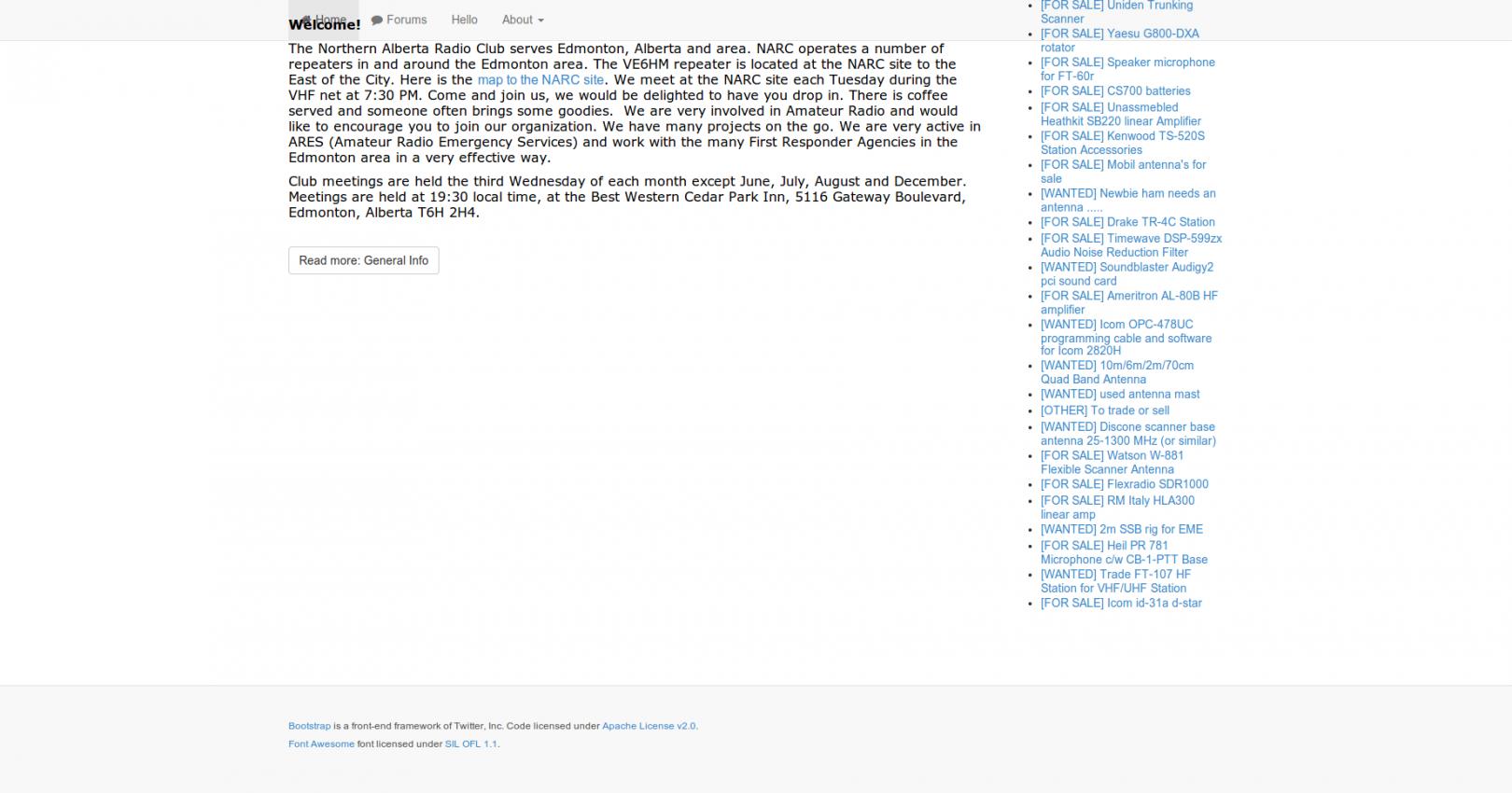-
AuthorPosts
-
micker Friend
micker
- Join date:
- March 2006
- Posts:
- 131
- Downloads:
- 1
- Uploads:
- 3
- Thanks:
- 9
- Thanked:
- 4 times in 1 posts
July 31, 2013 at 3:10 pm #189377hello
how to add affix function bootstrap on mainnav ?
i use t3 v1.4
regardsWall Crasher Developer
Wall Crasher
- Join date:
- December 2011
- Posts:
- 1113
- Downloads:
- 0
- Uploads:
- 15
- Thanks:
- 66
- Thanked:
- 361 times in 300 posts
August 1, 2013 at 10:04 am #500871Hi micker,
First, you need to understand about Bootstrap Affix.
Here the document link:
http://getbootstrap.com/2.3.2/javascript.html#affixYou can use the Firebug or Chrome Inspector to look for Bootstrap left navigation on the same link above.
Though this is a Bootstrap specific question.
Regards
micker Friend
micker
- Join date:
- March 2006
- Posts:
- 131
- Downloads:
- 1
- Uploads:
- 3
- Thanks:
- 9
- Thanked:
- 4 times in 1 posts
August 1, 2013 at 12:03 pm #500890but especialy for t3, maybe a specific way ?
i need to load bootstrap-affix.js ? or it’s in t3 ?
regardsmicker Friend
micker
- Join date:
- March 2006
- Posts:
- 131
- Downloads:
- 1
- Uploads:
- 3
- Thanks:
- 9
- Thanked:
- 4 times in 1 posts
August 1, 2013 at 1:49 pm #500905i am here but it doesn’t realy works …
in mainnav.php
<div data-offset-top="0" data-spy="affix">
<div class="nav-collapse collapse<?php echo $this->getParam('navigation_collapse_showsub', 1) ? ' always-show' : '' ?>" style="z-index:100000000;">
<?php if ($this->getParam('navigation_type') == 'megamenu') : ?>
<?php $this->megamenu($this->getParam('mm_type', 'mainmenu')) ?>
<?php else : ?>
<jdoc:include type="modules" name="<?php $this->_p('mainnav') ?>" style="raw" />
<?php endif ?>
</div>
</div>
</div>
</div>
</nav>
the menu is fixed but not on top
http://legribouillard.com/newgribou/
what i lost ?Wall Crasher Developer
Wall Crasher
- Join date:
- December 2011
- Posts:
- 1113
- Downloads:
- 0
- Uploads:
- 15
- Thanks:
- 66
- Thanked:
- 361 times in 300 posts
August 2, 2013 at 7:35 am #501038Hi micker,
Please move the attribute data-spy=”affix” to the <nav> tag.
Like <nav id=”t3-mainnav” class=”wrap t3-mainnav navbar-collapse-fixed-top” data-spy=”affix”>The affix script will check and toggle the ‘affix’ class which .affix is position fixed by default.
Hope it helps,
Regards
micker Friend
micker
- Join date:
- March 2006
- Posts:
- 131
- Downloads:
- 1
- Uploads:
- 3
- Thanks:
- 9
- Thanked:
- 4 times in 1 posts
August 2, 2013 at 1:06 pm #501074same result …
does i need to load any script ?Wall Crasher Developer
Wall Crasher
- Join date:
- December 2011
- Posts:
- 1113
- Downloads:
- 0
- Uploads:
- 15
- Thanks:
- 66
- Thanked:
- 361 times in 300 posts
August 5, 2013 at 3:17 am #501236Hi micker,
You do not have to load any script.
Here the steps that you can implement affix menu on T3 Blank.1. Install a fresh T3 Blank.
2. Turn on Developement Mode
3. Open mainnav.php block and add the code in red
<nav id=”t3-mainnav” class=”wrap t3-mainnav navbar-collapse-fixed-top” data-spy=”affix” data-offset-top=”110″>4. Open templatest3_blanklessnavigation.less and add
&.affix {
position: fixed;
top: 0;
z-index: 10000;
width: 100% !important;
}just after .t3-mainnav
like this
.t3-mainnav {
&.affix {
position: fixed;
top: 0;
z-index: 10000;
width: 100% !important;
}#gradient > .vertical @navbarBackgroundHighlight, @navbarBackground);
border-top: 1px solid @navbarBackground;
border-bottom: 1px solid darken @navbarBackground, 10%);
…… more code here5. Refresh in front end to see it work or not.
6. Rebuild CSS if it work and turn off Development ModeHope it helps,
Regards
micker Friend
micker
- Join date:
- March 2006
- Posts:
- 131
- Downloads:
- 1
- Uploads:
- 3
- Thanks:
- 9
- Thanked:
- 4 times in 1 posts
August 13, 2013 at 9:51 am #502069great thanks !!!!
austenn01 Friend
austenn01
- Join date:
- August 2010
- Posts:
- 175
- Downloads:
- 115
- Uploads:
- 14
- Thanked:
- 33 times in 1 posts
April 15, 2014 at 5:37 am #530912<em>@Wall Crasher 383566 wrote:</em><blockquote>Hi micker,
You do not have to load any script.
Here the steps that you can implement affix menu on T3 Blank.1. Install a fresh T3 Blank.
2. Turn on Developement Mode
3. Open mainnav.php block and add the code in red
<nav id=”t3-mainnav” class=”wrap t3-mainnav navbar-collapse-fixed-top” data-spy=”affix” data-offset-top=”110″>4. Open templatest3_blanklessnavigation.less and add
&.affix {
position: fixed;
top: 0;
z-index: 10000;
width: 100% !important;
}just after .t3-mainnav
like this
.t3-mainnav {
&.affix {
position: fixed;
top: 0;
z-index: 10000;
width: 100% !important;
}#gradient > .vertical @navbarBackgroundHighlight, @navbarBackground);
border-top: 1px solid @navbarBackground;
border-bottom: 1px solid darken @navbarBackground, 10%);
…… more code here5. Refresh in front end to see it work or not.
6. Rebuild CSS if it work and turn off Development ModeHope it helps,
Regards</blockquote>
Hello,
This assumes we are using Bootstrap 2 version of T3.
How do we do it with BS3? IE: there is no navigation.less file
austenn01 Friend
austenn01
- Join date:
- August 2010
- Posts:
- 175
- Downloads:
- 115
- Uploads:
- 14
- Thanked:
- 33 times in 1 posts
April 15, 2014 at 6:06 am #530913Hello,
Ok…I worked out how to make this happen.
1) install default T3V3 Blank quickstart package – make sure the BS3 version is selected as the default template
2) Enable development mode
3) Open mainnav.php (in the tpls/blocks folder)
4) Change (Around line 23):
<nav id=”t3-mainnav” class=”wrap navbar navbar-default t3-mainnav”>
to
<nav id=”t3-mainnav” class=”wrap navbar navbar-default t3-mainnav” data-spy=”affix” data-offset-top=”10″>
5) Go to the /less folder and create custom.less (and also create custom.css in the /css folder)
6) Since we are in development mode, edit custom.less and add this code:
.affix {
top: 0px;
magrin-left: auto;
margin-right: auto;
width: 100%
}7) Refresh in front end to see it work or not.
8) Rebuild CSS if it work and turn off Development Mode
July 22, 2014 at 6:05 am #543074<em>@austenn01 421775 wrote:</em><blockquote>Hello,
Ok…I worked out how to make this happen.
1) install default T3V3 Blank quickstart package – make sure the BS3 version is selected as the default template
2) Enable development mode
3) Open mainnav.php (in the tpls/blocks folder)
4) Change (Around line 23):
<nav id=”t3-mainnav” class=”wrap navbar navbar-default t3-mainnav”>
to
<nav id=”t3-mainnav” class=”wrap navbar navbar-default t3-mainnav” data-spy=”affix” data-offset-top=”10″>
5) Go to the /less folder and create custom.less (and also create custom.css in the /css folder)
6) Since we are in development mode, edit custom.less and add this code:
.affix {
top: 0px;
magrin-left: auto;
margin-right: auto;
width: 100%
}7) Refresh in front end to see it work or not.
8) Rebuild CSS if it work and turn off Development Mode</blockquote>
First off I would like to say thanks 😀
Second, it seems it is not on “top”. After scrolling down it gets submerged behind content and is not clickable.
https://drive.google.com/folderview?id=0B–MsKZUuJcbWFRHTURiOFhaX0E&usp=sharing
Full webpage above to demo.
AuthorPostsViewing 11 posts - 1 through 11 (of 11 total)This topic contains 11 replies, has 4 voices, and was last updated by
va6dah 9 years, 9 months ago.
We moved to new unified forum. Please post all new support queries in our New Forum
affix on mainnav in t3 v1.4
Viewing 11 posts - 1 through 11 (of 11 total)