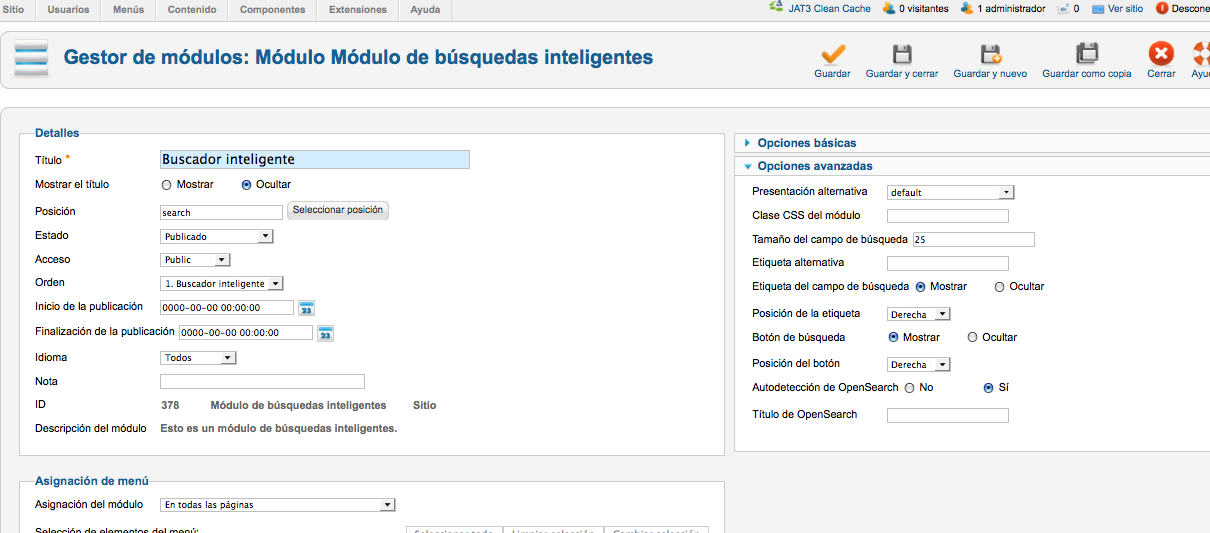-
AuthorPosts
-
iluminada Friend
iluminada
- Join date:
- September 2010
- Posts:
- 128
- Downloads:
- 0
- Uploads:
- 17
- Thanks:
- 7
- Thanked:
- 2 times in 1 posts
July 6, 2012 at 1:49 am #178844Hi
I want to show the results of Advanced search in a page without modules (i.e in a page different to homepage).
I known the joomla system checks the “ItemId” parameter inside a URI. I have to set the ItemId of a menu item without modules for to insert the parameter into the module, in this case into the Advanced search module. The problem in that I can’t find where insert it. The module parameters at right don’t show a field for to do it. I send a sreenshot.
Saguaros Moderator
Saguaros
- Join date:
- September 2014
- Posts:
- 31405
- Downloads:
- 237
- Uploads:
- 471
- Thanks:
- 845
- Thanked:
- 5346 times in 4964 posts
July 8, 2012 at 11:06 am #460256Hi iluminada,
It should be the module settings inside: http://easycaptures.com/fs/uploaded/590/2126321649.png
1 user says Thank You to Saguaros for this useful post
iluminada Friend
iluminada
- Join date:
- September 2010
- Posts:
- 128
- Downloads:
- 0
- Uploads:
- 17
- Thanks:
- 7
- Thanked:
- 2 times in 1 posts
July 9, 2012 at 1:33 pm #460350Hi, this module is different, is a Advanced Search Module that is a default component and is no a common Search module. I had to index the content, activate the plugins and create the module in search position. I send you the screenshot of basic settings, where is not the ItemID field.
Saguaros Moderator
Saguaros
- Join date:
- September 2014
- Posts:
- 31405
- Downloads:
- 237
- Uploads:
- 471
- Thanks:
- 845
- Thanked:
- 5346 times in 4964 posts
July 12, 2012 at 8:28 am #460688Yep, you’re right. This Advanced Search Module is different, only search module have parameter to input itemid while advanced search module does not. I think a good way is mentioned in: http://www.joomlart.com/forums/topic/search-result-page-shows-home-modules/#post-460216. Please try with this.
iluminada Friend
iluminada
- Join date:
- September 2010
- Posts:
- 128
- Downloads:
- 0
- Uploads:
- 17
- Thanks:
- 7
- Thanked:
- 2 times in 1 posts
July 12, 2012 at 1:51 pm #460722Saguaros
I posted in that forum, and I was read the answer. This answer is the same, there are not a text space for to insert the menu buttom ItemId. When the answer say “…choose its menu Type to be “Search”. After you searched, the results will be displayed on the “Search” Page”, is because I have to insert the itemId of the menu type in the Search module for the module can find this menu type. And, again, the advanced search module don’t have the space for to insert it.Please excuse me if I can’t understand good.
And in another way, is possible to insert this ItemId in some php file? is posssible to insert manually in somewhere?
Saguaros Moderator
Saguaros
- Join date:
- September 2014
- Posts:
- 31405
- Downloads:
- 237
- Uploads:
- 471
- Thanks:
- 845
- Thanked:
- 5346 times in 4964 posts
July 13, 2012 at 7:58 am #460805Hi iluminada,
You could try with override the smartsearch module / finder module for this template by:
– Copying file: modulesmod_findertmpldefault.php
To folder: templatesja_nex(your_default_template’s namehtmlmod_finder (create this folder)
– Open this default.php file in new place and replace this code:
[PHP]<form id=”mod-finder-searchform” action=”<?php echo JRoute::_($route); ?>” method=”get”>
<div class=”finder<?php echo $suffix; ?>”>
<?php
// Show the form fields.
echo $output;
?>
…………………………………………………………………
</div>
<?php endif; ?>
<?php endif; ?>
<?php echo modFinderHelper::getGetFields($route); ?>
</div>
</form>[/PHP]
With:
[PHP]<form id=”mod-finder-searchform” action=”<?php echo JRoute::_($route); ?>” method=”get”>
<div class=”finder<?php echo $suffix; ?>”>
<?php
// Show the form fields.
echo $output;
?>
…………………………………………………………………
</div>
<?php endif; ?>
<?php endif; ?>
<?php echo modFinderHelper::getGetFields($route); ?>
</div>
<input type=”hidden” name=”Itemid” value=”2″ />
</form>[/PHP]Please try this way and let me know if this helps.
1 user says Thank You to Saguaros for this useful post
iluminada Friend
iluminada
- Join date:
- September 2010
- Posts:
- 128
- Downloads:
- 0
- Uploads:
- 17
- Thanks:
- 7
- Thanked:
- 2 times in 1 posts
July 17, 2012 at 3:51 pm #461177It turned! This is all I needed! Thanks you very very much..!
April 2, 2013 at 10:32 am #488572I had the same problem with my Ja_mendozite template and that didn’t work in the template , but it did work on mod finder itself
thank you very muchSaguaros Moderator
Saguaros
- Join date:
- September 2014
- Posts:
- 31405
- Downloads:
- 237
- Uploads:
- 471
- Thanks:
- 845
- Thanked:
- 5346 times in 4964 posts
April 2, 2013 at 10:41 am #488574Glad it helps :laugh:
AuthorPostsViewing 9 posts - 1 through 9 (of 9 total)This topic contains 9 replies, has 3 voices, and was last updated by
Saguaros 11 years, 1 month ago.
We moved to new unified forum. Please post all new support queries in our New Forum
Jump to forum