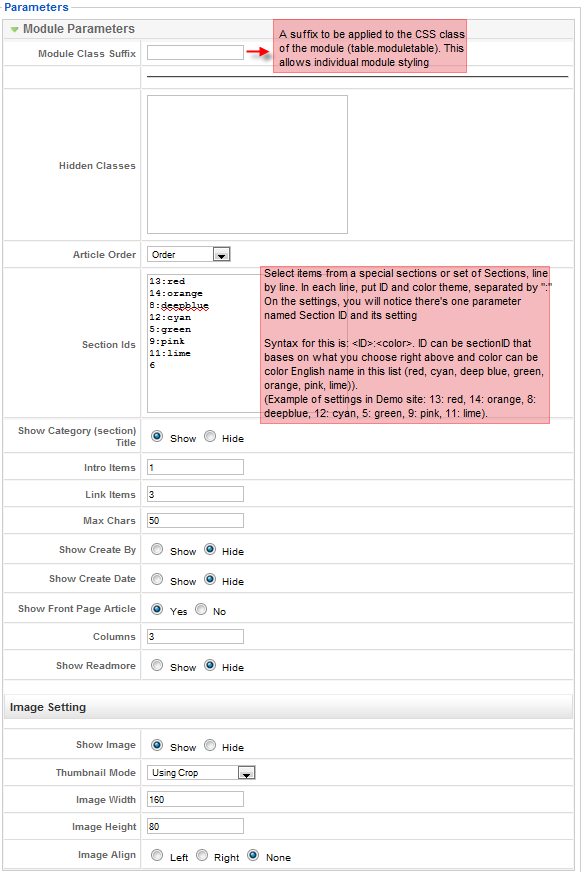I. Introduction
JA Teline III V2 Template features:
The JA Teline III V2 updated from JA Teline III V1, bases on JoomlArt's stable T3 Framework 2.0, you have to install the JA T3 System plugin for Joomla 1.5. How to install Joomla extension.
II. Quickstart Installation
For more detail, please check the documentation of Quickstart Installation Guideline.
View Detail DocumentationIII. Template installation
3.1. Install template:
- JA Teline III V2 Template Installation and Configuration
- New to JA Mega Menu, see more here: Introduction on JA Mega Menu iPhone + Handheld device setting
3.2. JA Template Framework 2.0:
The JA Teline III V2 bases on JoomlArt's stable T3 Framework 2.0. If you are new to us, the following wiki provides in more details:
IV. Extensions installation
- JA News Frontpage Module
- JA Bulletin Module
- JA Mega menu Module
- JA News 2 Module
- JA Newsticker Module
- JA Tabs Module
- JA Twitter Module
- JA ExtManager Components
- JA Zin Plugin
- JA Bookmark Plugin
- JA Disqus Debate Echo Plugin
- JA Popup Plugin
- JA Thumbnail Plugin
- JA Usersetting Plugin
- JA Systems T3 Plugin
For more detail, view our detailed guidelines for plugin.
View Detail DocumentationIn JA Teline III V2, default positions of those modules are:
- [ja_tabs] JA Bulletin(Most Read)
- [ja_tabs] JA Bulletin(Latest News)
- [col-mass1] JA Tab(JA Tabs)
- [col-mass1] JA Tab(JA Tabs 2)
- [col-mass1] JA Tab(JA Tabs 3)
- [megamenu] JA Megamenu
- [content-bot] JA News2
- [headlines] JA News Sticker Module
- [content-top] JA News Frontpage
- [mega-item] JA Twitter
V. Module Configuration
Tips to create modules like our JA Teline III V2 Demo
5.1. Create Custom Module:
The JA Teline III V2 front-page uses custom modules, including:
- Banner 1 (position: col-mass1)
- Discussion (position: col-mass2)
- Book reviews (position: col-mass2, class suffix: _hilite badge-top)
- Adv (position: col-mass2)
- Videos of the day (position: ja-tabs2)
- Photo gallery (position: ja-tabs2)
- Bookmark pages (position: ja-tabs2)
- Artist highlight (position: left)
- Sport highlight (position: left)
- Feature news(position: left)
- World highlight (position: left)
- Tech highlight (position: left)
- Entertainment highlight (position: left)
- Travel highlight (position: left)
- Life and Style (position: left)
- Health highlight (position: left)
- Features (position: mega-item)
- Tech banner (position: right)
- Follow us (position: user10)
- MarketWatch (position: user6)
- Art and Design (position: user7)
- Fashion (position: user8)
- Sport (position: user9)
To manage those custom modules, select Extensions >> Module Manager >> Select mod_custom, then click module name, (Eg: Videos of the day). In configuration page, you set position: "ja-tabs2" like the screenshot below:
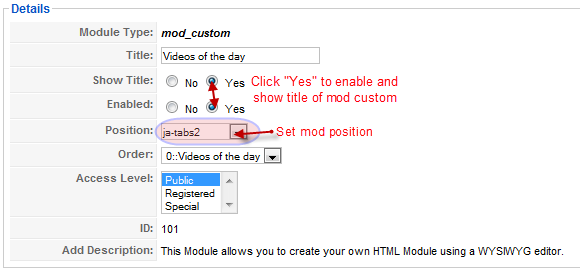
See our demo site:
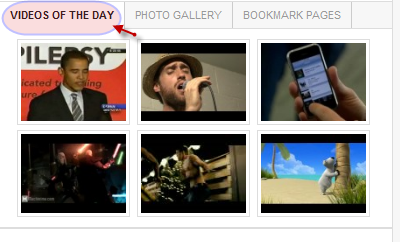
How to create a Custom Module?
View Detail DocumentationJA Teline III V2 use JA Zin plugin, This plugin will find all available section and categories in your Joomla site and create all menu items link to such section/categories. Once created, menus item will be set to publish status. You can delete or unpublish unnecessary menus.
See more this plugin here.
5.2. JA Tabs Module:
JA Teline III V2 used JA tabs modules named: JA Tabs. See JA tab on our demo site.

Back-end Settings of JA Tabs on the demo site.
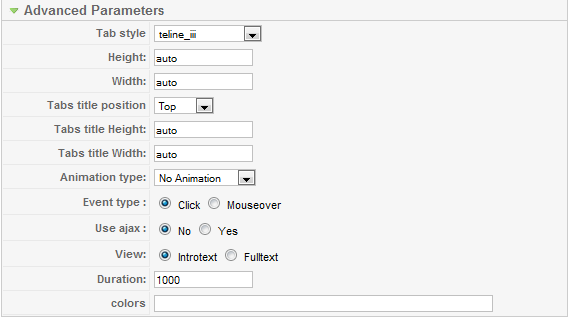
Menu assignment:
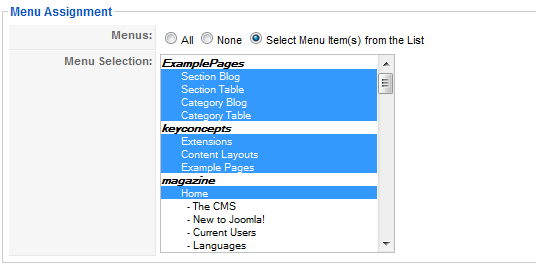
How to use JA Tabs Module.
View Detail Documentation5.3. JA Bulletin Module:
We name such instance of the module with the following titles: Most Read. Make sure you install the module JA Bulletin and rename it with the title "Most Read" first. To manage this module, select Extensions >> Module Manager, then click the module named: Most Read (Type: Most read)
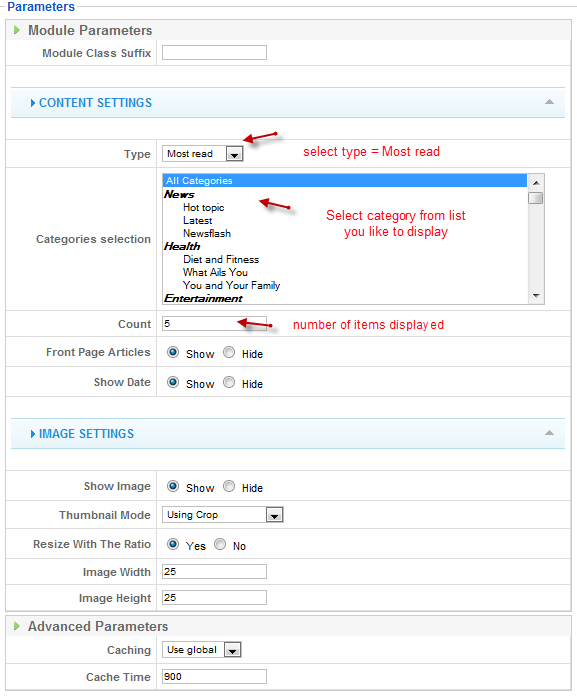
(Position:{ja-tabs})
See how it works on JA Teline III V2 demo site:

Lastest News: Select Extensions >> Module Manager, then click the module named: Lastest News (Type: Lastest News)
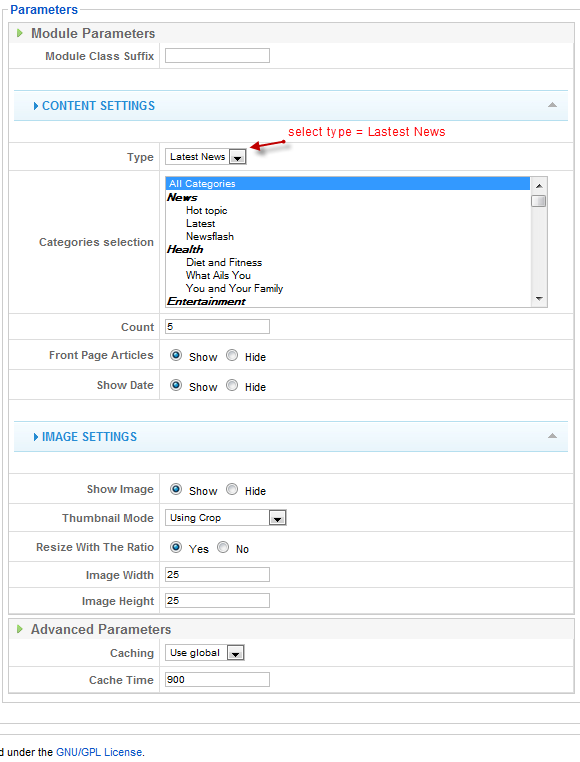
See how it works on JA Teline III V2 demo site:
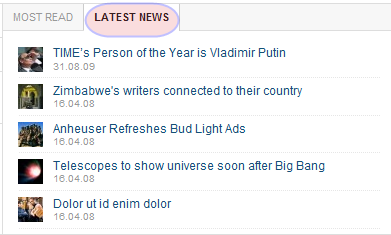
(Position:{ja-tabs})
5.4. JA Twitter Module:
We name such instance of the module with the following titles: Twitter
In configuration page, you set parameters as you wish:
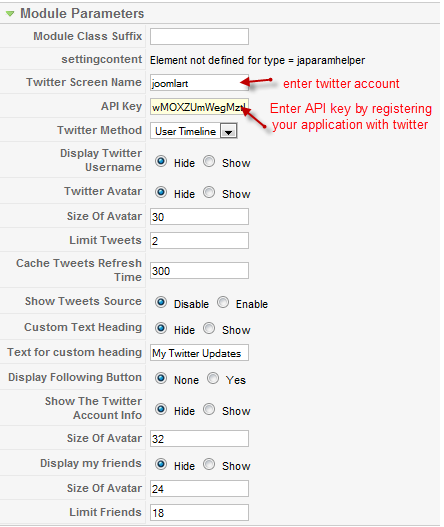
See how it works on JA Teline III V2 demo site:

(Position:{mega-item})
For more detail, please check the documentation of the module.
View Detail Documentation5.5. JA Megamenu:
We name such instance of the module with the following titles: JA MegaMenu
Select Extensions >> Module Manager, then click the module named: JA MegaMenu and enable module as the image below:
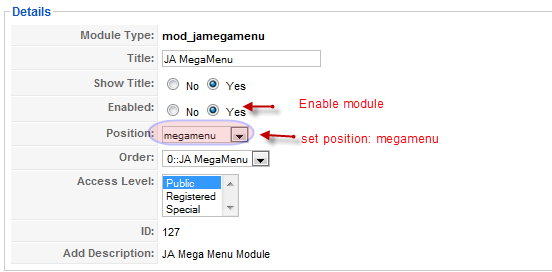
In configuration page, you set parameters as you wish:
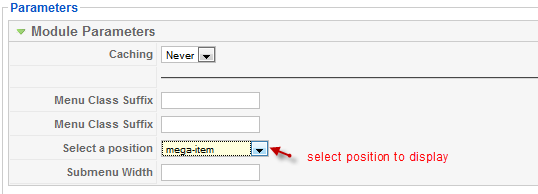
See how it works on JA Teline III V2 demo site:
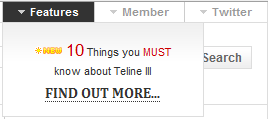
(Position:{megamenu})
5.6. JA News 2:
To run JA news 2 module you must install and enable plugin Ja_Zin (required) How to install JA Zin plugin?
We name such instance of the module with the following titles: JA News 2
Select Extensions >> Module Manager, then click module named: JA News 2

In configuration page, you set parameters as you wish:
See how it works on JA Teline III V2 demo site:
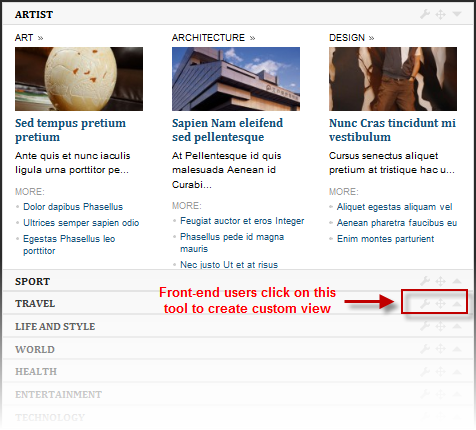
(Position:{content-bot})
5.7. JA News Frontpage:
To run JA news frontpage module you must install and enable plugin Ja_Zin (required), How to install JA Zin plugin?
For more detail, please check the documentation of the module.
View Detail DocumentationWe name such instance of the module with following titles: JA News Frontpage
Select Extensions >> Module Manager, then click module named: JA News Frontpage
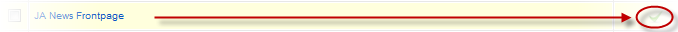
In configuration page, you set parameters as you wish:
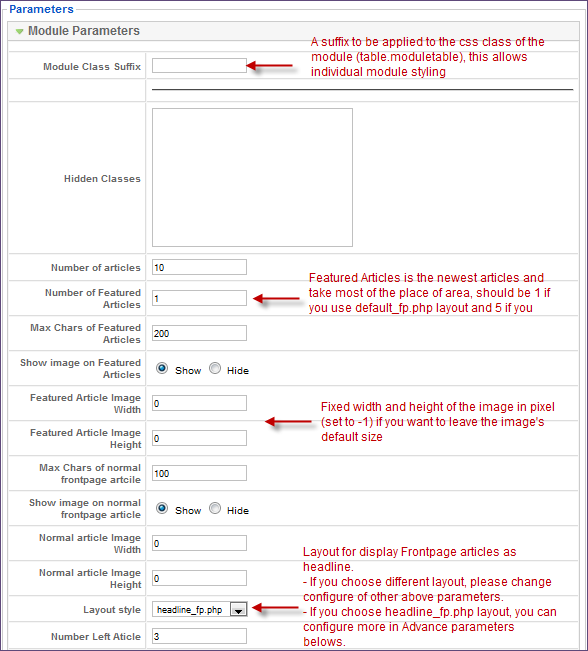
See how it works on JA Teline III V2 demo site:
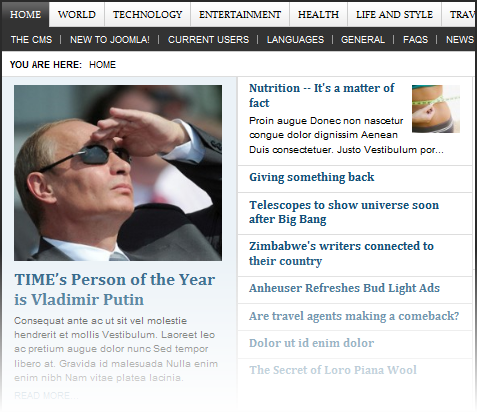
(Position:{content-top})
5.8. JA Newsticker:
We name such instance of the module with the following titles: JA News Sticker Module
Select Extensions >> Module Manager, then click module named: JA News Sticker Module
In configuration page, you set parameters as you wish:
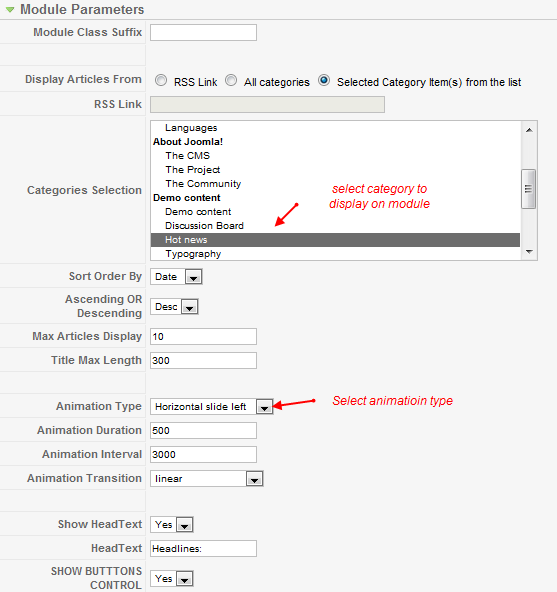
See how it works on JA Teline III V2 demo site:
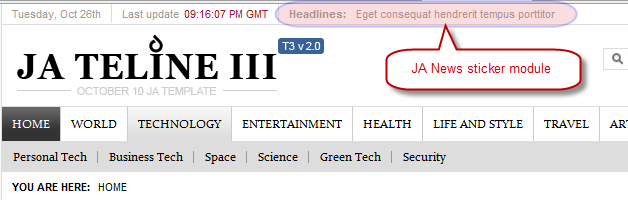
(Position:{headlines})
How to use JA Newsticker?
View Detail Documentation