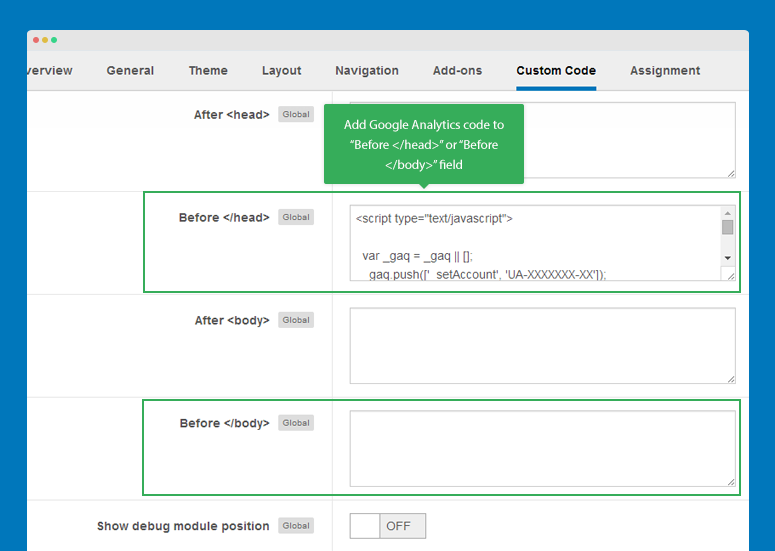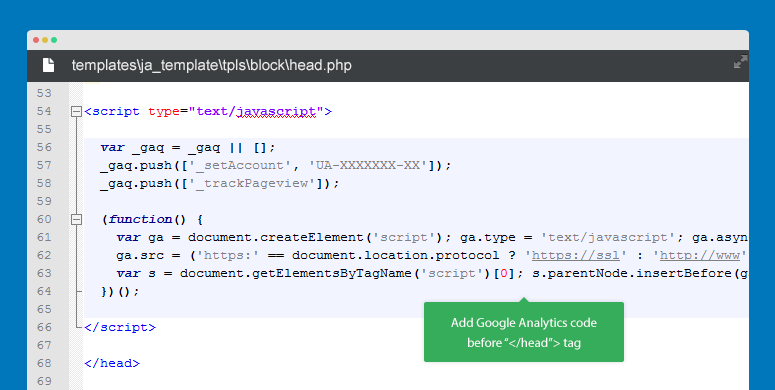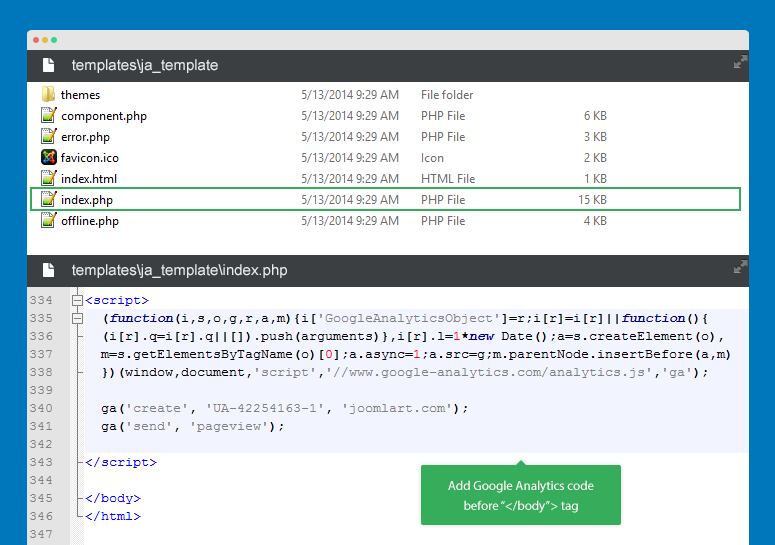Add Google Analytics for JA T3v2 templates
Follow the steps to add Google analytics to templates developed with JA T3v2 Framework.
#1: using default.php file.
Open the templates/ja_template/page/default.php file then add Google analytics before the </body> or </head> tag.
If you don't see the file, copy plugins/system/jat3/jat3/base-themes/default/page/default.php file then paste to templates/ja_template/page/
#2: using header.php file.
Open the templates/ja_template/blocks/head.php file then add Google analytics to the end of the file.
If you don't see the file, copy plugins/system/jat3/jat3/base-themes/blocks/header.php file then paste to templates/ja_template/blocks/
Add Google Analytics for T3 templates
Follow the steps to add Google analytics to templates developed with T3 Framework.
#1: Via template manager.
Open your template manager, in the Custom code tab then add your Google Analytics code to the Before