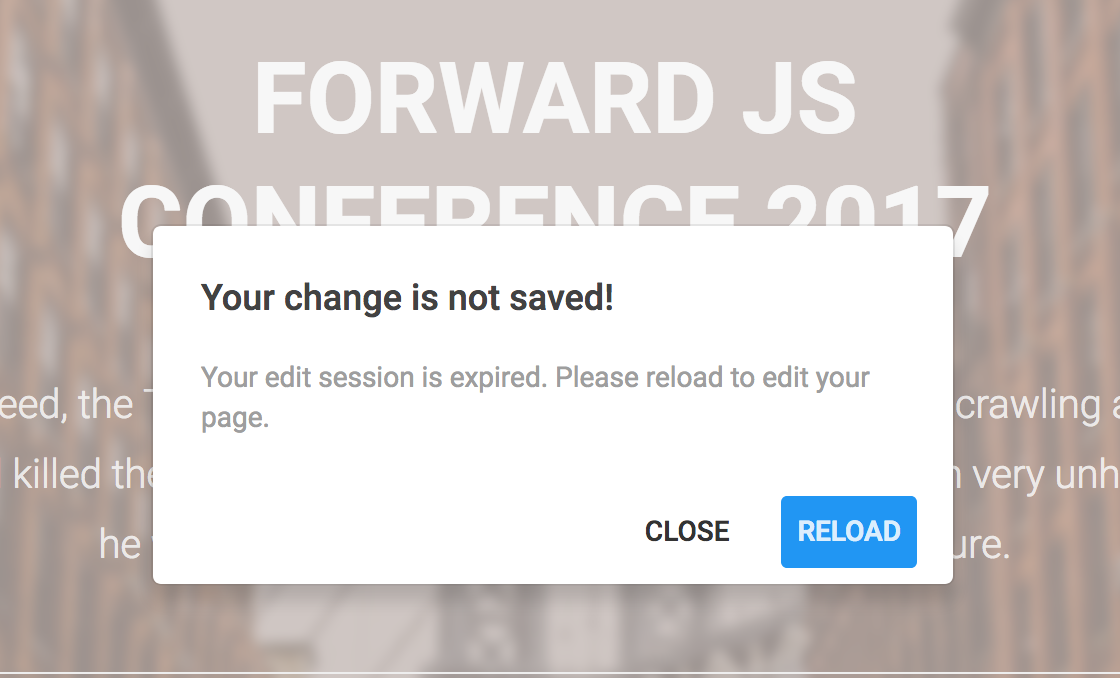-
AuthorPosts
-
yfb01 Friend
yfb01
- Join date:
- July 2008
- Posts:
- 142
- Downloads:
- 55
- Uploads:
- 46
- Thanks:
- 34
- Thanked:
- 7 times in 2 posts
September 25, 2017 at 6:02 pm #1063990Hi I cannot add blocks/elements in JA builder anymore, I get an error message "Your edit session is expired. Please reload to edit your page." I refreshed the joomla cache and sessions, and the browser cache (I even suspended the cache function of the browser).
-
This topic was modified 6 years, 7 months ago by
yfb01.
Saguaros Moderator
Saguaros
- Join date:
- September 2014
- Posts:
- 31405
- Downloads:
- 237
- Uploads:
- 471
- Thanks:
- 845
- Thanked:
- 5346 times in 4964 posts
yfb01 Friend
yfb01
- Join date:
- July 2008
- Posts:
- 142
- Downloads:
- 55
- Uploads:
- 46
- Thanks:
- 34
- Thanked:
- 7 times in 2 posts
September 26, 2017 at 2:00 pm #1064198Hi Saguaros,
I have installed the new plugin on the back-end and as well in live edit, but the problem remains the same.
If I try to add a block in a JA builder page, then I get the error message "Your edit session is expired. Please reload to edit your page."regards
yvesSaguaros Moderator
Saguaros
- Join date:
- September 2014
- Posts:
- 31405
- Downloads:
- 237
- Uploads:
- 471
- Thanks:
- 845
- Thanked:
- 5346 times in 4964 posts
September 27, 2017 at 9:05 am #1064413Hi yves,
It’s fixed now, pls clear browser’s cache & cookies and try adding blocks again.
Cheers!
yfb01 Friend
yfb01
- Join date:
- July 2008
- Posts:
- 142
- Downloads:
- 55
- Uploads:
- 46
- Thanks:
- 34
- Thanked:
- 7 times in 2 posts
September 27, 2017 at 9:20 am #1064422Hi Saguaros,
thank you. 🙂
I have been able to edit effectively a page again.
Can you please let me know how you fixed it in case it happens again? or what was the problem.cheers
yvesSaguaros Moderator
Saguaros
- Join date:
- September 2014
- Posts:
- 31405
- Downloads:
- 237
- Uploads:
- 471
- Thanks:
- 845
- Thanked:
- 5346 times in 4964 posts
September 27, 2017 at 9:24 am #1064423This issue happens when adding new block and it’s fixed for the JA Builder tool (server side) so you don’t need to worry about this on your site.
We’re sorry for any inconvenience it may cause.
yfb01 Friend
yfb01
- Join date:
- July 2008
- Posts:
- 142
- Downloads:
- 55
- Uploads:
- 46
- Thanks:
- 34
- Thanked:
- 7 times in 2 posts
September 27, 2017 at 9:26 am #1064425Thanks
🙂AuthorPostsViewing 7 posts - 1 through 7 (of 7 total)This topic contains 6 replies, has 2 voices, and was last updated by
yfb01 6 years, 7 months ago.
We moved to new unified forum. Please post all new support queries in our New Forum
Your edit session is expired. Please reload to edit your page.
Viewing 7 posts - 1 through 7 (of 7 total)