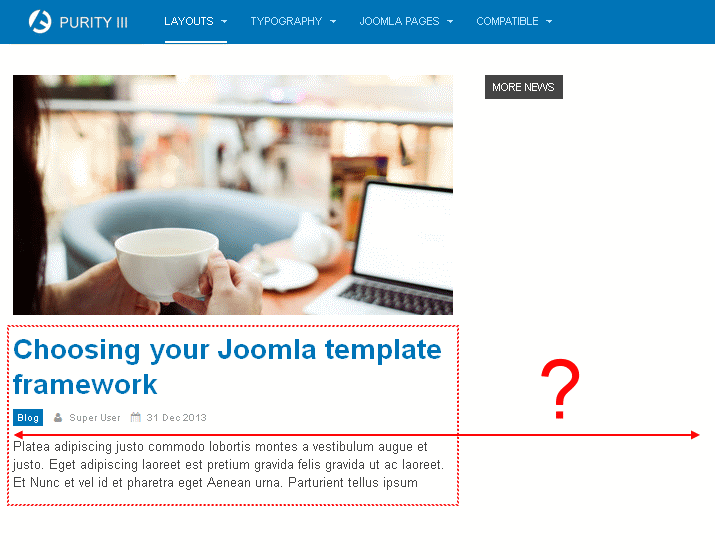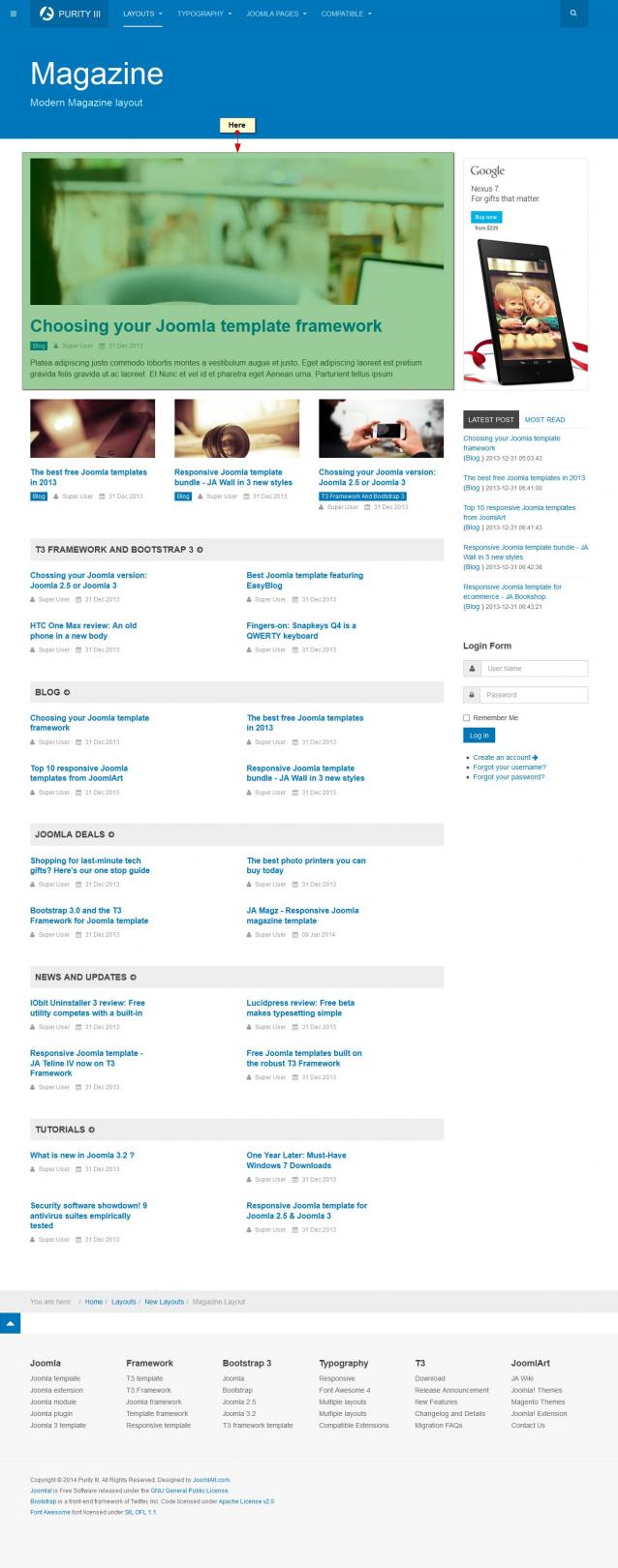-
AuthorPosts
-
February 25, 2014 at 7:12 am #195181
1. Glossary xLayout: How I can to change language on Alphabet panel?
2. Magazine xLayout: If in the menu settings in the Tab # Featured links articles set value 0, then to the right from the main article there is an empty column. How to stretch the main article instead of the column More News?
***
I don’t find this information in your Documentation.
Nazario A Friend
Nazario A
- Join date:
- April 2013
- Posts:
- 1183
- Downloads:
- 0
- Uploads:
- 406
- Thanks:
- 91
- Thanked:
- 284 times in 263 posts
February 26, 2014 at 9:45 am #5244361. Glossary Layout
<blockquote>How I can to change language on Alphabet panel?</blockquote>
Currently, we don’t support the other language on Alphabet panel in Glossary Layout.2. Magazine xLayout:
Do you want the Magazine xLayout as in this screenshot?If so, you can try this steps:
– Open the file: /templates/purity_iii/html/com_content/category/magazine_featured.php then find and replace this code:
<div class="col-md-8">
With:
<div class="col-md-12">
– Open the file: /templates/purity_iii/css/custom.php then add this rule:
.magazine-featured .col-md-4 {
display: none;
}Let me know if this helps.
-
1 user says Thank You to Nazario A for this useful post
AuthorPostsViewing 2 posts - 1 through 2 (of 2 total)This topic contains 2 replies, has 2 voices, and was last updated by
Nazario A 10 years, 1 month ago.
We moved to new unified forum. Please post all new support queries in our New Forum
Jump to forum