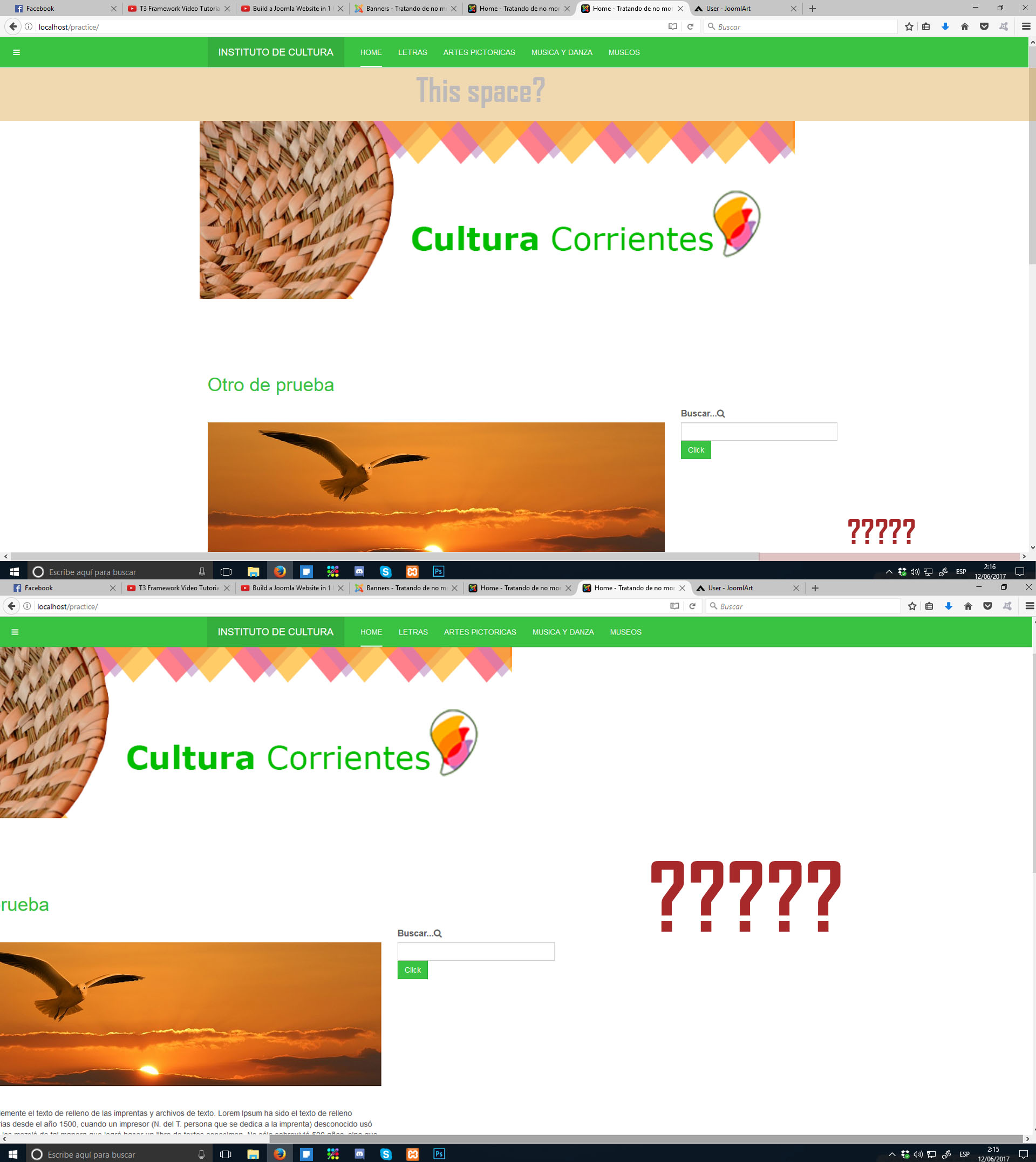-
AuthorPosts
-
June 12, 2017 at 6:19 am #1041266
Hi! Im new to joomla and Purity III so this question may be kinda silly or simple but I watched tutorials and read different topics and could find the solution so I decided to create a topic for it, maybe another person had the same trouble.
As you see in the larger attached pictures the width of the page is off, is way too big (in all screens, from desktop to tablet) and there is -apparently and as far as I could check – no reason for it as there is no article or component there, the layout (Blog) is as default (hiding sidebar-1 and off-canvas) and… I run out of ideas why this could be it, im guessing this should be fixed with firebug but I wanted to check in first since I never used the program before and im not sure what I should be needing to change.
On a side note, I would also like to know if there is a specific tutorial for purity III i have saw some on youtube and some regarding T3 framework video but there is barely any written information and the forum doesnt let me go backwards to previous post to keep on reading and learning to fix other small details i would like to improve
Thanks in advance
 Pankaj Sharma
Moderator
Pankaj Sharma
Moderator
Pankaj Sharma
- Join date:
- February 2015
- Posts:
- 24589
- Downloads:
- 144
- Uploads:
- 202
- Thanks:
- 127
- Thanked:
- 4196 times in 4019 posts
June 14, 2017 at 6:59 pm #1041861Sorry for the late reply and thanks for the link of the module width!
Im not getting the same issue with the demo site and i dont think i changed anything beside the color of the theme using thememagic and hiding two modules… There is a way to re-start or set the template back to default settings? I haven`t done much yet so i can re-start and pay attention to what i do so if it happens again i can notice what caused the change of the blank space
 Pankaj Sharma
Moderator
Pankaj Sharma
Moderator
Pankaj Sharma
- Join date:
- February 2015
- Posts:
- 24589
- Downloads:
- 144
- Uploads:
- 202
- Thanks:
- 127
- Thanked:
- 4196 times in 4019 posts
June 15, 2017 at 1:55 am #1041916Hi
Kindly share the URL of the page here, so i can suggest you better.Regards
June 16, 2017 at 1:02 pm #1042348Unfortunately, i cant share the url of the page because its not online yet, is just on a local host.
PS: Forgot to add; this only happens on the home (index) page, articles, categories, etc dont have this issueThanks once again for all the help
-
This reply was modified 6 years, 10 months ago by
yasei.
 Pankaj Sharma
Moderator
Pankaj Sharma
Moderator
Pankaj Sharma
- Join date:
- February 2015
- Posts:
- 24589
- Downloads:
- 144
- Uploads:
- 202
- Thanks:
- 127
- Thanked:
- 4196 times in 4019 posts
June 19, 2017 at 1:12 am #1042568Hi
You can share URL when its live.
Without check sote its hard to assume issue.Regards
June 19, 2017 at 8:44 am #1042718Will do! Thanks for the support PS: the link that you gave me says that i should find this file: _/templates/jabrisk/css/custom.css
However i cannot find it…. Should i create it? If so, copying from which file? (I read a topic about custom themes however that mention to copy the Less-folders, no the css ones so im confused on what to do -once again-)
 Pankaj Sharma
Moderator
Pankaj Sharma
Moderator
Pankaj Sharma
- Join date:
- February 2015
- Posts:
- 24589
- Downloads:
- 144
- Uploads:
- 202
- Thanks:
- 127
- Thanked:
- 4196 times in 4019 posts
June 21, 2017 at 2:24 am #1043142Hi
Custom.css file is used to override new changes.
Kindly share the URL of site and screenshot, without details it’s hard to assume and give suggestions.Regards
AuthorPostsViewing 8 posts - 1 through 8 (of 8 total)This topic contains 7 replies, has 2 voices, and was last updated by
 Pankaj Sharma 6 years, 10 months ago.
Pankaj Sharma 6 years, 10 months ago.We moved to new unified forum. Please post all new support queries in our New Forum
Witdht page problems
Viewing 8 posts - 1 through 8 (of 8 total)