-
AuthorPosts
-
Hung Dinh Friend
Hung Dinh
- Join date:
- September 2014
- Posts:
- 4408
- Downloads:
- 11
- Uploads:
- 189
- Thanks:
- 309
- Thanked:
- 3310 times in 3 posts
February 3, 2010 at 2:45 am #147438VirtueMart Guide
If your site has not VirtueMart yet, please follow these steps to install VirtueMart
Step 1: Download VirtueMart from VirtueMart website
Step 2: Install VirtueMart Component, VirtueMart Modules and others that you need
To be similar to our demo, you must install- mod_virtuemart_featureproduct module
- mod_virtuemart_cart module
- mod_virtuemart_currencies module
1. Virtuemart_featureproduct module:
[position: vm-fp]
on demo in JA Mesolite II, it looks like:

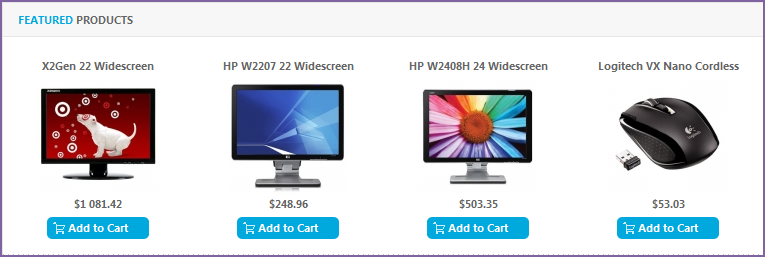
And parameter:

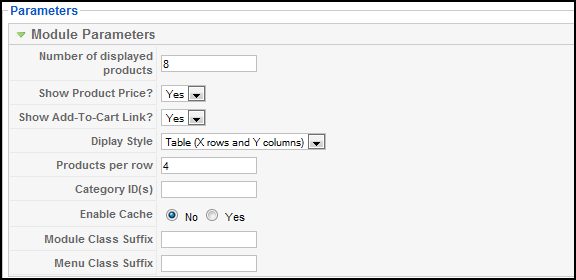
2. Virtuemart_cart module:
[position: vm-cart]
On demo in JA Mesolite II, it looks like:

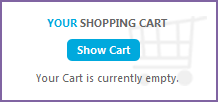
3. Virtuemart_currency module:
[position: top]
On demo in JA Mesolite II, it looks like


Step 3: Go to Extension folder and extract ja_vm_themes.zip
Step 4: Upload extracted file to your Joomla_site_path. It is right now, if you see folder ja-mesolite in Joomla_site_path/components/com_virtuemart/themes/
Step 5: Go to Joomla! Admin>>Components>>VirtueMart>>Configuration>>Site: in Layout frame, choose ja-mesolite in dropdown list Select the theme for your shop
So, you have integrated VirtualMart in your site.
August 15, 2010 at 1:03 pm #352705Hi, I can not find the module positions vm-fp and vm-cart in my dropdown menu. How do I get these modules in the correct position? Thanks in advance!
NEVERMIND, just found out myself I just had to type the correct position 😉
pinkfloyd Friend
pinkfloyd
- Join date:
- May 2007
- Posts:
- 68
- Downloads:
- 0
- Uploads:
- 0
- Thanked:
- 1 times in 1 posts
January 3, 2011 at 5:50 pm #369867I have set up featured products module as above and assigned to menu item for home page, module is enabled, products are on ‘special’ but does not show up on home page.
Can you help? Thanks
Hieu Nguyen Admin
Hieu Nguyen
- Join date:
- November 2005
- Posts:
- 678
- Downloads:
- 36
- Uploads:
- 0
- Thanks:
- 69
- Thanked:
- 61 times in 1 posts
January 4, 2011 at 10:09 am #369979Please provide an account login to the backend on your site. I’ll check this issue for you.
pinkfloyd Friend
pinkfloyd
- Join date:
- May 2007
- Posts:
- 68
- Downloads:
- 0
- Uploads:
- 0
- Thanked:
- 1 times in 1 posts
January 20, 2011 at 3:50 pm #372891How do you get featured products to display on the home page?
pinkfloyd Friend
pinkfloyd
- Join date:
- May 2007
- Posts:
- 68
- Downloads:
- 0
- Uploads:
- 0
- Thanked:
- 1 times in 1 posts
January 21, 2011 at 6:29 pm #373064<em>@pinkfloyd 216368 wrote:</em><blockquote>How do you get featured products to display on the home page?</blockquote>
Hi
Is there a contact option on this website – we are happy to pay for support to resolve this.
Phill Moderator
Phill
- Join date:
- February 2014
- Posts:
- 7013
- Downloads:
- 40
- Uploads:
- 77
- Thanks:
- 917
- Thanked:
- 2206 times in 1818 posts
January 21, 2011 at 10:50 pm #373085Simply create a featured products module, configure it and set it to display on your homepage only. If you are struggling to do this then drop me a PM with your admin logon details. Please include a link you your admin panel and a link to this thread in your PM.
April 20, 2011 at 2:20 am #387163Can someone please provide links to the modules that are needed to complete this template? Also are the modules free or do they cost?
Thank you
Never mind – I worked it out :/
Phill Moderator
Phill
- Join date:
- February 2014
- Posts:
- 7013
- Downloads:
- 40
- Uploads:
- 77
- Thanks:
- 917
- Thanked:
- 2206 times in 1818 posts
April 20, 2011 at 2:36 am #387167The modules mentioned in this post are part of the normal virtuemart download package available here – http://virtuemart.net/downloads
Alternatively install the quickstart and all the modules will be installed and setup for you.
-
AuthorPosts
This topic contains 9 replies, has 6 voices, and was last updated by Phill 13 years ago.
We moved to new unified forum. Please post all new support queries in our New Forum

