-
AuthorPosts
-
musicinme Friend
musicinme
- Join date:
- September 2009
- Posts:
- 70
- Downloads:
- 3
- Uploads:
- 9
- Thanks:
- 6
- Thanked:
- 50 times in 23 posts
November 2, 2009 at 4:44 am #145681I spent about two hours to make few modifications and add some functionality to current template. Moved breadcrumbs under menu position, implemented posibility to change header graphics and colors of text in header and navigation menu, as well as shade of main background.
Please test it. I don’t have demo site right now. I tested on localhost.
ENJOY!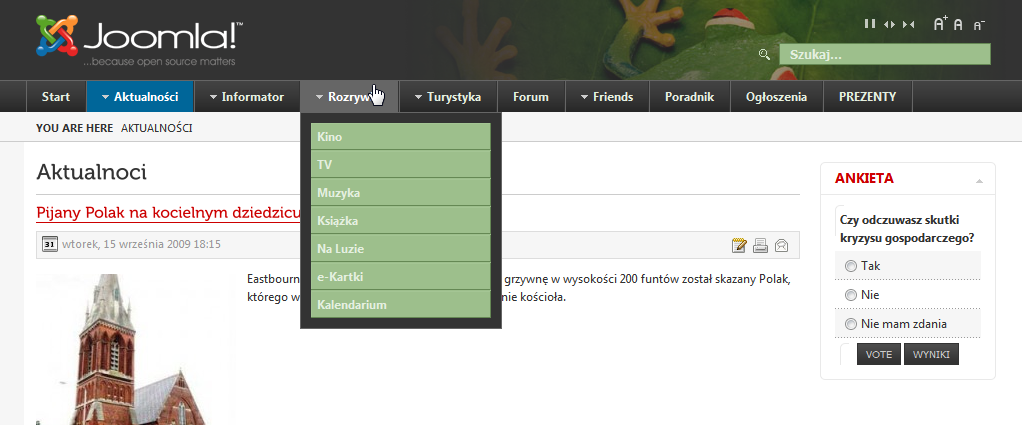
1. Upload folder style included in first, old JA Purity
2. Edit File (templates/ja_purity_ii/templateDetails.xml)
Line ~27
<filename>styles/background/lighter/images/arrow.png</filename>
<filename>styles/background/lighter/images/b-bl.gif</filename>
<filename>styles/background/lighter/images/b-br.gif</filename>
<filename>styles/background/lighter/images/b-tl.gif</filename>
<filename>styles/background/lighter/images/b-tr.gif</filename>
<filename>styles/background/lighter/images/bb-bl.gif</filename>
<filename>styles/background/lighter/images/bb-br.gif</filename>
<filename>styles/background/lighter/images/bb-tl.gif</filename>
<filename>styles/background/lighter/images/bb-tr.gif</filename>
<filename>styles/background/lighter/images/bg-bl.gif</filename>
<filename>styles/background/lighter/images/bg-br.gif</filename>
<filename>styles/background/lighter/images/bg-tl.gif</filename>
<filename>styles/background/lighter/images/bg-tr.gif</filename>
<filename>styles/background/lighter/images/bl-bl.gif</filename>
<filename>styles/background/lighter/images/bl-br.gif</filename>
<filename>styles/background/lighter/images/bl-tl.gif</filename>
<filename>styles/background/lighter/images/bl-tr.gif</filename>
<filename>styles/background/lighter/images/br-bl.gif</filename>
<filename>styles/background/lighter/images/br-br.gif</filename>
<filename>styles/background/lighter/images/br-tl.gif</filename>
<filename>styles/background/lighter/images/br-tr.gif</filename>
<filename>styles/background/lighter/images/bt-bl.gif</filename>
<filename>styles/background/lighter/images/bt-br.gif</filename>
<filename>styles/background/lighter/images/bt-tl.gif</filename>
<filename>styles/background/lighter/images/bt-tr.gif</filename>
<filename>styles/background/lighter/images/bub1-bl.gif</filename>
<filename>styles/background/lighter/images/bub1-br.gif</filename>
<filename>styles/background/lighter/images/bub1-tl.gif</filename>
<filename>styles/background/lighter/images/bub1-tr.gif</filename>
<filename>styles/background/lighter/images/bub2-bl.gif</filename>
<filename>styles/background/lighter/images/bub2-br.gif</filename>
<filename>styles/background/lighter/images/bub2-tl.gif</filename>
<filename>styles/background/lighter/images/bub2-tr.gif</filename>
<filename>styles/background/lighter/images/bub3-bl.gif</filename>
<filename>styles/background/lighter/images/bub3-br.gif</filename>
<filename>styles/background/lighter/images/bub3-tl.gif</filename>
<filename>styles/background/lighter/images/bub3-tr.gif</filename>
<filename>styles/background/lighter/images/bub4-bl.gif</filename>
<filename>styles/background/lighter/images/bub4-br.gif</filename>
<filename>styles/background/lighter/images/bub4-tl.gif</filename>
<filename>styles/background/lighter/images/bub4-tr.gif</filename>
<filename>styles/background/lighter/images/c-bg1.gif</filename>
<filename>styles/background/lighter/images/c-bg2.gif</filename>
<filename>styles/background/lighter/images/checklist-bg.gif</filename>
<filename>styles/background/lighter/images/cw-bg1.gif</filename>
<filename>styles/background/lighter/images/cw-bg2.gif</filename>
<filename>styles/background/lighter/images/cwf-bg.gif</filename>
<filename>styles/background/lighter/images/download-bg.gif</filename>
<filename>styles/background/lighter/images/icon_list.gif</filename>
<filename>styles/background/lighter/images/ol-bg.gif</filename>
<filename>styles/background/lighter/images/sc-q.gif</filename>
<filename>styles/background/lighter/images/so-q.gif</filename>
<filename>styles/background/lighter/images/star-bg.gif</filename>
<filename>styles/background/lighter/images/sticky-bg.gif</filename>
<filename>styles/background/purewhite/images/arrow.png</filename>
<filename>styles/background/purewhite/images/b-bl.gif</filename>
<filename>styles/background/purewhite/images/b-br.gif</filename>
<filename>styles/background/purewhite/images/b-tl.gif</filename>
<filename>styles/background/purewhite/images/b-tr.gif</filename>
<filename>styles/background/purewhite/images/bb-bl.gif</filename>
<filename>styles/background/purewhite/images/bb-br.gif</filename>
<filename>styles/background/purewhite/images/bb-tl.gif</filename>
<filename>styles/background/purewhite/images/bb-tr.gif</filename>
<filename>styles/background/purewhite/images/bg-bl.gif</filename>
<filename>styles/background/purewhite/images/bg-br.gif</filename>
<filename>styles/background/purewhite/images/bg-tl.gif</filename>
<filename>styles/background/purewhite/images/bg-tr.gif</filename>
<filename>styles/background/purewhite/images/bl-bl.gif</filename>
<filename>styles/background/purewhite/images/bl-br.gif</filename>
<filename>styles/background/purewhite/images/bl-tl.gif</filename>
<filename>styles/background/purewhite/images/bl-tr.gif</filename>
<filename>styles/background/purewhite/images/br-bl.gif</filename>
<filename>styles/background/purewhite/images/br-br.gif</filename>
<filename>styles/background/purewhite/images/br-tl.gif</filename>
<filename>styles/background/purewhite/images/br-tr.gif</filename>
<filename>styles/background/purewhite/images/bt-bl.gif</filename>
<filename>styles/background/purewhite/images/bt-br.gif</filename>
<filename>styles/background/purewhite/images/bt-tl.gif</filename>
<filename>styles/background/purewhite/images/bt-tr.gif</filename>
<filename>styles/background/purewhite/images/bub1-bl.gif</filename>
<filename>styles/background/purewhite/images/bub1-br.gif</filename>
<filename>styles/background/purewhite/images/bub1-tl.gif</filename>
<filename>styles/background/purewhite/images/bub1-tr.gif</filename>
<filename>styles/background/purewhite/images/bub2-bl.gif</filename>
<filename>styles/background/purewhite/images/bub2-br.gif</filename>
<filename>styles/background/purewhite/images/bub2-tl.gif</filename>
<filename>styles/background/purewhite/images/bub2-tr.gif</filename>
<filename>styles/background/purewhite/images/bub3-bl.gif</filename>
<filename>styles/background/purewhite/images/bub3-br.gif</filename>
<filename>styles/background/purewhite/images/bub3-tl.gif</filename>
<filename>styles/background/purewhite/images/bub3-tr.gif</filename>
<filename>styles/background/purewhite/images/bub4-bl.gif</filename>
<filename>styles/background/purewhite/images/bub4-br.gif</filename>
<filename>styles/background/purewhite/images/bub4-tl.gif</filename>
<filename>styles/background/purewhite/images/bub4-tr.gif</filename>
<filename>styles/background/purewhite/images/c-bg1.gif</filename>
<filename>styles/background/purewhite/images/c-bg2.gif</filename>
<filename>styles/background/purewhite/images/checklist-bg.gif</filename>
<filename>styles/background/purewhite/images/cw-bg1.gif</filename>
<filename>styles/background/purewhite/images/cw-bg2.gif</filename>
<filename>styles/background/purewhite/images/cw-bg3.gif</filename>
<filename>styles/background/purewhite/images/cwf-bg.gif</filename>
<filename>styles/background/purewhite/images/download-bg.gif</filename>
<filename>styles/background/purewhite/images/icon_list.gif</filename>
<filename>styles/background/purewhite/images/ol-bg.gif</filename>
<filename>styles/background/purewhite/images/sc-q.gif</filename>
<filename>styles/background/purewhite/images/so-q.gif</filename>
<filename>styles/background/purewhite/images/star-bg.gif</filename>
<filename>styles/background/purewhite/images/sticky-bg.gif</filename>
<filename>styles/elements/blue/images/bullet3.gif</filename>
<filename>styles/elements/green/images/bullet3.gif</filename>
<filename>styles/elements/red/images/bullet3.gif</filename>
<filename>styles/header/blue/images/header-mask.png</filename>
<filename>styles/header/blue/images/icon-search.gif</filename>
<filename>styles/header/blue/images/opaque.png</filename>
<filename>styles/header/blue/images/vdot2.gif</filename>
<filename>styles/header/green/images/header-mask.png</filename>
<filename>styles/header/green/images/icon-search.gif</filename>
<filename>styles/header/green/images/opaque.png</filename>
<filename>styles/header/green/images/vdot2.gif</filename>
<filename>styles/background/lighter/style.css</filename>
<filename>styles/background/purewhite/style.css</filename>
<filename>styles/elements/black/style.css</filename>
<filename>styles/elements/blue/style.css</filename>
<filename>styles/elements/green/style.css</filename>
<filename>styles/elements/red/style.css</filename>
<filename>styles/header/blue/style.css</filename>
<filename>styles/header/green/style.css</filename>Line ~231
<param name="@title" type="japaramhelper" label="Template Styles" description="TEMPLATE STYLES DESCRIPTION" />
<param name="image_header" type="filelist" directory="templates/ja_purity_ii/styles/header" default="" label="Header Images" description="HEADER IMAGES DESCRIPTION" />
<param name="theme_header" type="folderlist" directory="templates/ja_purity_ii/styles/header" default="" label="Header Themes" description="HEADER THEMES DESCRIPTION" />
<param name="theme_background" type="folderlist" directory="templates/ja_purity_ii/styles/background" default="" label="Background Themes" description="BACKGROUND THEMES DESCRIPTION" />
<param name="theme_elements" type="folderlist" directory="templates/ja_purity_ii/styles/elements" default="" label="Primary Elements" description="PRIMARY ELEMENTS DESCRIPTION" />Line ~237
<param name="@title" type="japaramhelper" label="CUFON" description="Cufon DESCRIPTION" />
<param name="ja_cufon" type="list" default="1" label="ENABLE CUFON" description="ENABLE CUFON DESC">
<option value="0">No</option>
<option value="1">Yes</option>
</param>LANGUAGE BACKEND
3. Edit File (administrator/language/en-GB.tpl_ja_purity_ii.ini)
Line ~22
CUFON DESCRIPTION=<b>Cufon</b> aims to become a worthy alternative to <b>sIFR</b>, which despite its merits still remains painfully tricky to set up and use.Line ~32
TEMPLATE STYLES DESCRIPTION=Chose style for template
HEADER IMAGES DESCRIPTION=Support 3 built-in background images
HEADER THEMES=Header Themes
HEADER THEMES DESCRIPTION=Support 2 built-in background colors
BACKGROUND THEMES=Background Themes
BACKGROUND THEMES DESCRIPTION=Page background themes
PRIMARY ELEMENTS=Primary Elements
PRIMARY ELEMENTS DESCRIPTION=Page primary elements themesLANGUAGE FRONTEND
4. Edit File (language/en-GB.tpl_ja_purity_ii.ini) and add at the end
YOU ARE HERE: You are hereMOVING BREADCRUMBS UP FROM FOOTER TO BELOW THE NAV
5. Edit File (templates/ja_purity_ii/layouts/blocks/footer.php) and replace everything with
<div class="ja-navhelper wrap">
<div class="main clearfix"><div class="ja-footnav">
<jdoc:include type="modules" name="footnav" />
</div><ul class="ja-links">
<li class="layout-switcher"><?php $this->loadBlock('usertools/layout-switcher') ?> </li>
<li class="top"><a href="<?php echo $this->getCurrentURL();?>#Top" title="Back to Top">Top</a></li>
</ul><ul class="no-display">
<li><a href="<?php echo $this->getCurrentURL();?>#ja-content" title="<?php echo JText::_("Skip to content");?>"><?php echo JText::_("Skip to content");?></a></li>
</ul></div>
</div><div id="ja-footer" class="wrap">
<div class="main clearfix"><div class="inner">
<div class="ja-copyright">
<jdoc:include type="modules" name="footer" />
</div>
</div></div>
</div>6. Edit File (templates/ja_purity_ii/layouts/blocks/mainnav.php)
Line ~18
<blockquote> <div class=”ja-breadcrums”>
<strong><?php echo JText::_(‘YOU ARE HERE’)?></strong> <jdoc:include type=”module” name=”breadcrumbs” />
</div></blockquote>WE IMPLEMENT POSSIBILITY TO CHANGE HEADER IMAGE BUT NOT RANDOM (as old Ja Purity) BUT CHOOSING IT FROM BACKEND
7. Edit File (templates/ja_purity_ii/layouts/blocks/header.php)
Line 1 to 14
<div id="ja-header" class="wrap">
<div class="main" style="background-image: url(<?php echo $this->templateurl(); ?>/images/header/<?php echo $this->getParam('image_header'); ?>);">
<?php if ($this->getParam('theme_header') && $this->getParam('theme_header')!='-1') : ?>
<link rel="stylesheet" href="<?php echo $this->templateurl(); ?>/styles/header/<?php echo $this->getParam('theme_header'); ?>/style.css" type="text/css" />
<?php endif; ?>
<?php if ($this->getParam('theme_background') && $this->getParam('theme_background')!='-1') : ?>
<link rel="stylesheet" href="<?php echo $this->templateurl(); ?>/styles/background/<?php echo $this->getParam('theme_background'); ?>/style.css" type="text/css" />
<?php endif; ?>
<?php if ($this->getParam('theme_elements') && $this->getParam('theme_elements')!='-1') : ?>
<link rel="stylesheet" href="<?php echo $this->templateurl(); ?>/styles/elements/<?php echo $this->getParam('theme_elements'); ?>/style.css" type="text/css" />
<?php endif; ?>
<div class="inner clearfix"><div class="ja-headermask"> </div>
8. Edit File (templates/ja_purity_ii/styles/header/blue/style.css)
Line 1
#ja-headerwrap {
background: #006699;
color: #C3DFED;
}.ja-headermask {
background: url(images/header-mask.png) no repeat scroll right top;
}9. Edit File (templates/ja_purity_ii/styles/header/green/style.css)
Line 1
#ja-headerwrap {
background: #7BA566;
color: #E4EFDF;
}.ja-headermask {
background: url(images/header-mask.png) no repeat scroll right top;
}
7 users say Thank You to musicinme for this useful post
January 15, 2010 at 2:13 pm #329385Hi musicinme,
Thank you for this tutorial and files.
Here is the stage of site:
http://www.1515jp2.francejoomla.orgI have installed your file ja_purity_ii_modified.zip
I selected:Header Images: header1.jpg
Header Themes: green
Background Themes: purewhite
Primary Elements: greenI want it to look like this (ja_purity 1):
http://www.modele1515.francejoomla.org/I have two problems:
The horizontal menu is still black, the bottom of the header too.
Vertical green lines appear in position User2, user3, user4, User7, user8
Can you help me?
denis25 Friend
denis25
- Join date:
- July 2009
- Posts:
- 66
- Downloads:
- 0
- Uploads:
- 21
- Thanks:
- 8
- Thanked:
- 22 times in 6 posts
January 16, 2010 at 10:38 am #329470Hi I give you an other version of header themes and color themes
I worked with your version, and I modified it
January 16, 2010 at 11:33 pm #329516Thank you Denis 😉
denis25 Friend
denis25
- Join date:
- July 2009
- Posts:
- 66
- Downloads:
- 0
- Uploads:
- 21
- Thanks:
- 8
- Thanked:
- 22 times in 6 posts
January 20, 2010 at 1:51 am #329796I updated the file two messages above 😉
January 20, 2010 at 8:40 am #329830Hello,
Thank you 🙂
Can you explain the changes?
Is it possible to create other template style easily ?
denis25 Friend
denis25
- Join date:
- July 2009
- Posts:
- 66
- Downloads:
- 0
- Uploads:
- 21
- Thanks:
- 8
- Thanked:
- 22 times in 6 posts
January 20, 2010 at 12:26 pm #329850<em>@lukeduck 161143 wrote:</em><blockquote>Hello,
Thank you 🙂
Can you explain the changes?
Is it possible to create other template style easily ?</blockquote>
Look at this http://forum.joomla.fr/showthread.php?t=112469 (in French)
denis25 Friend
denis25
- Join date:
- July 2009
- Posts:
- 66
- Downloads:
- 0
- Uploads:
- 21
- Thanks:
- 8
- Thanked:
- 22 times in 6 posts
January 22, 2010 at 7:52 pm #330074Ja Purity II v1.1 Plug – Dens v1.2 is a version of the template which needs the new plugin
in this one you can change header theme and colors.korb Friend
korb
- Join date:
- March 2008
- Posts:
- 315
- Downloads:
- 0
- Uploads:
- 0
- Thanks:
- 40
- Thanked:
- 48 times in 39 posts
viet4777 Friend
viet4777
- Join date:
- August 2006
- Posts:
- 17
- Downloads:
- 4
- Uploads:
- 1
- Thanks:
- 3
- Thanked:
- 1 times in 1 posts
denis25 Friend
denis25
- Join date:
- July 2009
- Posts:
- 66
- Downloads:
- 0
- Uploads:
- 21
- Thanks:
- 8
- Thanked:
- 22 times in 6 posts
January 23, 2010 at 7:33 am #330118@ Korb
First, thank’s for this excellent guidance 😉
But the modifications I give, are not the same thing. You can choose from the back-end between differents header themes and color themes.hanson2545 Friend
hanson2545
- Join date:
- December 2009
- Posts:
- 26
- Downloads:
- 115
- Uploads:
- 4
- Thanks:
- 3
- Thanked:
- 5 times in 1 posts
January 27, 2010 at 8:41 am #330559well….good job…thanks
korb Friend
korb
- Join date:
- March 2008
- Posts:
- 315
- Downloads:
- 0
- Uploads:
- 0
- Thanks:
- 40
- Thanked:
- 48 times in 39 posts
January 27, 2010 at 9:36 am #330577<em>@denis25 161563 wrote:</em><blockquote>@ Korb
First, thank’s for this excellent guidance 😉
But the modifications I give, are not the same thing. You can choose from the back-end between differents header themes and color themes.</blockquote>I see what you mean mate, my only concern is weather you know about the official documentation or not. The team is still working on it, but it is pretty close to a final form.
Regards,
Dannygambalunga Friend
gambalunga
- Join date:
- January 2010
- Posts:
- 23
- Downloads:
- 0
- Uploads:
- 2
- Thanks:
- 4
- Thanked:
- 2 times in 1 posts
January 27, 2010 at 6:33 pm #330648Thank you Denis25
<em>@denis25 161500 wrote:</em><blockquote>Ja Purity II v1.1 Plug – Dens v1.2 is a version of the template which needs the new plugin
in this one you can change header theme and colors.</blockquote>I have been working on the addition of yellow themes to JA Purity and then I discovered JA Purity II which clearly has many advantages but I quickly discovered that there was no easy way to change colour themes in the back end. Your modifications haved saved me trying to re-invent the wheel (so to speak).
I will now start work on a yellow version.
I have one problem however: in all the areas with a yellow background I would like to change the text colour to black. Logically this should only apply if the yellow theme is selected. As you are now very familiar with the code can you please suggest where I need to make these alterations. I was not entirely successful with my attemps on JA Purity version original.
I notice that there is still the same problem with the Joomfish flags interfering with the search position. I would like to place these flags at the right hand side of the horizontal menu bar but I can not work out how to do it. Perhaps a small area nominated user12 at this point would resolve the problem?
Regards
denis25 Friend
denis25
- Join date:
- July 2009
- Posts:
- 66
- Downloads:
- 0
- Uploads:
- 21
- Thanks:
- 8
- Thanked:
- 22 times in 6 posts
January 28, 2010 at 10:39 am #330741<em>@korb 162193 wrote:</em><blockquote>I see what you mean mate, my only concern is weather you know about the official documentation or not. The team is still working on it, but it is pretty close to a final form.
Regards,
Danny</blockquote>Thank’s for your link.
I have understand now the T3 ‘s philosophy, and I’m working on color themes with this.
I’ve already created the structure of the override, I still have to apply the various colors to the template. -
AuthorPosts
This topic contains 75 replies, has 28 voices, and was last updated by gambalunga 13 years, 1 month ago.
We moved to new unified forum. Please post all new support queries in our New Forum


