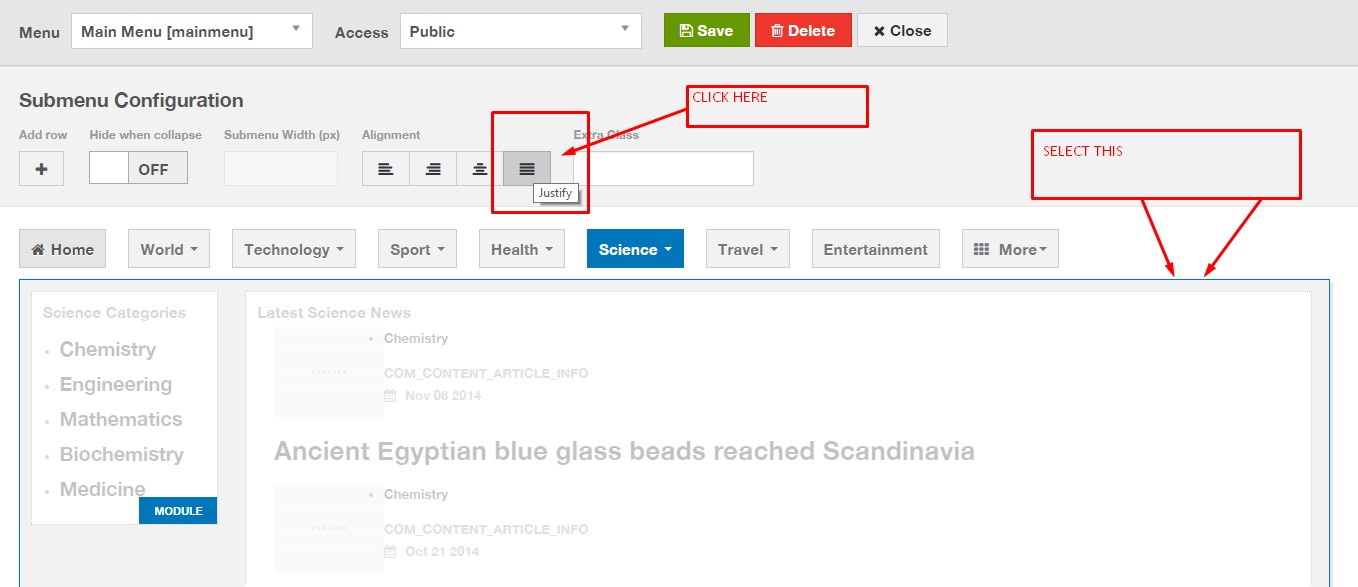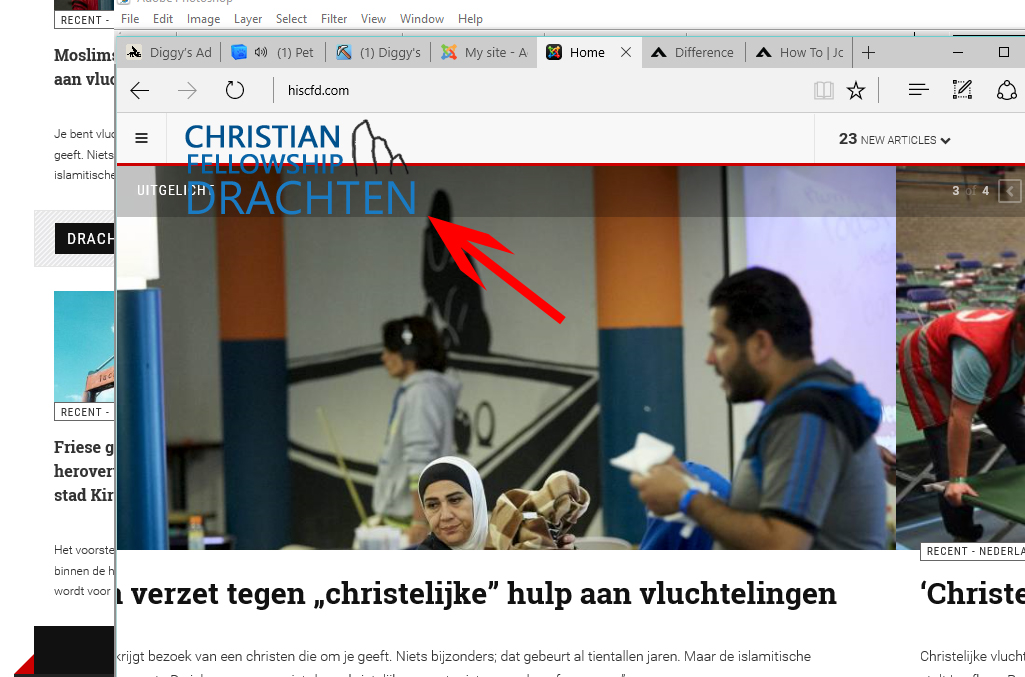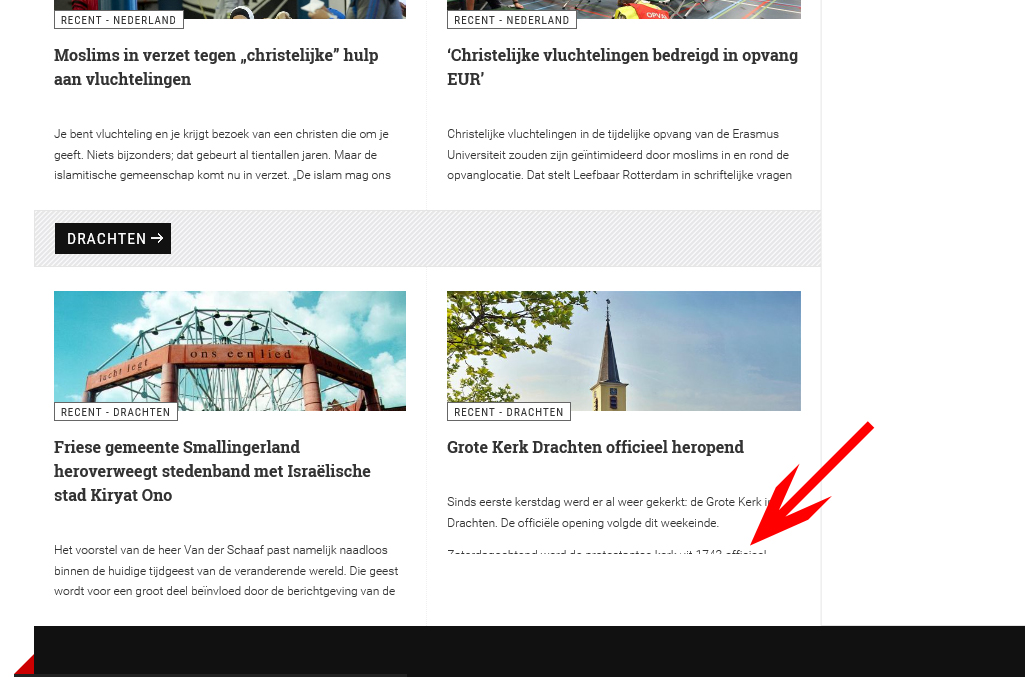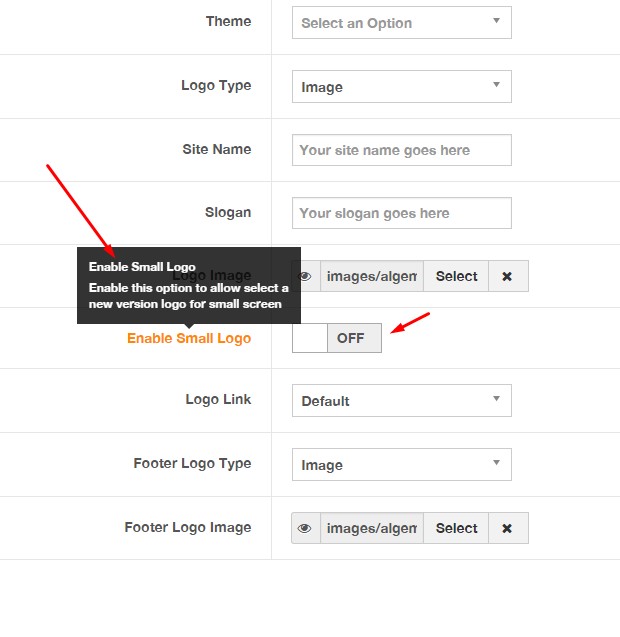-
AuthorPosts
-
pavit Moderator
pavit
- Join date:
- September 2007
- Posts:
- 15749
- Downloads:
- 199
- Uploads:
- 2274
- Thanks:
- 417
- Thanked:
- 4028 times in 3778 posts
February 8, 2016 at 10:03 am #878973Can you please get back to me in more detail. I need to recreate this website on the official server lateron, so I need to understand how to do this
Since i modified your submenus before as i showed , it is working fine , other than say follow documentation i cannot do more. i can only replicate what is already there.
Best regards
February 8, 2016 at 10:44 am #878993Your error was into alignment for submenu – it should be set as Justify
Let me try again: How do I set it as Justify?
Since you told me to do this I suppose know how to do this. What button do I push? Where do I click of type something to make it "set as justify"?
pavit Moderator
pavit
- Join date:
- September 2007
- Posts:
- 15749
- Downloads:
- 199
- Uploads:
- 2274
- Thanks:
- 417
- Thanked:
- 4028 times in 3778 posts
February 8, 2016 at 10:55 am #878994February 13, 2016 at 6:25 pm #882488Thank out, that was very helpful.
The website has now been launched at http://www.hiscfd.com. However a few more problems occur:
1) The size of the logo on the top left changes when the screen size changes. However at some size (e.g. tablet-size) the logo does not fit the white header anymorer. How can I change that?
(see printscreen1)2) On some occasions the top part of a sentence is missing in intro-text, while this is clearly not necessary. See printscreen2
Can you please help me with both these issues?
-
pavit Moderator
pavit
- Join date:
- September 2007
- Posts:
- 15749
- Downloads:
- 199
- Uploads:
- 2274
- Thanks:
- 417
- Thanked:
- 4028 times in 3778 posts
February 14, 2016 at 7:19 am #882624Hi
Could you please share with a private reply a temp super user account to your backend ?
in this way i can see whicj settings you have and suggest a solution ?February 14, 2016 at 12:07 pm #882646This reply has been marked as private.pavit Moderator
pavit
- Join date:
- September 2007
- Posts:
- 15749
- Downloads:
- 199
- Uploads:
- 2274
- Thanks:
- 417
- Thanked:
- 4028 times in 3778 posts
February 14, 2016 at 4:18 pm #882709This reply has been marked as private.February 15, 2016 at 7:11 am #883178This reply has been marked as private.pavit Moderator
pavit
- Join date:
- September 2007
- Posts:
- 15749
- Downloads:
- 199
- Uploads:
- 2274
- Thanks:
- 417
- Thanked:
- 4028 times in 3778 posts
February 15, 2016 at 7:47 am #883207Hi
1) Logo image : You can use the small logo image feature for this purpose – your image is too high for small devices.
2) It is due to your article print tag
since from default it has a margin of 12px, if you add a lot of them into intro text then the text is not correctly showed into listing JA ACM Module – look at your "Grote Kerk Drachten officieel heropend" article.
February 15, 2016 at 4:05 pm #883661Thank you for looking into it.
1) I changed the logo, which is now 90px high. The problem however still occurs. The standard Teline logo is 96px high, so it should work.
I noticed in the demo that the Teline logo (called "logo.png") switches with another version of the logo (logo_small.png). How can I do that?2) This is solved now. Thank you
pavit Moderator
pavit
- Join date:
- September 2007
- Posts:
- 15749
- Downloads:
- 199
- Uploads:
- 2274
- Thanks:
- 417
- Thanked:
- 4028 times in 3778 posts
February 15, 2016 at 4:23 pm #883674Hi
Small logo image dimension is 134×30 px, i uploaded a new logo image for testing purpose and as you can see it works fine
February 17, 2016 at 11:10 am #885217Thank you for uploading that small logo image.
It does work now.AuthorPostsThis topic contains 27 replies, has 2 voices, and was last updated by
revsup01 8 years, 2 months ago.
The topic ‘Difference in documentation and template’ is closed to new replies.
Jump to forum