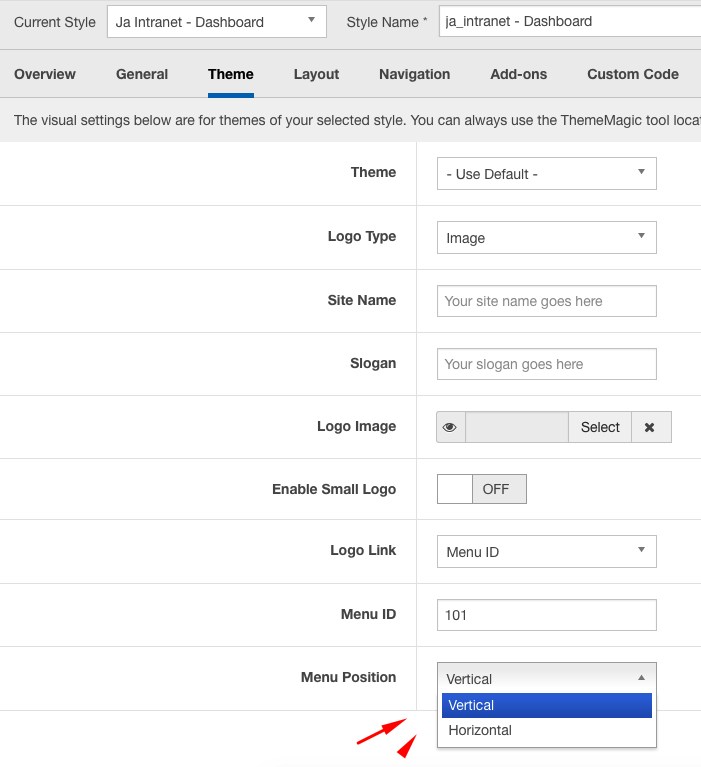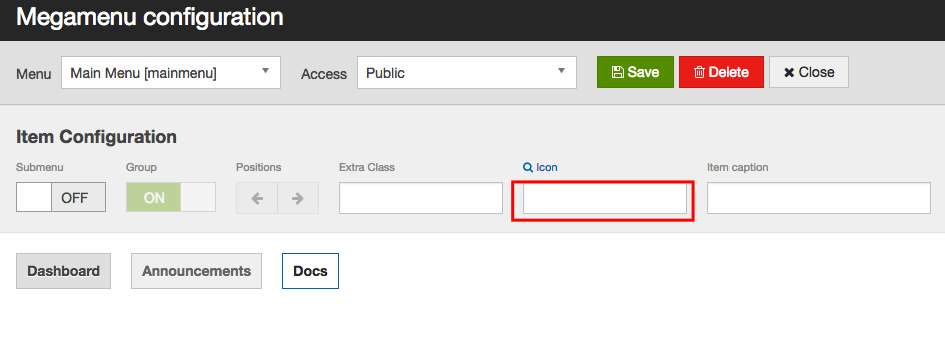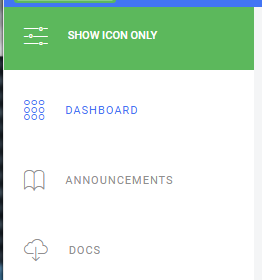-
AuthorPosts
-
pavit Moderator
pavit
- Join date:
- September 2007
- Posts:
- 15749
- Downloads:
- 199
- Uploads:
- 2274
- Thanks:
- 417
- Thanked:
- 4028 times in 3778 posts
July 25, 2016 at 2:54 pm #953006Hi
Could you share as private reply a temp super user account to your backend so we can take a look at it ?
July 25, 2016 at 2:59 pm #953009This reply has been marked as private.pavit Moderator
pavit
- Join date:
- September 2007
- Posts:
- 15749
- Downloads:
- 199
- Uploads:
- 2274
- Thanks:
- 417
- Thanked:
- 4028 times in 3778 posts
July 25, 2016 at 3:23 pm #953016Hi
I can see your mainmenu correctly showed in horizontal at top on your homepage that is using the ja-intranet-dashboard template , it works also if i switch layout from horizontal to vertical.
Regarding icon it is missing of the ios code from megamenu ( 2nd image)
You can find list of available icons HERE and add it as follow :
ion-ios-book-outline-
July 25, 2016 at 4:26 pm #953036
Thank you very much for the icon library. It was just what I was looking for. 🙂 And it turns out I just had the browser too narrow so it was defaulting to a vertical menu (although is their a quick way to left-orient it or should I use CSS instead?)
Thanks!
BTW how do I get rid of the menu item that says "Show Icon Only"? I went through the menu list and it’s not showing up as something I can un-publish.
pavit Moderator
pavit
- Join date:
- September 2007
- Posts:
- 15749
- Downloads:
- 199
- Uploads:
- 2274
- Thanks:
- 417
- Thanked:
- 4028 times in 3778 posts
July 25, 2016 at 5:40 pm #953078This reply has been marked as private.July 27, 2016 at 6:05 pm #954591pavit Moderator
pavit
- Join date:
- September 2007
- Posts:
- 15749
- Downloads:
- 199
- Uploads:
- 2274
- Thanks:
- 417
- Thanked:
- 4028 times in 3778 posts
July 27, 2016 at 6:31 pm #954595This reply has been marked as private.July 27, 2016 at 7:10 pm #954601Cleared the cache. Still there (also I haven’t made any changes to it). Since it’s still showing up, what setting do I want to use to remove it?
August 1, 2016 at 2:52 pm #955813Any word on this? If you can just point me towards the settings that remove it I’ll be all set.
Thanks!
pavit Moderator
pavit
- Join date:
- September 2007
- Posts:
- 15749
- Downloads:
- 199
- Uploads:
- 2274
- Thanks:
- 417
- Thanked:
- 4028 times in 3778 posts
August 1, 2016 at 3:04 pm #955819Any word on this?
Hi
As i said before i’m logged in on your website and i cannot see your menu item in vertical or horizontal view , so i don’t know what to suggest to you anymore , the only difference between your and my image is the theme , your is green mine is blue.
August 1, 2016 at 8:22 pm #955860Obviously if you’re seeing a different color there’s something wrong.
Why are you avoiding the question? Please tell me what settings I need to change to remove it and I’ll be all set.
pavit Moderator
pavit
- Join date:
- September 2007
- Posts:
- 15749
- Downloads:
- 199
- Uploads:
- 2274
- Thanks:
- 417
- Thanked:
- 4028 times in 3778 posts
August 3, 2016 at 9:30 am #956417Obviously if you’re seeing a different color there’s something wrong.
Obviously
But since me and my collegues are looking at your website with same results , that means something at your end doesn’t works
We all cannot see any problem on your website and we do not see any menu item as showed in your screenshot.
Best regards
August 3, 2016 at 3:01 pm #956567After my last post I gave up and just removed it using CSS. I’m guessing you don’t know where the settings are to remove it.
AuthorPostsViewing 13 posts - 1 through 13 (of 13 total)This topic contains 13 replies, has 2 voices, and was last updated by
teccean 7 years, 8 months ago.
The topic ‘Quickstart template only showing vertical menu’ is closed to new replies.
Jump to forum