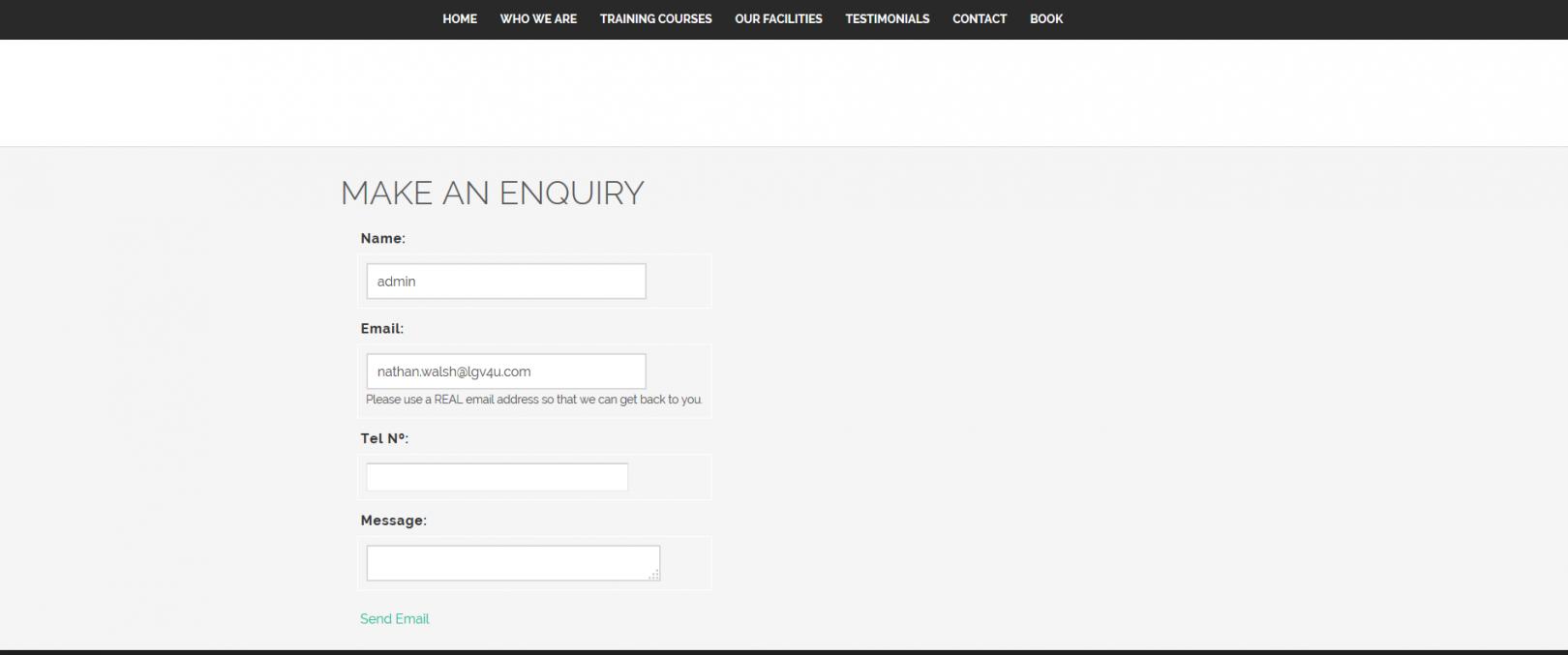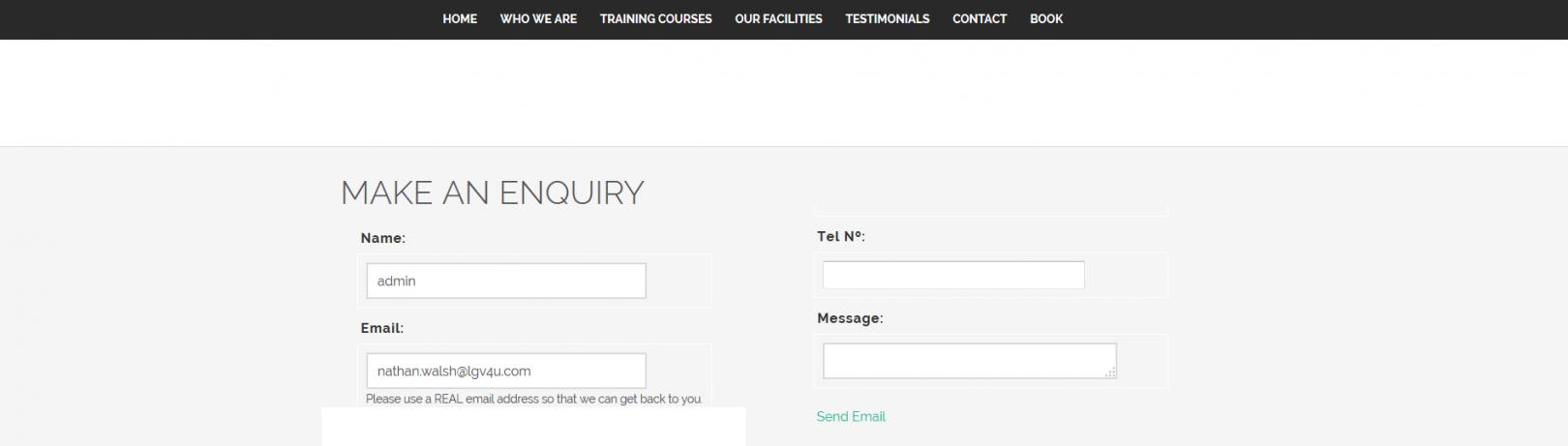-
AuthorPosts
-
November 10, 2014 at 5:37 pm #202605
Hey,
I’d like to change the layout of the contact module and am not sure how to. This is what it is now:
I would ideally like it to look something like this:
-
Adam M Moderator
Adam M
- Join date:
- May 2014
- Posts:
- 5159
- Downloads:
- 33
- Uploads:
- 66
- Thanks:
- 95
- Thanked:
- 1271 times in 1235 posts
November 11, 2014 at 8:57 am #554848Hi,
Please open file root_folder/templates/ja_sugite/css/custom.css then add this code :
#ja_quicks_contact .form-list li {
float: left;
width: 50%;
clear: none;
}Save your file and recheck.
2 users say Thank You to Adam M for this useful post
November 21, 2014 at 3:04 pm #556108Hey,
Thanks Adam worked fantastically!
Another question whilst I’m at it, is it possible to make message box for example larger? (also not sure if theres a ways to add more fields?)
Adam M Moderator
Adam M
- Join date:
- May 2014
- Posts:
- 5159
- Downloads:
- 33
- Uploads:
- 66
- Thanks:
- 95
- Thanked:
- 1271 times in 1235 posts
November 24, 2014 at 3:38 am #556264Hi there,
Could you please clarify a little bit so I can assist you better ? Did you mean you want to increase the size of input field ?
About your question to add more fields, I’m afraid that you might have to customize the code in order to achieve that since the module itself doesn’t have this function.
reinhold_brunner Friend
reinhold_brunner
- Join date:
- March 2015
- Posts:
- 36
- Downloads:
- 19
- Uploads:
- 12
- Thanks:
- 3
August 18, 2015 at 1:12 pm #662780Hello Adam,
you can see result on same link. now is totaly wrong.
best
Adam M Moderator
Adam M
- Join date:
- May 2014
- Posts:
- 5159
- Downloads:
- 33
- Uploads:
- 66
- Thanks:
- 95
- Thanked:
- 1271 times in 1235 posts
August 19, 2015 at 8:12 am #662921Could you please provide the link to the page where I can check your problem ?
-
AuthorPosts
Viewing 7 posts - 1 through 7 (of 7 total)This topic contains 7 replies, has 3 voices, and was last updated by
Adam M 8 years, 8 months ago.
We moved to new unified forum. Please post all new support queries in our New Forum
Jump to forum
-