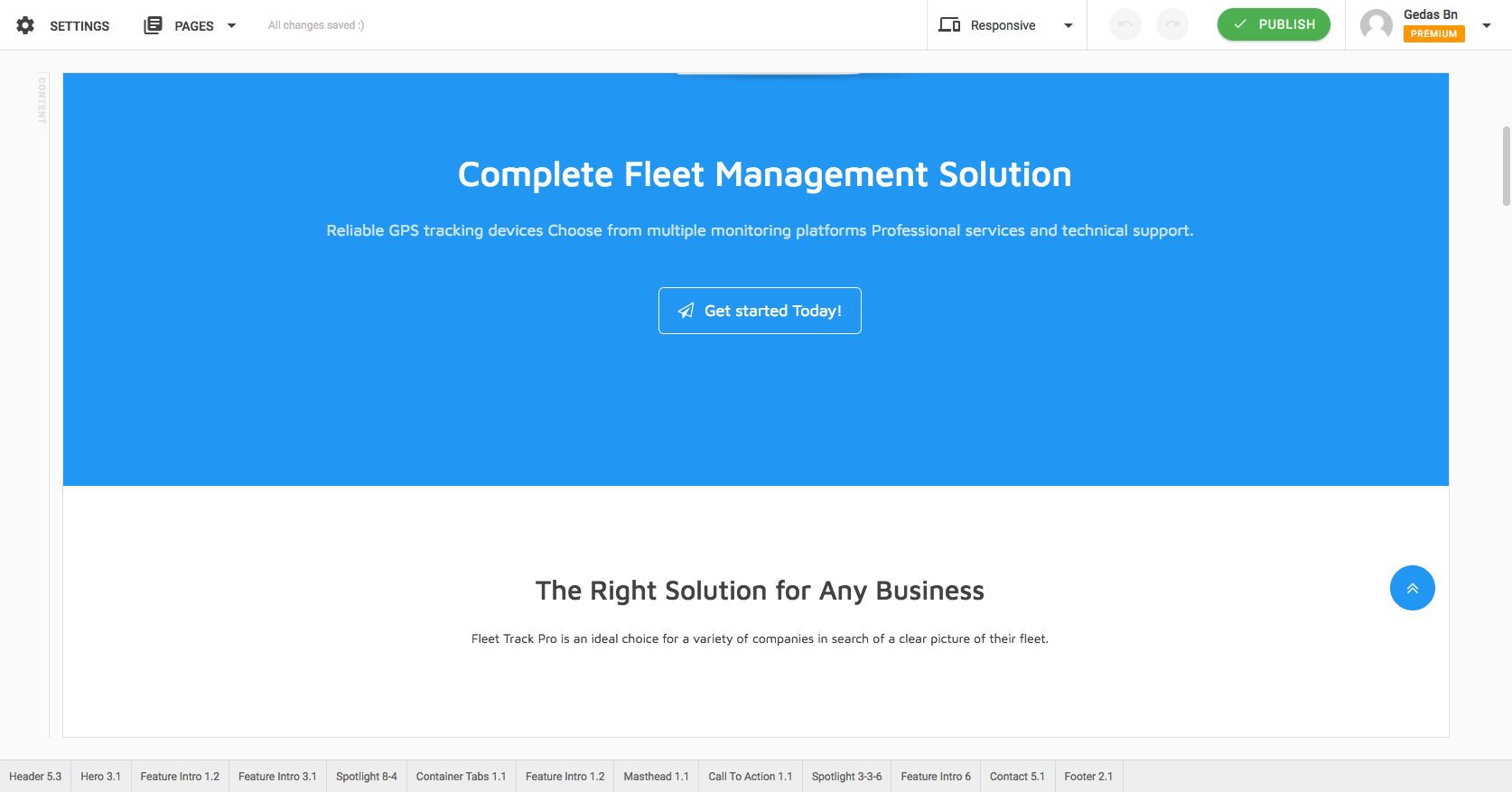-
AuthorPosts
-
gedasbn25 Friend
gedasbn25
- Join date:
- October 2015
- Posts:
- 156
- Downloads:
- 75
- Uploads:
- 52
- Thanks:
- 10
- Thanked:
- 1 times in 1 posts
July 18, 2017 at 11:02 pm #1049635Hey, So I have couple problems:
- Logo is not vertically aligned to the middle.
- Buttons color change when mouse over ( header and footer ) and not changing font color.
- When trying to edit page http://fleetrackpro.com/info-center , it shows blank ( no content block at all ).
Please investigate these problems. URL: http://fleetrackpro.com/
P.S. I have a premium subscription but not able to mark topic as a premium, please fix it. Thanks
Saguaros Moderator
Saguaros
- Join date:
- September 2014
- Posts:
- 31405
- Downloads:
- 237
- Uploads:
- 471
- Thanks:
- 845
- Thanked:
- 5346 times in 4964 posts
July 19, 2017 at 4:01 pm #1049845Hi,
You can edit the topic to set it as PREMIUM topic, I just edited for you.
1) Could you demonstrate of how it should be via screenshot?
2,3 ) You can share the credentials of your site so I can take a look.
Regards
gedasbn25 Friend
gedasbn25
- Join date:
- October 2015
- Posts:
- 156
- Downloads:
- 75
- Uploads:
- 52
- Thanks:
- 10
- Thanked:
- 1 times in 1 posts
July 20, 2017 at 1:25 am #1049934This reply has been marked as private.gedasbn25 Friend
gedasbn25
- Join date:
- October 2015
- Posts:
- 156
- Downloads:
- 75
- Uploads:
- 52
- Thanks:
- 10
- Thanked:
- 1 times in 1 posts
July 21, 2017 at 8:32 pm #1050496is it premium support or what?
Saguaros Moderator
Saguaros
- Join date:
- September 2014
- Posts:
- 31405
- Downloads:
- 237
- Uploads:
- 471
- Thanks:
- 845
- Thanked:
- 5346 times in 4964 posts
July 23, 2017 at 1:07 pm #1050723Hi Gedas,
I added this css rule:
.jub-block .header .navbar-brand.logo-image { padding-top: 5px; }into: Settings > Custom Style > Custom Css
You can also change the value to suit your need.
Kindly take a look and let me know if you need further helps.
Regards
gedasbn25 Friend
gedasbn25
- Join date:
- October 2015
- Posts:
- 156
- Downloads:
- 75
- Uploads:
- 52
- Thanks:
- 10
- Thanked:
- 1 times in 1 posts
July 25, 2017 at 10:47 pm #1051540Thanks! How about the second part of the problem??
- Buttons color change when mouse over ( header and footer ) and not changing font color.
2.When trying to edit page http://fleetrackpro.com/info-center , it shows blank ( no content block at all ).
Saguaros Moderator
Saguaros
- Join date:
- September 2014
- Posts:
- 31405
- Downloads:
- 237
- Uploads:
- 471
- Thanks:
- 845
- Thanked:
- 5346 times in 4964 posts
July 26, 2017 at 2:02 am #1051551Hi,
You can try to clear browser’s cache and cookies first and when I edit the page, it shows the same as its on frontend.
For the button color / font, could you send me screenshot highlighting the issue?
gedasbn25 Friend
gedasbn25
- Join date:
- October 2015
- Posts:
- 156
- Downloads:
- 75
- Uploads:
- 52
- Thanks:
- 10
- Thanked:
- 1 times in 1 posts
July 26, 2017 at 9:21 pm #1051811Clearing cache and cookies doesn’t helped, still shows the empty page ( Only header and footer presents).
For the buttons, please take a look at header buttons ( top right: info center and login) and footer button ( info center ). When moving the pointer on those buttons it changes to the wrong color and do not change font color. All button’s font colors are set to auto.
Info center button should become white with black font
Login button should become darker red
Footer Info center button should also become darker red, and also it has that line under it for no reason. And please check the font color, its set to auto and shows gray font color……
Please fix it.Thanks
Saguaros Moderator
Saguaros
- Join date:
- September 2014
- Posts:
- 31405
- Downloads:
- 237
- Uploads:
- 471
- Thanks:
- 845
- Thanked:
- 5346 times in 4964 posts
July 31, 2017 at 1:33 pm #1052775gedasbn25 Friend
gedasbn25
- Join date:
- October 2015
- Posts:
- 156
- Downloads:
- 75
- Uploads:
- 52
- Thanks:
- 10
- Thanked:
- 1 times in 1 posts
July 31, 2017 at 8:14 pm #1052837because you are going to the wrong page. Go to fleetrackpro.com -> Info Center ( http://fleetrackpro.com/info-center )
Saguaros Moderator
Saguaros
- Join date:
- September 2014
- Posts:
- 31405
- Downloads:
- 237
- Uploads:
- 471
- Thanks:
- 845
- Thanked:
- 5346 times in 4964 posts
August 1, 2017 at 7:11 am #1052930Hi Gedas,
I see the issue, let me pass to the developer for further checking, pls stay tuned.
gedasbn25 Friend
gedasbn25
- Join date:
- October 2015
- Posts:
- 156
- Downloads:
- 75
- Uploads:
- 52
- Thanks:
- 10
- Thanked:
- 1 times in 1 posts
August 3, 2017 at 1:16 am #1053404How about the other problems???????????
Saguaros Moderator
Saguaros
- Join date:
- September 2014
- Posts:
- 31405
- Downloads:
- 237
- Uploads:
- 471
- Thanks:
- 845
- Thanked:
- 5346 times in 4964 posts
August 7, 2017 at 3:25 pm #1054251May I know which color for the text you prefer when hovering button (info center)?
gedasbn25 Friend
gedasbn25
- Join date:
- October 2015
- Posts:
- 156
- Downloads:
- 75
- Uploads:
- 52
- Thanks:
- 10
- Thanked:
- 1 times in 1 posts
August 7, 2017 at 11:10 pm #1054303Black, as it suppose to be by default.
Saguaros Moderator
Saguaros
- Join date:
- September 2014
- Posts:
- 31405
- Downloads:
- 237
- Uploads:
- 471
- Thanks:
- 845
- Thanked:
- 5346 times in 4964 posts
August 9, 2017 at 9:06 am #1054711I just added style via template and the text is black when hovering button now.
AuthorPostsThis topic contains 16 replies, has 2 voices, and was last updated by
Saguaros 6 years, 8 months ago.
We moved to new unified forum. Please post all new support queries in our New Forum