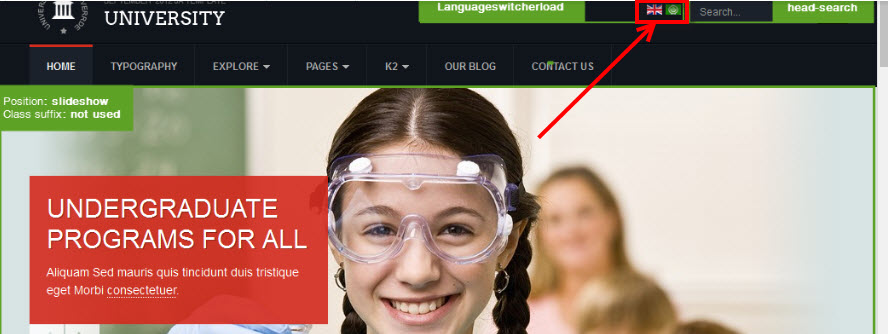-
AuthorPosts
-
March 1, 2018 at 9:30 am #1094629
on JA University i can´t find the Position "Languagesswitcherload".
does anyone know the solution?
tank´sSaguaros Moderator
Saguaros
- Join date:
- September 2014
- Posts:
- 31405
- Downloads:
- 237
- Uploads:
- 471
- Thanks:
- 845
- Thanked:
- 5346 times in 4964 posts
March 2, 2018 at 3:58 am #1094791Hi,
May I know which version of JA University template are you using? Kindly share the credentials of your site: URL, Admin + FTP account, I will check for you.
Regards
March 2, 2018 at 4:39 am #1094805ja_university Site Template 1.0.8 September 14, 2017
Saguaros Moderator
Saguaros
- Join date:
- September 2014
- Posts:
- 31405
- Downloads:
- 237
- Uploads:
- 471
- Thanks:
- 845
- Thanked:
- 5346 times in 4964 posts
March 2, 2018 at 6:40 am #1094812I just installed quickstart package of this template and still see this position. If somehow it doesn’t show on your site, you can open this file: root/templates/ja_university/templateDetails.xml
under tag, add this new tag: languageswitcherload: http://prntscr.com/ilprd6
March 2, 2018 at 7:01 am #1094817I have inserted the line, the position languageswitcherload does not appear in the selection bar.
Saguaros Moderator
Saguaros
- Join date:
- September 2014
- Posts:
- 31405
- Downloads:
- 237
- Uploads:
- 471
- Thanks:
- 845
- Thanked:
- 5346 times in 4964 posts
March 2, 2018 at 7:30 am #1094821Share me the credentials of your site: URL, Admin + FTP account, I will check for you.
March 2, 2018 at 7:37 am #1094823Where can I send you the access data?
Saguaros Moderator
Saguaros
- Join date:
- September 2014
- Posts:
- 31405
- Downloads:
- 237
- Uploads:
- 471
- Thanks:
- 845
- Thanked:
- 5346 times in 4964 posts
March 2, 2018 at 8:06 am #1094834This reply has been marked as private.March 2, 2018 at 9:34 am #1094864This reply has been marked as private.Saguaros Moderator
Saguaros
- Join date:
- September 2014
- Posts:
- 31405
- Downloads:
- 237
- Uploads:
- 471
- Thanks:
- 845
- Thanked:
- 5346 times in 4964 posts
March 5, 2018 at 1:58 pm #1095320Hi,
Where / which position you want to show this languageswitcherload module?
March 6, 2018 at 5:37 am #1095493Saguaros Moderator
Saguaros
- Join date:
- September 2014
- Posts:
- 31405
- Downloads:
- 237
- Uploads:
- 471
- Thanks:
- 845
- Thanked:
- 5346 times in 4964 posts
March 7, 2018 at 9:12 am #1095758HI,
I can’t login with provided FTP account, you can try to add this custom CSS:
#ja-search .search { display: inline-block; } #ja-search .mod-languages { float: left; }I assigned the language switcher module to ‘search’ position also.
March 7, 2018 at 9:46 am #1095774This reply has been marked as private.Saguaros Moderator
Saguaros
- Join date:
- September 2014
- Posts:
- 31405
- Downloads:
- 237
- Uploads:
- 471
- Thanks:
- 845
- Thanked:
- 5346 times in 4964 posts
AuthorPostsViewing 14 posts - 1 through 14 (of 14 total)This topic contains 13 replies, has 2 voices, and was last updated by
Saguaros 6 years, 1 month ago.
We moved to new unified forum. Please post all new support queries in our New Forum
Position Languagesswitcherload not available
Viewing 14 posts - 1 through 14 (of 14 total)