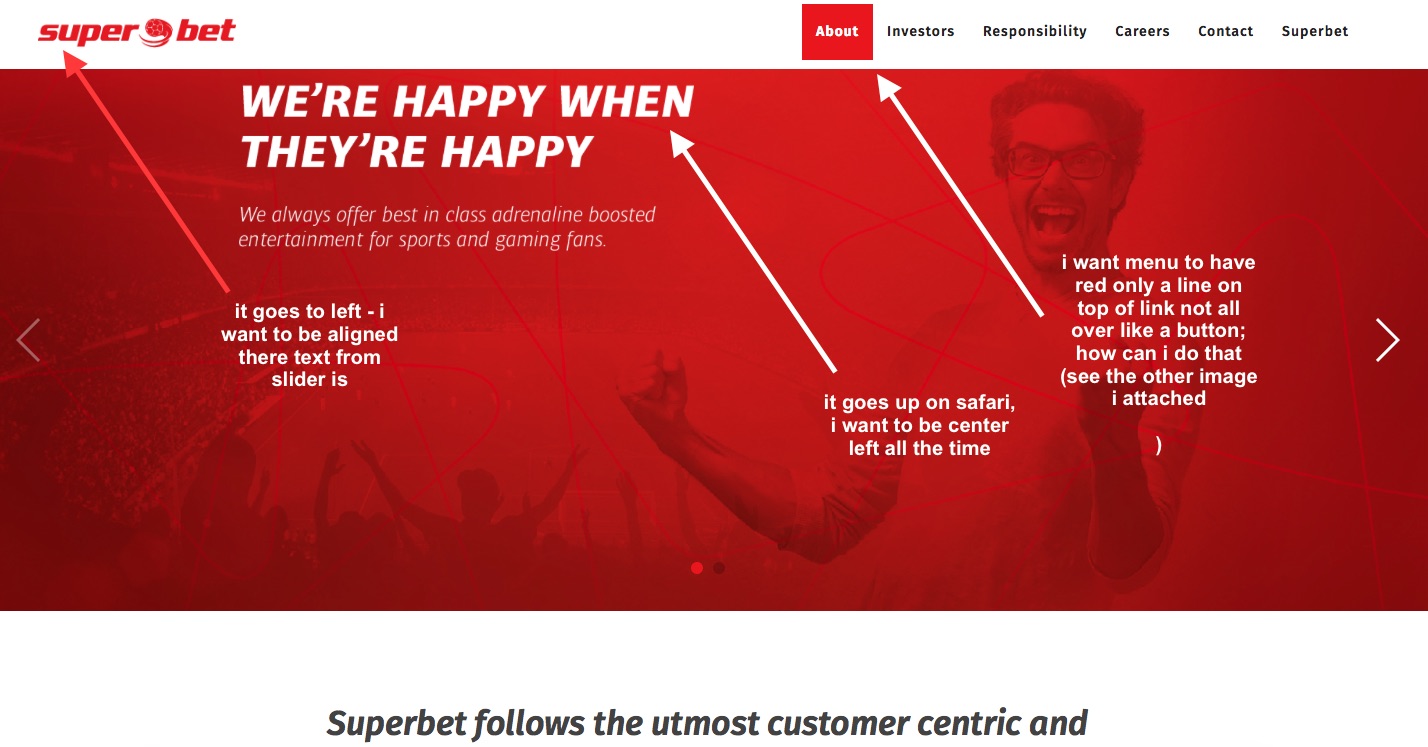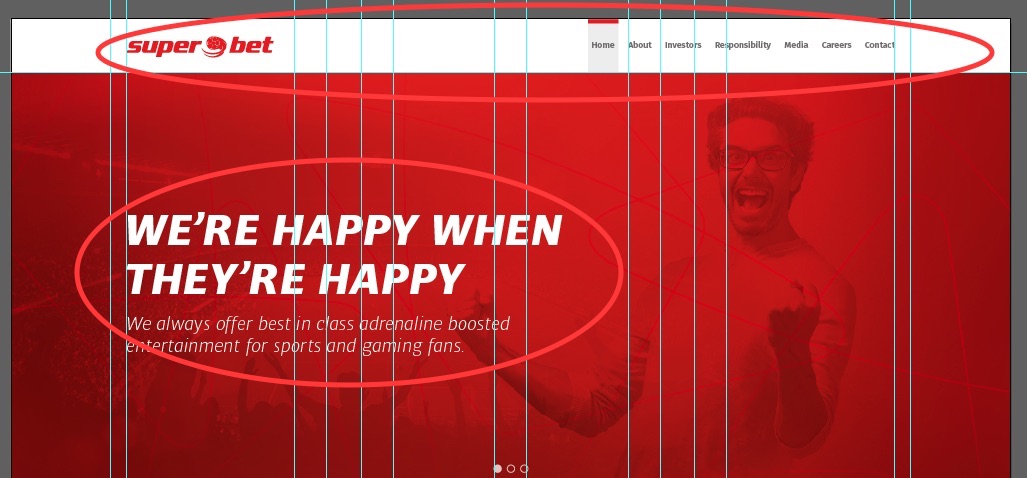-
AuthorPosts
-
July 18, 2017 at 11:50 am #1049502
Hello,
-
Please help me with the menu i have now, i want to make look like the picture i attache. What file or where to edit/etc.
-
How can i do on slideshow text/images to be shown on the center left (not up even if i set center) shown in safari, on chrome it looks ok.
- Logo to be align more to right, exactly where text from slider start (left)
Thank you!
-
July 18, 2017 at 9:35 pm #1049623
2 problem solved by changing container size (question 2 & 3)
waiting please answer for first question (1).
Thank you
Saguaros Moderator
Saguaros
- Join date:
- September 2014
- Posts:
- 31405
- Downloads:
- 237
- Uploads:
- 471
- Thanks:
- 845
- Thanked:
- 5346 times in 4964 posts
July 19, 2017 at 4:05 pm #1049847Hi,
You want to set red line for active menu item only, right?
July 19, 2017 at 4:11 pm #1049852Yes please, and grey background also if can be done. (as seen in the .jpg – how should be.jpg)
Thank you in advance!!!
Saguaros Moderator
Saguaros
- Join date:
- September 2014
- Posts:
- 31405
- Downloads:
- 237
- Uploads:
- 471
- Thanks:
- 845
- Thanked:
- 5346 times in 4964 posts
July 20, 2017 at 4:57 am #1049989You can try with this:
.jub-block.header-1 .header .navbar .nav > li.active a { border-top: 2px solid #a22631; } .jub-block.header-1 .header .navbar .nav > li.active { background-color: #eceff1; } .jub-block.header-1 .header .navbar .nav > li { padding-top: 0 !important; }July 20, 2017 at 10:03 am #1050125where should i add this ?
Thank you!
Saguaros Moderator
Saguaros
- Join date:
- September 2014
- Posts:
- 31405
- Downloads:
- 237
- Uploads:
- 471
- Thanks:
- 845
- Thanked:
- 5346 times in 4964 posts
July 20, 2017 at 3:54 pm #1050227When you edit a page on your site > navigate to SETTINGS > Custom Style > Enable Custom Code for all pages option and add above css rule inside
-
AuthorPosts
Viewing 7 posts - 1 through 7 (of 7 total)This topic contains 6 replies, has 2 voices, and was last updated by
Saguaros 6 years, 9 months ago.
We moved to new unified forum. Please post all new support queries in our New Forum
Jump to forum
-