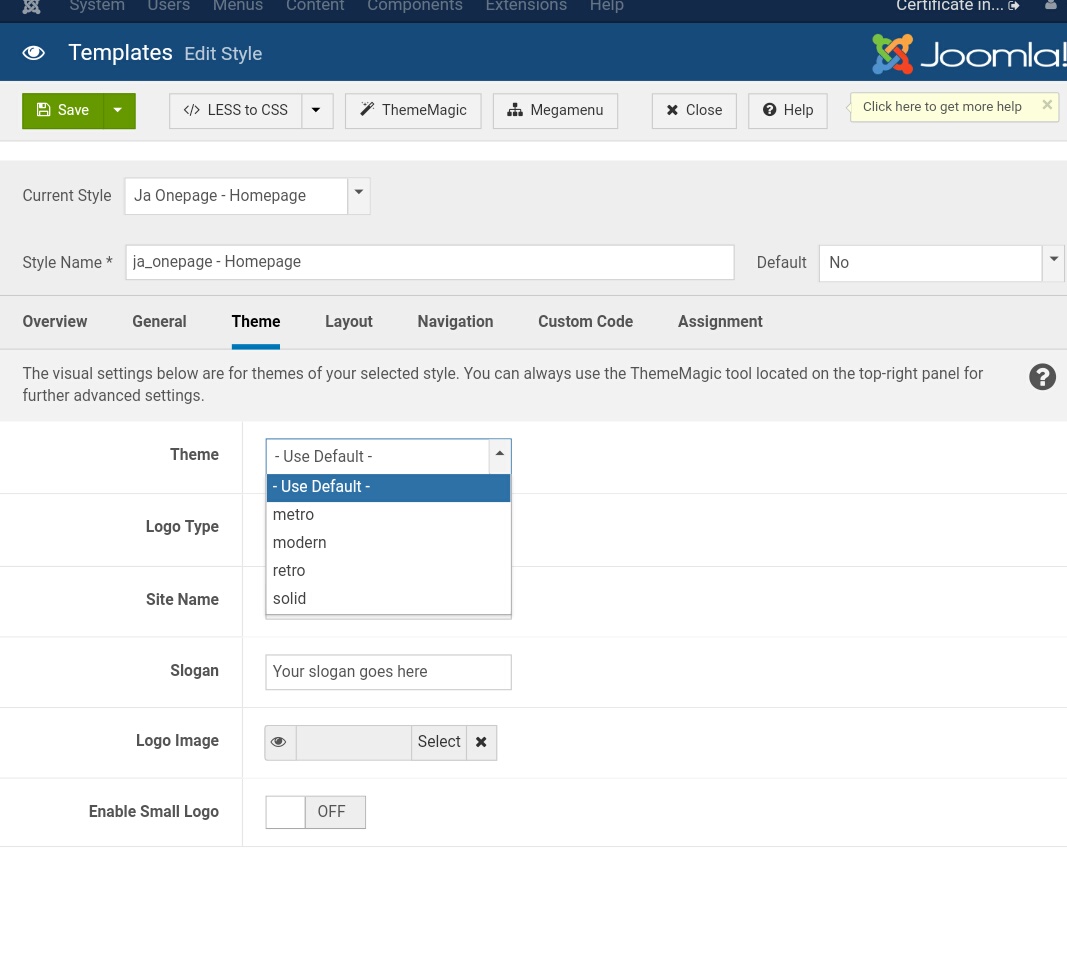-
AuthorPosts
-
 Pankaj Sharma
Moderator
Pankaj Sharma
Moderator
Pankaj Sharma
- Join date:
- February 2015
- Posts:
- 24589
- Downloads:
- 144
- Uploads:
- 202
- Thanks:
- 127
- Thanked:
- 4196 times in 4019 posts
July 24, 2017 at 7:40 am #1050975Hi
If you installed the quickstart package and want to change the Theme for all template style,
Kindly open the template manager and change the Theme for every JA Onepage template style
Save and check.Regards
July 24, 2017 at 9:29 am #1051045Dear pankaj,
I have tried that. But it is not reflecting on the front end. Please mention the steps if possible.
 Pankaj Sharma
Moderator
Pankaj Sharma
Moderator
Pankaj Sharma
- Join date:
- February 2015
- Posts:
- 24589
- Downloads:
- 144
- Uploads:
- 202
- Thanks:
- 127
- Thanked:
- 4196 times in 4019 posts
July 24, 2017 at 9:39 am #1051054Hi
I am not sure why its not working, Can u share me a temp super user details with Admin URL in Private reply?
I will check this issue directly on your site.Regards
July 24, 2017 at 10:00 am #1051060Shared the URL and credentials with you in the email address:admin@joomlart.com
 Pankaj Sharma
Moderator
Pankaj Sharma
Moderator
Pankaj Sharma
- Join date:
- February 2015
- Posts:
- 24589
- Downloads:
- 144
- Uploads:
- 202
- Thanks:
- 127
- Thanked:
- 4196 times in 4019 posts
July 24, 2017 at 10:05 am #1051062Hi
Kindly share the super user details in this thread using SET AS PRIVATE REPLY OPTION
http://prntscr.com/fzjmh9Regards
July 25, 2017 at 10:20 am #1051394This reply has been marked as private. Pankaj Sharma
Moderator
Pankaj Sharma
Moderator
Pankaj Sharma
- Join date:
- February 2015
- Posts:
- 24589
- Downloads:
- 144
- Uploads:
- 202
- Thanks:
- 127
- Thanked:
- 4196 times in 4019 posts
July 25, 2017 at 11:22 am #1051414Hi
Your site homepage is using
ja_onepage – Homepage template style and it is using default theme.
Kindly change the theme from temolate style option and check.Regards
July 27, 2017 at 9:55 am #1051928Dear Pankaj,
Thanks a ton. My problem is resolved now.
AuthorPostsViewing 8 posts - 1 through 8 (of 8 total)This topic contains 8 replies, has 2 voices, and was last updated by
jina 6 years, 9 months ago.
The topic ‘Not able to change the Style’ is closed to new replies.
Not able to change the Style
Viewing 8 posts - 1 through 8 (of 8 total)