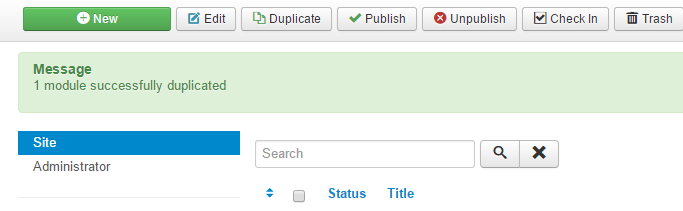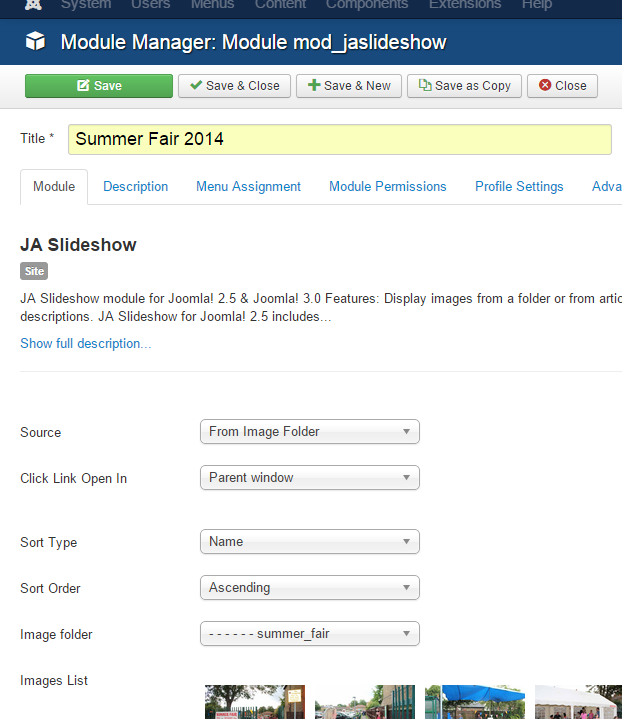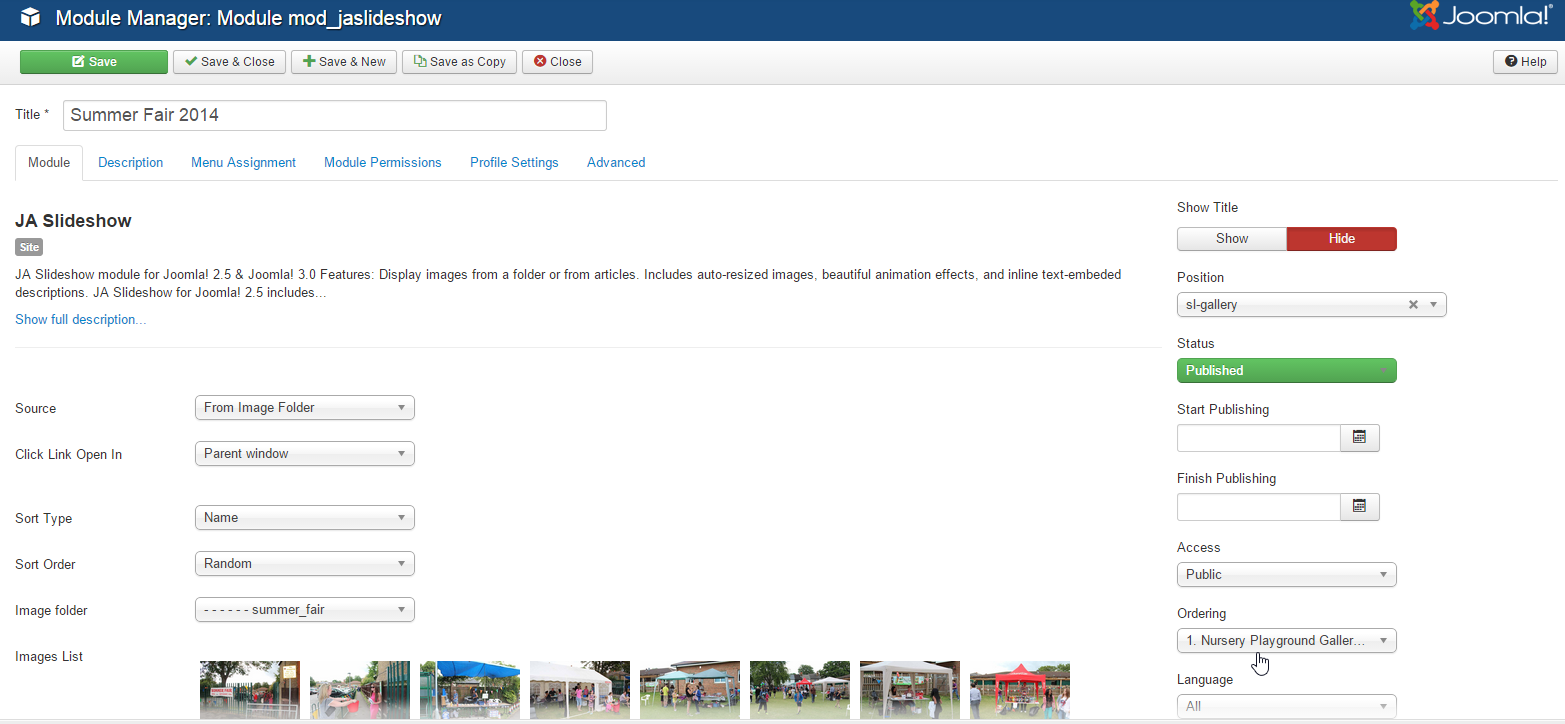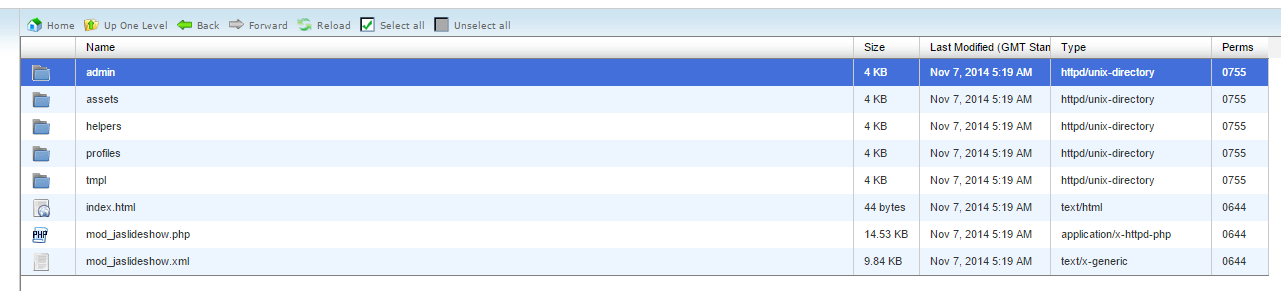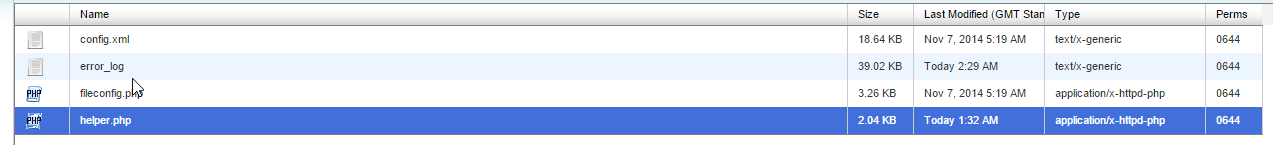-
AuthorPosts
-
falcone Friend
falcone
- Join date:
- September 2013
- Posts:
- 70
- Downloads:
- 1
- Uploads:
- 58
- Thanks:
- 25
- Thanked:
- 3 times in 1 posts
November 12, 2014 at 9:53 am #202658Hi
I’m cannot create a new slideshow gallery.
I made one a while ago and it’s fine. But when I try to make a new one, it will not save.
So, I tried to duplicate the existing one and I get the message
But there is no copy module in the modules list.
I must be doing something stupid but haven’t got a clue what.
Would be grateful for some help.
 Pankaj Sharma
Moderator
Pankaj Sharma
Moderator
Pankaj Sharma
- Join date:
- February 2015
- Posts:
- 24589
- Downloads:
- 144
- Uploads:
- 202
- Thanks:
- 127
- Thanked:
- 4196 times in 4019 posts
November 12, 2014 at 10:20 am #554974Hi did you sort it out ?
I checked your site and i found all the Duplicate module that you created are present >>> http://prntscr.com/55kulf
you can check them in module manager .
For the issue of saving please check the directory permission of module ja slideshow in
/modules/mod_jaslideshowIt should be writeable .
+ check the /modules/mod_jaslideshow/admin/japrofile/helper.php
Files permissions it should be writeable and executable .Let me know if it helps
jooservices Friend
jooservices
- Join date:
- October 2014
- Posts:
- 8556
- Downloads:
- 0
- Uploads:
- 130
- Thanked:
- 1245 times in 1121 posts
falcone Friend
falcone
- Join date:
- September 2013
- Posts:
- 70
- Downloads:
- 1
- Uploads:
- 58
- Thanks:
- 25
- Thanked:
- 3 times in 1 posts
November 12, 2014 at 12:27 pm #554985Thank you
Module manager was set to show published modules only. Didn’t realise the duplicates would be unpublished.
Sorry about that and thanks again.
falcone Friend
falcone
- Join date:
- September 2013
- Posts:
- 70
- Downloads:
- 1
- Uploads:
- 58
- Thanks:
- 25
- Thanked:
- 3 times in 1 posts
November 12, 2014 at 12:40 pm #554986Hi
Unfortunately, the modified module will not save and I have no idea how to go about dealing with permissions.
I didn’t need to do that before and I’m sure I haven’t changed anything.
falcone Friend
falcone
- Join date:
- September 2013
- Posts:
- 70
- Downloads:
- 1
- Uploads:
- 58
- Thanks:
- 25
- Thanked:
- 3 times in 1 posts
November 12, 2014 at 12:48 pm #554987falcone Friend
falcone
- Join date:
- September 2013
- Posts:
- 70
- Downloads:
- 1
- Uploads:
- 58
- Thanks:
- 25
- Thanked:
- 3 times in 1 posts
November 13, 2014 at 1:49 am #555039Please don’t think me ungrateful – I appreciate the attempts to help.
But I’m no closer to being able to add slideshow galleries to my site and I’m under intense pressure to do so.
My settings are
And the menu assignment is
The module will not save……..not even an error message.
I don’t understand why as I am the only super user with all permissions.
I’m perfectly happy to accept that I’m probably just being an idiot – but please, can someone point me in the right direction.
-
 Pankaj Sharma
Moderator
Pankaj Sharma
Moderator
Pankaj Sharma
- Join date:
- February 2015
- Posts:
- 24589
- Downloads:
- 144
- Uploads:
- 202
- Thanks:
- 127
- Thanked:
- 4196 times in 4019 posts
November 13, 2014 at 5:11 am #555064HI
the module not working because of permissions
you need to change its from permissions from panel .
+ check the /modules/mod_jaslideshow/admin/japrofile/helper.php
Files permissions it should be writeable and executable .
you can tell this to your hosting provider they can change this .
Folder permissions should be 0755 and file permission is 0644
for this module . >> http://prntscr.com/55uyml
Let me know if there is any confusion .falcone Friend
falcone
- Join date:
- September 2013
- Posts:
- 70
- Downloads:
- 1
- Uploads:
- 58
- Thanks:
- 25
- Thanked:
- 3 times in 1 posts
November 13, 2014 at 6:13 am #555069I’m very confused.
The screenshots show what I have.
41046
41047
They’ve always been like this (I’ve never changed them).
-
jooservices Friend
jooservices
- Join date:
- October 2014
- Posts:
- 8556
- Downloads:
- 0
- Uploads:
- 130
- Thanked:
- 1245 times in 1121 posts
November 13, 2014 at 6:33 am #555070Hi there,
# You have confirmed there permission issue to save module configuration ? Because most of module save params into database.
If yes. Than please check with hosting provider.
755 will give write permission to user group NOT user. And if your file owned by another user ( like FTP user ), and it’s execute under apache user . Than you’ll have trouble.
Please check it with hosting provider.
Same with 644
# As far you explain, you tried to change something about menu assignment . It’s nothing about file permission. It’s database saving.For another way, please try to work in localhost before bring to live server. In localhost you can modify / config your server as well and easier.
Thank you,
Viet Vufalcone Friend
falcone
- Join date:
- September 2013
- Posts:
- 70
- Downloads:
- 1
- Uploads:
- 58
- Thanks:
- 25
- Thanked:
- 3 times in 1 posts
November 14, 2014 at 1:51 am #555152OK
Here’s where we are:
The slideshow and slideshow galleries do not save to the backend.
I paid for this template.
I bought the template because I am not able/have no desire to mess with databases and overly onerous code issues.
The modules do not work.
They don’t work on the live server and they don’t work on localhost.
I have just renewed my subscription and believe I have had no useful support on this issue.
I have invested months of work into this (now live) site and paid for two years of subscriptions.
All I want is to be able to make new slideshow galleries and update the slideshow on the homepage…
….IN MODULE MANAGER.
Why should I need to ‘modify / config [my] server
‘ if the template and modules are working as they should?Are you able to help me?
If you feel you can, I will give you all cPanel and ftp details…..
….but I didn’t sign up to endure this degree of opacity.
Please help me solve a serious problem with the slideshow and slideshow galleries modules. I’m in real trouble here.
 Pankaj Sharma
Moderator
Pankaj Sharma
Moderator
Pankaj Sharma
- Join date:
- February 2015
- Posts:
- 24589
- Downloads:
- 144
- Uploads:
- 202
- Thanks:
- 127
- Thanked:
- 4196 times in 4019 posts
November 14, 2014 at 2:01 am #555154HI Sorry for inconvenience you faced .
You can PM me your site working admin details and a temp. Cpanel user details with your site Directory path .
I will check this problem and fix it for you .falcone Friend
falcone
- Join date:
- September 2013
- Posts:
- 70
- Downloads:
- 1
- Uploads:
- 58
- Thanks:
- 25
- Thanked:
- 3 times in 1 posts
November 14, 2014 at 3:38 am #555172Thank you, I have pm’d all details.
 Pankaj Sharma
Moderator
Pankaj Sharma
Moderator
Pankaj Sharma
- Join date:
- February 2015
- Posts:
- 24589
- Downloads:
- 144
- Uploads:
- 202
- Thanks:
- 127
- Thanked:
- 4196 times in 4019 posts
-
AuthorPosts
Viewing 14 posts - 1 through 14 (of 14 total)This topic contains 14 replies, has 3 voices, and was last updated by
 Pankaj Sharma 9 years, 5 months ago.
Pankaj Sharma 9 years, 5 months ago.We moved to new unified forum. Please post all new support queries in our New Forum
Jump to forum
New slideshow gallery
Viewing 14 posts - 1 through 14 (of 14 total)