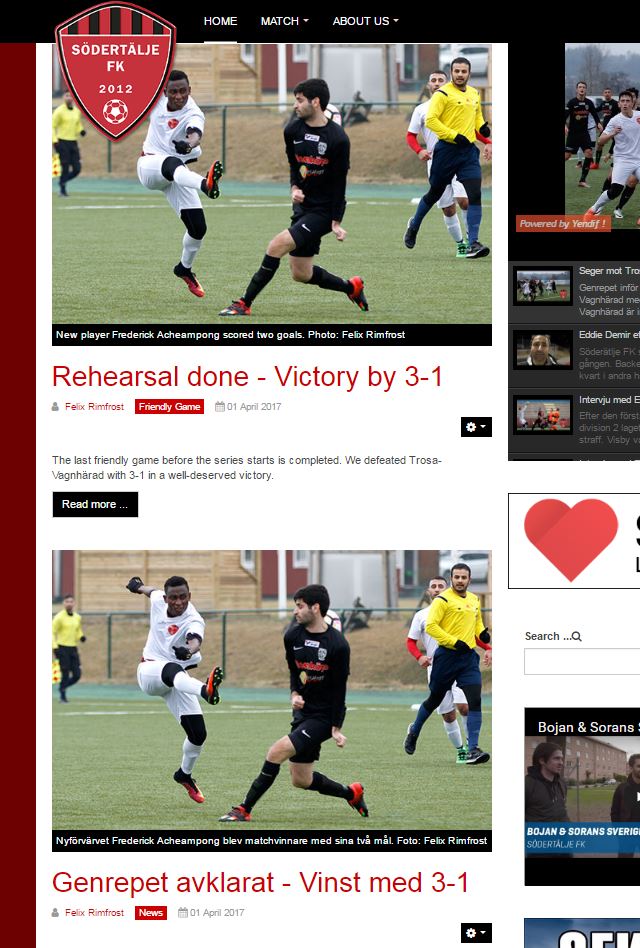-
AuthorPosts
-
 Pankaj Sharma
Moderator
Pankaj Sharma
Moderator
Pankaj Sharma
- Join date:
- February 2015
- Posts:
- 24589
- Downloads:
- 144
- Uploads:
- 202
- Thanks:
- 127
- Thanked:
- 4196 times in 4019 posts
April 10, 2017 at 12:37 am #1025363Hi
Kindly open template manager > You will see the Purity III template style > select the checkbox > Duplicate it.Now you can change the menu from new duplicated template style and assign it to the chosen menu language.
example: en language items has its own template style and Fr language has its own.
 felix1
Friend
felix1
Friend
felix1
- Join date:
- February 2015
- Posts:
- 220
- Downloads:
- 36
- Uploads:
- 78
- Thanks:
- 67
- Thanked:
- 20 times in 6 posts
April 11, 2017 at 12:41 pm #1025751Thanks!
Now I’ve duplicated as you instructed. But I still can not get it to work?When I go to:
http://www.sodertaljefk.se/se/match-2/biljetter-2 (see menu-biljetter.jpg).
I come to the right article.When I click on English flag I correctly come to english version.
http://www.sodertaljefk.se/en/100-uncategorized/296-ticketsBut when I now want to go to Tickets (see menu-tickets.jpg) I only come to homepage again.
What am I missing?
-
 Pankaj Sharma
Moderator
Pankaj Sharma
Moderator
Pankaj Sharma
- Join date:
- February 2015
- Posts:
- 24589
- Downloads:
- 144
- Uploads:
- 202
- Thanks:
- 127
- Thanked:
- 4196 times in 4019 posts
April 12, 2017 at 3:00 am #1025861Hi
You have to published the RN language articles to show them
see http://prntscr.com/evdcqg The article is unpublished so that menu item is redirected to Home.
Also create menu again and select article save and check.
I just tested a test ticket menu and its working fine.Regards
 felix1
Friend
felix1
Friend
felix1
- Join date:
- February 2015
- Posts:
- 220
- Downloads:
- 36
- Uploads:
- 78
- Thanks:
- 67
- Thanked:
- 20 times in 6 posts
April 14, 2017 at 5:52 am #1026384Thanks!
I was tired, of course the article must be published… 🙂But now I have another problem. When I go to english homepage, I can see both english and swedish version of news article (see screenshot).
And I see that the swedish article has the english News category? But in admin I can see that I have chosen swedish Träningsmatch category.
What am I missing this time?
 Pankaj Sharma
Moderator
Pankaj Sharma
Moderator
Pankaj Sharma
- Join date:
- February 2015
- Posts:
- 24589
- Downloads:
- 144
- Uploads:
- 202
- Thanks:
- 127
- Thanked:
- 4196 times in 4019 posts
April 14, 2017 at 6:26 am #1026388Hi
Can u point which articles from different category showing on EN homepage?
The article showing in screenshot are from News English category: http://prntscr.com/ew9x78 felix1
Friend
felix1
Friend
felix1
- Join date:
- February 2015
- Posts:
- 220
- Downloads:
- 36
- Uploads:
- 78
- Thanks:
- 67
- Thanked:
- 20 times in 6 posts
April 14, 2017 at 7:53 am #1026413Thanks again and I’m so greatful that you’re so patience with stupid people like me…
Don’t ask me why, but I see now that I have two same articles and I deleted one of them.
But now I think I’m going crazy!!!! Now english article (see screenshot) wont show on english homepage.
Please, please, can you go in and fix this for me? I’m so confused, I’m mentally disabled right now… 🙁
 Pankaj Sharma
Moderator
Pankaj Sharma
Moderator
Pankaj Sharma
- Join date:
- February 2015
- Posts:
- 24589
- Downloads:
- 144
- Uploads:
- 202
- Thanks:
- 127
- Thanked:
- 4196 times in 4019 posts
April 14, 2017 at 8:24 am #1026426Hi
I checked your site and noticed the Home menu settings > include subcategory set to OFF.
I changed it to ALL : http://prntscr.com/ewb0xdYou can see the articles on site now.
Regards
 felix1
Friend
felix1
Friend
felix1
- Join date:
- February 2015
- Posts:
- 220
- Downloads:
- 36
- Uploads:
- 78
- Thanks:
- 67
- Thanked:
- 20 times in 6 posts
April 14, 2017 at 8:49 am #1026431Thank you, thank you… 🙂
Hopefully I don’t have to bother you anymore…
Felix Rimfrost
AuthorPostsViewing 8 posts - 1 through 8 (of 8 total)This topic contains 8 replies, has 2 voices, and was last updated by
 felix1 7 years ago.
felix1 7 years ago.The topic ‘Multilanguage site’ is closed to new replies.
Jump to forum