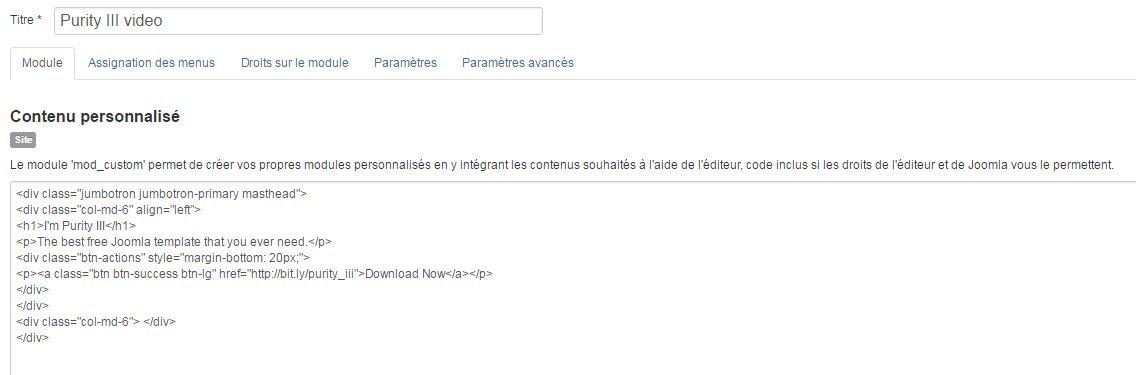Tagged: video
-
AuthorPosts
-
 Pankaj Sharma
Moderator
Pankaj Sharma
Moderator
Pankaj Sharma
- Join date:
- February 2015
- Posts:
- 24589
- Downloads:
- 144
- Uploads:
- 202
- Thanks:
- 127
- Thanked:
- 4196 times in 4019 posts
February 27, 2017 at 2:59 am #1013736Hi
Masthead position is styled only for masthead module. If you want to use any other module on this position.
Open your module > Advance options > Module style > xhtml.
save and check.
Regards1 user says Thank You to Pankaj Sharma for this useful post
February 27, 2017 at 9:15 pm #1013951Hello Pankaj,
Thanks for your response. I think i’m not very clear about my concern. The fact is I have two problems. First, I don’t understand how a video appears in the "masthead" position when I select the item menu "Features intro 1". I Think the module displayed in this position his the "PURITY III VIDEO" built with the "custom module", because is assigned to the "Features Intro 1" item menu. But, I don’t see the "wrapper video code" into this module as explained here : https://www.joomlart.com/documentation/purity-iii/configuration#enable-masthead I just can see the text displayed on the front end in the "masthead" positon : "Hello, I’m Purity III. Now back and way cooler. Check me out"
Second, I built my own custom module with the style dedicaded to the "masthead" position : "row-feature-primary" like for the "PURITY III VIDEO" module, but i can’t insert a video as explained in the article above.
I think if I understand how the video appears in the "masthead" position for the item menu "Features intro 1", I could put a video in the same position for my own module.
I hope I’m as clear as posible and I thank you for your help.
PS: I give you the code from the module "PURITY III VIDEO" in the back-end. You can see there isn’t the "wrapper code" but the video appears in the front end. When I inspect the code from the front-end I can see the wrapper code. Sems to be magic 😉
February 27, 2017 at 10:37 pm #1013964I’ve find how the video is displayed in the front-end for the "purity III video" module : in the database (table _module, column content) the code for the module corresponds to the code displayed in the article above but this code is not displayed in the back-end of the site like you can see in the image i posted. Perhaps it’s an issue of my browser Firefox but that’s the same with Google Chrome. Fortunately, I never recorded the content of the "purity III video" when i ckeck it in the backend, so it still remains as the original i downloaded from Joomlart.
I’m trying to modify the code directly in the database for my own module. I will tel you what will hapend…
February 27, 2017 at 11:34 pm #1013970Yesss !! The video appears if I change the code of my own "masthead" module directly in the database, it’s not the best solution because I can’t do it from the back-end but it’s works 😉 My issue stil remains bacause, in the back-end I don’t have anymore the "wrapper code" (iframe of the video) although I added it in the database in the _modules table. Never mind, at this moment I have a solution but if someone can explain me why I can’t see all the code in the back-end and how to do to see it and insert it, it would be perfect 😉
 Pankaj Sharma
Moderator
Pankaj Sharma
Moderator
Pankaj Sharma
- Join date:
- February 2015
- Posts:
- 24589
- Downloads:
- 144
- Uploads:
- 202
- Thanks:
- 127
- Thanked:
- 4196 times in 4019 posts
February 28, 2017 at 1:37 am #1013997Hi
If editor removing the code,
In this case, you have to set the default editor to NONE from system > Global config.
Before edit the custom html module.Regards
2 users say Thank You to Pankaj Sharma for this useful post
February 28, 2017 at 8:27 pm #1014250Yes Pankaj, that’s the solution I select the the "non wysiwyg" editor and it works : I can see all the code of the module and modify the video. So I don’t need to modify the code directly in the database.
Thanks a lot Pankaj 😉
 Pankaj Sharma
Moderator
Pankaj Sharma
Moderator
Pankaj Sharma
- Join date:
- February 2015
- Posts:
- 24589
- Downloads:
- 144
- Uploads:
- 202
- Thanks:
- 127
- Thanked:
- 4196 times in 4019 posts
March 1, 2017 at 1:59 am #1014281Hi
You to put the site online, without checking the site i ma not able give any suggestions.
RegardsMarch 1, 2017 at 8:54 pm #1014528Hi Pankaj,
You gave me the solution by setting the default editor. My issue is solved with your help; thanks 😉
AuthorPostsViewing 8 posts - 1 through 8 (of 8 total)This topic contains 8 replies, has 2 voices, and was last updated by
fredoallin 7 years, 1 month ago.
The topic ‘module PURITY III VIDEO ?’ is closed to new replies.