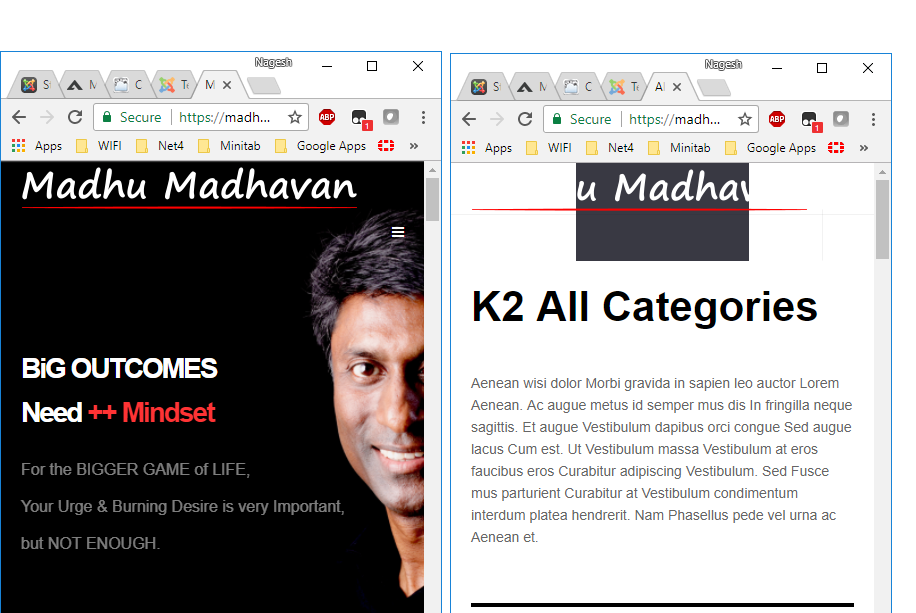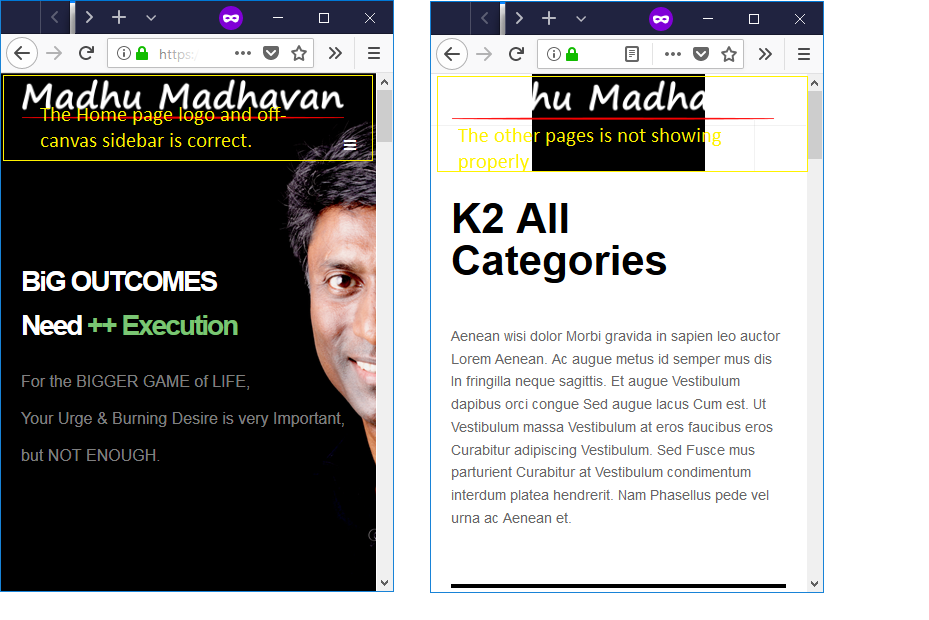-
AuthorPosts
-
 Pankaj Sharma
Moderator
Pankaj Sharma
Moderator
Pankaj Sharma
- Join date:
- February 2015
- Posts:
- 24589
- Downloads:
- 144
- Uploads:
- 202
- Thanks:
- 127
- Thanked:
- 4196 times in 4019 posts
January 22, 2018 at 2:51 am #1087932Hi
On the homepage the background is transparent, and on another page there is background.
But the colour is same.
Kindly see homepage http://prntscr.com/i3qdsw other pages: http://prntscr.com/i3qe0vBoth are using white colour.
Regards
infocubic Friend
infocubic
- Join date:
- September 2011
- Posts:
- 105
- Downloads:
- 71
- Uploads:
- 66
- Thanks:
- 8
- Thanked:
- 1 times in 1 posts
January 22, 2018 at 11:15 am #1088046Hello Pankaj,
I was added below codes to custom.css to change the color to while of menu item text. Now I have removed pls check. I need the other pages menu text color should be same as on the home page. Please help.
And also in the mobile device, other pages except home page the logo and sidebar three lines are not appearing properly. I have attached screen shot.
/media all/
.navbar-default .navbar-nav > li > a {
color: rgba(255, 255, 255, 1);}
/media all/
.navbar-default .navbar-nav > .active > a, .navbar-default .navbar-nav > .active > a:hover, .navbar-default .navbar-nav > .active > a:focus {
color: rgba(255, 255, 255, 1);
background-color: rgba(0, 0, 0, 0);
}a/media all/
.navbar-default .navbar-nav > li.active.open > a {
color: rgba(255, 255, 255, 1);
}/media all/
.navbar-default .navbar-nav > .open > a, .navbar-default .navbar-nav > .open > a:hover, .navbar-default .navbar-nav > .open > a:focus {
background-color: rgba(0, 0, 0, 0);
color: rgba(255, 255, 255, 1);
}/media all/
.navbar-default .navbar-nav > .active > a, .navbar-default .navbar-nav > .active > a:hover, .navbar-default .navbar-nav > .active > a:focus {
color: rgba(255, 255, 255, 1);
background-color: rgba(0, 0, 0, 0);
}/media all/
.navbar-default .navbar-nav > li.active > a {
color: rgba(255, 255, 255, 1);
}/media all/
.navbar-default .navbar-nav > li.open > a {
color: rgba(255, 255, 255, 1);
}/media all/
.navbar-default .navbar-nav > li > a:hover, .navbar-default .navbar-nav > li > a:focus {
color: rgba(255, 255, 255, 1);
background-color: transparent;
}
 Pankaj Sharma
Moderator
Pankaj Sharma
Moderator
Pankaj Sharma
- Join date:
- February 2015
- Posts:
- 24589
- Downloads:
- 144
- Uploads:
- 202
- Thanks:
- 127
- Thanked:
- 4196 times in 4019 posts
January 23, 2018 at 2:00 am #1088117Hi
It looks like you have added the correct code.
The homepage has the special effect with the image to show the different colour for the menu.
to change the menu colour the same code needs to be added that you already have.
Let me know if there is color difference i will help you with it.Regards
infocubic Friend
infocubic
- Join date:
- September 2011
- Posts:
- 105
- Downloads:
- 71
- Uploads:
- 66
- Thanks:
- 8
- Thanked:
- 1 times in 1 posts
January 23, 2018 at 6:14 am #1088148Hello Pankaj,
Okey then it is fine with the menu item text color. The other problem logo is not showing on other pages compared to home page while using on mobile and tablet devices. Please help me to fix this.
-
This reply was modified 6 years, 3 months ago by
infocubic.
 Pankaj Sharma
Moderator
Pankaj Sharma
Moderator
Pankaj Sharma
- Join date:
- February 2015
- Posts:
- 24589
- Downloads:
- 144
- Uploads:
- 202
- Thanks:
- 127
- Thanked:
- 4196 times in 4019 posts
January 23, 2018 at 6:20 am #1088152Hi
open
/templates/ja_jason/local/css/template.css
Find.t3-header.t3-header-mask{background-size:auto 100%;background-position:center center;}replace it with
.t3-header.t3-header-mask{background-position:center center;}save and check.
Regards
infocubic Friend
infocubic
- Join date:
- September 2011
- Posts:
- 105
- Downloads:
- 71
- Uploads:
- 66
- Thanks:
- 8
- Thanked:
- 1 times in 1 posts
January 23, 2018 at 6:53 am #1088157I have changed the code but now everything got distracted, please see the site
Please see https://swajyot.com/
Since this is live website (www.madhumadhavan.net), I have created a copy of the same in to https://swajyot.com/. Once completely everything is ready the I will copy to the live website….
-
This reply was modified 6 years, 3 months ago by
infocubic.
 Pankaj Sharma
Moderator
Pankaj Sharma
Moderator
Pankaj Sharma
- Join date:
- February 2015
- Posts:
- 24589
- Downloads:
- 144
- Uploads:
- 202
- Thanks:
- 127
- Thanked:
- 4196 times in 4019 posts
January 24, 2018 at 3:59 am #1088256Hi
It seems you changed wrong css code also using wrong configurations for the homepage and other pages.
Kindly give me a temp super user details of this test site in private reply, I will apply the changes and let you know details here.Regards
infocubic Friend
infocubic
- Join date:
- September 2011
- Posts:
- 105
- Downloads:
- 71
- Uploads:
- 66
- Thanks:
- 8
- Thanked:
- 1 times in 1 posts
January 24, 2018 at 6:04 am #1088272This reply has been marked as private. Pankaj Sharma
Moderator
Pankaj Sharma
Moderator
Pankaj Sharma
- Join date:
- February 2015
- Posts:
- 24589
- Downloads:
- 144
- Uploads:
- 202
- Thanks:
- 127
- Thanked:
- 4196 times in 4019 posts
January 24, 2018 at 6:54 am #1088276Hi
I reverted the changes from template.css file that I shared in this thread and add this code in custom.css file now you can see the logo on small screen fine@media (max-width: 991px) {.home .t3-header.t3-header-mask { background-size: auto 100%; background-position: center center; }} @media (max-width: 991px) { .t3-header.t3-header-mask { background-size: 100%; background-position: center center; }}Regards
infocubic Friend
infocubic
- Join date:
- September 2011
- Posts:
- 105
- Downloads:
- 71
- Uploads:
- 66
- Thanks:
- 8
- Thanked:
- 1 times in 1 posts
January 29, 2018 at 4:05 am #1088852Thank you .. it is fine now..
AuthorPostsViewing 10 posts - 1 through 10 (of 10 total)This topic contains 10 replies, has 2 voices, and was last updated by
infocubic 6 years, 2 months ago.
The topic ‘Menu text color is changed for other pages except home page’ is closed to new replies.
Jump to forum