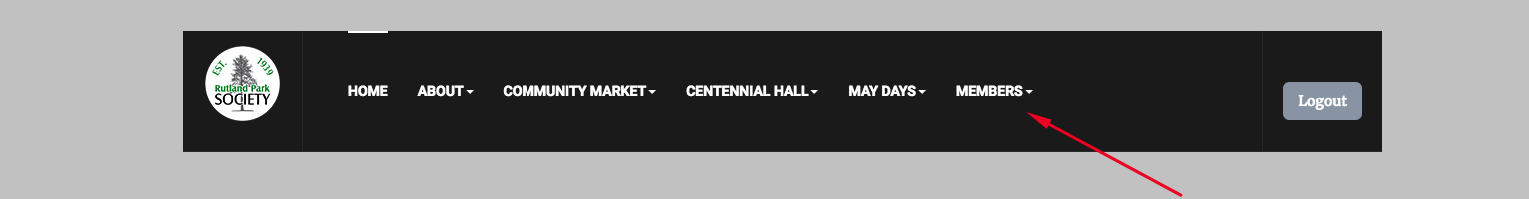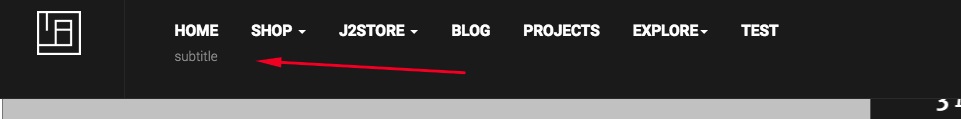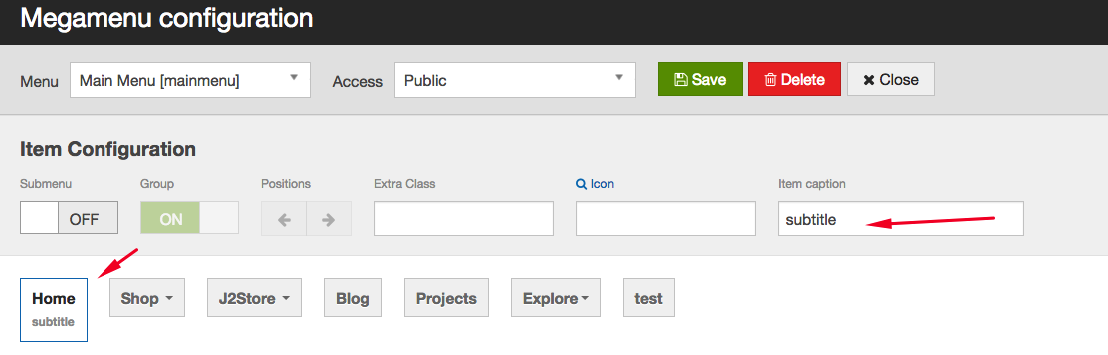-
AuthorPosts
-
Chase Jestley Friend
Chase Jestley
- Join date:
- October 2015
- Posts:
- 114
- Downloads:
- 122
- Uploads:
- 3
- Thanks:
- 15
October 20, 2016 at 5:20 pm #978719Is there a way to stop the menu from covering content?
http://prntscr.com/cwritnChase Jestley Friend
Chase Jestley
- Join date:
- October 2015
- Posts:
- 114
- Downloads:
- 122
- Uploads:
- 3
- Thanks:
- 15
October 20, 2016 at 5:22 pm #978720oh, and does the menu cover two lines when you see it?
pavit Moderator
pavit
- Join date:
- September 2007
- Posts:
- 15749
- Downloads:
- 199
- Uploads:
- 2274
- Thanks:
- 417
- Thanked:
- 4028 times in 3778 posts
October 20, 2016 at 5:38 pm #978721Hi
I changed in this file /templates/ja_elicyon/tpls/blocks/header.php
from :<nav id="t3-mainnav" class="col-xs-12 col-sm-5 col-md-6 col-lg-7 navbar navbar-default t3-mainnav">to
<nav id="t3-mainnav" class="col-xs-12 col-sm-5 col-md-6 col-lg-9 navbar navbar-default t3-mainnav">Now your main menu is showing in 1 line for large screen sizes
Regards
Chase Jestley Friend
Chase Jestley
- Join date:
- October 2015
- Posts:
- 114
- Downloads:
- 122
- Uploads:
- 3
- Thanks:
- 15
October 20, 2016 at 5:43 pm #978723Thanks…. since I have an endless supply of silly questions – and this is NOT AT ALL important or necessary, but as I have 2 word menu items, it there a way for 2 line menu titles? again, don’t pop in and do a bunch of re-coding, but if it’s a simple put a carriage return or a word in a different box, please let me know.
pavit Moderator
pavit
- Join date:
- September 2007
- Posts:
- 15749
- Downloads:
- 199
- Uploads:
- 2274
- Thanks:
- 417
- Thanked:
- 4028 times in 3778 posts
October 20, 2016 at 5:55 pm #978726Chase Jestley Friend
Chase Jestley
- Join date:
- October 2015
- Posts:
- 114
- Downloads:
- 122
- Uploads:
- 3
- Thanks:
- 15
October 20, 2016 at 6:02 pm #978729pretty much exactly like that…. and i bet it’s in the documentation somewhere that I didn’t look at… BUT… can I adjust the subtitle color/style/size?
pavit Moderator
pavit
- Join date:
- September 2007
- Posts:
- 15749
- Downloads:
- 199
- Uploads:
- 2274
- Thanks:
- 417
- Thanked:
- 4028 times in 3778 posts
October 20, 2016 at 6:41 pm #978742You can set it from mainmenu configuration from template editing as showed in my img below
BUT… can I adjust the subtitle color/style/size?
You can add style for it in custom.css file
.t3-megamenu .mega-caption { your customcode :!important; }Regards
AuthorPostsViewing 7 posts - 1 through 7 (of 7 total)This topic contains 6 replies, has 2 voices, and was last updated by
pavit 7 years, 6 months ago.
We moved to new unified forum. Please post all new support queries in our New Forum
Jump to forum