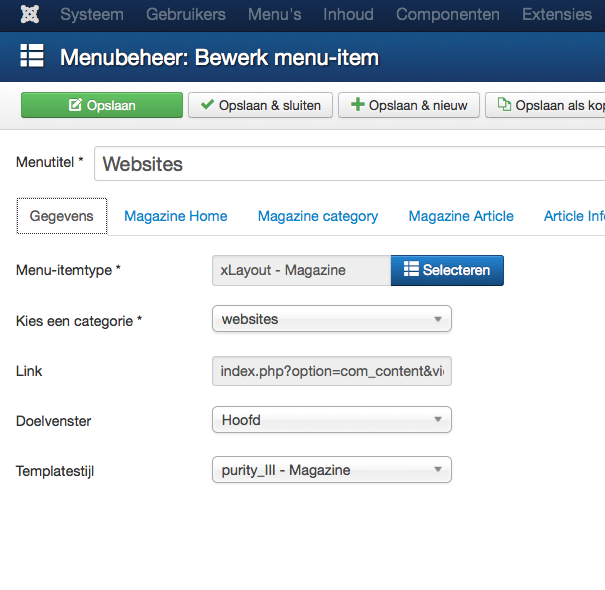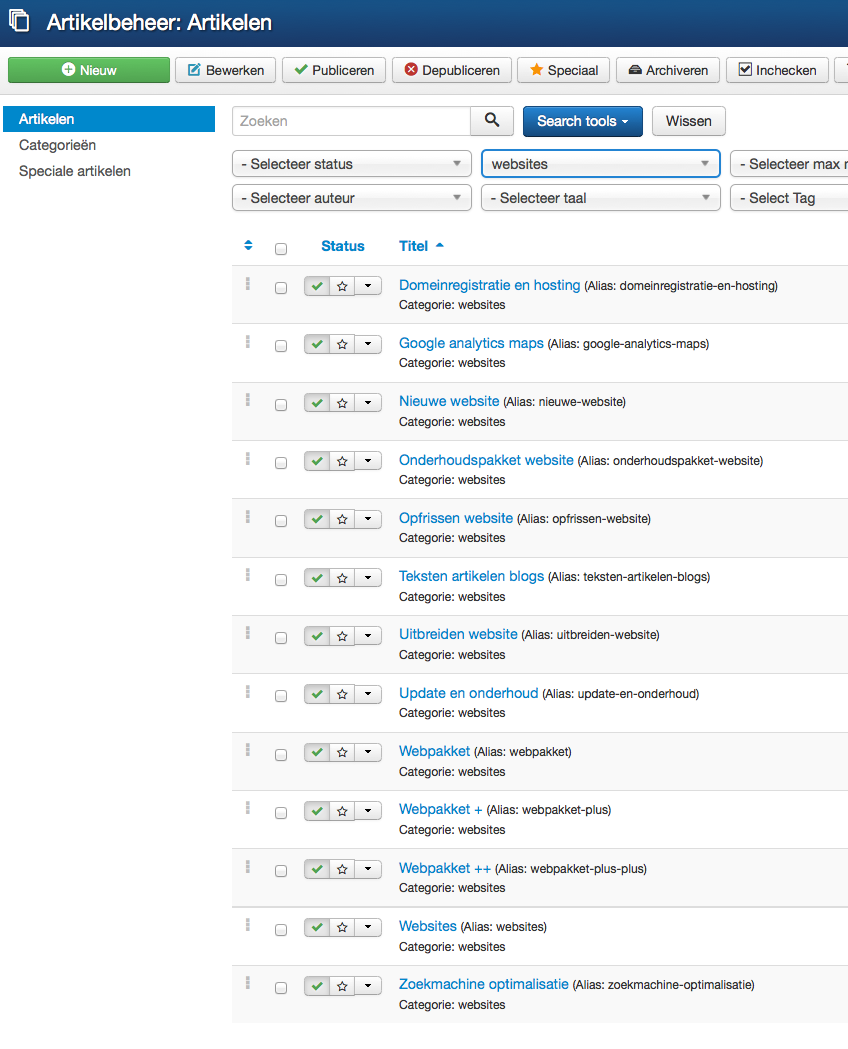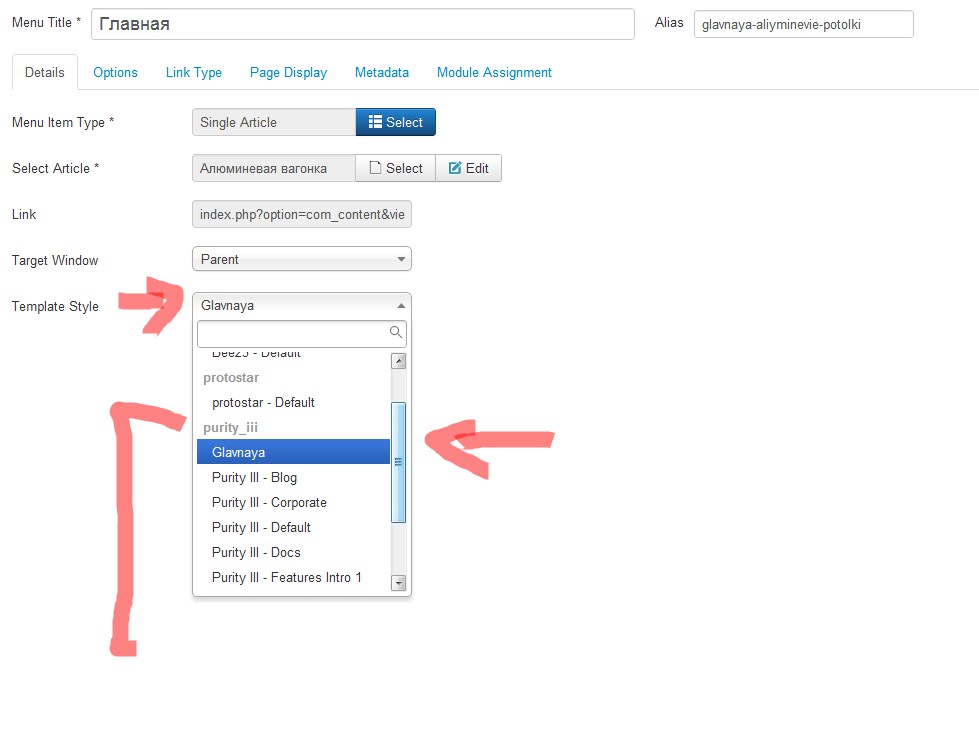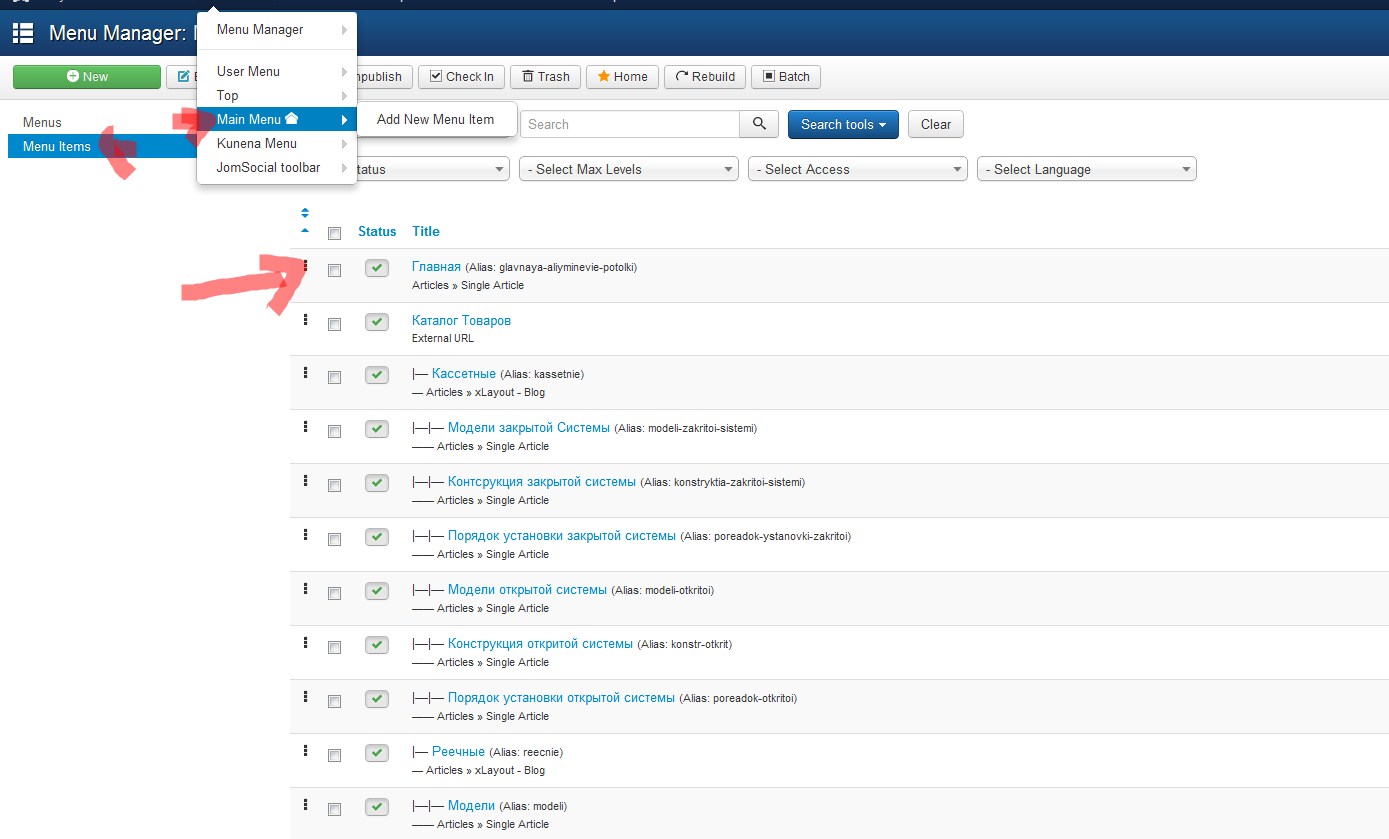-
AuthorPosts
-
 smartmax
Friend
smartmax
Friend
smartmax
- Join date:
- May 2008
- Posts:
- 538
- Downloads:
- 159
- Uploads:
- 218
- Thanks:
- 72
- Thanked:
- 7 times in 3 posts
March 28, 2014 at 3:52 pm #196258Hi there, guys and girls,
I am going a little grazy here and really could use you’re help.
I want to show a menu in the beautiful Magazine Lay-out.
http://www.sanders.nl/NIEUW/websitesI have copied the ‘Purity-Standard’ and named it “Purity-Magazine’ as explained. (step 1)
This copy has the ‘Magazine lay-out’ (step 2)
I have assigned the template to ‘websites’ (step 3)
under ‘website-menu’ I have given the xLayout – Magazine (categorie ‘websites’)
with templatestyle ‘Purity-Magazine’ (step 4)
I have articles for the catagorie ‘website’ (step 5)But nothing shows(?)
help… :-[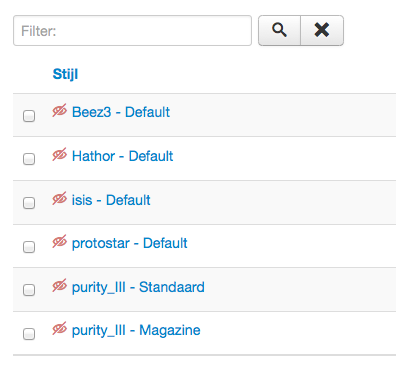
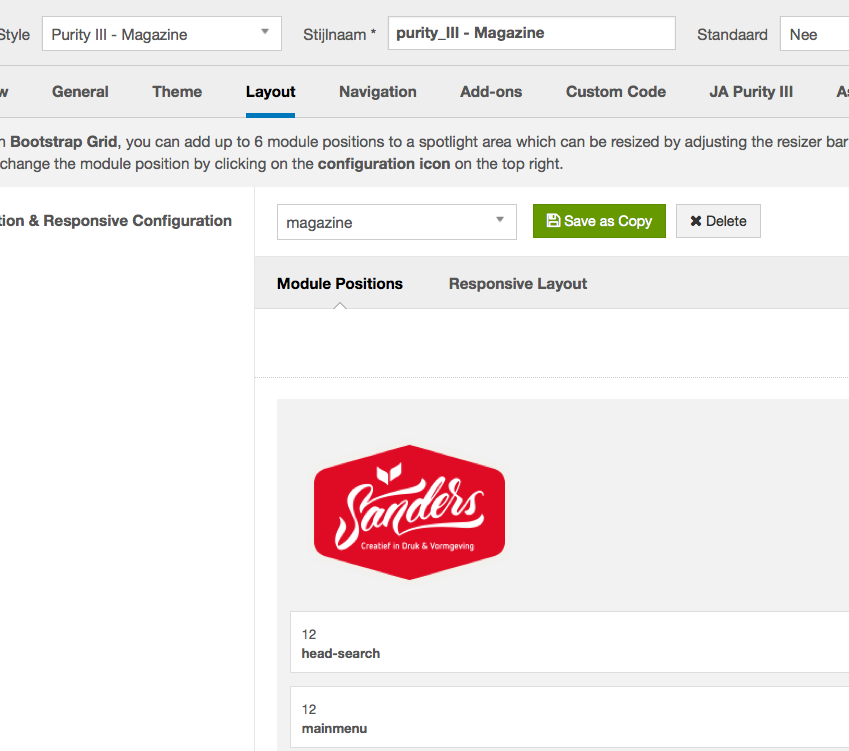
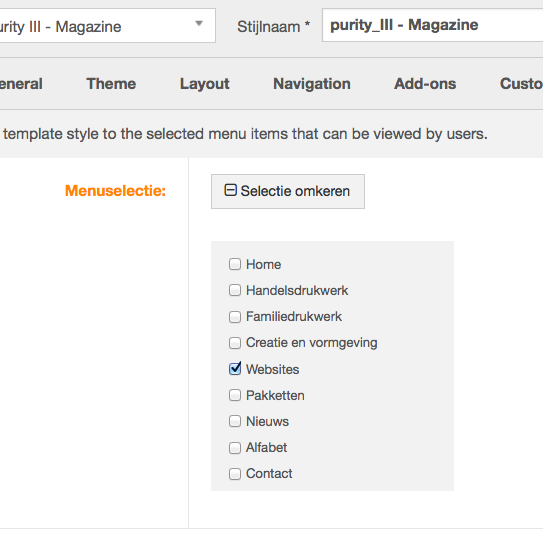 March 28, 2014 at 9:18 pm #528541
March 28, 2014 at 9:18 pm #528541I’m having the same issue. thanks.
wingly Friend
wingly
- Join date:
- February 2014
- Posts:
- 310
- Downloads:
- 0
- Uploads:
- 87
- Thanks:
- 80
- Thanked:
- 83 times in 48 posts
March 29, 2014 at 10:03 am #528558<em>@smartmax 418665 wrote:</em><blockquote>Hi there, guys and girls,
</blockquote>Purity III has different layouts assigned to different Menus. You most probably did not assign it correctly in the step2.
I had the same issues, so i just choose a menu from base Purity III template, and then started doing changes in different Template Layouts till i noticed where the changes take place.
Go to Menu manager pick the main menu the first menu Item and make sure you assign the one correctly
and then in the second step choose the one you renamed.. as i see you have it now as Purity III – Magazine
p.s. Note! Default Home main page of purity III is Features Intro 2
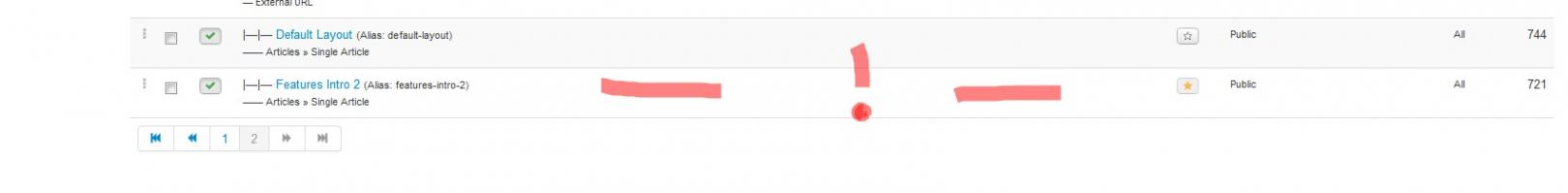 AuthorPostsViewing 4 posts - 1 through 4 (of 4 total)
AuthorPostsViewing 4 posts - 1 through 4 (of 4 total)This topic contains 4 replies, has 3 voices, and was last updated by
 smartmax 10 years ago.
smartmax 10 years ago.We moved to new unified forum. Please post all new support queries in our New Forum
Jump to forum
Magazine Layout doesn’t show(?)
Viewing 4 posts - 1 through 4 (of 4 total)