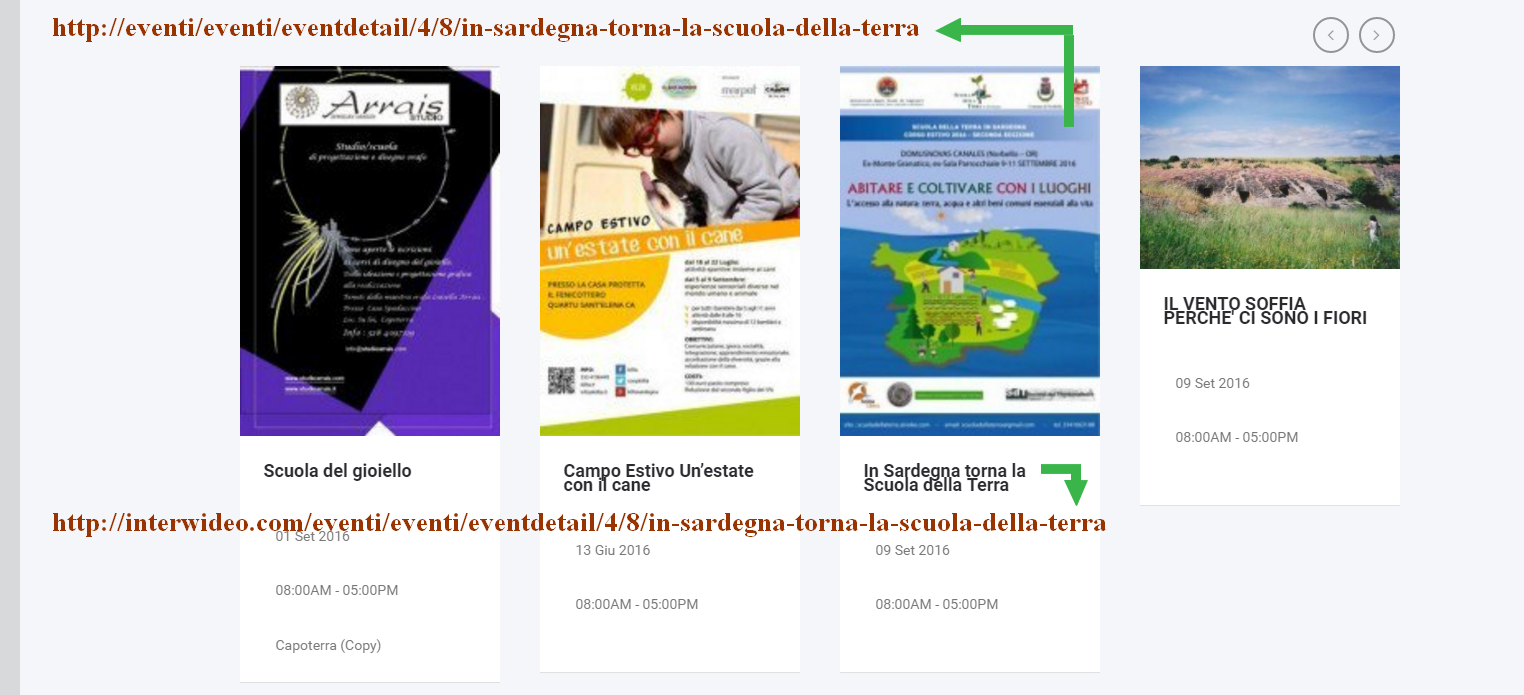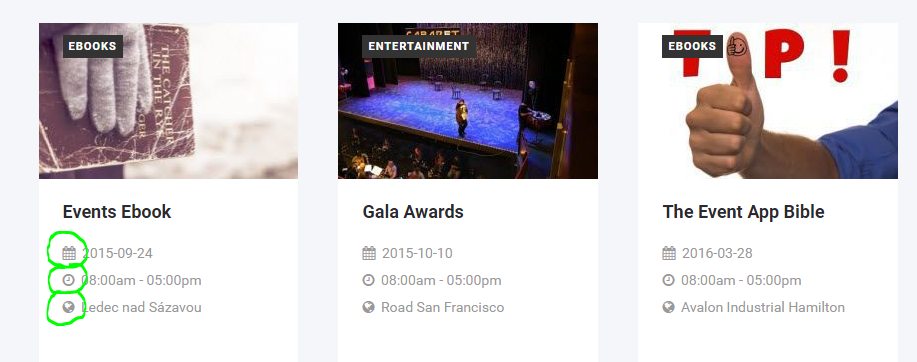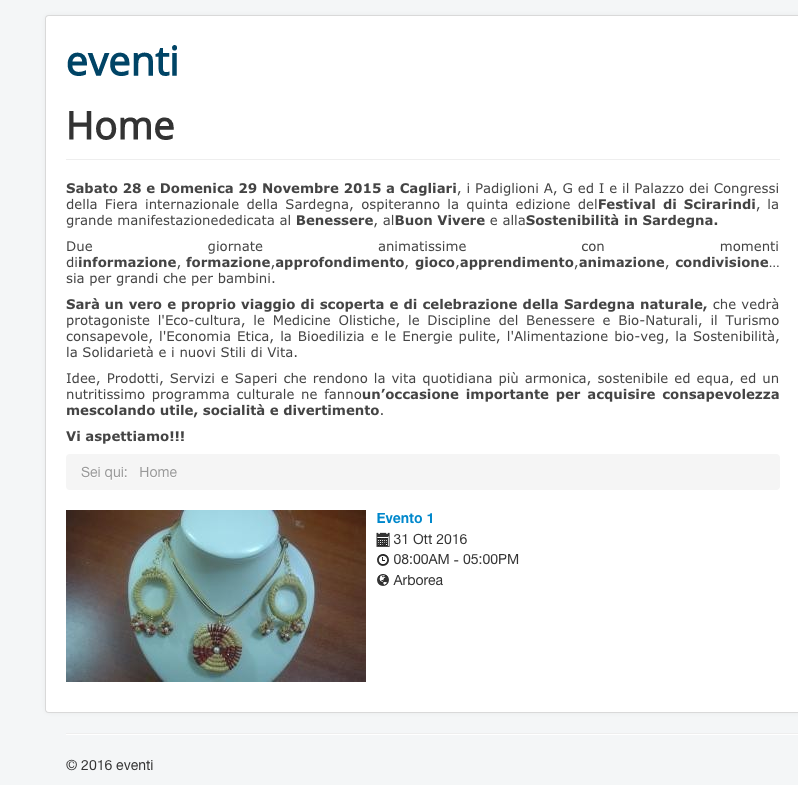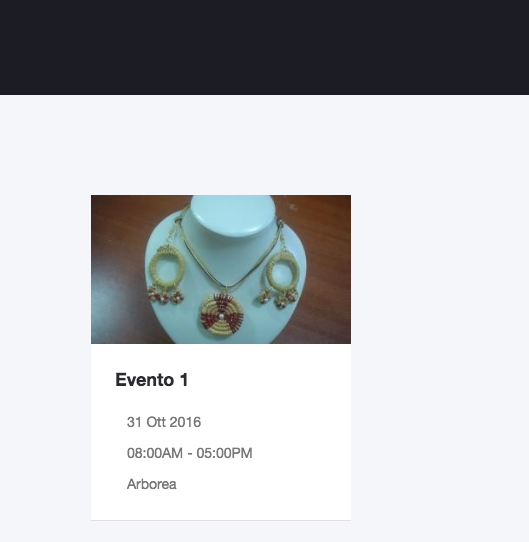-
AuthorPosts
-
Saguaros Moderator
Saguaros
- Join date:
- September 2014
- Posts:
- 31405
- Downloads:
- 237
- Uploads:
- 471
- Thanks:
- 845
- Thanked:
- 5346 times in 4964 posts
September 1, 2016 at 2:54 am #964766Hi Nino,
-
Seems that it’s working now, right?
-
In the demo, we use JEvents Latest module: https://www.joomlart.com/documentation/joomla-templates/ja-events-ii#jevent-latest
- Could you update the login info of your site so we can have a look?
September 1, 2016 at 6:16 am #964795Hi Saguaros,
1) sorry but it still not working. If you click in the event box "scuola del gioiello" you get this incorrect url: http://eventi/eventi/eventdetail/8/8/scuola-del-gioiello
instead of
http://interwideo.com/eventi/eventi/eventdetail/8/-/scuola-del-gioiello
the same event in the event page with filter events module works correctly (http://interwideo.com/eventi/eventi)2) yes, I use the same Jevents Latest events module in the "section" position but the icons (date-time-hand) doesn’t appear.
3) you can access to this page:
http://interwideo.com/eventi/administrator
with login I sent you in the previous form. Let me know if it works.Saguaros Moderator
Saguaros
- Join date:
- September 2014
- Posts:
- 31405
- Downloads:
- 237
- Uploads:
- 471
- Thanks:
- 845
- Thanked:
- 5346 times in 4964 posts
September 5, 2016 at 1:14 am #965545It’s weird as I tried to click this item: http://prntscr.com/ce7pls but it worked.
You can update the login info into the first post: http://static.joomlart.com/images/blog/2015/nov/Add-new-post.gif
September 8, 2016 at 3:47 pm #966827Yes, login updated.
for me the text link is correct but the image link lose the domain:
text link
http://interwideo.com/eventi/eventi/eventdetail/4/8/in-sardegna-torna-la-scuola-della-terraimage link
http://eventi/eventi/eventdetail/4/8/in-sardegna-torna-la-scuola-della-terrasee attach
Saguaros Moderator
Saguaros
- Join date:
- September 2014
- Posts:
- 31405
- Downloads:
- 237
- Uploads:
- 471
- Thanks:
- 845
- Thanked:
- 5346 times in 4964 posts
September 9, 2016 at 2:46 am #966902In this template, we override the JEvents Latest Events module: ROOT/templates/ja_events_ii/html/mod_jevents_latest/
Pls try to rename this folder so that it will use default module of JEvents and see how it goes.
September 9, 2016 at 8:39 am #966950Same result with the original jevents module but I have found the issue: there was a formatting error in the Custom Format String. Now all the links works fine.
Can you suggest how to add the little icons (date, time, location) in the event module?
Saguaros Moderator
Saguaros
- Join date:
- September 2014
- Posts:
- 31405
- Downloads:
- 237
- Uploads:
- 471
- Thanks:
- 845
- Thanked:
- 5346 times in 4964 posts
September 12, 2016 at 1:40 am #967465We add the icon via that Custom Format String field, here is the default value used in our demo site:
<a href="${eventDetailLink}" target="_self" style="float:left;margin:0px 10px 10px 0px;${JEV_LIST_THUMBNAIL_1##display:none;}">${JEV_LIST_THUMBNAIL_1}</a><strong>${title}</strong> <span class="icon-calendar"></span>${startDate(%d %b %Y)} <span class="icon-time"></span>${startDate(%I:%M%p)} - ${endDate(%I:%M%p)} ${JEVLOCATION_TITLE#<span class="icon-globe"></span>%s}September 15, 2016 at 6:51 pm #968551I use the same script in the Custom Format String field but for some reason in my case no icons appears.
Saguaros Moderator
Saguaros
- Join date:
- September 2014
- Posts:
- 31405
- Downloads:
- 237
- Uploads:
- 471
- Thanks:
- 845
- Thanked:
- 5346 times in 4964 posts
September 18, 2016 at 11:48 pm #968955You can also update the FTP account, I will check it for you.
September 19, 2016 at 2:06 pm #969181Just updated the FTP account. Thank you.
Saguaros Moderator
Saguaros
- Join date:
- September 2014
- Posts:
- 31405
- Downloads:
- 237
- Uploads:
- 471
- Thanks:
- 845
- Thanked:
- 5346 times in 4964 posts
September 22, 2016 at 10:07 am #970171It’s so weird with this issue, let me investigate it further and will get back to you.
Saguaros Moderator
Saguaros
- Join date:
- September 2014
- Posts:
- 31405
- Downloads:
- 237
- Uploads:
- 471
- Thanks:
- 845
- Thanked:
- 5346 times in 4964 posts
September 29, 2016 at 9:58 am #972118Something wrong with jEvents module on your site because, I tried to disable the override of Latest Events Module in template to use the default module but the icon still doesn’t show.
Could you try to take a backup of your site and re-install it?
October 4, 2016 at 2:22 pm #973439jEvent module works fine with protostar template, I can see all the 3 icons while no icons comes when I assign the ja_events_ii template. See attached images.
-
Saguaros Moderator
Saguaros
- Join date:
- September 2014
- Posts:
- 31405
- Downloads:
- 237
- Uploads:
- 471
- Thanks:
- 845
- Thanked:
- 5346 times in 4964 posts
October 5, 2016 at 3:31 am #973643I just tested again and it seems that you’re not enabling the Legacy Compatible option in template manager section of JA Events II: http://prntscr.com/cpywla
Try to enable it, it should work.
-
AuthorPosts
This topic contains 16 replies, has 2 voices, and was last updated by
Saguaros 7 years, 6 months ago.
The topic ‘Latest events module has no links’ is closed to new replies.
Jump to forum