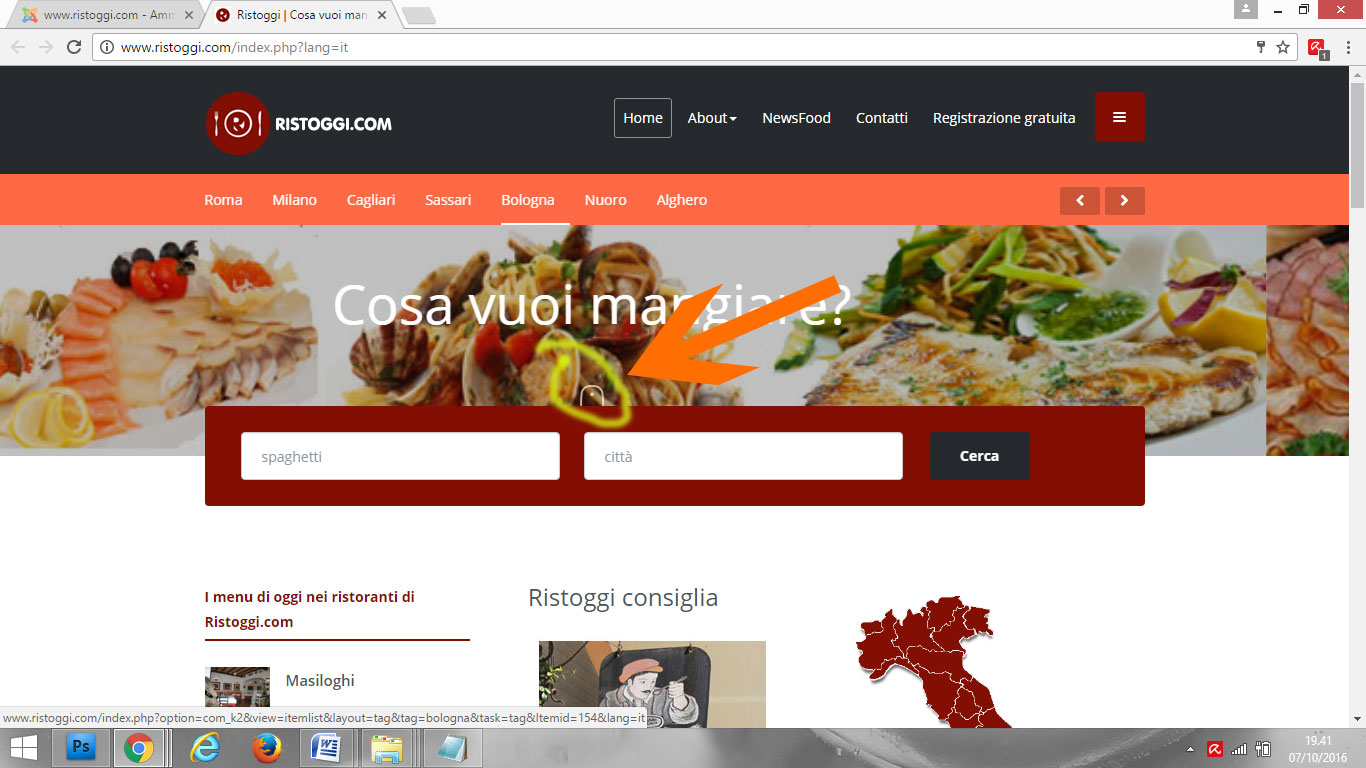-
AuthorPosts
-
Saguaros Moderator
Saguaros
- Join date:
- September 2014
- Posts:
- 31405
- Downloads:
- 237
- Uploads:
- 471
- Thanks:
- 845
- Thanked:
- 5346 times in 4964 posts
October 3, 2016 at 5:00 am #972902Hi
You can try with this tweak:
-
Go to file: ROOT/templates/ja_directory/acm/slideshow/tmpl/style-owl.php
- Look for script at the end of file and change it to:
(function($){ jQuery(document).ready(function($) { $("#acm-slideshow-<?php echo $module->id; ?> .owl-carousel").owlCarousel({ items: 1, nav : <?php echo ($count>1) ? 'true' : 'false'; ?>, dots : <?php echo ($count>1) ? 'true' : 'false'; ?>, merge: false, mergeFit: true, slideBy: 1, autoplay:true, autoplayTimeout:3000, autoplayHoverPause:true, autoplaySpeed:7000 }); }); })(jQuery);
October 3, 2016 at 3:22 pm #973077thanks very much Saguaros, i’ve tried and it works, but it stop after the last image, and so:
1) how can i have a loop?
And after,
2) how can i delate the arrows and the buttons used to change image?
Thanks again if you wolud help meSaguaros Moderator
Saguaros
- Join date:
- September 2014
- Posts:
- 31405
- Downloads:
- 237
- Uploads:
- 471
- Thanks:
- 845
- Thanked:
- 5346 times in 4964 posts
October 4, 2016 at 2:44 am #973215You can control these options by changing the parameters in above script, try to change to this:
(function($){ jQuery(document).ready(function($) { $("#acm-slideshow-<?php echo $module->id; ?> .owl-carousel").owlCarousel({ items: 1, nav : false, dots : false, merge: false, mergeFit: true, slideBy: 1, autoplay:true, autoplayTimeout:3000, autoplayHoverPause:true, autoplaySpeed:7000, loop: true }); }); })(jQuery);October 5, 2016 at 11:19 am #973731Hi Saguaros, i’ve tried to replace the last code with the other, but in this way images don’t scroll automatically…they stay…….waiting the arrows to be clicked:-))))))!!!
Saguaros Moderator
Saguaros
- Join date:
- September 2014
- Posts:
- 31405
- Downloads:
- 237
- Uploads:
- 471
- Thanks:
- 845
- Thanked:
- 5346 times in 4964 posts
October 6, 2016 at 2:39 am #973951You can send me the URL, Admin & FTP account of your site, I will check it for you.
October 6, 2016 at 3:54 pm #974191This reply has been marked as private.Saguaros Moderator
Saguaros
- Join date:
- September 2014
- Posts:
- 31405
- Downloads:
- 237
- Uploads:
- 471
- Thanks:
- 845
- Thanked:
- 5346 times in 4964 posts
October 7, 2016 at 2:34 am #974265Hi
I didn’t see the changes I suggested on your site. I just updated it and it works fine now.
Could you check again?
October 7, 2016 at 5:49 pm #974485Hi saguaros!
Sorry but i was out of home and i was no able to check……
yes…
you did not see things you suggested me becouse, if i well remember, i ltook them off after seeing that they were no working….anyway, it work fine now….
did you replace the code?
Another little question: in your opinion how can i take the the "square", signed in the file in attachment, off?
Saguaros Moderator
Saguaros
- Join date:
- September 2014
- Posts:
- 31405
- Downloads:
- 237
- Uploads:
- 471
- Thanks:
- 845
- Thanked:
- 5346 times in 4964 posts
October 9, 2016 at 10:38 am #974690Try to add this css rule:
.acm-slideshow .owl-carousel .item .slider-content:before { background: none !important; }into the file: ROOT/templates/ja_directory/css/custom.css (create this file if it doesn’t exist)
October 15, 2016 at 9:28 am #976562Hi Saguaros,
I’m sorry it took me a very long time to make changes to the file you suggested me, i’ve benn very busy.
I’ve tried now and it works great.
Thank a lot
You’ve been so politeSaguaros Moderator
Saguaros
- Join date:
- September 2014
- Posts:
- 31405
- Downloads:
- 237
- Uploads:
- 471
- Thanks:
- 845
- Thanked:
- 5346 times in 4964 posts
October 16, 2016 at 9:06 am #976788You’re welcome!
AuthorPostsViewing 11 posts - 1 through 11 (of 11 total)This topic contains 11 replies, has 2 voices, and was last updated by
Saguaros 7 years, 6 months ago.
The topic ‘JoomlArt Advanced Custom Module’ is closed to new replies.
JoomlArt Advanced Custom Module
Viewing 11 posts - 1 through 11 (of 11 total)