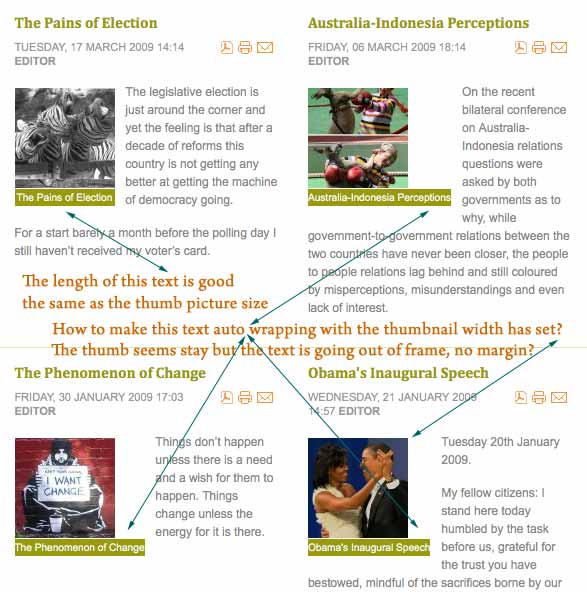-
AuthorPosts
-
mx5gr Friend
mx5gr
- Join date:
- September 2009
- Posts:
- 62
- Downloads:
- 0
- Uploads:
- 2
- Thanks:
- 2
- Thanked:
- 1 times in 1 posts
September 28, 2009 at 12:48 pm #318890We are experiencing another issue: We have different image sizes for the leading story image and the intro images within blog category view. Unfortunately, all pictures are shown with the size of the intro images, that is no difference is made between the leading image size and the intro image.
Any ideas?
October 9, 2009 at 10:17 am #319994Hi guys,
I just changed my template to JA Teline III and love it. The images however are hit and miss. I too have the image resize problem in blog view: it just doesn’t do it and it splashes the original size images across the page. I checked my resize folder permission and it’s 755.
Please help me. I need to solve this because my site is live and people use it.
Thankskryptos Friend
kryptos
- Join date:
- November 2009
- Posts:
- 105
- Downloads:
- 0
- Uploads:
- 8
- Thanks:
- 9
- Thanked:
- 13 times in 9 posts
November 14, 2009 at 11:28 pm #323591when I upload image in article with editor (I use JCE), I have to delete image dimensions and plugin will work fine.
I also have to put Readmore with button to display image in section/blog view, because it will not work with AutoReadmore plugin.
Does anybody have the same problem?
mayke Friend
mayke
- Join date:
- May 2008
- Posts:
- 281
- Downloads:
- 0
- Uploads:
- 1
- Thanks:
- 55
- Thanked:
- 13 times in 1 posts
November 19, 2009 at 8:44 am #324218Hi JA,
I loved this plugin, save lot’s of time from manual resizing,
but I need badly to find out the how to of :1. How to set the vocal point from auto crop?
for now this resizing sometimes cut the images somewhere.2. How to set from different images size landscape & potrait?
so when it cropped between landscape & potrait they got the same size?3. How to set the long text title of images can be wrap (text wrap)?
title=”How to set the long text title of images can be wrap (text wrap)”Any advice would be appreciate.
abrill Friend
abrill
- Join date:
- October 2008
- Posts:
- 140
- Downloads:
- 0
- Uploads:
- 29
- Thanks:
- 42
- Thanked:
- 1 times in 1 posts
November 20, 2009 at 8:26 pm #324452Plug-in works great, however it shows this” {jathumbnail on}” on the Front Page Module. When you click to go to the article the code disappears. What do I need to do to keep the code from showing up?
Thanks!
kryptos Friend
kryptos
- Join date:
- November 2009
- Posts:
- 105
- Downloads:
- 0
- Uploads:
- 8
- Thanks:
- 9
- Thanked:
- 13 times in 9 posts
November 26, 2009 at 6:58 pm #325079I have to put some photos in article on specific place in text (like maps, for example), how can I do that when every photo I put in article, shows in plugin gallery at the beginning, instead on the place where the image was uploaded?
is there any way to exclude some photos from plugin gallery?
edit:
I want to use both in one article:
plugin gallery at the beginning of the article and one or two images in text on specific places.mayke Friend
mayke
- Join date:
- May 2008
- Posts:
- 281
- Downloads:
- 0
- Uploads:
- 1
- Thanks:
- 55
- Thanked:
- 13 times in 1 posts
November 28, 2009 at 9:19 am #325184Hi,
Need help please,
how to set the long text of images title can be wrap under the picture (text wrap),
and it will fit by the width of the picture has set?Thanks.
 Anonymous
Moderator
Anonymous
Moderator
JA Developer
- Join date:
- September 2014
- Posts:
- 9914
- Downloads:
- 207
- Uploads:
- 152
- Thanks:
- 1789
- Thanked:
- 2008 times in 1700 posts
December 1, 2009 at 9:26 am #325360Hi mayke
Please submit a ticket, send us your live url, admin account so that we have a closer look on the issue.
mayke Friend
mayke
- Join date:
- May 2008
- Posts:
- 281
- Downloads:
- 0
- Uploads:
- 1
- Thanks:
- 55
- Thanked:
- 13 times in 1 posts
December 1, 2009 at 3:47 pm #325421<em>@JA Developer 155156 wrote:</em><blockquote>Hi mayke
Please submit a ticket, send us your live url, admin account so that we have a closer look on the issue.</blockquote>
Am in the middle development in my local host computer,
I try to describe with this picture NEED-WRAP to see the issue.
I love JAThumbnail, it will be great if there is more settings options.Thank you JAD!
 Anonymous
Moderator
Anonymous
Moderator
JA Developer
- Join date:
- September 2014
- Posts:
- 9914
- Downloads:
- 207
- Uploads:
- 152
- Thanks:
- 1789
- Thanked:
- 2008 times in 1700 posts
December 2, 2009 at 8:09 am #325497Hi mayke
open template.css file, add following code to the end of file:
div.img_caption {
width: 200px !important;
}Here you have to change the width attribute to your suitable
abrill Friend
abrill
- Join date:
- October 2008
- Posts:
- 140
- Downloads:
- 0
- Uploads:
- 29
- Thanks:
- 42
- Thanked:
- 1 times in 1 posts
December 11, 2009 at 2:40 pm #326351<em>@abrill 153972 wrote:</em><blockquote>Plug-in works great, however it shows this” {jathumbnail on}” on the Front Page Module. When you click to go to the article the code disappears. What do I need to do to keep the code from showing up?
Thanks!</blockquote>
Hi! I am still having this challenge….can someone assist please? Thanks!December 30, 2009 at 1:03 pm #327799Is it possible to have the images to open up into a gallery via a link underneath the inline gallery?
brunotedeschi Friend
brunotedeschi
- Join date:
- May 2009
- Posts:
- 22
- Downloads:
- 0
- Uploads:
- 0
- Thanked:
- 1 times in 1 posts
January 2, 2010 at 5:48 am #327943<em>@JA Developer 155325 wrote:</em><blockquote>Hi mayke
open template.css file, add following code to the end of file:
div.img_caption {
width: 200px !important;
}Here you have to change the width attribute to your suitable</blockquote>
This is a terrible solution to this problem. It will resize the caption when the photo is resized for the section blog layout, but if the photo in the article is 500px wide, it will keep the caption underneath at 200 px, which is not a good look.
You need to offer a better solution than this.
brunotedeschi Friend
brunotedeschi
- Join date:
- May 2009
- Posts:
- 22
- Downloads:
- 0
- Uploads:
- 0
- Thanked:
- 1 times in 1 posts
January 2, 2010 at 5:53 am #327944<em>@brunotedeschi 158638 wrote:</em><blockquote>This is a terrible solution to this problem. It will resize the caption when the photo is resized for the section blog layout, but if the photo in the article is 500px wide, it will keep the caption underneath at 200 px, which is not a good look.
You need to offer a better solution than this.</blockquote>
Is it possible to change JA Thumbnail so it somehow ignores the caption all together? I don’t have a clue how to do that, but I’m sure one of you guys at Joomlart would know how to do it and could rerelease JA Thumbnail with that feature.
Thanks.:)Saguaros Moderator
Saguaros
- Join date:
- September 2014
- Posts:
- 31405
- Downloads:
- 237
- Uploads:
- 471
- Thanks:
- 845
- Thanked:
- 5346 times in 4964 posts
January 3, 2010 at 5:37 am #328000The JA Thumbnail only use to render a thumbnail from source and render a slideshow on the article page. it do not support to remove the caption. so that You must to remove the caption class inside img tag
AuthorPostsThis topic contains 128 replies, has 42 voices, and was last updated by
HeR0 11 years, 7 months ago.
We moved to new unified forum. Please post all new support queries in our New Forum