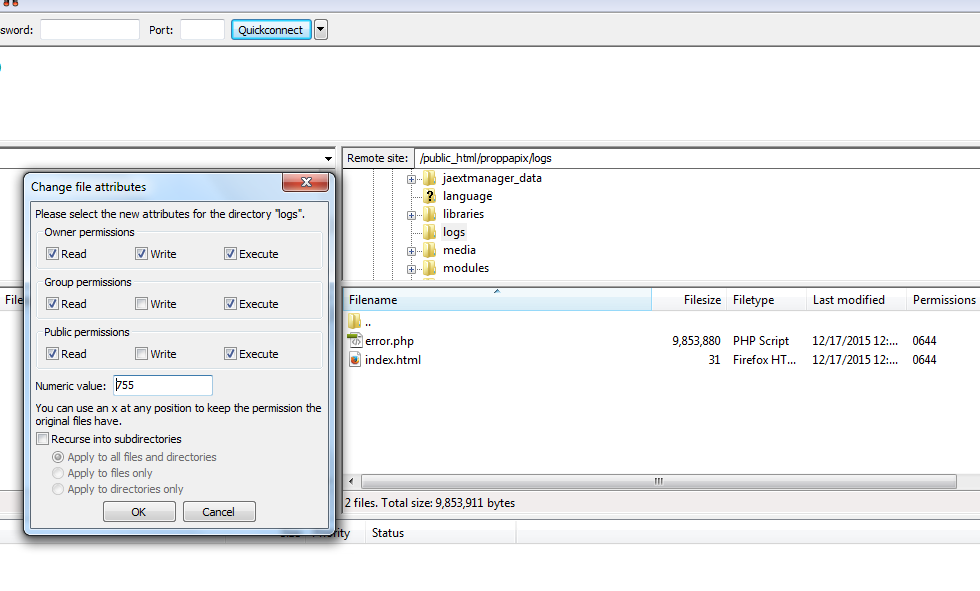Tagged: JA System Social Feed plugin
-
AuthorPosts
-
ncarter Friend
ncarter
- Join date:
- July 2012
- Posts:
- 72
- Downloads:
- 2
- Uploads:
- 7
- Thanks:
- 7
- Thanked:
- 1 times in 1 posts
April 12, 2016 at 7:47 pm #917236Im using ja wall and my JA System Social Feed plugin stopped working suddenly. I cannot import anything from any of integrated the social media sites. I purchased the new JA System Social Feed plugin and installed it to no avail. Nothing works still. Can anyone please shed some light on whats going on???
Saguaros Moderator
Saguaros
- Join date:
- September 2014
- Posts:
- 31405
- Downloads:
- 237
- Uploads:
- 471
- Thanks:
- 845
- Thanked:
- 5346 times in 4964 posts
ncarter Friend
ncarter
- Join date:
- July 2012
- Posts:
- 72
- Downloads:
- 2
- Uploads:
- 7
- Thanks:
- 7
- Thanked:
- 1 times in 1 posts
April 13, 2016 at 12:42 pm #917518I cannot import from any. It just stopped working all together. When i click on the plugin, all i get is a blank white screen. I have two websites; evybez.com which is my main website and proppapix.com which is the test domain. proppapix.com is a mere copy of evybez.com with same modules etc. Late last year the social feed plugin stopped importing everything (youtube videos, instagram photos, facebook posts) so i bought the newer version of the plugin and tested it on the test site (proppapix.com). Since i installed the plugin, i get a white page when i click on the social feed plugin link. The main site still has the old version of the plugin since i am not going to install the new version and end up with a white screen on my production site.
I uninstalled and reinstalled the plugin on the test site but nothing worked. I continued to try to import on the main website but the old plugin no longer works.
When i reference the plugin on the main website and try to verify the username from which im pulling youtube videos, i get "No longer available" and for facebook "Sorry, this page isn’t available"
However the verification works for instagram yet nothing is being imported even when i run the cron job manually.
Please help me as my main website has lost half of its functionality without the social plugin.Thanks.
Saguaros Moderator
Saguaros
- Join date:
- September 2014
- Posts:
- 31405
- Downloads:
- 237
- Uploads:
- 471
- Thanks:
- 845
- Thanked:
- 5346 times in 4964 posts
April 14, 2016 at 8:29 am #917903This reply has been marked as private.ncarter Friend
ncarter
- Join date:
- July 2012
- Posts:
- 72
- Downloads:
- 2
- Uploads:
- 7
- Thanks:
- 7
- Thanked:
- 1 times in 1 posts
April 14, 2016 at 12:45 pm #917990This reply has been marked as private.Saguaros Moderator
Saguaros
- Join date:
- September 2014
- Posts:
- 31405
- Downloads:
- 237
- Uploads:
- 471
- Thanks:
- 845
- Thanked:
- 5346 times in 4964 posts
April 15, 2016 at 4:28 am #918217As I can see the log file on your site is not writable: http://nimb.ws/HVG9op . Please make sure that you have right permission for files/folders on your site. The recommended permission should be: file-644 and folder-755.
In case, you don’t have permission to change, you can ask your host for help to change this.
ncarter Friend
ncarter
- Join date:
- July 2012
- Posts:
- 72
- Downloads:
- 2
- Uploads:
- 7
- Thanks:
- 7
- Thanked:
- 1 times in 1 posts
April 15, 2016 at 12:59 pm #918317Hello Saguaros, how do I find the log file to set the permissions. Was looking but couldn’t find it.
Saguaros Moderator
Saguaros
- Join date:
- September 2014
- Posts:
- 31405
- Downloads:
- 237
- Uploads:
- 471
- Thanks:
- 845
- Thanked:
- 5346 times in 4964 posts
April 19, 2016 at 4:16 am #919594You can check the permission for ‘logs’ folder under ROOT folder in your server.
ncarter Friend
ncarter
- Join date:
- July 2012
- Posts:
- 72
- Downloads:
- 2
- Uploads:
- 7
- Thanks:
- 7
- Thanked:
- 1 times in 1 posts
April 19, 2016 at 12:18 pm #919887Hello, I checked the folder and files and saw that the permissions were fine. Please see attached image.
Saguaros Moderator
Saguaros
- Join date:
- September 2014
- Posts:
- 31405
- Downloads:
- 237
- Uploads:
- 471
- Thanks:
- 845
- Thanked:
- 5346 times in 4964 posts
April 20, 2016 at 2:39 am #920131You can see the same in Backend > Sites > System Information > Directory permission
I guess your account in host doesn’t have permission to change, you can ask your host provider to check for you.
ncarter Friend
ncarter
- Join date:
- July 2012
- Posts:
- 72
- Downloads:
- 2
- Uploads:
- 7
- Thanks:
- 7
- Thanked:
- 1 times in 1 posts
April 25, 2016 at 6:49 pm #922649This reply has been marked as private.Saguaros Moderator
Saguaros
- Join date:
- September 2014
- Posts:
- 31405
- Downloads:
- 237
- Uploads:
- 471
- Thanks:
- 845
- Thanked:
- 5346 times in 4964 posts
April 26, 2016 at 2:42 am #922746Could you share the login info (Admin & FTP account) of your production site so I will have a look?
ncarter Friend
ncarter
- Join date:
- July 2012
- Posts:
- 72
- Downloads:
- 2
- Uploads:
- 7
- Thanks:
- 7
- Thanked:
- 1 times in 1 posts
April 26, 2016 at 3:43 pm #923007This reply has been marked as private.Saguaros Moderator
Saguaros
- Join date:
- September 2014
- Posts:
- 31405
- Downloads:
- 237
- Uploads:
- 471
- Thanks:
- 845
- Thanked:
- 5346 times in 4964 posts
April 27, 2016 at 2:36 am #923223I can’t access backend settings of this plugin on your site, can you?
FYI: It’s highly recommended to update to latest version of Joomla which includes important updates for security.
November 22, 2017 at 9:59 am #1075865Not work8ng for me either, all work, except the instagram, when I click verify, it says that the ‘instagram.com/user/media/’ doesn’t exsist, I’ve updated to the newest version. Please help.
PaulAuthorPostsThis topic contains 15 replies, has 3 voices, and was last updated by
Saguaros 6 years, 4 months ago.
We moved to new unified forum. Please post all new support queries in our New Forum