-
AuthorPosts
-
Hung Dinh Friend
Hung Dinh
- Join date:
- September 2014
- Posts:
- 4408
- Downloads:
- 11
- Uploads:
- 189
- Thanks:
- 309
- Thanked:
- 3310 times in 3 posts
July 11, 2013 at 8:12 am #188856JA Social Feed Plugin Guide
A. Install the module via Joomla Installer
If you are new to Joomla, you can check our detail guide of How to install a module
B. Module Configuration
I. Work Flow
The plugin allows you to import content automatically from popular Social media sites: Facebook, Twitter, Youtube, Vimeo, Instagram and Flickr then save the content as Joomla articles or K2 articles. To import content, you have to follow the steps below.
Step 1: enable the plugin
In order to import content, you have to enable JA Social plugin

Step 2: Create profiles for supported media sites
Once you install the plugin, you will see numbers of profiles in each supported social sites, these profiles settings are valid so you can use the profiles to import content to your site.
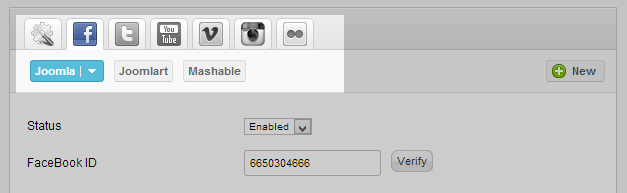
You can also create new or customize the default profiles
- Delete a profile
- Create new profile
- Customize a profile
- Save imported content as Joomla article or K2 articles and select category to save content to
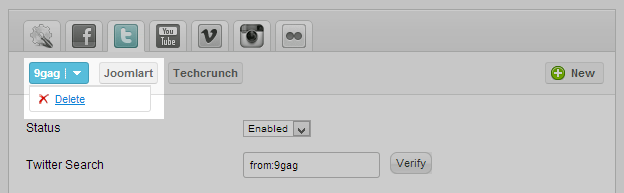
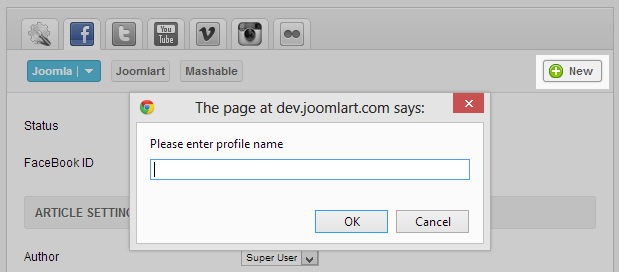
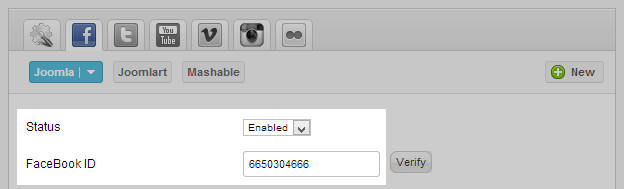
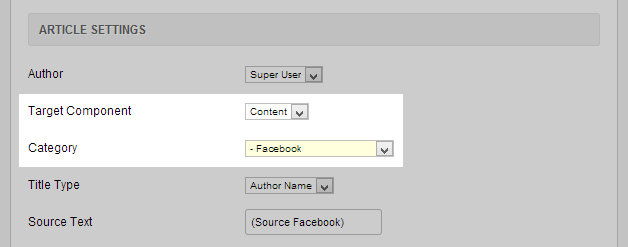
Note:
After you work with a profile, you have to save the profile. The saving button for plugin (on top right corner) is not applied for saving profile. Your work with profile will be lost if you use saving button of plugin.
Step 3: import content
In the General setting panel, you will see settings for import content settings

Parameter Explanation
- URL converter service:
- Cron Interval
The plugin will import form enabled profiles only

Step 4: display content in your site
When you have content stored in your site, you can now display them in your site. The way you display them is up to you.
II. Facebook Profile Settings
In each profile of any media sites, it includes settings of: Account settings, Article settings, and Advanced settings.
3.1 Account settings
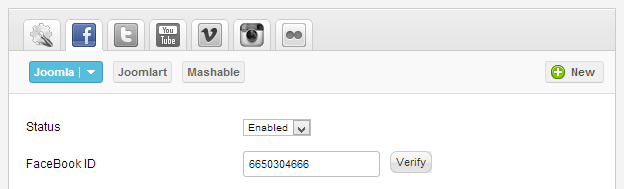
Parameters explanation
- Status: enable the profile if you want to import content from the profile
- Facebook ID: add the facebook ID that you want to import content from.
3.2 Article settings
The panel includes settings for article when it’s saved to your site.
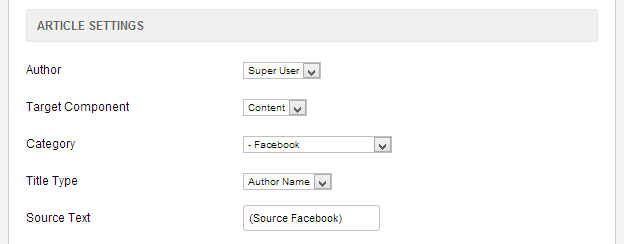
Parameters explanation
- Author: select the author from the user list for articles imported from the profile
- Target Component: you can save the imported content as Joomla article for K2 articles. Incase you want to save as K2 articles, your site must have K2 installed.
- Category: select the category corresponding to select “Target Component” to save the imported content to
- Title Type: you can set the title for articles imported by Author name or custom text. When you select Custom Text, add the text that will be article title imported from the profile.
- Source Text: add the text that will be displayed as source
Let’s check imported content in our site.
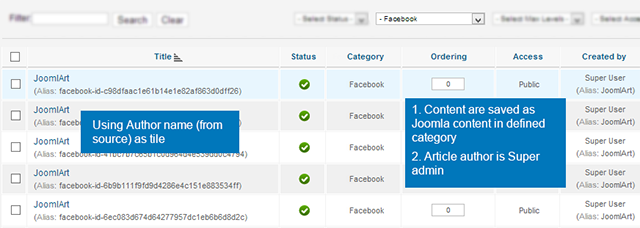
3.3 Advanced settings
The panel includes settings for number of items to be imported, use image or not …
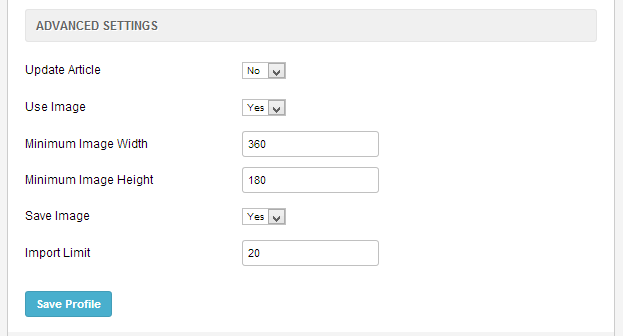
Parameters explanation
- Update Article: if Yes, when content from source is changed, it will be updated to your site when you import content.
- Use Image: if Yes, the plugin will automatically extract image from the URL that user shares then add it into article for displaying. If No, it will import text only.
- Minium | Maximum Image Width: set the minimum size for image to be used in articles for displaying
- Save Image: you can select to saved the qualified image to your site hosting. The images will saved in folder: images/jasocial_feed.
- Import Limit: set the maximum items to be imported from the profile each time you import content.
Image saved in site hosting.
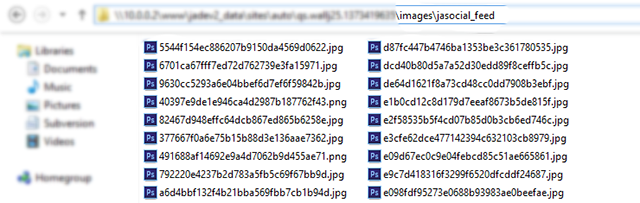
Article in front-page with image
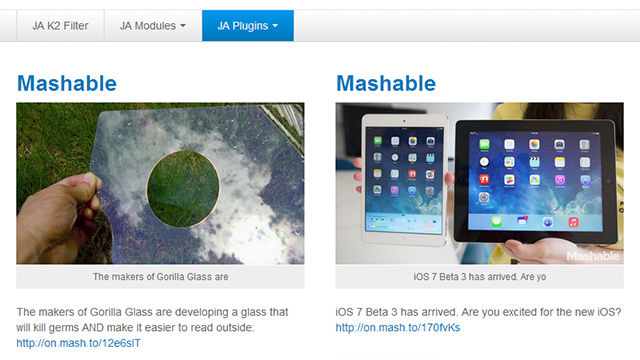
III. Twitter profile settings
4.1 Get Twitter OAuth information
Since 2013-06-11, Twitter has stopped supporting API v1 and fully moved to API v1.1. In API v1.1, Twitter deny non-Authorized request, that means you need to provide the information: Consumer key, Consumer secret, Access token, Access token secret to authorize your request
Step 1: create new application
- Login the site: https://dev.twitter.com with your twitter account, if you do not have a twitter account yet, please register one.
- Once you login, access My Application
- Now Click on button: Create a new application
- Add all requred information in this form then creat the twitter application

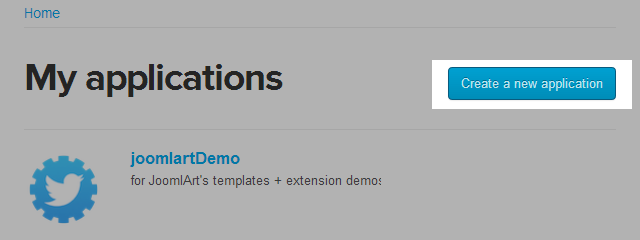
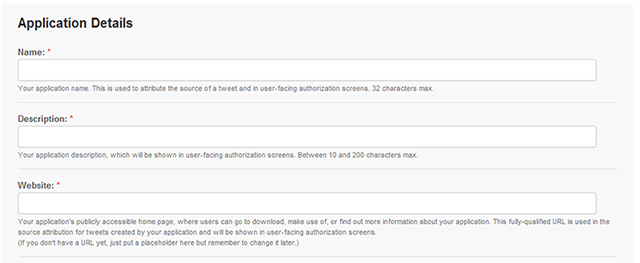
Step 2: Create my access token
When application is created successfully, open the created application the click on the button Create my access token
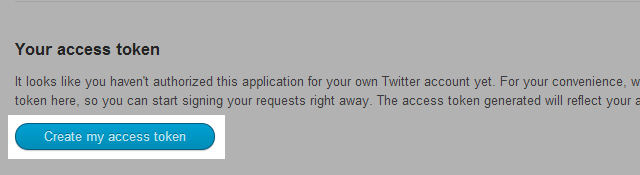
Step 3: Get OAuth information
After access token is created, now go to tab: OAuth tool to get the OAuth information that we will add to JA Twitter module to get content from the twitter account
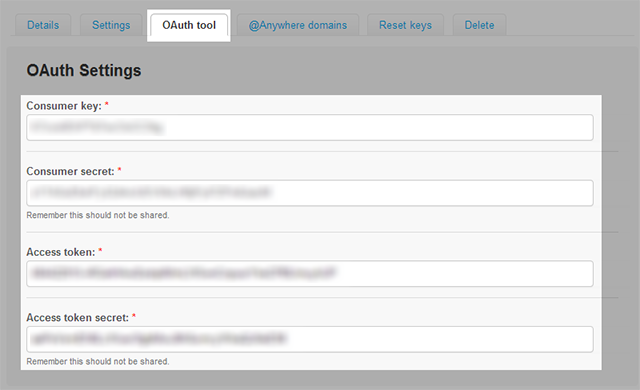
4.2 Twitter profile settings
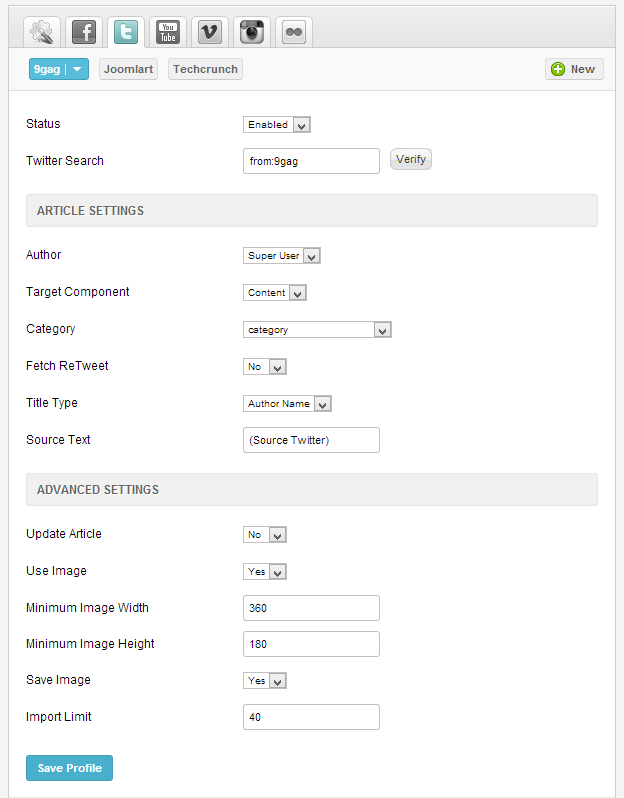
Twitter profile settings are almost same as Facebook profile settings, just make sure you add valid Twitter Search
Front-end Appearance
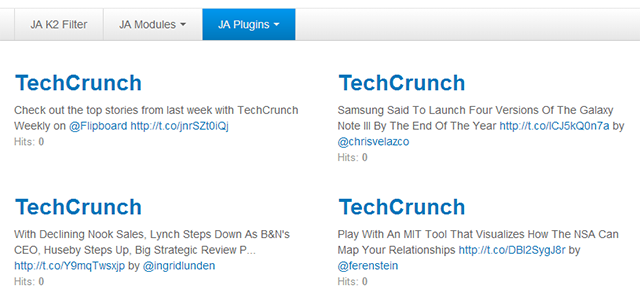
IV. Youtube profile settings
Youtube Account and Article settings
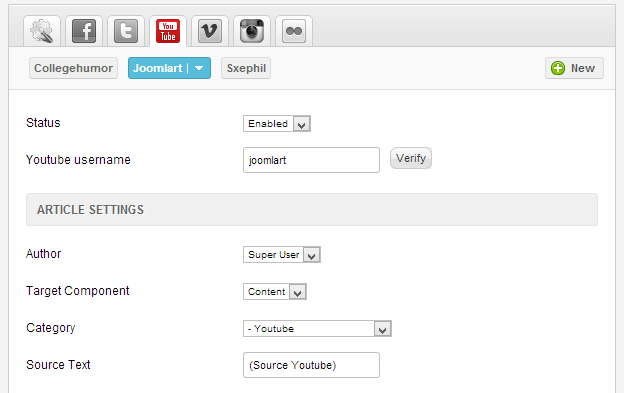
Enter the youtube username that you want to import content from. Other settings are the same as settings in Facebook Profile settings.
Imported content in your site
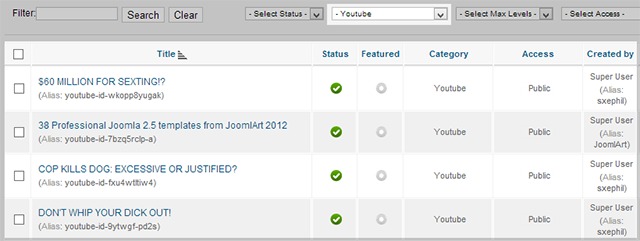
Video Settings
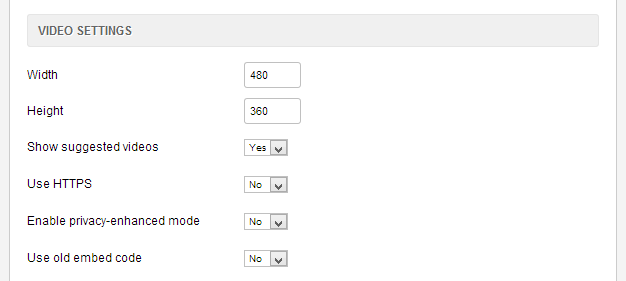
Parameters explanation
- Width | Hieght: set the size of video to be saved in article for displaying.
- Show Suggested Vieos: if Yes, the suggested videos will be display when the video finishes.
- Use HTTPS: the secure counterpart to HTTP, wraps a layer of encryption arround the information traveling between your computer and a web server
- Enable privacy-enhanced mode: Like most web properties, YouTube uses what are known as cookies to collect information. Cookies can be used to store data about the user’s computer or the user watching a video. YouTube uses cookies to help maintain the integrity of video statistics, prevent fraud and to improve the site experience, among other things. We use cookies on both youtube.com and on videos embedded from youtube.com.
- Use old embed code:There are two styles of embed codes that are available for YouTube videos. The new embed code begins with “_QQ_”<iframe…”_QQ_” and supports both Flash and HTML5 video. The older style of embed code begins with “_QQ_”<object…”_QQ_” and only support Flash playback.
. This is typically used to provide enhanced privacy and security for services like web browsing, email and instant messaging.
Many sites that offer HTTPS support including content from other sites. When some parts of the site are not access using HTTPS, browsers generate a “mixed content”
warning since not all items on this page are secure. Sites that use HTTPS and add default Youtube video embeds could generate this warning. To avoid that, and to allow
your site to support HTTPS more consistently, you can choose the new Use HTTPS embed option.
It is important to note that while embed components are all supported using HTTPS and do not generate the mixed content error, we do not yet support video streams over HTTPSWe’ve been working to give our users more options and control over these cookies. One such option is the privacy-enhanced mode for our embed player. This mode restricts YouTube’s ability to set cookies for a user who views a web page that contains a privacy-enhanced YouTube embed video player, but does not click on the video to begin playback. YouTube may still set cookies on the user’s computer once the visitor clicks on the YouTube video player, but YouTube will not store personally-identifiable cookie information for playbacks of embedded videos using the privacy-enhanced mode.
Some services only support the older “_QQ_”<object…”_QQ_” embeds. If you do encounter a site that rejects your “_QQ_”<iframe…”_QQ_” embed code, the recommended course of action is that you use the older “_QQ_”<object…”_QQ_” code for the time being.
Front-end Appearance
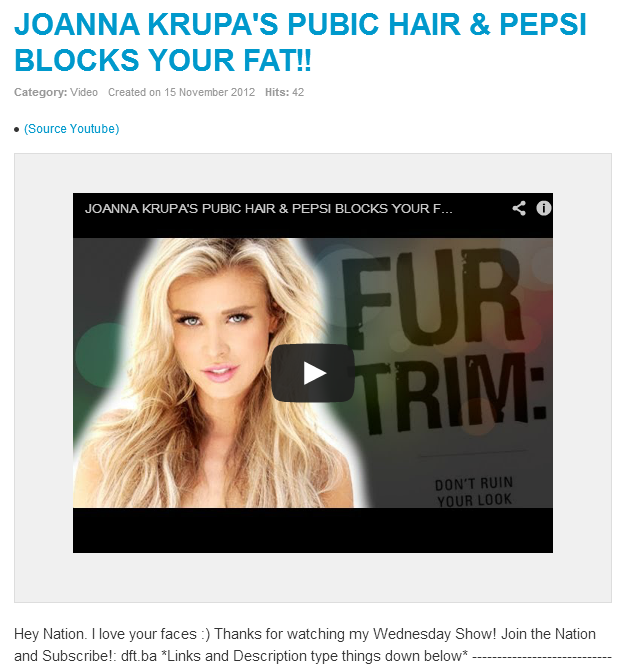
V. Vimeo profile settings
1. Vimeo Account and Article settings
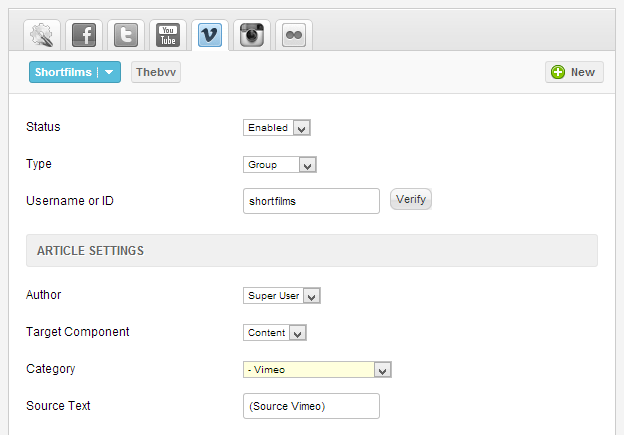
There are 4 types supported: Username, Album, Group or Chanel, select the type you want then add the correct Username or ID
2. Video Settings

Parameters explanation
- Width | Hieght: set the size of video to be saved in article for displaying.
- Show Suggested Vieos: if Yes, the suggested videos will be display when the video finishes.
- Auto play: select Yes if you want video to auto play when user open article contain the video in front-page.
- Loop: loop video or not.
- Use old embed code:There are two styles of embed codes that are available for YouTube videos. The new embed code begins with “_QQ_”<iframe…”_QQ_” and supports both Flash and HTML5 video. The older style of embed code begins with “_QQ_”<object…”_QQ_” and only support Flash playback.
Some services only support the older “_QQ_”<object…”_QQ_” embeds. If you do encounter a site that rejects your “_QQ_”<iframe…”_QQ_” embed code, the recommended course of action is that you use the older “_QQ_”<object…”_QQ_” code for the time being.
Front-end Appearance
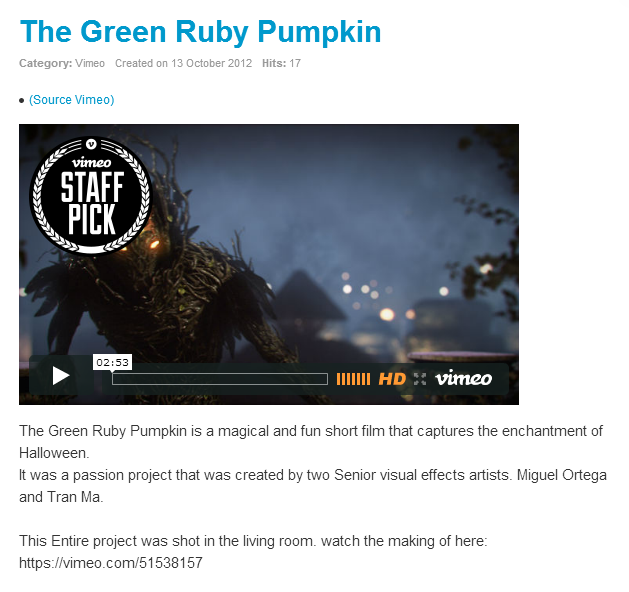
3. Advanced Settings
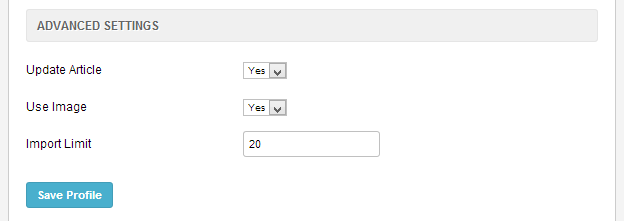
In the setting penal, you can select to use image in imported content or not, update article and set limitation for number of items to be imported.
VI. Instagram profile settings
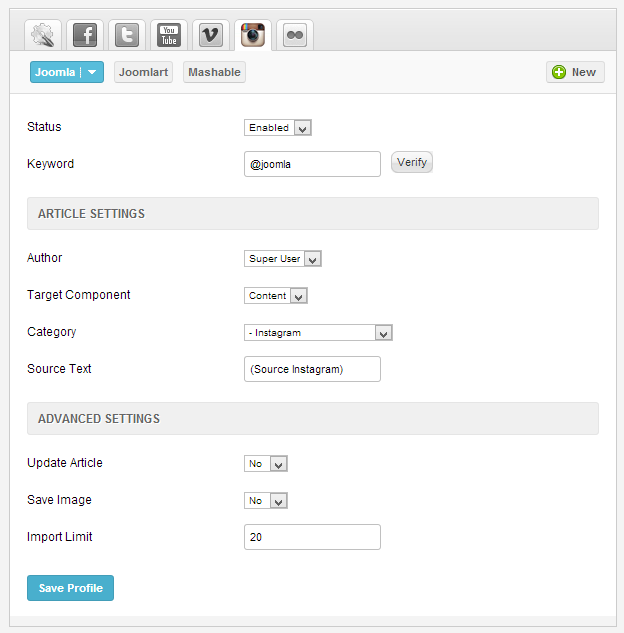
Front-end Appearance

VII. Flickr profile settings
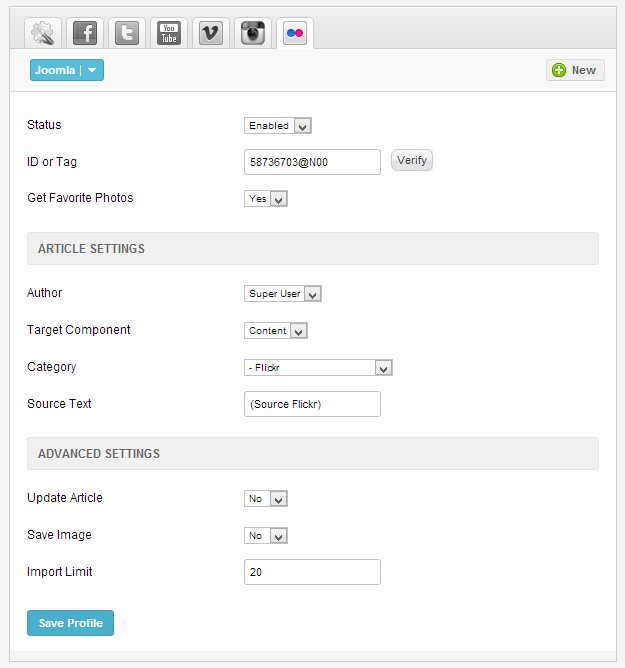
Front-end Appearance
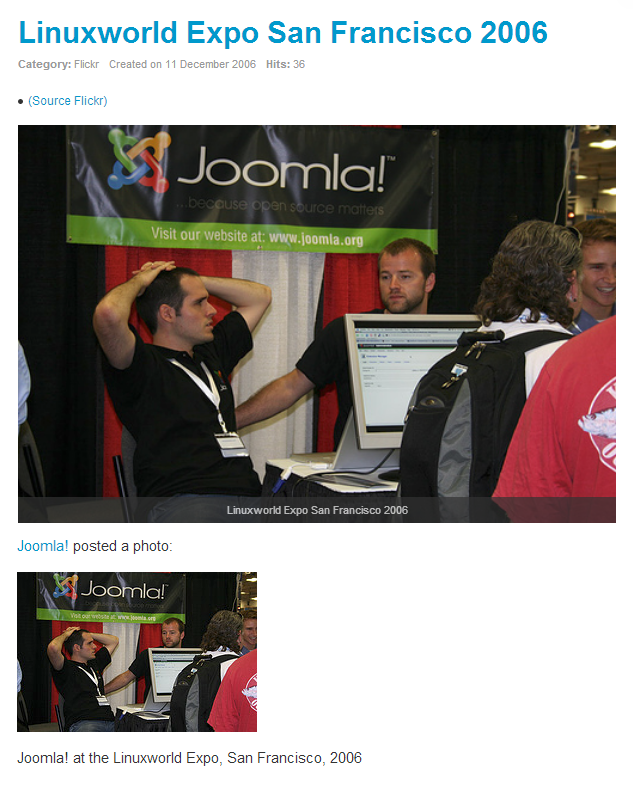 July 20, 2013 at 4:15 pm #499699
July 20, 2013 at 4:15 pm #499699A bug? I’ve already upgraded both JA social feed plugin and Twitter Module. The module works. The feed doesn’t. In addition since June +/-20th I’ve got problem with Facebook feed.
I don’t use YT and Instgrm, I use vimeo, twitter, facebook and flickr, I got problems with fb and twitter — Ja Zite Template, a site is under constraction (psswd protected).Phill Moderator
Phill
- Join date:
- February 2014
- Posts:
- 7013
- Downloads:
- 40
- Uploads:
- 77
- Thanks:
- 917
- Thanked:
- 2206 times in 1818 posts
July 20, 2013 at 9:40 pm #499706Please start a new thread detailing your problems and we will try and address it there. We would prefer not to clog the user guides with support requests as they may get overlooked.
 dieudonne
Friend
dieudonne
Friend
dieudonne
- Join date:
- January 2011
- Posts:
- 947
- Downloads:
- 61
- Uploads:
- 266
- Thanks:
- 452
- Thanked:
- 107 times in 3 posts
July 7, 2015 at 9:02 am #576601Hello,
problem here since the 26 june 2015. Look here for a solution…maybe…
http://www.joomlart.com/forums/topic/invalid-oauth-access-token-signature/Regard.
 dieudonne
Friend
dieudonne
Friend
dieudonne
- Join date:
- January 2011
- Posts:
- 947
- Downloads:
- 61
- Uploads:
- 266
- Thanks:
- 452
- Thanked:
- 107 times in 3 posts
July 7, 2015 at 9:02 am #642914Hello,
problem here since the 26 june 2015. Look here for a solution…maybe…
http://www.joomlart.com/forums/topic/invalid-oauth-access-token-signature/Regard.
 dieudonne
Friend
dieudonne
Friend
dieudonne
- Join date:
- January 2011
- Posts:
- 947
- Downloads:
- 61
- Uploads:
- 266
- Thanks:
- 452
- Thanked:
- 107 times in 3 posts
July 7, 2015 at 9:02 am #741571Hello,
problem here since the 26 june 2015. Look here for a solution…maybe…
http://id.joomlart.com/forums/topic/invalid-oauth-access-token-signature/Regard.
-
AuthorPosts
This topic contains 6 replies, has 4 voices, and was last updated by ![]() dieudonne 8 years, 9 months ago.
dieudonne 8 years, 9 months ago.
We moved to new unified forum. Please post all new support queries in our New Forum

