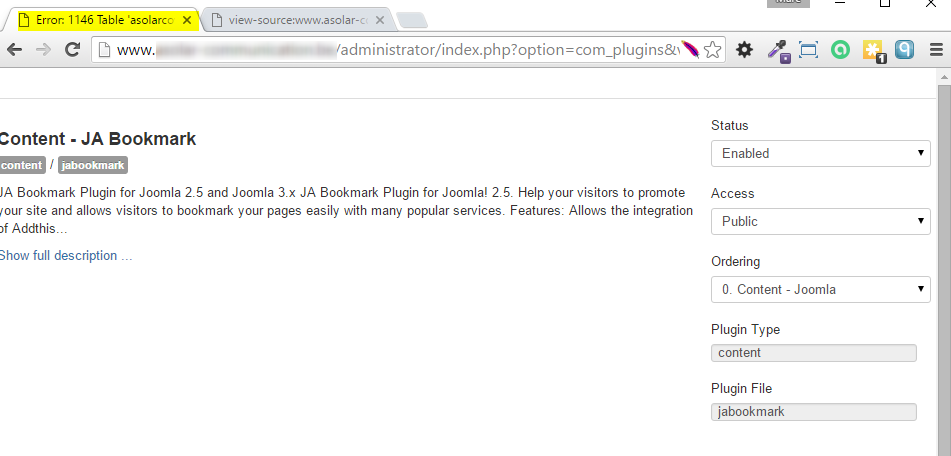-
AuthorPosts
-
 woluweb
Friend
woluweb
Friend
woluweb
- Join date:
- October 2012
- Posts:
- 196
- Downloads:
- 18
- Uploads:
- 69
- Thanks:
- 68
- Thanked:
- 31 times in 3 posts
October 22, 2015 at 7:31 am #752475Hi,
I was using JA Bookmark on two sites (without Virtuemart)
When upgrading to 2.6.0, I noticed I could not edit the plugin : editing the plugin would indeed generate an SQL error (tables “virtuemart” not found…).
Can you investigate this and fix the issue ?
(NB : I have tested this issue on two sites : one works with template JA Beranis and the other one with Helix v3. Exactly same error msg on both sites… So the issue has nothing to do with template conflict of T3 conflict. And anyway, the error occurs in backend)Txs !
Marc
Saguaros Moderator
Saguaros
- Join date:
- September 2014
- Posts:
- 31405
- Downloads:
- 237
- Uploads:
- 471
- Thanks:
- 845
- Thanked:
- 5346 times in 4964 posts
October 22, 2015 at 10:22 am #752493Hi Marc,
I tried to install JA Bookmark version 2.6.0 into JA Beranis template but can’t see the issue, could you clarify the the way to replicate issue in more in details so that I can check?
 Alp
Friend
Alp
Friend
Alp
- Join date:
- November 2015
- Posts:
- 145
- Downloads:
- 396
- Uploads:
- 12
- Thanks:
- 10
- Thanked:
- 2 times in 2 posts
December 8, 2015 at 8:59 pm #771320I have the same issue here. Trying to install the plugin on JA Wall. The installation seems to run fine and I get the successful message, but when I try to open the plugin error occurs and it comes table 1406 virtue mart does not exist.
Saguaros Moderator
Saguaros
- Join date:
- September 2014
- Posts:
- 31405
- Downloads:
- 237
- Uploads:
- 471
- Thanks:
- 845
- Thanked:
- 5346 times in 4964 posts
December 10, 2015 at 4:36 am #791566Hi delikurt,
JA Wall by default doesn’t provide style for Virtuemart. Could you try JA Bookmark with VM in another template? and inform me the results.
 Alp
Friend
Alp
Friend
Alp
- Join date:
- November 2015
- Posts:
- 145
- Downloads:
- 396
- Uploads:
- 12
- Thanks:
- 10
- Thanked:
- 2 times in 2 posts
December 10, 2015 at 8:05 am #793088Hi Saguaros,
on the page of your plugin I haven`t found any notice explaining that bookmark plugin is only for templates with virtue mart style.
Do you have a plugin for bookmarking which would run with JA Wall as well?
best regards,
Alp
Saguaros Moderator
Saguaros
- Join date:
- September 2014
- Posts:
- 31405
- Downloads:
- 237
- Uploads:
- 471
- Thanks:
- 845
- Thanked:
- 5346 times in 4964 posts
December 11, 2015 at 3:00 am #800659Hi
I just tried to download & install:
- Quickstart of JA Wall version 1.2.1
- Virtuemart 3.0.12
- JA Bookmark plugin 2.6.0
But I didn’t see any error when accessing settings of JA Bookmark plugin.
With error of table 1406 virtue mart does not exist’ like that, try going to Backend > Extensions > Manage > on the left panel, click ‘Database’ then hit the ‘Fix’ button
Then clean all caches, I guess there is something with database of your site.
You can make a test by installing template and extension in local site.
 Alp
Friend
Alp
Friend
Alp
- Join date:
- November 2015
- Posts:
- 145
- Downloads:
- 396
- Uploads:
- 12
- Thanks:
- 10
- Thanked:
- 2 times in 2 posts
December 11, 2015 at 10:57 am #803715Hi Saguaros,
it seems that we have a misunderstanding.
I don’t have Virtuemart.
I don’t need Virtuemart.I want to install bookmark plugin into wall without virtue mart!
Saguaros Moderator
Saguaros
- Join date:
- September 2014
- Posts:
- 31405
- Downloads:
- 237
- Uploads:
- 471
- Thanks:
- 845
- Thanked:
- 5346 times in 4964 posts
December 14, 2015 at 2:57 am #811717Hi delikurt,
Please try to download the attached file and copy the file k2category.php to this directory: root/plugins/content/jabookmark/assets/elements/
Remember to backup old file first.
 woluweb
Friend
woluweb
Friend
woluweb
- Join date:
- October 2012
- Posts:
- 196
- Downloads:
- 18
- Uploads:
- 69
- Thanks:
- 68
- Thanked:
- 31 times in 3 posts
December 14, 2015 at 8:40 am #812149Hi Saguaros,
Thank you for trying 🙂
Just like Delikurt, I don’t have and I don’t want to have K2 nor Virtuemart on my sites. But since the last update of JA Bookmart, impossible to edit the plugin in Joomla’s backend (same issue on all my sites).
Indeed, if I edit the plugin in order to configure it, I get the following page (see screenshot) having the following Title :
_Error: 1146 Table ‘MYDB.MYPREFIX_virtuemart_categories_en_gb’ doesn’t exist SQL=SELECT p.* FROM
MYPREFIX_virtuemart_categories_en_gbASpINNER JOINMYPREFIX_virtuemart_categoriesAScON p.virtuemart_category_id = c.virtuemart_categoryid WHERE c.published = 1[ and of course I tried to replace your k2category.php file, but this has not helped… ]
Saguaros Moderator
Saguaros
- Join date:
- September 2014
- Posts:
- 31405
- Downloads:
- 237
- Uploads:
- 471
- Thanks:
- 845
- Thanked:
- 5346 times in 4964 posts
December 14, 2015 at 8:42 am #812159Hi woluweb,
Could you try to download my attached file (k2category.php file) in above post and update to JA Bookmark plugin?
 woluweb
Friend
woluweb
Friend
woluweb
- Join date:
- October 2012
- Posts:
- 196
- Downloads:
- 18
- Uploads:
- 69
- Thanks:
- 68
- Thanked:
- 31 times in 3 posts
December 14, 2015 at 8:48 am #812182Hi Saguaros,
Yes, this is what I have done 🙂
But I have double checked : unfortunately same issue stays…
That is why I took a screenshot & copied the Error Message included in the Title of the page when editing the plugin, so that you have a clear idea of the problem (not just a "it does not work" :-)).I had edited my own message a few seconds after posting to be explicit about that :
[ and of course I tried to replace your k2category.php file, but this has not helped… ]
 Alp
Friend
Alp
Friend
Alp
- Join date:
- November 2015
- Posts:
- 145
- Downloads:
- 396
- Uploads:
- 12
- Thanks:
- 10
- Thanked:
- 2 times in 2 posts
December 14, 2015 at 10:32 am #812428Hi delikurt,
Please try to download the attached file and copy the file k2category.php to this directory: root/plugins/content/jabookmark/assets/elements/
Remember to backup old file first.
Saguaros tnx for your help.
One more question before I try your attachment;
Do I copy the file before or after I ınstalled the bookmark plugin?Since it was not running I uninstalled it again.
This is why I ask.BR
AlpSaguaros Moderator
Saguaros
- Join date:
- September 2014
- Posts:
- 31405
- Downloads:
- 237
- Uploads:
- 471
- Thanks:
- 845
- Thanked:
- 5346 times in 4964 posts
December 15, 2015 at 8:29 am #814333You can also copy the file and install the plugin again, let me know how it goes then.
 woluweb
Friend
woluweb
Friend
woluweb
- Join date:
- October 2012
- Posts:
- 196
- Downloads:
- 18
- Uploads:
- 69
- Thanks:
- 68
- Thanked:
- 31 times in 3 posts
December 15, 2015 at 4:22 pm #815355Hi Saguaros,
I had already uploaded your additional file and I have reinstalled the plugin from the latest version available at
http://www.joomlart.com/downloads/joomla-extensions/joomla-3-2-5-ja-bookmark-plugin/But still same error…
Then I even uninstalled completely JA Bookmark, reinstalled and reuploaded your k2category.php file… still same error…
Saguaros Moderator
Saguaros
- Join date:
- September 2014
- Posts:
- 31405
- Downloads:
- 237
- Uploads:
- 471
- Thanks:
- 845
- Thanked:
- 5346 times in 4964 posts
December 15, 2015 at 4:53 pm #815422Alright! You guys can give me login info of your sites: URL, admin and ftp account, add those info in your reply and SET IT AS PRIVATE reply so that only Moderators and Staffs can see.
I will try to check for you.
Remember to BACKUP your site first (just in case).
AuthorPostsThis topic contains 22 replies, has 5 voices, and was last updated by
celinahex 7 years, 8 months ago.
The topic ‘JA Bookmark plugin with Virtuemart’ is closed to new replies.