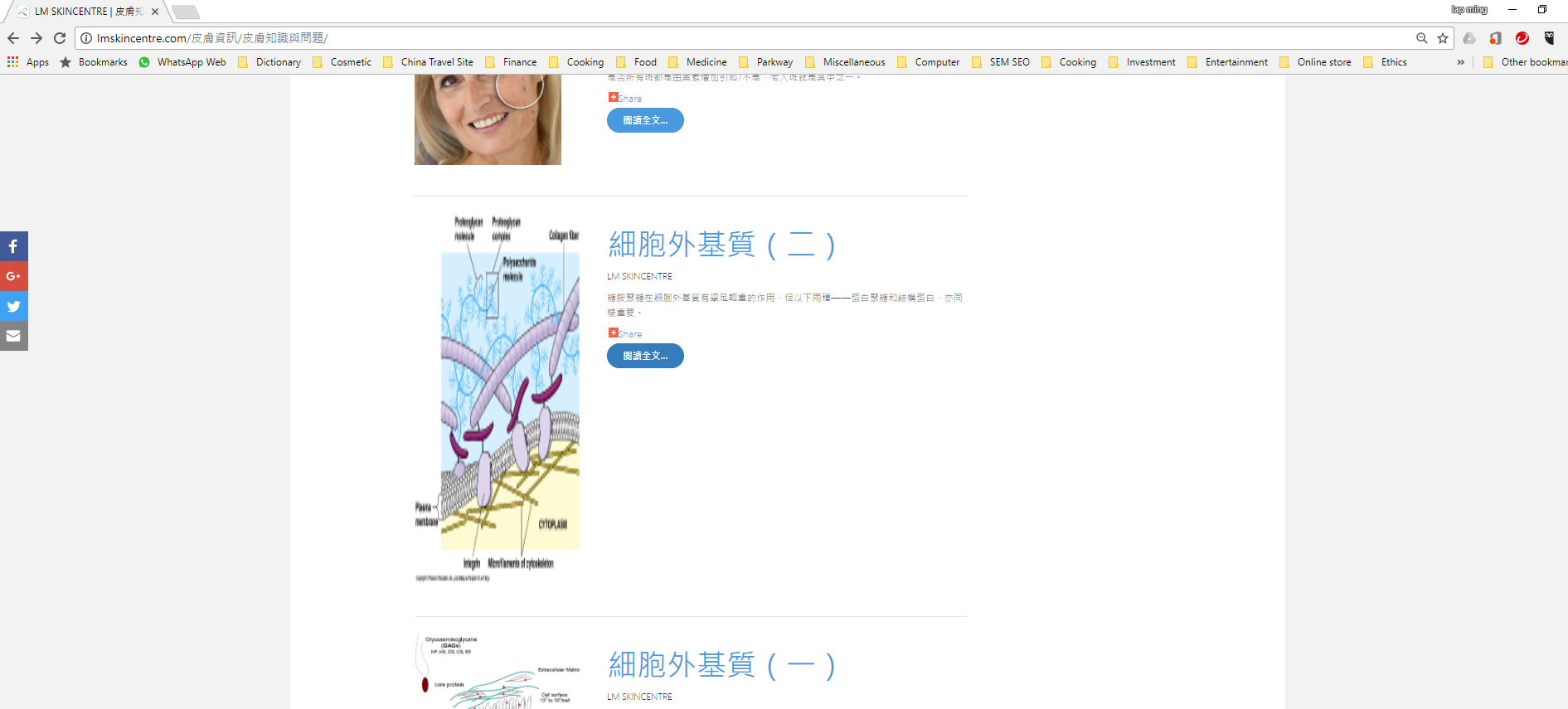-
AuthorPosts
-
November 21, 2017 at 9:32 am #1075644
the intro images of the blog at the left side is elongated. Can we make the intro image to fit in the box without distortion of the image? The full image in the article looks normal. I used menu item type xlayout-Blog 1 template for the blog.
-
 Pankaj Sharma
Moderator
Pankaj Sharma
Moderator
Pankaj Sharma
- Join date:
- February 2015
- Posts:
- 24589
- Downloads:
- 144
- Uploads:
- 202
- Thanks:
- 127
- Thanked:
- 4196 times in 4019 posts
November 22, 2017 at 2:06 am #1075757Hi
The image use 100% with an auto resize as per the container size. On blog page the items use two columns one for image and one for text.
If you want to show both in full width.
Open template folder /html/com_content/category/xblog_item.php file
Find<!-- Intro image --> <div class="col-sm-4">replace it with
<!-- Intro image --> <div class="col-sm-12">now find
<div class="col-sm-8"> <?php if ($params->get('show_title')) : ?>replace it with
<div class="col-sm-12"> <?php if ($params->get('show_title')) : ?>save and check.
Regards
November 22, 2017 at 3:49 am #1075803Hi, thanks for your suggestion. I don’t mean to show in full width, I mean the width should be auto-sized to fit the container width and the height should be kept in proportion. The image I show you is an elongated one which I don’t prefer. Thanks.
LM SKINCENTRE
 Pankaj Sharma
Moderator
Pankaj Sharma
Moderator
Pankaj Sharma
- Join date:
- February 2015
- Posts:
- 24589
- Downloads:
- 144
- Uploads:
- 202
- Thanks:
- 127
- Thanked:
- 4196 times in 4019 posts
November 22, 2017 at 3:54 am #1075809Hi
It’s already auto size, and use max-width:100% of the container, and resize with respect to the original size of the image.
You can change the value of col-md-4 and col-md-8 to increase/decrease the width.
Make sure total width should be 12.Regards
-
AuthorPosts
Viewing 5 posts - 1 through 5 (of 5 total)This topic contains 4 replies, has 2 voices, and was last updated by
drlapming 6 years, 5 months ago.
We moved to new unified forum. Please post all new support queries in our New Forum
Jump to forum
-