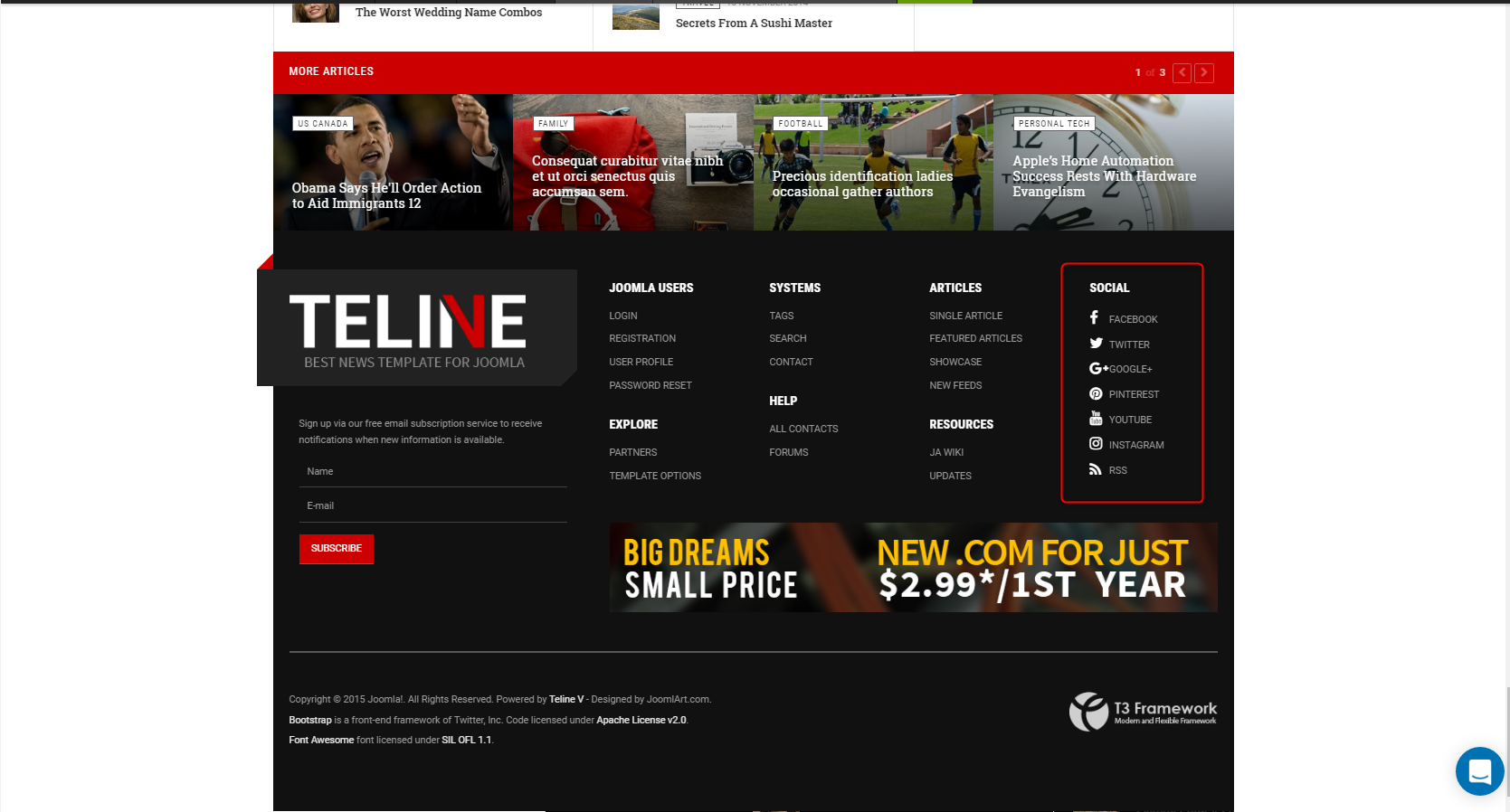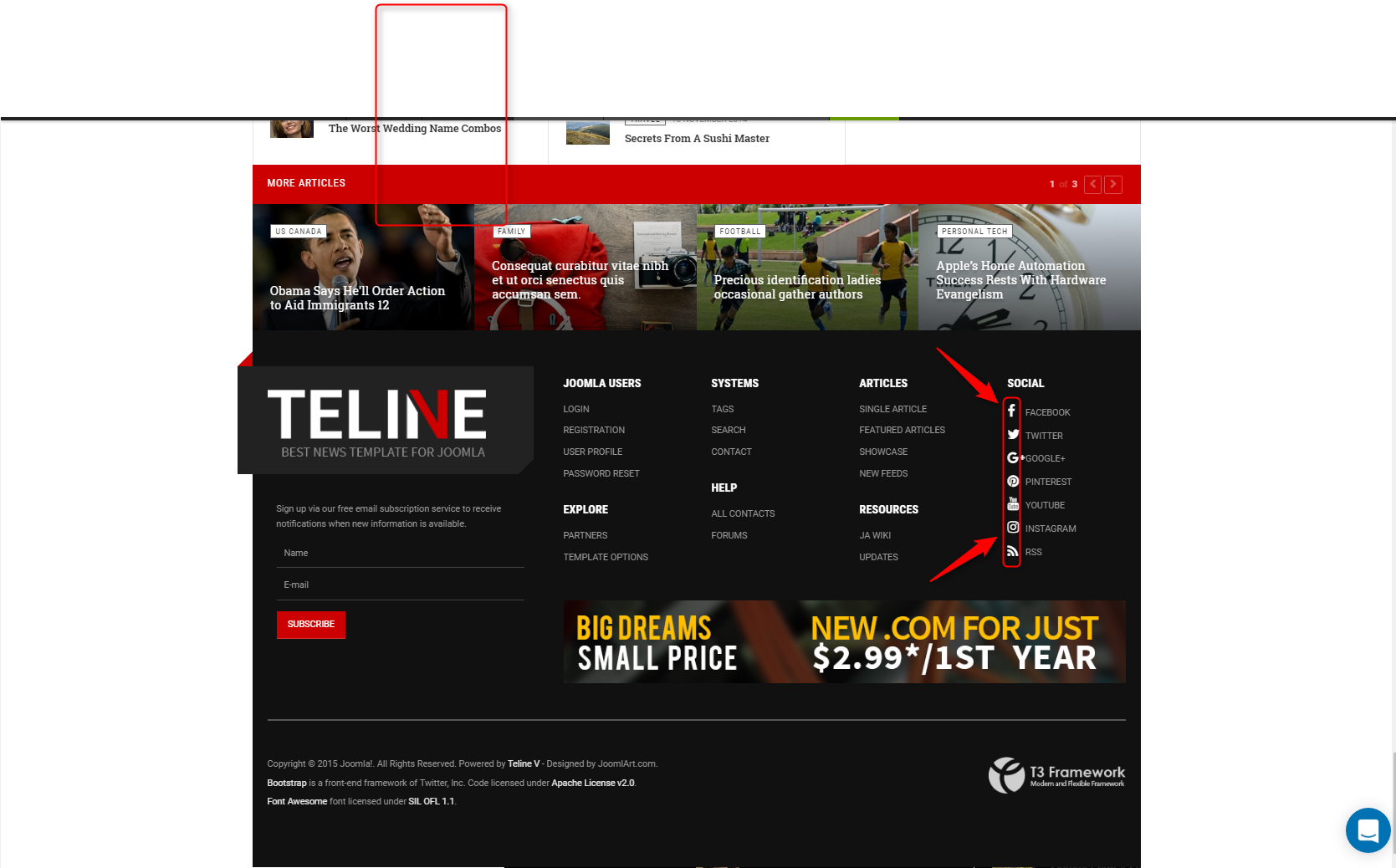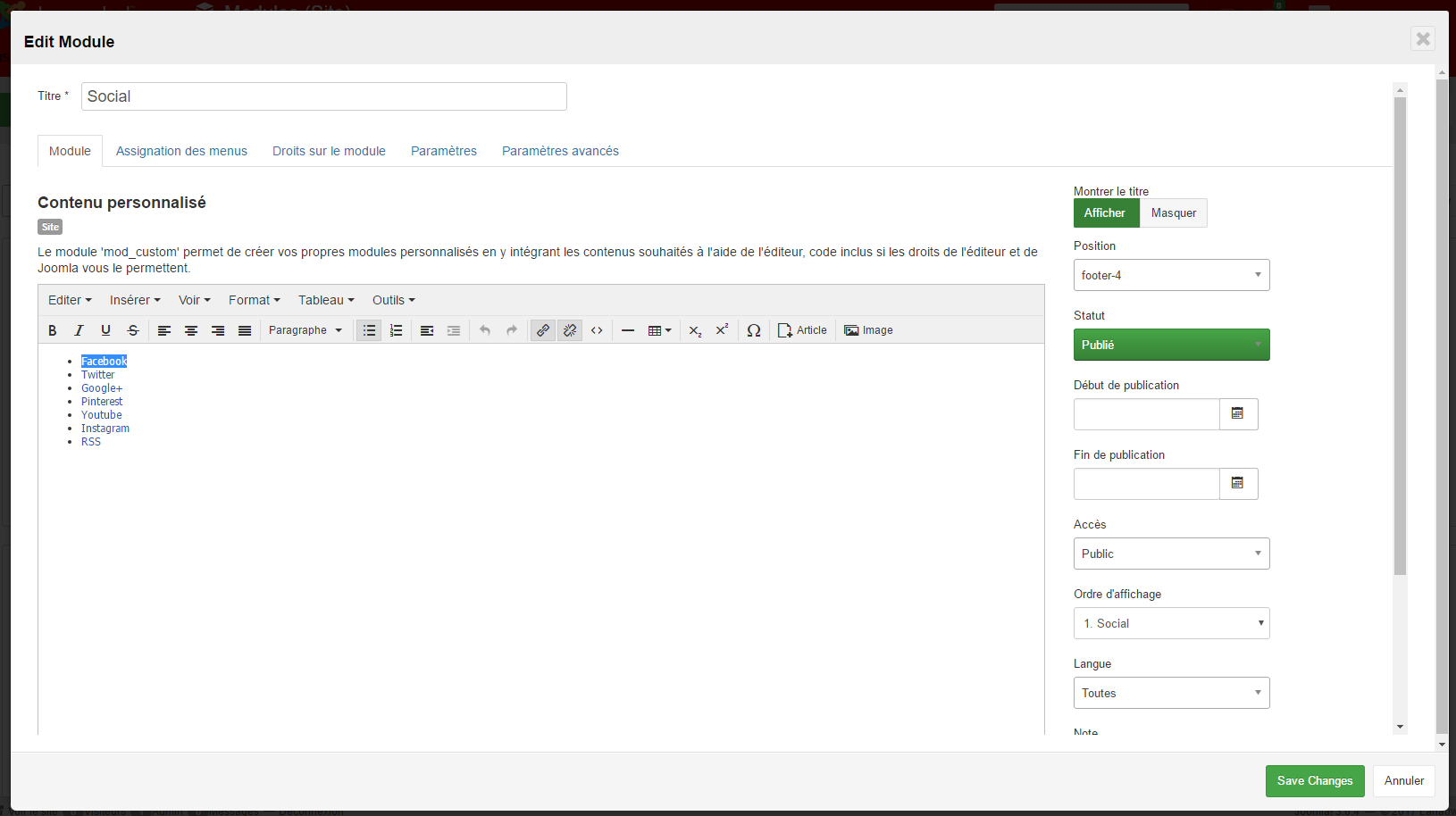-
AuthorPosts
-
February 23, 2017 at 4:25 am #1012992
Hello
I have three problems that I would like to look at with you.
1- I have a problem with the photo of the article displays badly. As an example, I leave you the original photo and a screenshot of how his poster displays on the site.
2 – I have a php error in the event pages. Error code (Notice: Use of undefined constant style – assumed ‘style’ in /home/lanauweb/public_html/nord/templates/ja_teline_v/html/layouts/joomla/content/item/event.php on line 30). How I can fix it.
3- Modifying the link in the SOCIAL section in the footer I lost the small logos of my social networks. How do I get them back.
Thank you

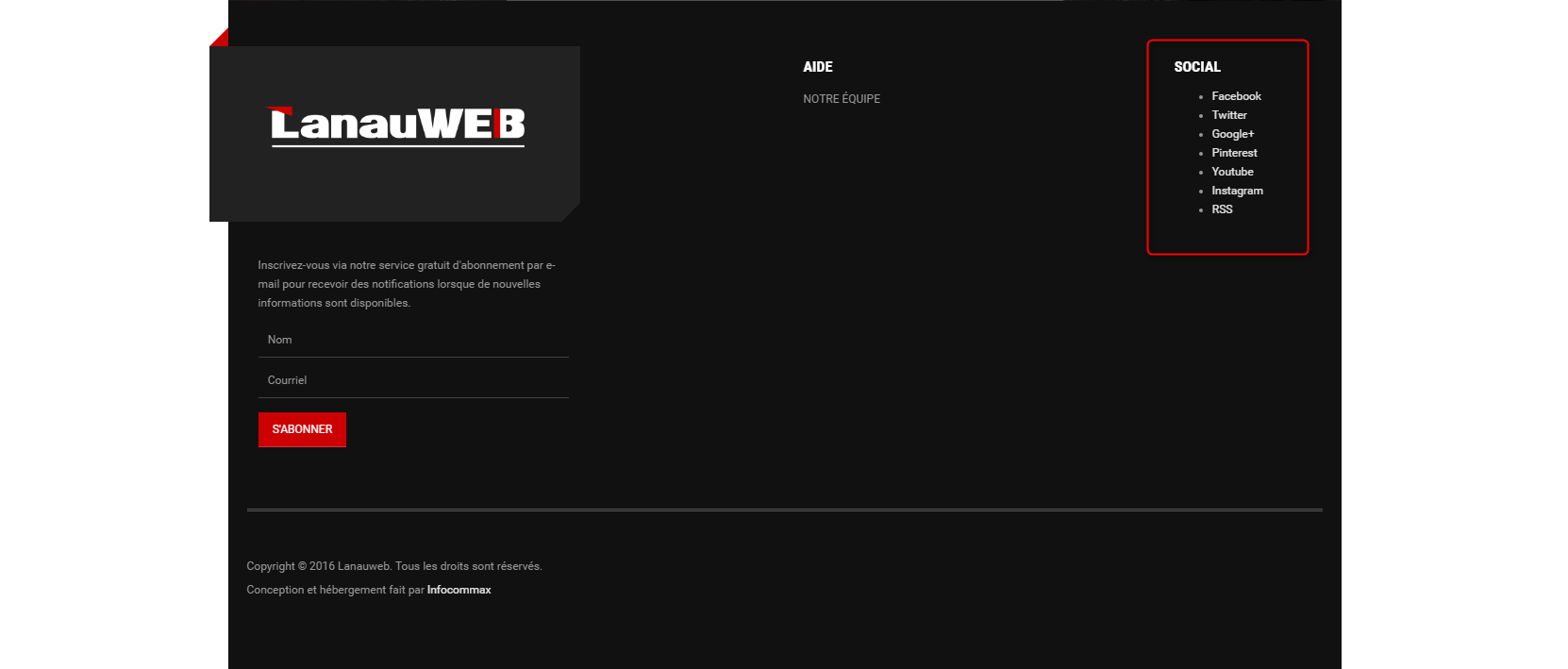
 Pankaj Sharma
Moderator
Pankaj Sharma
Moderator
Pankaj Sharma
- Join date:
- February 2015
- Posts:
- 24589
- Downloads:
- 144
- Uploads:
- 202
- Thanks:
- 127
- Thanked:
- 4196 times in 4019 posts
February 23, 2017 at 9:38 am #1013062Hi
For the images add below code in /css/custom.css file and set the height value as per needs(depend on your max height of the image.).article-main .article-intro-media .item-image { max-height: 384px!important}For social module, you have to insert the code again in the module.
Make sure before editing the code or insert the new code you have to set the default editor to NONE from global config.For Event error kindly post the page URL where this error is showing.
Regards
February 24, 2017 at 6:51 am #1013270Hello
For the social section, I have no problem editing the URLs its the small logo attached to the links that I am able to place.
For errors in event pages, it happens on all pages of events. Example: http://www.lanauweb.info/nord/index.php/agenda-communautaire/609-la-grotte-aux-contes-au-festi-glace-2.html
Small question for the css code that you gave me to solve the problem of image display. The code you gave me will you settle the same problem that I have in an event.
Thank you
-
 Pankaj Sharma
Moderator
Pankaj Sharma
Moderator
Pankaj Sharma
- Join date:
- February 2015
- Posts:
- 24589
- Downloads:
- 144
- Uploads:
- 202
- Thanks:
- 127
- Thanked:
- 4196 times in 4019 posts
February 24, 2017 at 7:09 am #1013276Hi
For social: Make sure before editing the code or insert the new code you have to set the default editor to NONE from global config. If Editor is not set NONE it remove the social icon.
You have to add the code again to add icon.For the event error kindly apply the suggestion given here for same issue.
Regards
February 24, 2017 at 8:07 am #1013293thank you for the information
My question how can I set the default none editor. Pankaj Sharma
Moderator
Pankaj Sharma
Moderator
Pankaj Sharma
- Join date:
- February 2015
- Posts:
- 24589
- Downloads:
- 144
- Uploads:
- 202
- Thanks:
- 127
- Thanked:
- 4196 times in 4019 posts
February 24, 2017 at 8:16 am #1013298Hi
Open System > Global config. > Default editor > None or code mirror.Regards
February 27, 2017 at 4:48 am #1013776Hello
Thank you for the information I will look at this -
AuthorPosts
Viewing 7 posts - 1 through 7 (of 7 total)This topic contains 6 replies, has 2 voices, and was last updated by
infocommax 7 years, 1 month ago.
We moved to new unified forum. Please post all new support queries in our New Forum
Jump to forum
Image problem
Viewing 7 posts - 1 through 7 (of 7 total)