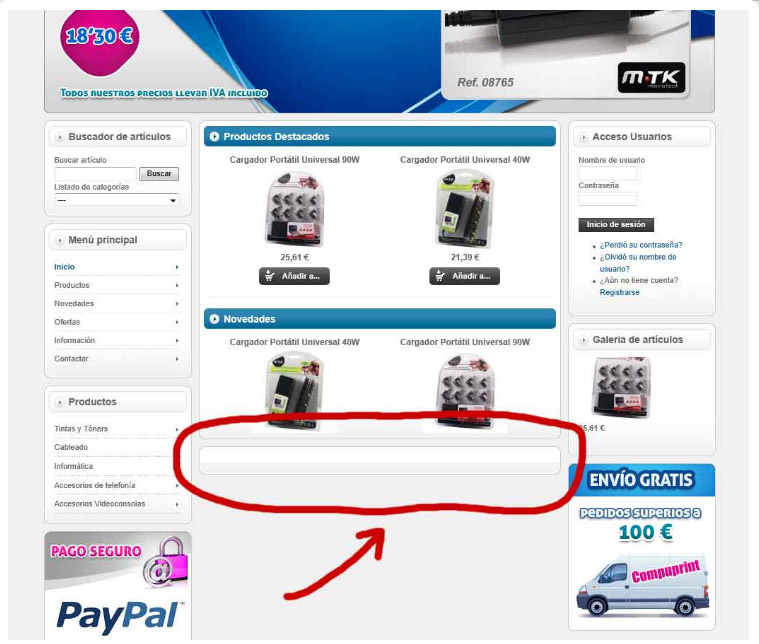-
AuthorPosts
-
dobasda Friend
dobasda
- Join date:
- April 2012
- Posts:
- 14
- Downloads:
- 0
- Uploads:
- 4
- Thanks:
- 2
- Thanked:
- 1 times in 1 posts
May 21, 2012 at 11:20 pm #177370greetings:
I need someone to indicate as eliminating the home page. I’ve disabled in the corresponding module, but still I still see as I show in the picture attached. template zeolite II
Sherlock Friend
Sherlock
- Join date:
- September 2014
- Posts:
- 11453
- Downloads:
- 0
- Uploads:
- 88
- Thanks:
- 221
- Thanked:
- 2478 times in 2162 posts
May 22, 2012 at 9:32 am #454213<em>@dobasda 321149 wrote:</em><blockquote>greetings:
I need someone to indicate as eliminating the home page. I’ve disabled in the corresponding module, but still I still see as I show in the picture attached. template zeolite II
</blockquote>
can you post here your url ? I just want to be sure on the section that you want to eliminate :), Do you want to remove it from all pages ?
dobasda Friend
dobasda
- Join date:
- April 2012
- Posts:
- 14
- Downloads:
- 0
- Uploads:
- 4
- Thanks:
- 2
- Thanked:
- 1 times in 1 posts
May 22, 2012 at 3:10 pm #454295Hi, I have it on a local server I’m testing and then get on a remote sevidor so I can not put the URL, it is only on the main page where I want to eliminate that as a module I have everything but nothing dasactivado
Sherlock Friend
Sherlock
- Join date:
- September 2014
- Posts:
- 11453
- Downloads:
- 0
- Uploads:
- 88
- Thanks:
- 221
- Thanked:
- 2478 times in 2162 posts
May 23, 2012 at 3:57 am #454425Hi dobasda,
You can go to back-end of your default menu item (go to edit default menu item setting), there under the Parameters (System) panel you would see a field name Page Class Suffix just enter a class suffix there,For example you enter there test
Then you open the file of templatesja_zeolite_iilayoutsdefault.php replace this code
[PHP] <body id=”bd” class=”fs<?php echo $this->getParam(JA_TOOL_FONT);?> <?php echo $this->browser();?>”>[/PHP]
by this
[PHP] <?php
// Get the page/component configuration
global $mainframe;
$params = &$mainframe->getParams();
?>
<body id=”bd” class=”fs<?php echo $this->getParam(JA_TOOL_FONT);?> <?php echo $this->browser();?> <?php echo $params->get(‘pageclass_sfx’); ?>”>[/PHP]Now you have a class suffix for your homepage, to eliminate the mentioned section you can try as follow
Open the file of templates/ja_zeolite_ii/css/template.css and add this css at it’s bottombody.test #ja-current-content{
display:none;
}Try it and let me know if it help !
dobasda Friend
dobasda
- Join date:
- April 2012
- Posts:
- 14
- Downloads:
- 0
- Uploads:
- 4
- Thanks:
- 2
- Thanked:
- 1 times in 1 posts
May 25, 2012 at 3:22 am #454824Hi, I tried what you are indicating to me but nothing happened as usual. I reinstalled joomla and the part that says if I want to install components of the template examples I have not, but when you preview the page appears completely clean but that module is still there.
Sherlock Friend
Sherlock
- Join date:
- September 2014
- Posts:
- 11453
- Downloads:
- 0
- Uploads:
- 88
- Thanks:
- 221
- Thanked:
- 2478 times in 2162 posts
May 26, 2012 at 2:06 am #454940<em>@dobasda 322005 wrote:</em><blockquote>Hi, I tried what you are indicating to me but nothing happened as usual. I reinstalled joomla and the part that says if I want to install components of the template examples I have not, but when you preview the page appears completely clean but that module is still there.</blockquote>
Hi dobasda,
I might have thought of a wrong section so the changes I suggested have not worked. I am afraid that you would need to give me your url so I can see the section that you want to eliminate, without url, i am shooting in the dark.
AuthorPostsViewing 6 posts - 1 through 6 (of 6 total)This topic contains 6 replies, has 2 voices, and was last updated by
Sherlock 11 years, 11 months ago.
We moved to new unified forum. Please post all new support queries in our New Forum
How to eliminate
Viewing 6 posts - 1 through 6 (of 6 total)