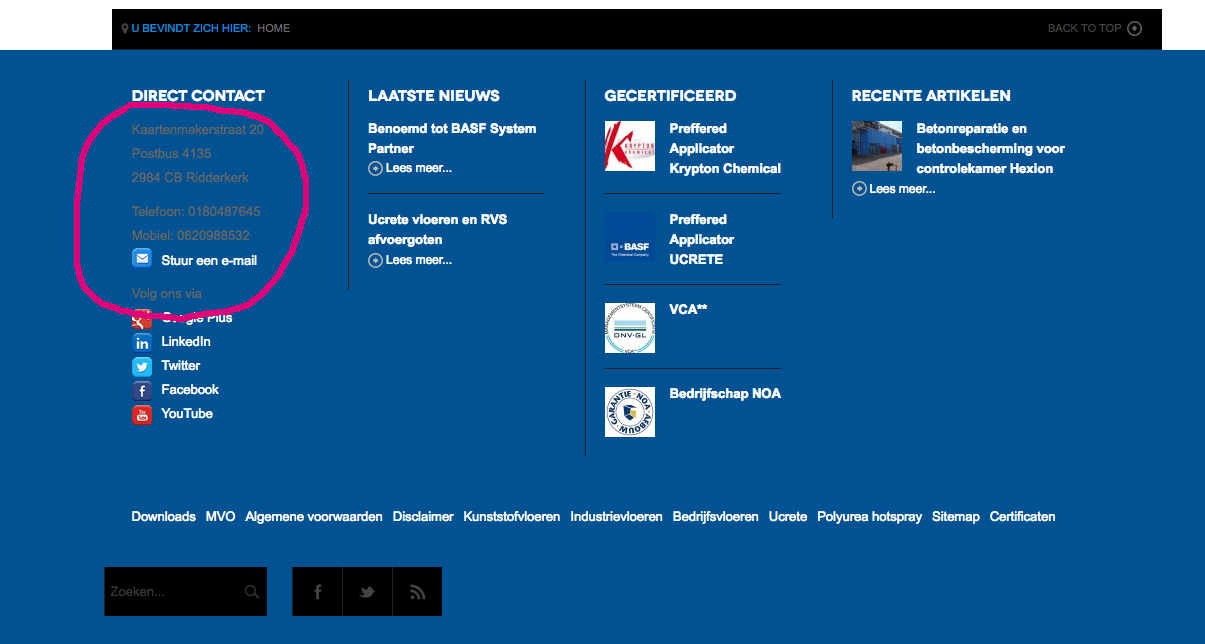-
AuthorPosts
-
January 11, 2016 at 4:39 pm #844395
Hello,
I changed background to black and can change module color by theme magic,
But header beside logo , slideshow part, and footer are still black.How can it change it to another color ?
Please tell me , thanks !
 Pankaj Sharma
Moderator
Pankaj Sharma
Moderator
Pankaj Sharma
- Join date:
- February 2015
- Posts:
- 24589
- Downloads:
- 144
- Uploads:
- 202
- Thanks:
- 127
- Thanked:
- 4196 times in 4019 posts
January 11, 2016 at 5:29 pm #844471Hi
Could u provide a screenshot and illustrate the details inside the screenshot . Also share your site admin details via Private reply . it will help me to check your problem.January 12, 2016 at 10:36 am #845391This reply has been marked as private. Pankaj Sharma
Moderator
Pankaj Sharma
Moderator
Pankaj Sharma
- Join date:
- February 2015
- Posts:
- 24589
- Downloads:
- 144
- Uploads:
- 202
- Thanks:
- 127
- Thanked:
- 4196 times in 4019 posts
January 12, 2016 at 2:56 pm #845589Thanks for the details sir
You can override it via custom.css file .
Go to css/custom.cs file in your JA Template and add below codeFor header part
.ja-header .container { background: url(/lamdep/templates/ja_mitius/images/header-bg.gif) repeat left top!important; } .ja-topheader .container { background: #fff; border-bottom: solid 1px #222; } .ja-topbar .container { background: #111; border-bottom: solid 1px #222; } ja-topbar .head-search .input { background-color: #961111; }for slideshow part this code
.ja-slideshow .container { background: #000!important; } .ja-sl-1 .container { background: #111; border-top: solid 1px #222; }You can find the css class via inspect element or firebug and override them via custom.css .
1 user says Thank You to Pankaj Sharma for this useful post
January 13, 2016 at 1:09 am #846143This reply has been marked as private. smartmax
Friend
smartmax
Friend
smartmax
- Join date:
- May 2008
- Posts:
- 538
- Downloads:
- 159
- Uploads:
- 218
- Thanks:
- 72
- Thanked:
- 7 times in 3 posts
August 5, 2016 at 8:55 am #957207Hi Pankaj,
Just a question, do I still miss the footer codes here? (footer= black, like to be blue)
For the custom.css, I have the same problem/question 🙂 Pankaj Sharma
Moderator
Pankaj Sharma
Moderator
Pankaj Sharma
- Join date:
- February 2015
- Posts:
- 24589
- Downloads:
- 144
- Uploads:
- 202
- Thanks:
- 127
- Thanked:
- 4196 times in 4019 posts
August 6, 2016 at 2:03 am #957388Kindly post your site URL here .
 smartmax
Friend
smartmax
Friend
smartmax
- Join date:
- May 2008
- Posts:
- 538
- Downloads:
- 159
- Uploads:
- 218
- Thanks:
- 72
- Thanked:
- 7 times in 3 posts
August 10, 2016 at 2:41 pm #958691Hi Pankaj,
that wasn’t very smart of me 🙂http://www.applicatietechniekvanderwal.nl/
I manage the make the footer blue, but there are still black lines and gray text… Pankaj Sharma
Moderator
Pankaj Sharma
Moderator
Pankaj Sharma
- Join date:
- February 2015
- Posts:
- 24589
- Downloads:
- 144
- Uploads:
- 202
- Thanks:
- 127
- Thanked:
- 4196 times in 4019 posts
 smartmax
Friend
smartmax
Friend
smartmax
- Join date:
- May 2008
- Posts:
- 538
- Downloads:
- 159
- Uploads:
- 218
- Thanks:
- 72
- Thanked:
- 7 times in 3 posts
December 28, 2016 at 6:01 pm #997915Thanks Pankaj,
Here are still some gray text in the footer;
http://www.applicatietechniekvanderwal.nl/
 Pankaj Sharma
Moderator
Pankaj Sharma
Moderator
Pankaj Sharma
- Join date:
- February 2015
- Posts:
- 24589
- Downloads:
- 144
- Uploads:
- 202
- Thanks:
- 127
- Thanked:
- 4196 times in 4019 posts
 smartmax
Friend
smartmax
Friend
smartmax
- Join date:
- May 2008
- Posts:
- 538
- Downloads:
- 159
- Uploads:
- 218
- Thanks:
- 72
- Thanked:
- 7 times in 3 posts
July 17, 2017 at 12:43 pm #1049197I have completly forgot to thank you on this on Pankaj!
 Pankaj Sharma
Moderator
Pankaj Sharma
Moderator
Pankaj Sharma
- Join date:
- February 2015
- Posts:
- 24589
- Downloads:
- 144
- Uploads:
- 202
- Thanks:
- 127
- Thanked:
- 4196 times in 4019 posts
July 18, 2017 at 1:02 am #1049307You are welcome!
AuthorPostsViewing 13 posts - 1 through 13 (of 13 total)This topic contains 12 replies, has 3 voices, and was last updated by
 Pankaj Sharma 6 years, 9 months ago.
Pankaj Sharma 6 years, 9 months ago.We moved to new unified forum. Please post all new support queries in our New Forum
How to change the black color of header part and footer
Viewing 13 posts - 1 through 13 (of 13 total)