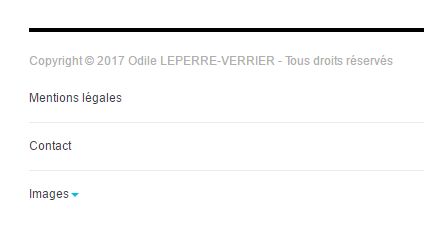-
AuthorPosts
-
 Pankaj Sharma
Moderator
Pankaj Sharma
Moderator
Pankaj Sharma
- Join date:
- February 2015
- Posts:
- 24589
- Downloads:
- 144
- Uploads:
- 202
- Thanks:
- 127
- Thanked:
- 4196 times in 4019 posts
June 20, 2017 at 1:44 am #1042876Hi
Publish the Menu type module in the footer position and share the URL here.
I will help you with some css change to make it horizontal.Regards
goupijoom Friend
goupijoom
- Join date:
- November 2009
- Posts:
- 54
- Downloads:
- 25
- Uploads:
- 14
- Thanks:
- 9
- Thanked:
- 2 times in 1 posts
June 20, 2017 at 7:30 pm #1043106moocdiabete2.fr
 Pankaj Sharma
Moderator
Pankaj Sharma
Moderator
Pankaj Sharma
- Join date:
- February 2015
- Posts:
- 24589
- Downloads:
- 144
- Uploads:
- 202
- Thanks:
- 127
- Thanked:
- 4196 times in 4019 posts
June 21, 2017 at 2:47 am #1043158Hi
First, you to add the code in /css/custom.css file in the template folder.
I f custom.css is not present kindly add the file#Mod93.t3-module ul > li { margin-left:10px } #Mod93.t3-module ul {display:flex;}Now go to Template Manager > Layout > Responsive Layout > Either user footer position to show menu in full width.
Or resize the module positions so the menu displays fine.Regards
1 user says Thank You to Pankaj Sharma for this useful post
goupijoom Friend
goupijoom
- Join date:
- November 2009
- Posts:
- 54
- Downloads:
- 25
- Uploads:
- 14
- Thanks:
- 9
- Thanked:
- 2 times in 1 posts
June 24, 2017 at 8:18 pm #1043955 Pankaj Sharma
Moderator
Pankaj Sharma
Moderator
Pankaj Sharma
- Join date:
- February 2015
- Posts:
- 24589
- Downloads:
- 144
- Uploads:
- 202
- Thanks:
- 127
- Thanked:
- 4196 times in 4019 posts
June 25, 2017 at 12:34 am #1043969Hi
Use the same code. And just replace the module id with this module id.Regards
goupijoom Friend
goupijoom
- Join date:
- November 2009
- Posts:
- 54
- Downloads:
- 25
- Uploads:
- 14
- Thanks:
- 9
- Thanked:
- 2 times in 1 posts
June 25, 2017 at 4:57 pm #1044010Hi
Simply changing the module number (id=122) does not work. The menu is not horizontal in "footer".
Regardsgoupijoom Friend
goupijoom
- Join date:
- November 2009
- Posts:
- 54
- Downloads:
- 25
- Uploads:
- 14
- Thanks:
- 9
- Thanked:
- 2 times in 1 posts
June 27, 2017 at 3:32 pm #1044517Hi,
site: http://odile-leperre-verrier.euI wrote this code in custom.css but the menu module (id = 122) is still displayed vertically in the "Footer"
#Mod122.t3-module ul > li { margin-left:10px } #Mod122.t3-module ul {display:flex;}Thank you
 Pankaj Sharma
Moderator
Pankaj Sharma
Moderator
Pankaj Sharma
- Join date:
- February 2015
- Posts:
- 24589
- Downloads:
- 144
- Uploads:
- 202
- Thanks:
- 127
- Thanked:
- 4196 times in 4019 posts
June 28, 2017 at 1:39 am #1044583Hi
Use this code.copyright ul > li { margin-left:10px } .copyright ul {display:flex;}Regards
goupijoom Friend
goupijoom
- Join date:
- November 2009
- Posts:
- 54
- Downloads:
- 25
- Uploads:
- 14
- Thanks:
- 9
- Thanked:
- 2 times in 1 posts
June 28, 2017 at 9:08 am #1044691Hi,
Not yet.
Thanks Pankaj Sharma
Moderator
Pankaj Sharma
Moderator
Pankaj Sharma
- Join date:
- February 2015
- Posts:
- 24589
- Downloads:
- 144
- Uploads:
- 202
- Thanks:
- 127
- Thanked:
- 4196 times in 4019 posts
June 29, 2017 at 2:13 am #1044857Hi
Kindly create custom.css file in the css folder and add below code.copyright ul > li { margin-left: 10px!important; } .copyright ul {display:flex;}Path http://odile-leperre-verrier.eu/templates/ja_magz_ii/css/custom.css
Regards
goupijoom Friend
goupijoom
- Join date:
- November 2009
- Posts:
- 54
- Downloads:
- 25
- Uploads:
- 14
- Thanks:
- 9
- Thanked:
- 2 times in 1 posts
June 29, 2017 at 10:00 pm #1045113Hi,
No, the menu remains vertical.
Thanks Pankaj Sharma
Moderator
Pankaj Sharma
Moderator
Pankaj Sharma
- Join date:
- February 2015
- Posts:
- 24589
- Downloads:
- 144
- Uploads:
- 202
- Thanks:
- 127
- Thanked:
- 4196 times in 4019 posts
June 30, 2017 at 1:14 am #1045123Hi
Kindly add the code carefully.
see this http://prntscr.com/fptpzm
You addded wrong code.goupijoom Friend
goupijoom
- Join date:
- November 2009
- Posts:
- 54
- Downloads:
- 25
- Uploads:
- 14
- Thanks:
- 9
- Thanked:
- 2 times in 1 posts
June 30, 2017 at 9:19 am #1045236Hi,
it is done. But no change on the menu.
Regards. Pankaj Sharma
Moderator
Pankaj Sharma
Moderator
Pankaj Sharma
- Join date:
- February 2015
- Posts:
- 24589
- Downloads:
- 144
- Uploads:
- 202
- Thanks:
- 127
- Thanked:
- 4196 times in 4019 posts
June 30, 2017 at 10:02 am #1045250Hi
You should check the site before posting, Its already working http://prntscr.com/fpy6ohgoupijoom Friend
goupijoom
- Join date:
- November 2009
- Posts:
- 54
- Downloads:
- 25
- Uploads:
- 14
- Thanks:
- 9
- Thanked:
- 2 times in 1 posts
June 30, 2017 at 1:35 pm #1045286Hi,
Yes sorry! It’s very good like that!
Good continuation.AuthorPostsThis topic contains 16 replies, has 2 voices, and was last updated by
 Pankaj Sharma 6 years, 9 months ago.
Pankaj Sharma 6 years, 9 months ago.The topic ‘Horizontal menu in the footer’ is closed to new replies.