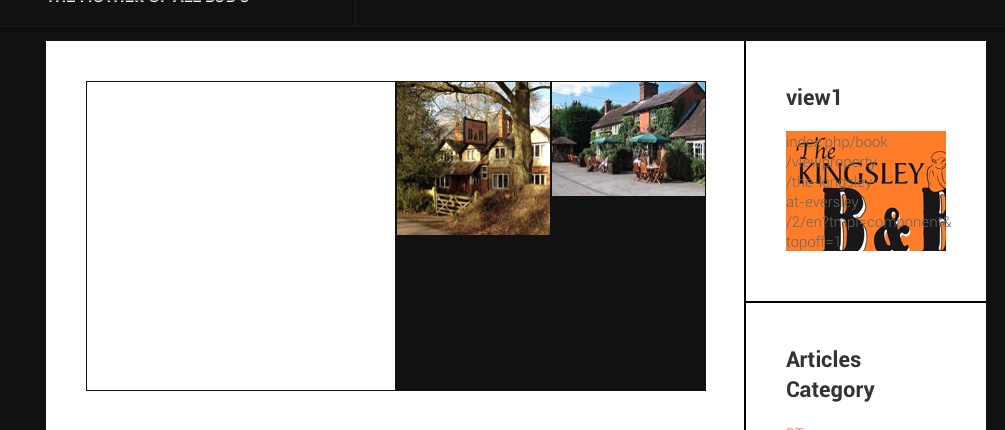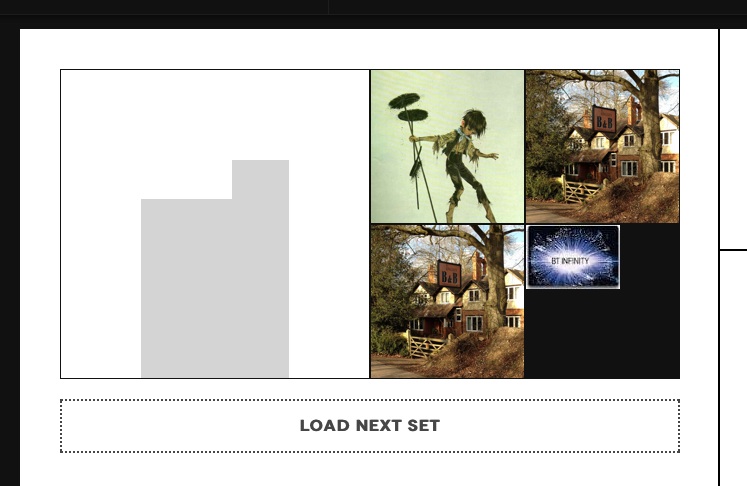-
AuthorPosts
-
September 12, 2013 at 1:30 pm #190534
With Joomla 3.0, Fixel creates a home page with assignable positions on the right (see pic) but a large white space on the left which I cannot assign too.
I have no modules positioned to Sidebar 1Another site where I am using fixel appears exactly like the demo, but this one is joomla 2.5
Any ideas on what is happening here?
-
phong nam Friend
phong nam
- Join date:
- May 2015
- Posts:
- 3779
- Downloads:
- 1
- Uploads:
- 587
- Thanks:
- 499
- Thanked:
- 974 times in 888 posts
September 13, 2013 at 7:43 am #505709Hi petero,
It seems that you are assigning the Default layout in the template style to Home menu item, so that you can check out the JA Masshead module at home-1 position. It has the module class suffix: grid-2×2 grid-pos-1 big-padding . You can try to disable that module to remove the left empty space.
– grid-pos-1 : The position order of module on Homepage.
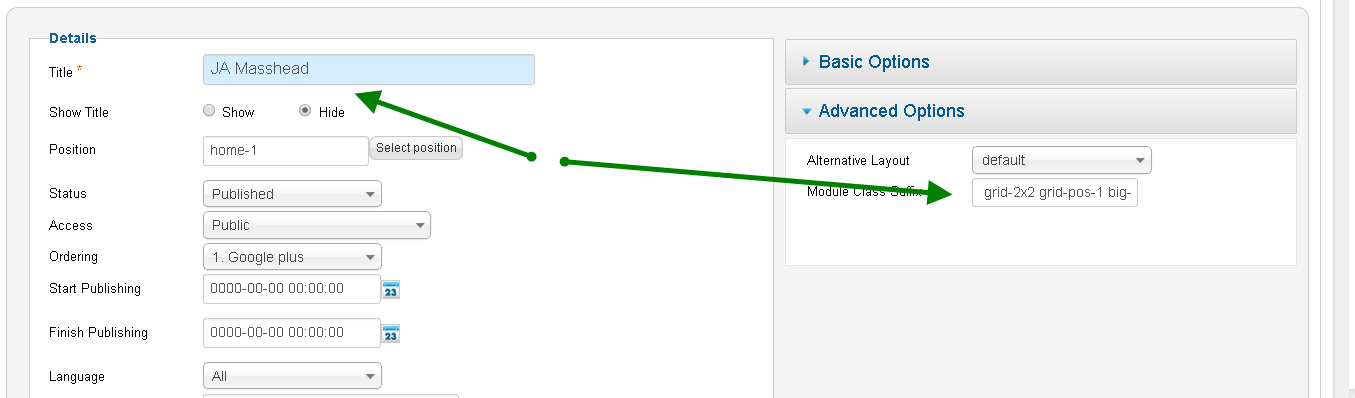 September 13, 2013 at 1:17 pm #505761
September 13, 2013 at 1:17 pm #505761thank you for your reply. disabling the masshead module has no effect. I cannot assign any module to this annoyingh white space. Double-clicking the white space does reveal a light blue HOME text.
Is the white border space with animation on load the ‘spotlight’ area?
Featured articles do load up in the right half of this box.
Peter
phong nam Friend
phong nam
- Join date:
- May 2015
- Posts:
- 3779
- Downloads:
- 1
- Uploads:
- 587
- Thanks:
- 499
- Thanked:
- 974 times in 888 posts
September 13, 2013 at 2:02 pm #505767Hi petero,
If possible, can you send me PM with your website’s credentials ? I will help to check the empty space area and give you the explanation then.
phong nam Friend
phong nam
- Join date:
- May 2015
- Posts:
- 3779
- Downloads:
- 1
- Uploads:
- 587
- Thanks:
- 499
- Thanked:
- 974 times in 888 posts
September 14, 2013 at 4:18 am #505809Hi petero,
The empty space is the page heading title’s area when you enable the Show Page Heading in the Home menu item’s backend. You just need to disable it, the empty space will go away.
Then you should select home-1 in Additional positions in Template Manager (Extended settings) and assign the module at home-1 position. It will display on the empty space area.
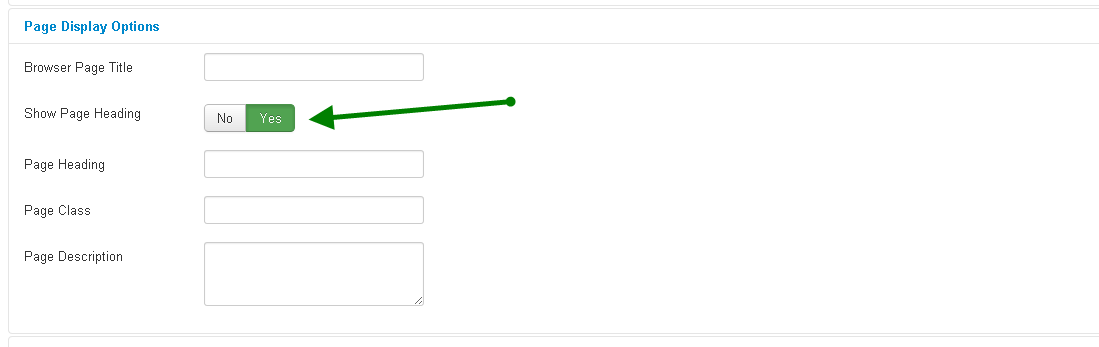 September 14, 2013 at 11:42 am #505818
September 14, 2013 at 11:42 am #505818Leo,
Thank you , but still cannot remove this blank space. I removed ‘Show Title ‘ from default article options and then unpublished ALL the articles and then ALL the modules and the format is still there: white space on the left and Home-1 on the right (which works).
Strangely when I assigned the image-slider to Home-1 with a position, it also popped above the menu in position 5 ; I’ve attempted to reset the default positions and saved this as the default template.
phong nam Friend
phong nam
- Join date:
- May 2015
- Posts:
- 3779
- Downloads:
- 1
- Uploads:
- 587
- Thanks:
- 499
- Thanked:
- 974 times in 888 posts
September 15, 2013 at 4:20 am #505843Hi petero,
As i mentioned clearly above that you need to disable the Show Page Heading (not Show title) in Home menu item’s backend >> Page Display Options. Then the blank space will go away.
Secondly, before assigning a module at home-1 position, you need to call it a Additional Positions in Template Managers (for Homepage). Then create a module at that position, and put these texts into Module class suffix box of module’s Advanced Options.
grid-2×2 grid-pos-1 big-padding
>> Make sure you leave a space before these texts.
September 17, 2013 at 7:04 am #506032Leo,
Getting there slowly. These templates are quite involved.
If you could check my page once more you will see that the Gallery (JA Slideshow lite) which I assigned to Grid View does appear there but without images however it also appears in the drop down area at top of page with images. How did it get there? I cannot work this out.
Many thanks for your patience.
Peter
phong nam Friend
phong nam
- Join date:
- May 2015
- Posts:
- 3779
- Downloads:
- 1
- Uploads:
- 587
- Thanks:
- 499
- Thanked:
- 974 times in 888 posts
September 18, 2013 at 3:34 am #506159Hi Peter,
Your customization on the JA Fixel template causes the JA Slideshow module not look nicely as before, and it will take much support time of me to check more and correct this issue for you. In this case, I suggest you to try on the item with Gallery content animation which allows you to display the image in gallery (slide effect) on item grid layout.
The userguide at http://joomlart.com/documentation/joomla-templates/ja-fixel#template-config, find 6. Content Type Settings >> Gallery.
I also attach a snapshot of the slideshow lite module when it is display nicely on the Default layout on Homepage.
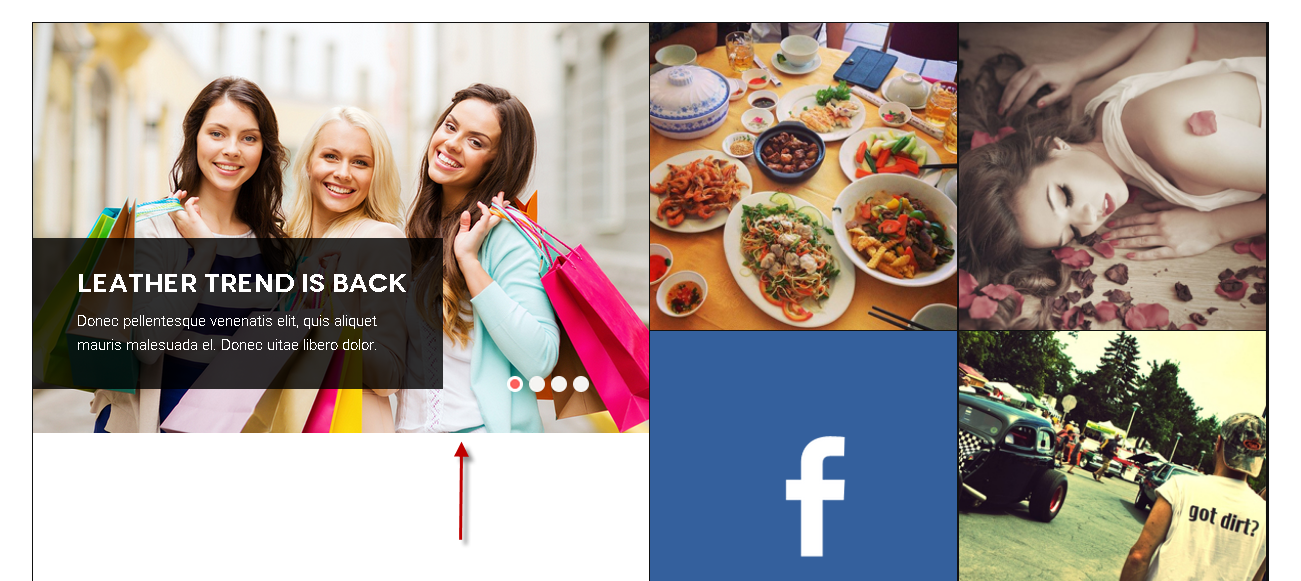
1 user says Thank You to phong nam for this useful post
June 12, 2015 at 3:14 pm #573851Leo I have the samme issue, but where is your screnshoot taken (i?m using the site in spanish) and i can?t find those settings lookin like yours
 Ninja Lead
Moderator
Ninja Lead
Moderator
Ninja Lead
- Join date:
- November 2014
- Posts:
- 16064
- Downloads:
- 310
- Uploads:
- 2864
- Thanks:
- 341
- Thanked:
- 3854 times in 3563 posts
June 15, 2015 at 2:54 pm #574096<em>@imagensur 477826 wrote:</em><blockquote>Leo I have the samme issue, but where is your screnshoot taken (i?m using the site in spanish) and i can?t find those settings lookin like yours</blockquote>
You can pm me URL of your site, admin login of your site and the screenshot and describe on that. I will help you to check it further.
 Ninja Lead
Moderator
Ninja Lead
Moderator
Ninja Lead
- Join date:
- November 2014
- Posts:
- 16064
- Downloads:
- 310
- Uploads:
- 2864
- Thanks:
- 341
- Thanked:
- 3854 times in 3563 posts
June 15, 2015 at 2:54 pm #640435<em>@imagensur 477826 wrote:</em><blockquote>Leo I have the samme issue, but where is your screnshoot taken (i?m using the site in spanish) and i can?t find those settings lookin like yours</blockquote>
You can pm me URL of your site, admin login of your site and the screenshot and describe on that. I will help you to check it further.
 Ninja Lead
Moderator
Ninja Lead
Moderator
Ninja Lead
- Join date:
- November 2014
- Posts:
- 16064
- Downloads:
- 310
- Uploads:
- 2864
- Thanks:
- 341
- Thanked:
- 3854 times in 3563 posts
June 15, 2015 at 2:54 pm #739110<em>@imagensur 477826 wrote:</em><blockquote>Leo I have the samme issue, but where is your screnshoot taken (i?m using the site in spanish) and i can?t find those settings lookin like yours</blockquote>
You can pm me URL of your site, admin login of your site and the screenshot and describe on that. I will help you to check it further.
-
AuthorPosts
Viewing 13 posts - 1 through 13 (of 13 total)This topic contains 13 replies, has 4 voices, and was last updated by
 Ninja Lead 8 years, 10 months ago.
Ninja Lead 8 years, 10 months ago.We moved to new unified forum. Please post all new support queries in our New Forum
Jump to forum
-