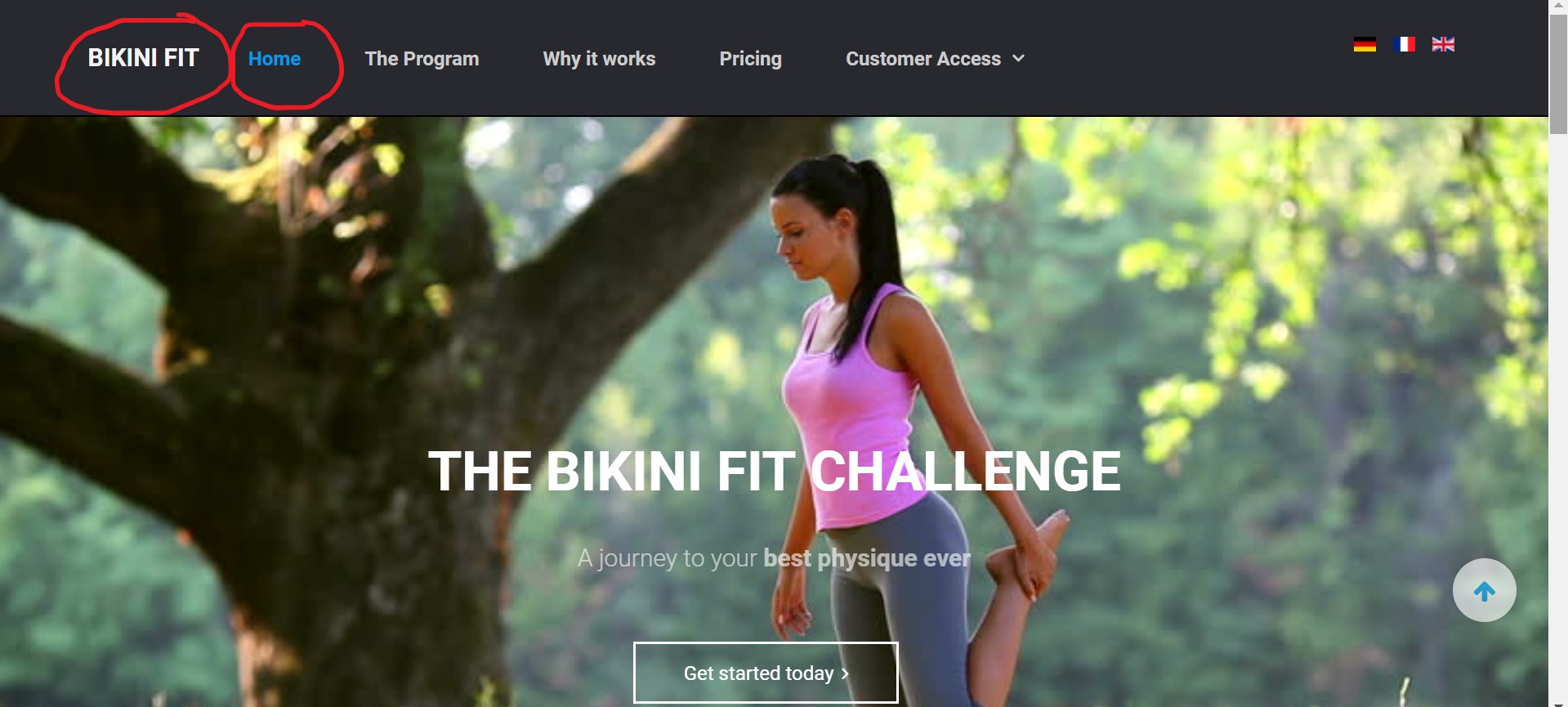-
AuthorPosts
-
galaxie Friend
galaxie
- Join date:
- May 2012
- Posts:
- 85
- Downloads:
- 9
- Uploads:
- 28
- Thanks:
- 38
- Thanked:
- 2 times in 1 posts
February 15, 2018 at 10:22 am #1092035Hi
I had to create different "home" menus when I installed multiple languages on my website, but now how do I remove the original uber template home menu? See printscreenThanks in advance
 Pankaj Sharma
Moderator
Pankaj Sharma
Moderator
Pankaj Sharma
- Join date:
- February 2015
- Posts:
- 24589
- Downloads:
- 144
- Uploads:
- 202
- Thanks:
- 127
- Thanked:
- 4196 times in 4019 posts
galaxie Friend
galaxie
- Join date:
- May 2012
- Posts:
- 85
- Downloads:
- 9
- Uploads:
- 28
- Thanks:
- 38
- Thanked:
- 2 times in 1 posts
February 15, 2018 at 1:03 pm #1092061Hi
Thanks, it works for one language but not for the other ones. I’m not sure I understood weel what to do
I moved "Home" of the english menu in "Hidden" menu, then I try to move the french "Home" and it says there can be only one "default" page. If I uncheck the "default" page for the french menu, the french menu disappear on the website…
Also, what do you mean with "batch"?
Thanks for your help
galaxie Friend
galaxie
- Join date:
- May 2012
- Posts:
- 85
- Downloads:
- 9
- Uploads:
- 28
- Thanks:
- 38
- Thanked:
- 2 times in 1 posts
February 15, 2018 at 1:06 pm #1092062Hi again
In the meantime I created a different "hidden" menu for each language and it works, but let me know if there is another solution.
 Pankaj Sharma
Moderator
Pankaj Sharma
Moderator
Pankaj Sharma
- Join date:
- February 2015
- Posts:
- 24589
- Downloads:
- 144
- Uploads:
- 202
- Thanks:
- 127
- Thanked:
- 4196 times in 4019 posts
AuthorPostsViewing 5 posts - 1 through 5 (of 5 total)This topic contains 4 replies, has 2 voices, and was last updated by
 Pankaj Sharma 6 years, 2 months ago.
Pankaj Sharma 6 years, 2 months ago.We moved to new unified forum. Please post all new support queries in our New Forum
Home menu
Viewing 5 posts - 1 through 5 (of 5 total)