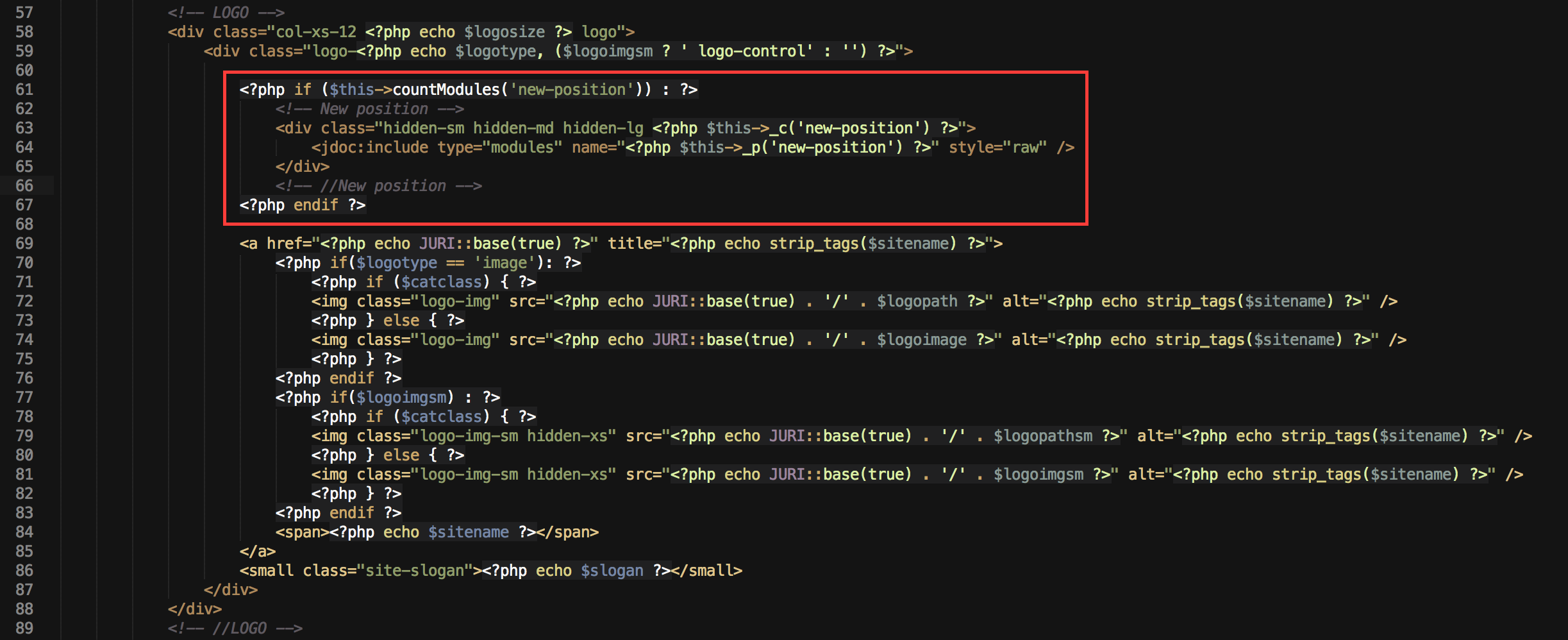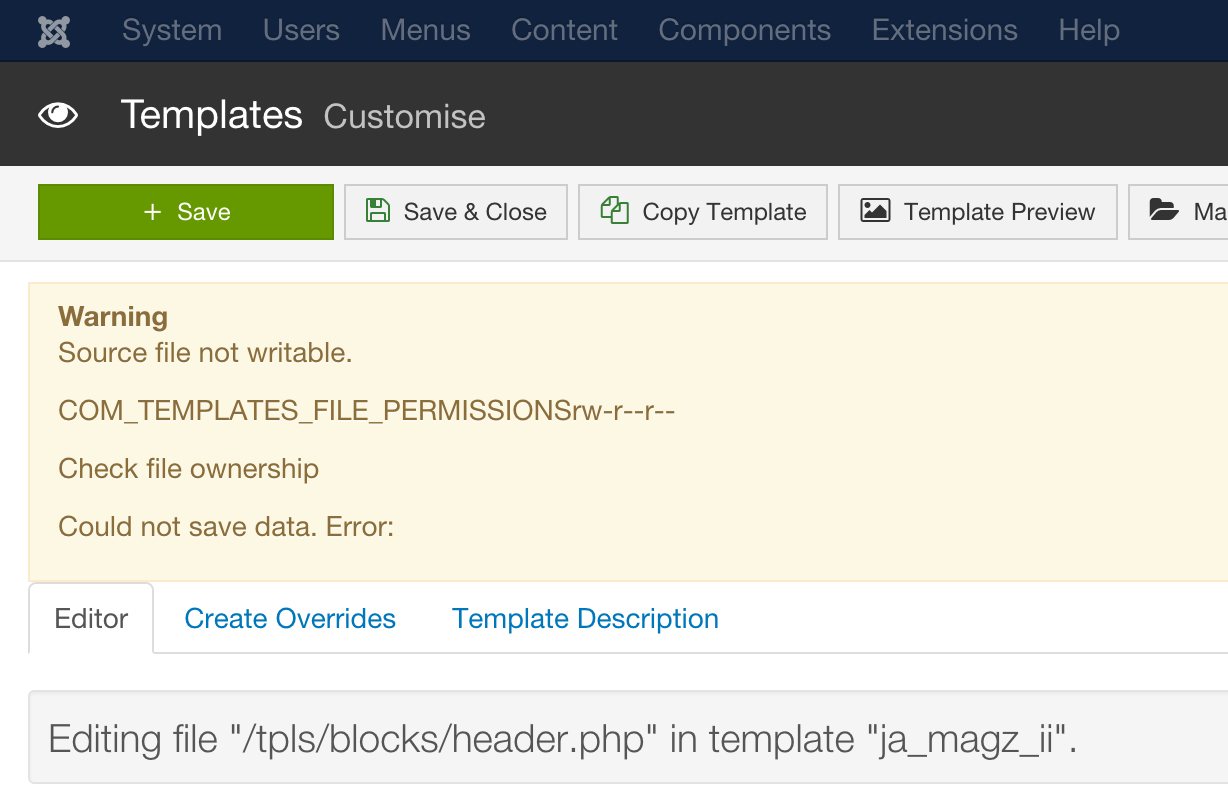-
AuthorPosts
-
 Ninja Lead
Moderator
Ninja Lead
Moderator
Ninja Lead
- Join date:
- November 2014
- Posts:
- 16064
- Downloads:
- 310
- Uploads:
- 2864
- Thanks:
- 341
- Thanked:
- 3854 times in 3563 posts
February 2, 2016 at 6:47 am #874097Hi,
You will have to make some customization on the header of template, try with below steps:
- Open templates/ja_magz_ii/tpls/blocks/header.php file find and change
<?php if($logoimgsm) : ?> <?php if ($catclass) { ?> <img class="logo-img-sm" src="<?php echo JURI::base(true) . '/' . $logopathsm ?>" alt="<?php echo strip_tags($sitename) ?>" /> <?php } else { ?> <img class="logo-img-sm" src="<?php echo JURI::base(true) . '/' . $logoimgsm ?>" alt="<?php echo strip_tags($sitename) ?>" /> <?php } ?> <?php endif ?>to
<?php if($logoimgsm) : ?> <?php if ($catclass) { ?> <img class="logo-img-sm hidden-xs" src="<?php echo JURI::base(true) . '/' . $logopathsm ?>" alt="<?php echo strip_tags($sitename) ?>" /> <?php } else { ?> <img class="logo-img-sm hidden-xs" src="<?php echo JURI::base(true) . '/' . $logoimgsm ?>" alt="<?php echo strip_tags($sitename) ?>" /> <?php } ?> <?php endif ?>- Add new position under logo position as my screenshot
Hope it helps
Regards
lovedigit Friend
lovedigit
- Join date:
- September 2011
- Posts:
- 235
- Downloads:
- 22
- Uploads:
- 41
- Thanks:
- 13
- Thanked:
- 14 times in 3 posts
February 2, 2016 at 1:18 pm #874314Hello @ninjalead
I made the changes.

It made the logo disappear in mobile view, but
the module is not being loaded.Edit: It is working fine. My bad.
Only One more problem. Can you help me put the notification module to the center, just like default social buttons? I have loaded this module in head-social position.

 Ninja Lead
Moderator
Ninja Lead
Moderator
Ninja Lead
- Join date:
- November 2014
- Posts:
- 16064
- Downloads:
- 310
- Uploads:
- 2864
- Thanks:
- 341
- Thanked:
- 3854 times in 3563 posts
February 3, 2016 at 9:07 am #875194If possible, you can give me the URL of your site. I will help you to check it directly on your site.
lovedigit Friend
lovedigit
- Join date:
- September 2011
- Posts:
- 235
- Downloads:
- 22
- Uploads:
- 41
- Thanks:
- 13
- Thanked:
- 14 times in 3 posts
February 3, 2016 at 10:32 am #875257If possible, you can give me the URL of your site. I will help you to check it directly on your site.
I have updated the OP with required details. Please Check.
 Ninja Lead
Moderator
Ninja Lead
Moderator
Ninja Lead
- Join date:
- November 2014
- Posts:
- 16064
- Downloads:
- 310
- Uploads:
- 2864
- Thanks:
- 341
- Thanked:
- 3854 times in 3563 posts
February 3, 2016 at 10:57 am #875289I could not see your apply as my suggestion above.
I tried to add that code to your site, but I got the problem, see the screenshot
lovedigit Friend
lovedigit
- Join date:
- September 2011
- Posts:
- 235
- Downloads:
- 22
- Uploads:
- 41
- Thanks:
- 13
- Thanked:
- 14 times in 3 posts
 Ninja Lead
Moderator
Ninja Lead
Moderator
Ninja Lead
- Join date:
- November 2014
- Posts:
- 16064
- Downloads:
- 310
- Uploads:
- 2864
- Thanks:
- 341
- Thanked:
- 3854 times in 3563 posts
February 4, 2016 at 7:26 am #876093You can send me FTP account of your site via your reply and set as private reply. I will check it directly on your site.
lovedigit Friend
lovedigit
- Join date:
- September 2011
- Posts:
- 235
- Downloads:
- 22
- Uploads:
- 41
- Thanks:
- 13
- Thanked:
- 14 times in 3 posts
February 4, 2016 at 6:07 pm #876516This reply has been marked as private. Ninja Lead
Moderator
Ninja Lead
Moderator
Ninja Lead
- Join date:
- November 2014
- Posts:
- 16064
- Downloads:
- 310
- Uploads:
- 2864
- Thanks:
- 341
- Thanked:
- 3854 times in 3563 posts
February 5, 2016 at 9:08 am #876959This reply has been marked as private.lovedigit Friend
lovedigit
- Join date:
- September 2011
- Posts:
- 235
- Downloads:
- 22
- Uploads:
- 41
- Thanks:
- 13
- Thanked:
- 14 times in 3 posts
February 5, 2016 at 2:40 pm #877278This reply has been marked as private. Ninja Lead
Moderator
Ninja Lead
Moderator
Ninja Lead
- Join date:
- November 2014
- Posts:
- 16064
- Downloads:
- 310
- Uploads:
- 2864
- Thanks:
- 341
- Thanked:
- 3854 times in 3563 posts
February 7, 2016 at 5:53 am #878223This reply has been marked as private.lovedigit Friend
lovedigit
- Join date:
- September 2011
- Posts:
- 235
- Downloads:
- 22
- Uploads:
- 41
- Thanks:
- 13
- Thanked:
- 14 times in 3 posts
February 7, 2016 at 6:52 pm #878528This reply has been marked as private. Ninja Lead
Moderator
Ninja Lead
Moderator
Ninja Lead
- Join date:
- November 2014
- Posts:
- 16064
- Downloads:
- 310
- Uploads:
- 2864
- Thanks:
- 341
- Thanked:
- 3854 times in 3563 posts
February 8, 2016 at 9:52 pm #879441I used cyberduck FTP tool and access to your hosting and changed templates/ja_magz_ii/tpls/blocks/header.php file, now you can see the logo of your site is hidden and show mobile-notification position on mobile layout.
Let me know if it helps
lovedigit Friend
lovedigit
- Join date:
- September 2011
- Posts:
- 235
- Downloads:
- 22
- Uploads:
- 41
- Thanks:
- 13
- Thanked:
- 14 times in 3 posts
February 9, 2016 at 5:13 am #879714Thank you! @ninjalead. That worked perfectly!
except, I need the logo to disappear only for logged in users, not for guests as well. do you think it is possible?Fixed it by publishing logo inside custom html module.Also, I need the notification module posted in the position "head-social" to be centered. I would really appreciate your help.
 Ninja Lead
Moderator
Ninja Lead
Moderator
Ninja Lead
- Join date:
- November 2014
- Posts:
- 16064
- Downloads:
- 310
- Uploads:
- 2864
- Thanks:
- 341
- Thanked:
- 3854 times in 3563 posts
February 9, 2016 at 1:13 pm #879914I have checked your site I appreciate the hard work on your site, but with more and more customization you should hire a developer to carry out such work, customization support is out of JA support scope.
AuthorPostsThis topic contains 22 replies, has 2 voices, and was last updated by
lovedigit 8 years, 2 months ago.
The topic ‘Hide logo and load new module position in mobile view’ is closed to new replies.
Jump to forum