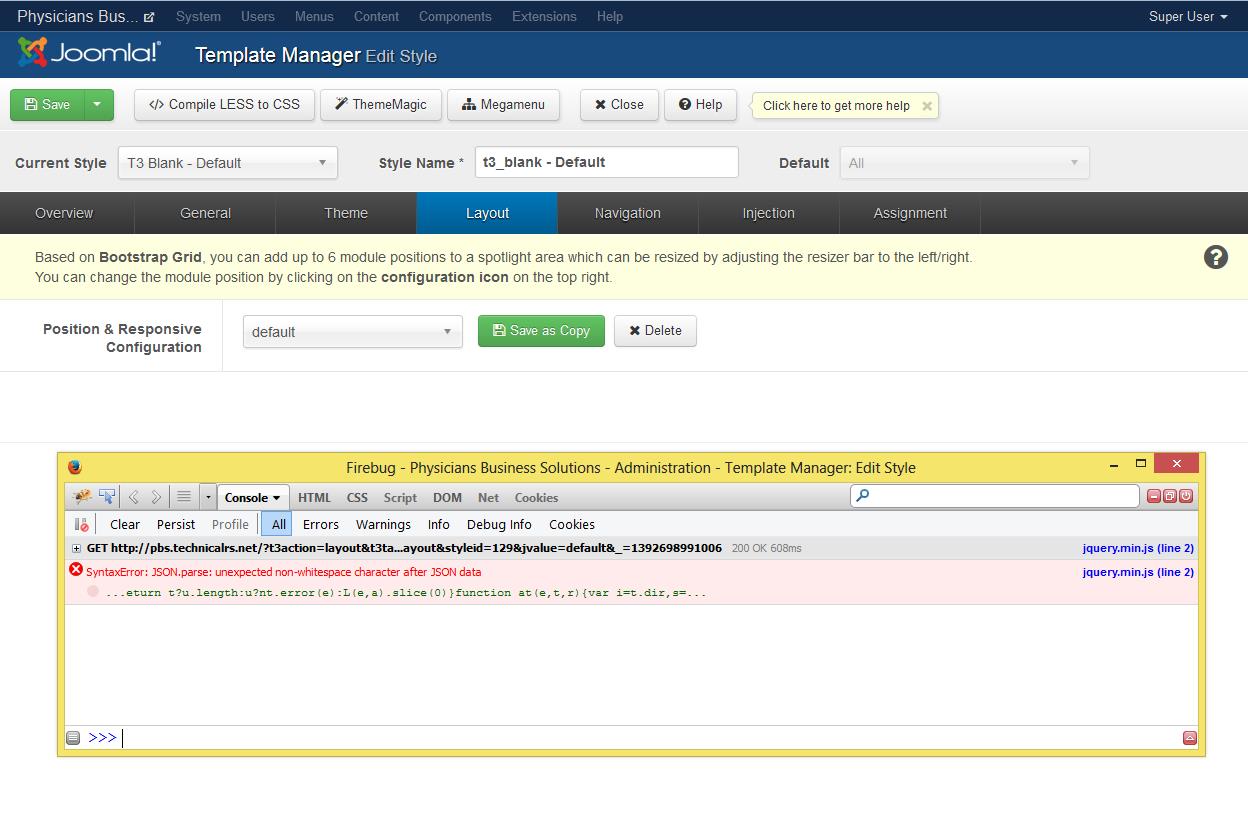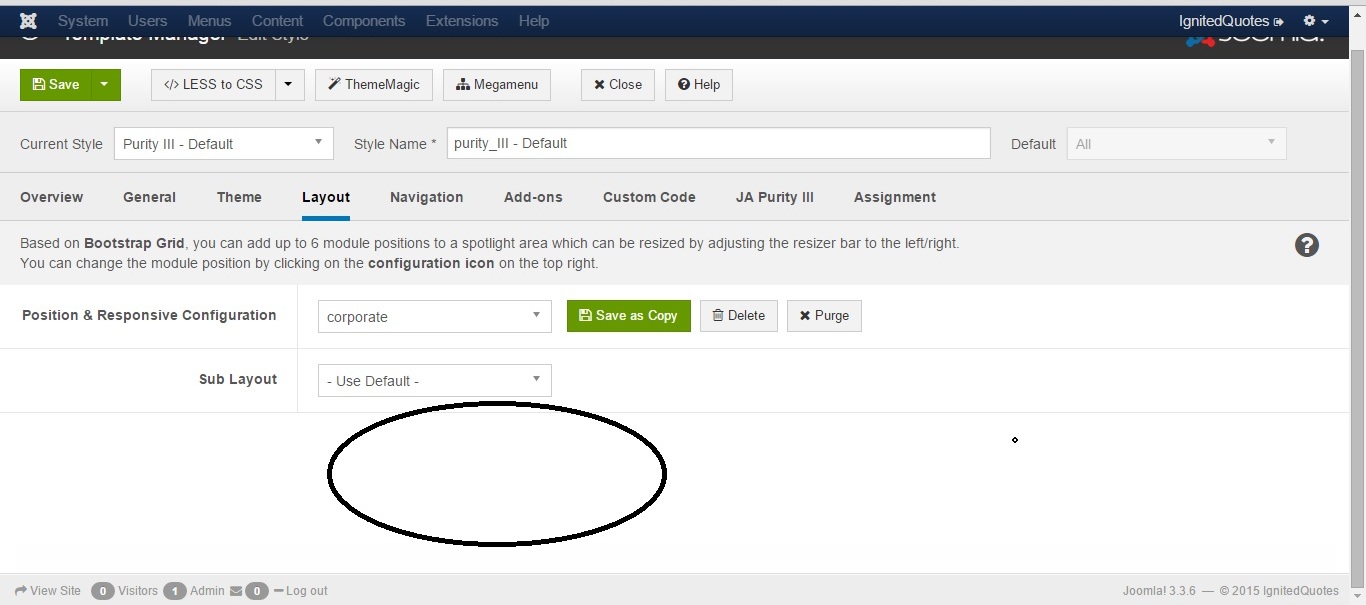-
AuthorPosts
-
 Scott Lavelle
Friend
Scott Lavelle
Friend
Scott Lavelle
- Join date:
- November 2010
- Posts:
- 266
- Downloads:
- 16
- Uploads:
- 5
- Thanks:
- 6
- Thanked:
- 64 times in 27 posts
February 17, 2014 at 12:15 pm #194863Hi,
I’ve seen similar posts to this one, but not this exact problem. I don’t know what the issue is, but my template manager’s Layout tab no longer shows the layout.
This is for Joomla 3.1.1 with t3 framework 1.4.1 and t3_blank template 1.4.1. This is a site that is under development and I’m at the stage where I’m ready to do the responsive parts and need the layout manager to work in order to get through that. I don’t really want to update anything to fix the issue, as that almost always introduces a bunch of problems that I just don’t have time to deal with right now.
I’ve not done any updates or changes aside from adding a few (commonly used) components and changing the custom.css file for the front end style and the layout tab is just missing all the layout info. The “position and responsive configuration” line is there, but nothing below that point. All of the other template manager tabs are normal except this one and it doesn’t matter if I select Default (which is what I’m using), Home-1 or Home-2 – they all have the same issue.
Please help.
Scott Lavelle - Technical Resource Solutions, LLC
Certified Joomla Administrator Scott Lavelle
Friend
Scott Lavelle
Friend
Scott Lavelle
- Join date:
- November 2010
- Posts:
- 266
- Downloads:
- 16
- Uploads:
- 5
- Thanks:
- 6
- Thanked:
- 64 times in 27 posts
February 17, 2014 at 2:30 pm #523022I’ve found what is causing the layout to not be shown, but I don’t know why it’s doing this.
In the css for that page, I can see this:
<div id=”t3-admin-layout” class=t3-admin-layout hide”>
The hide is what’s making it not work. The .hide class has a display:none in it. Obviously, this class exists for a reason, I just don’t know why it is being applied to this div at this time. I can’t just remove the display:none from the class because I’m sure it must be being used somewhere.
When I look at another site’s same tab, the hide class is not on this div.
Where does this HIDE class get added and how can I make it go away?
Scott Lavelle - Technical Resource Solutions, LLC
Certified Joomla Administrator Scott Lavelle
Friend
Scott Lavelle
Friend
Scott Lavelle
- Join date:
- November 2010
- Posts:
- 266
- Downloads:
- 16
- Uploads:
- 5
- Thanks:
- 6
- Thanked:
- 64 times in 27 posts
February 17, 2014 at 3:08 pm #523023To further this, I found that if I search the entire plugins folder for this <div… as above, there is only one file that contains it and the HIDE is hard-coded in that file: /plugins/system/t3/admin/layout/layout.tpl.php
If I remove this, the tab shows like it should, but when I click the “responsive” tab within that it just goes back to the Overview tab, so this is obviously not the solution, but I feel like I am headed in the right direction.
Scott Lavelle - Technical Resource Solutions, LLC
Certified Joomla AdministratorNazario A Friend
Nazario A
- Join date:
- April 2013
- Posts:
- 1183
- Downloads:
- 0
- Uploads:
- 406
- Thanks:
- 91
- Thanked:
- 284 times in 263 posts
February 18, 2014 at 4:54 am #523106I have checked your site. This error comes from JS (you can use FIreBug to check it).
Please try to turn off any 3rd party extension in your site first. This will help to confirm where the error come from. Also try to update to the latest verion of T3 blank template and T3 Framework plugin (remember to backup your site)
Let me know how it goes.
 Scott Lavelle
Friend
Scott Lavelle
Friend
Scott Lavelle
- Join date:
- November 2010
- Posts:
- 266
- Downloads:
- 16
- Uploads:
- 5
- Thanks:
- 6
- Thanked:
- 64 times in 27 posts
February 19, 2014 at 3:01 am #523309Thanks Nazario,
I went through and 1 by 1 eliminated the components on the admin side of the extension manager. None made a difference. It DOES seem like a conflict of some sort. I also went through and disabled all the 3rd party stuff one by one on the “site” side and it also made no difference (though I’d expect only the admin stuff to matter anyway).
I am reluctant to update the framework or the t3_blank template because every time I do this, especially when I need a site to work, it screws things up 🙂
As I am sure is pretty common, I have a pretty standard set of extensions that I generally use and there is nothing outside of my ordinary list. I have another site I’m working on as well which is also running the same set of extensions and is also on the 1.4.1 framework and 1.4.1 t3_blank template.
I suppose I’ll take a copy of the site to another install and try the upgrades there and see what I get to.
If you have any other ideas as to where I might search more specifically for the issue, I would love to hear them.
Scott Lavelle - Technical Resource Solutions, LLC
Certified Joomla AdministratorWall Crasher Developer
Wall Crasher
- Join date:
- December 2011
- Posts:
- 1113
- Downloads:
- 0
- Uploads:
- 15
- Thanks:
- 66
- Thanked:
- 361 times in 300 posts
February 20, 2014 at 2:13 am #523543@ slavelle,
Please open your /tpl/block/header.php file and focus on this line:
<div class=”header-contact ….. “>You should move span 3 class to before the call to _c function.
Like this:
<div class=”header-contact span3 <?php echo _c(……); ?>”>Hope it helps,
3 users say Thank You to Wall Crasher for this useful post
 Scott Lavelle
Friend
Scott Lavelle
Friend
Scott Lavelle
- Join date:
- November 2010
- Posts:
- 266
- Downloads:
- 16
- Uploads:
- 5
- Thanks:
- 6
- Thanked:
- 64 times in 27 posts
February 20, 2014 at 3:22 am #523548Ok. I found the problem. I’m documenting this here in case it happens to help someone else along the way who may have a similar issue.
In this case, I’m not really sure exactly why this caused an issue, but it was basically WHERE I put a span3 in the header.php in the template files.
Here’s the line that screwed it up for me:
<div class="header-contact<?php $this->_c('header-contact')?> span3">
When this rendered in the front end, it looked fine and the code looked fine as well – it was properly parsed there as this:
<div class="header-contact span3">
Here’s the replaced code that corrected the problem:
<div class="span3 header-contact<?php $this->_c('header-contact')?>">
When this is rendered on the front end, it comes out as this:
<div class="span3 header-contact">
Not much different – the span at the end or the span at the beginning. Apparently there is something on the back end that cares about how this is put together. I had to break this down piece by piece – upgrading the template and the framework, removing every 3rd party component, and finally reinstalling the framework then the template. Only the last step fixed it, so I knew that there was a template file issue and there were only so many files I changed there. So I went file by file, replacing until it broke. then went line by line within that file to find the line I could remove that corrected it, then kind of taking a lucky guess at what was breaking it.
This 100% absolutely fixed my problem. I hope this subtle bit of knowledge about how particular this can be helps someone else find their issue or at least where to start looking for the problem.Scott Lavelle - Technical Resource Solutions, LLC
Certified Joomla Administrator1 user says Thank You to Scott Lavelle for this useful post
 Scott Lavelle
Friend
Scott Lavelle
Friend
Scott Lavelle
- Join date:
- November 2010
- Posts:
- 266
- Downloads:
- 16
- Uploads:
- 5
- Thanks:
- 6
- Thanked:
- 64 times in 27 posts
February 20, 2014 at 1:16 pm #523623Hey Wallcrasher – apparently I was fixing my issue and then posting the solution while you were posting the same solution. Thanks for spotting it as well.
Can you explain what exactly this part actually does:
<?php $this->_c(‘header-contact’)?>”>since it doesn’t render anything on the front end, I just want to understand. I routinely edit these files to adjust my templates and kind of blindly copy this from other places but don’t really know what this part does. I understand the part with the $this->_p(blahblah) as the part that says to use the module position at that location, but not the $this->_c(blah blah) is.
It’s the _p vs. _c that I’d like to know about.
Thanks.
Scott Lavelle - Technical Resource Solutions, LLC
Certified Joomla AdministratorWall Crasher Developer
Wall Crasher
- Join date:
- December 2011
- Posts:
- 1113
- Downloads:
- 0
- Uploads:
- 15
- Thanks:
- 66
- Thanked:
- 361 times in 300 posts
February 21, 2014 at 2:00 am #523667@ slavelle,
_p and _c is 2 special functions which help the layout configuration in backend.
– _p function help to translate a default module position (which set by you – developer) to another position (by user). You can change the module position via Layout Manager.
– _c function help to improve the show/hide function and responsive (T3 Blank) as well.
As we use a simple way to allow user to change the layout via Layout, those are minimal function needed.
March 18, 2014 at 6:43 am #527099Hi slavelle,
I am facing the same problem where my Layout is missing on the template manager. In the header.php file the line of code u mentioned “<div class=”header-contact<?php $this->_c(‘header-contact’)?> span3″>” is this specific to your template or is it a genric code on T3 bs3 header.php file cause the line of code mentioned by you does not exist in the default header.php file that came in with the T3 package.
Appreciate if you could help. Thanks you Scott Lavelle
Friend
Scott Lavelle
Friend
Scott Lavelle
- Join date:
- November 2010
- Posts:
- 266
- Downloads:
- 16
- Uploads:
- 5
- Thanks:
- 6
- Thanked:
- 64 times in 27 posts
March 19, 2014 at 12:54 am #527242That line is my own code for an additional module position that I added to the header.php. It is not part of the default code. In fact, in this case, I’m not even using the BS3 version of the framework.
Did you change anything in that file at all?
I doubt that actually helps, but I hope you figure out your issue. I know it’s super frustrating.
Scott Lavelle - Technical Resource Solutions, LLC
Certified Joomla Administrator1 user says Thank You to Scott Lavelle for this useful post
March 20, 2014 at 5:16 am #527424<em>@slavelle 417024 wrote:</em><blockquote>That line is my own code for an additional module position that I added to the header.php. It is not part of the default code. In fact, in this case, I’m not even using the BS3 version of the framework.
Did you change anything in that file at all?
I doubt that actually helps, but I hope you figure out your issue. I know it’s super frustrating.</blockquote>
Slavelle, I fixed the issue in my case it was a problem in my web.config file 🙂
May 18, 2015 at 6:20 am #570870Hello Everyone,
I am very new to joomla and purity3, I don’t even know much about coding.
I am trying to learn. I found this purity3 as a great template.
But, I am stuck now, layout position are not showing up, I tried reading other thread, related to this, but none of it are helping me, I am frustrated now, If anyone could help me, I will really appreciate.
Even mega menu screen is not showing up.
This is the screen shotI tried my best, to solve it, but I am not able to figure out, as I don’t know coding.
I have updated to latest purity 3 template 1.1.3 and also latest T3 framework 2.4.8
and joomla 3.3.6Before, I had some issue, but by going through this forum, it helped, this time its not helping me.
May 18, 2015 at 6:20 am #735932Hello Everyone,
I am very new to joomla and purity3, I don’t even know much about coding.
I am trying to learn. I found this purity3 as a great template.
But, I am stuck now, layout position are not showing up, I tried reading other thread, related to this, but none of it are helping me, I am frustrated now, If anyone could help me, I will really appreciate.
Even mega menu screen is not showing up.
This is the screen shotI tried my best, to solve it, but I am not able to figure out, as I don’t know coding.
I have updated to latest purity 3 template 1.1.3 and also latest T3 framework 2.4.8
and joomla 3.3.6Before, I had some issue, but by going through this forum, it helped, this time its not helping me.
Adam M Moderator
Adam M
- Join date:
- May 2014
- Posts:
- 5159
- Downloads:
- 33
- Uploads:
- 66
- Thanks:
- 95
- Thanked:
- 1271 times in 1235 posts
May 19, 2015 at 11:14 am #571089Hi @kaushal22,
1. May I know your site url and temporary admin account via private reply so I can check ?
2. If you’re using PHP 5.3.x, please kindly ask your hosting provider and upgrade to 5.4.x instead. You can see your PHP version via admin >>> System >>> System Information.
AuthorPostsThis topic contains 22 replies, has 7 voices, and was last updated by
adolfs 7 years, 6 months ago.
We moved to new unified forum. Please post all new support queries in our New Forum
Jump to forum