-
AuthorPosts
-
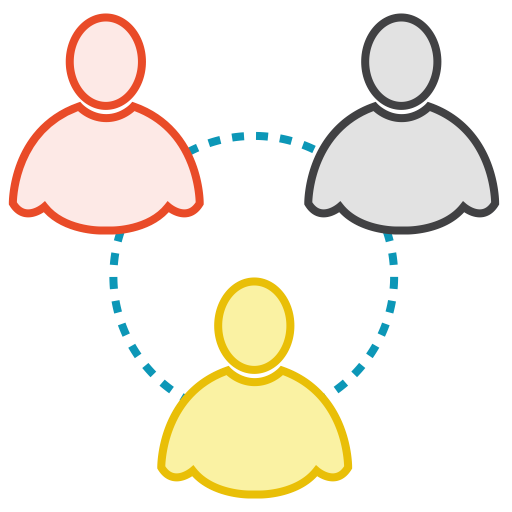 Rx Greenthumb, Inc.
Friend
Rx Greenthumb, Inc.
Friend
Rx Greenthumb, Inc.
- Join date:
- February 2015
- Posts:
- 88
- Downloads:
- 260
- Uploads:
- 3
- Thanks:
- 5
- Thanked:
- 5 times in 4 posts
June 24, 2017 at 1:09 am #1043901The two areas of your templates that you guys are always missing is the size of your fonts and the top and bottom margin spaces you place between module/section locations.
WAY TOO BIG!!! – Fonts larger than 24 are ridiculous! Are you all blind or something?
Seriously… it’s a pain to have to go and re-size the fonts in almost every template you guys make.
In the Directory Template I have a waste of about 80 – 100 pixels of prime advertising page real-estate I have to figure out how to reduce from about 80 to a proper 10-12 pixels. Same for Magz.
Purity is about the only one with a good set of margins. All I have to do is reduce H1 from GINORMOUS!!! to something reasonable like say 26 – 28 pixels. What is it about 45? Almost twice as big as it needs to be. It was pointed out to me from a friend that "One shouldn’t have to SCROLL to read a complete article title". We all laughed when he said it… but guess what… he’s absolutely correct. A title simply needs to be set apart from the body of the article… it doesn’t have to fill the ENTIRE screen!
And your Masthead is also a waste of real estate and simply a pain to have to turn off when installing any template with it in it. You want to waste page real-estate pixels? Waste them on the bottom of the page NOT THE TOP!
What is it with the excessive margins on the top and bottom of everything?
And who the heck needs a 45 pixel font?
Max H1 size should never EVER be more than 32 pixels and quite frankly the only reason I am here is to learn how to reduce the H1, H2, H3, font sizes for Directory / Magz II / and Purity.
I’ll also be removing a vast amount of empty spaces between modules. People get tired from scrolling.
What item ever needs more than an 8 to 12 pixel margin? You have 30 in some places.Just did a quick let’s see what size the fonts are on an article in Magz… H1 font-size: 54px; About the only thing on the screen is the Title of the Article… please please please… most of us are NOT blind.
Well enough wasting my time here, have to go waste my time changing font sizes, changing margins, compiling, saving… what a fricking pain.
Have a great day.
Webmaster
RxGreenthumb.comMichael McCarthy
Saguaros Moderator
Saguaros
- Join date:
- September 2014
- Posts:
- 31405
- Downloads:
- 237
- Uploads:
- 471
- Thanks:
- 845
- Thanked:
- 5346 times in 4964 posts
June 28, 2017 at 3:01 am #1044606Hi Michael,
All the styles: font/margin/etc… are from the concept of template and each template has its own style/concept. Someone may like small font size, others love big font, it depends on kind of website also. A template is just a base to build / develop your own website.
It’s simple tweak to customize these stuffs in template and should not be a pain. If you need help, just let me know.
Regards
-
AuthorPosts
This topic contains 1 reply, has 2 voices, and was last updated by Saguaros 6 years, 10 months ago.
We moved to new unified forum. Please post all new support queries in our New Forum

