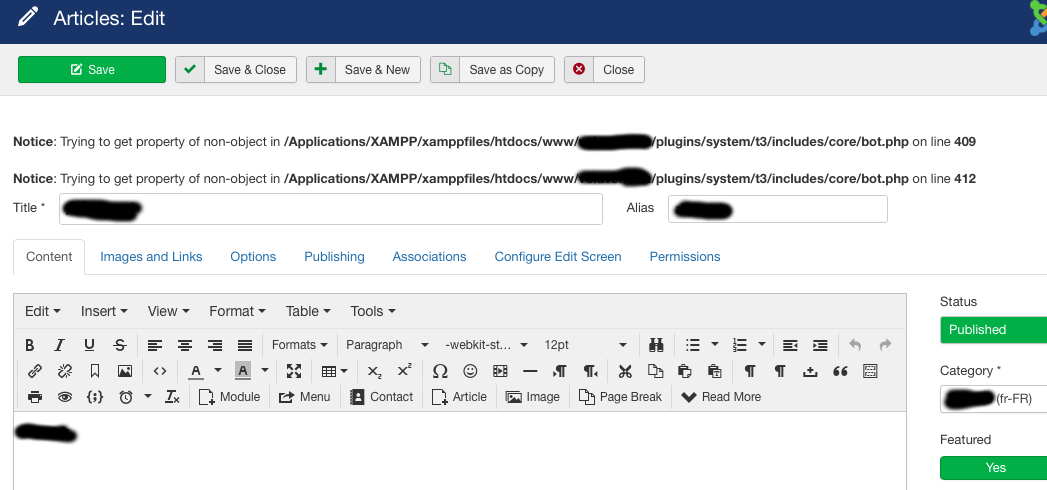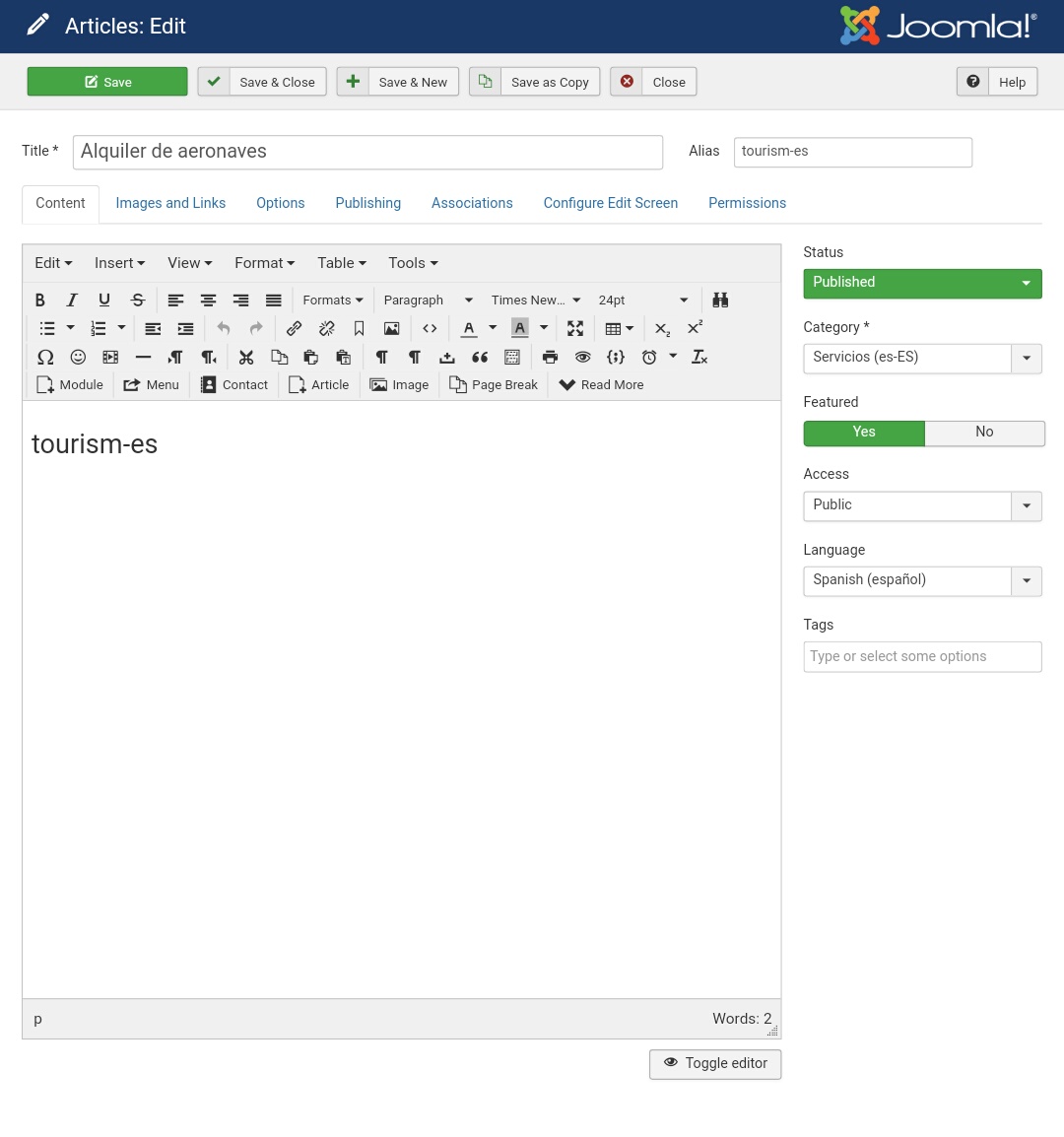-
AuthorPosts
-
 Pankaj Sharma
Moderator
Pankaj Sharma
Moderator
Pankaj Sharma
- Join date:
- February 2015
- Posts:
- 24589
- Downloads:
- 144
- Uploads:
- 202
- Thanks:
- 127
- Thanked:
- 4196 times in 4019 posts
September 26, 2017 at 2:03 am #1064035Hi
Can you share the error screenshot?
I have not found it in your last post.
RegardsSeptember 26, 2017 at 8:04 am #1064123 Pankaj Sharma
Moderator
Pankaj Sharma
Moderator
Pankaj Sharma
- Join date:
- February 2015
- Posts:
- 24589
- Downloads:
- 144
- Uploads:
- 202
- Thanks:
- 127
- Thanked:
- 4196 times in 4019 posts
September 27, 2017 at 3:41 am #1064289Hi
Kindly check you are using the latest version of T3.
This looks warning from PHP version, you can set the error report to NONE from global configurations to remove it.Regards
September 27, 2017 at 7:00 am #1064357Pankaj, my web site should work fine and hiding a error message is not a solution to solve the error. I should solve the error, not hide the error message. Have you please a suggest to understand why the error happens and how can I solve it?
(ps I have the last T3 version).
Thank you very much
 Pankaj Sharma
Moderator
Pankaj Sharma
Moderator
Pankaj Sharma
- Join date:
- February 2015
- Posts:
- 24589
- Downloads:
- 144
- Uploads:
- 202
- Thanks:
- 127
- Thanked:
- 4196 times in 4019 posts
September 27, 2017 at 7:06 am #1064361Hi
Kindly submit your site super user details in Private reply.
So i have a look on it.
PHP warning are not the error and does not affect the working of site, Different PHP version shows this.
KIndly share details so I check it better.Regards
September 29, 2017 at 2:20 pm #1064921This reply has been marked as private. Pankaj Sharma
Moderator
Pankaj Sharma
Moderator
Pankaj Sharma
- Join date:
- February 2015
- Posts:
- 24589
- Downloads:
- 144
- Uploads:
- 202
- Thanks:
- 127
- Thanked:
- 4196 times in 4019 posts
October 2, 2017 at 1:54 am #1065140Hi
The login details are not working: http://prntscr.com/gs4i1s
Kindly check it.Regards
October 2, 2017 at 7:20 am #1065242Sorry Pankaj! I forgot to activate. Try now.
 Pankaj Sharma
Moderator
Pankaj Sharma
Moderator
Pankaj Sharma
- Join date:
- February 2015
- Posts:
- 24589
- Downloads:
- 144
- Uploads:
- 202
- Thanks:
- 127
- Thanked:
- 4196 times in 4019 posts
October 2, 2017 at 8:00 am #1065246Hi
I checked your site article manager and there is no error showing.-
1 user says Thank You to Pankaj Sharma for this useful post
October 7, 2017 at 6:51 pm #1066512Thank you very much Pankaj, after the last updating it seems that the problem disappeared.
AuthorPostsViewing 10 posts - 1 through 10 (of 10 total)This topic contains 10 replies, has 2 voices, and was last updated by
svtmusr 6 years, 6 months ago.
The topic ‘Error on T3 plugin after last updating’ is closed to new replies.
Jump to forum