-
AuthorPosts
-
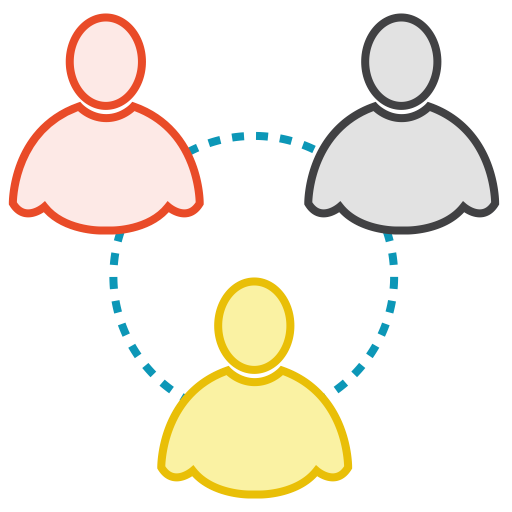 Rx Greenthumb, Inc.
Friend
Rx Greenthumb, Inc.
Friend
Rx Greenthumb, Inc.
- Join date:
- February 2015
- Posts:
- 88
- Downloads:
- 260
- Uploads:
- 3
- Thanks:
- 5
- Thanked:
- 5 times in 4 posts
September 13, 2017 at 10:43 pm #1061932Can you guys put up a demo site with credentials a person can log in with for both the front end and back end? The problem with your current documentation is you never show the settings correctly for how the site is configured. You show a screenshot image, but it’s incomplete since you never show all tabs. You install 3rd party components and make a broad statement that you used default settings… please put some time into explaining how these 3rd party components are configured the plugins they use and or modules.
A demo site with an ability to look in at the settings via login as administrator group… perhaps just creating some sort of developer’s administrator group and tweak the permissions will work.
If you only knew the nightmare I went through finding a space missing in the Module Suffix Class field you’d understand… if you had a site up I could have gone in, looked at ALL tabs and found the prefix settings or location settings and copied and paste the setting.
You can’t copy and paste a setting from a screenshot and if you type it in to the field… you’re not likely to know you need a space.
NOTE: If I need a space to make a field setting work, something is likely wrong with the CSS of the template and not the field of the extension/plugin/module/component.
I strongly suspect you have a bootstrap issue with this template, but it’s only suspect. Perhaps it’s time for the two 3rd party people to talk and work it out… i.e. Joomlart contacts K2 and asks
‘Why are we having this problem with your component in our Templates?’
BTW I installed K2 in a different non-Joomlart template and it works perfectly. Modals and all… can’t point the finger at K2 so please contact them and work this issue out. I am tired of wasting my time on this.
Module Suffix Class = search-now (With a space before the "s" is the only way I can get the module to display properly with the exception of Full Width. Putting the space in means I’m compensating for something missing in the css of the template and not the component.
This Module stays Full Width regardless of whether you select yes or no in JA Extra Field. Again a sign that the css has a problem.
And please, please please fix your cache! I hate coming to this site and waiting for pages to load!!!
I have better things to do.Thanks
Michael McCarthy
Saguaros Moderator
Saguaros
- Join date:
- September 2014
- Posts:
- 31405
- Downloads:
- 237
- Uploads:
- 471
- Thanks:
- 845
- Thanked:
- 5346 times in 4964 posts
September 15, 2017 at 4:29 am #1062236Hi Michael,
This is a known issue with module class suffix in Joomla, not our template or K2 component. Joomla recommends to add a leading space before class suffix name: https://docs.joomla.org/Module_Class_Suffix
Without a leading space, it will affect module class.
Regards
1 user says Thank You to Saguaros for this useful post
-
AuthorPosts
This topic contains 1 reply, has 2 voices, and was last updated by Saguaros 6 years, 7 months ago.
We moved to new unified forum. Please post all new support queries in our New Forum

