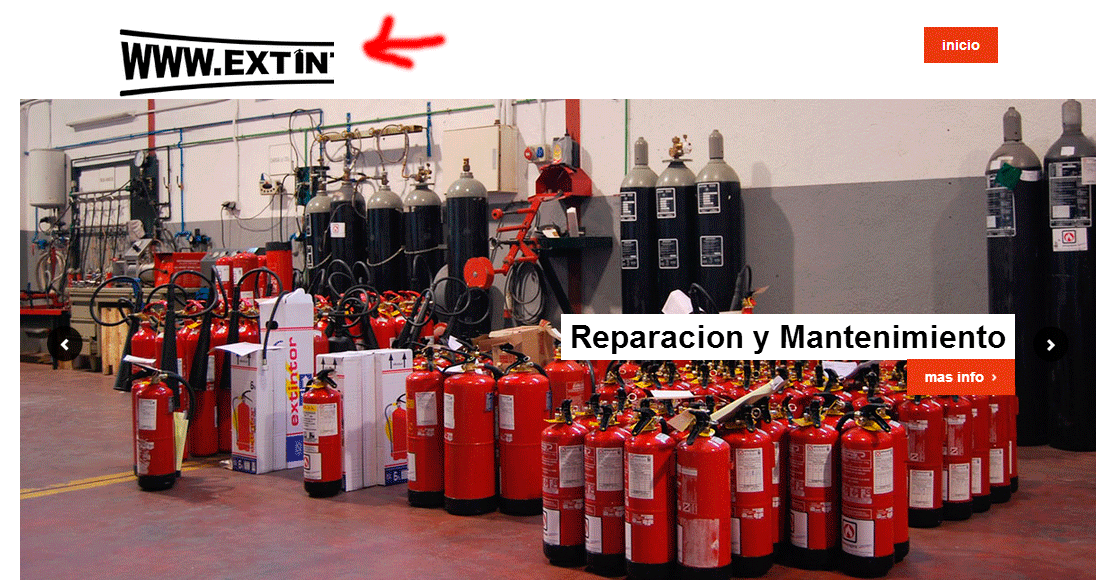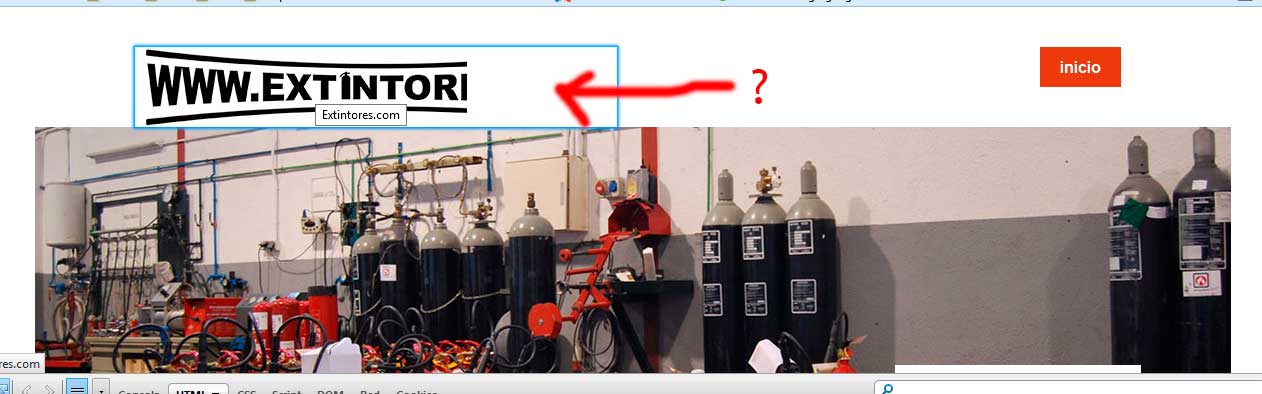-
AuthorPosts
-
Idan Damti Friend
Idan Damti
- Join date:
- September 2014
- Posts:
- 94
- Downloads:
- 0
- Uploads:
- 1
- Thanked:
- 1 times in 1 posts
May 19, 2013 at 2:37 pm #187614Hi,
my logo size is 125px / 125px
could someone tell me how to add this logo to my site so it will look good in smartphones an regular computers????
I tried to change size of the logo in the CSS file template.css to my sizes but it’s not looking so good. there is a big empty spaces…
and on the smartphones it’s not looks good at all.I can’t provide link since I am doing that on my local host.
thanks.
MoonSailor Friend
MoonSailor
- Join date:
- November 2011
- Posts:
- 1106
- Downloads:
- 0
- Uploads:
- 245
- Thanks:
- 89
- Thanked:
- 248 times in 223 posts
May 20, 2013 at 9:42 am #493350HI tiwebmaster,
Could you give me admin and ftp access of your site?
I will try to fix it for you.
Regards.
Idan Damti Friend
Idan Damti
- Join date:
- September 2014
- Posts:
- 94
- Downloads:
- 0
- Uploads:
- 1
- Thanked:
- 1 times in 1 posts
May 23, 2013 at 10:11 pm #493782As I wrote at my original message… I am working on my localhost… so I can’t provide a link… but… now I changed the logo size. now
the logo size is 350 / 125 and it’s cut off… where do I need to change the logo size? I changed it inside the template.css and I don’t know whey, it is still cut off…Css Magician Friend
Css Magician
- Join date:
- October 2014
- Posts:
- 741
- Downloads:
- 43
- Uploads:
- 53
- Thanks:
- 114
- Thanked:
- 366 times in 263 posts
May 24, 2013 at 9:27 am #493846<em>@tiwebmaster 374070 wrote:</em><blockquote>As I wrote at my original message… I am working on my localhost… so I can’t provide a link… but… now I changed the logo size. now
the logo size is 350 / 125 and it’s cut off… where do I need to change the logo size? I changed it inside the template.css and I don’t know whey, it is still cut off…</blockquote>Dear tiwebmaster,
try use css
@media (max-width: 767px) {
.logo h1, .logo h1 a {
margin: 0 auto;
}
}
If you want to chang logo size, you can try
@media (max-width: 767px) {
.logo-image a {
background-size: [new width] [new height];
}
}
1 user says Thank You to Css Magician for this useful post
Idan Damti Friend
Idan Damti
- Join date:
- September 2014
- Posts:
- 94
- Downloads:
- 0
- Uploads:
- 1
- Thanked:
- 1 times in 1 posts
May 24, 2013 at 11:40 am #493852I am using the light style. in what file do I need to make those changes?
Css Magician Friend
Css Magician
- Join date:
- October 2014
- Posts:
- 741
- Downloads:
- 43
- Uploads:
- 53
- Thanks:
- 114
- Thanked:
- 366 times in 263 posts
May 25, 2013 at 2:53 am #493897<em>@tiwebmaster 374158 wrote:</em><blockquote>I am using the light style. in what file do I need to make those changes?</blockquote>
You can change on custom.css
June 17, 2013 at 10:24 am #496054<em>@Css Magician 374217 wrote:</em><blockquote>You can change on custom.css</blockquote> you mean create a new custom.css file in the templates/ja_hawkstore/css folder?
synncom Friend
synncom
- Join date:
- February 2012
- Posts:
- 65
- Downloads:
- 0
- Uploads:
- 7
- Thanks:
- 9
- Thanked:
- 2 times in 1 posts
June 27, 2013 at 10:59 am #497155In Which CSS File? There are at least 10 I can think of.
phong nam Friend
phong nam
- Join date:
- May 2015
- Posts:
- 3779
- Downloads:
- 1
- Uploads:
- 587
- Thanks:
- 499
- Thanked:
- 974 times in 888 posts
June 27, 2013 at 3:53 pm #497191Hi kandsgroup,
Yes. You are right. But you still need to call new custom.css file by adding below line into templates/ja_hawkstore/etc/assets.xml:
<file>css/custom.css</file><blockquote>@synncom: In Which CSS File? There are at least 10 I can think of.</blockquote>
Custom.css file. Pls put your extra css codes into this file. salirporbenidorm
Friend
salirporbenidorm
Friend
salirporbenidorm
- Join date:
- December 2012
- Posts:
- 25
- Downloads:
- 13
- Uploads:
- 9
- Thanks:
- 16
July 22, 2013 at 2:43 pm #499805I did what you said and no succes at my site
phong nam Friend
phong nam
- Join date:
- May 2015
- Posts:
- 3779
- Downloads:
- 1
- Uploads:
- 587
- Thanks:
- 499
- Thanked:
- 974 times in 888 posts
July 23, 2013 at 1:41 am #499829Hi salirporbenidorm,
And the suggested css codes of Css Magican affect the logo mobile only. Did you create a custom.css file in templates/ja_hawkstore/css path on your server ? Can you tell me which device screens do you want to change the logo ?
Note: You can try to follow below tip to change your logo: http://www.joomlart.com/forums/topic/how-to-change-the-logo-on-t3-templates-t3-blank-brisk-mero-mitius/…)
1 user says Thank You to phong nam for this useful post
 salirporbenidorm
Friend
salirporbenidorm
Friend
salirporbenidorm
- Join date:
- December 2012
- Posts:
- 25
- Downloads:
- 13
- Uploads:
- 9
- Thanks:
- 16
July 23, 2013 at 12:10 pm #499910phong nam Friend
phong nam
- Join date:
- May 2015
- Posts:
- 3779
- Downloads:
- 1
- Uploads:
- 587
- Thanks:
- 499
- Thanked:
- 974 times in 888 posts
July 23, 2013 at 1:46 pm #499916Hi salirporbenidorm,
On T3 templates, We use the Twitter Bootstrap grid system (12 colums) to display the template layout width. In this case, you need to open templatesja_hawkstoretplsblocksheader.php, then find line
<div class="span3 logo">Change span3 to span4. It will make your logo’s width wider.
Note: After changing the logo span, you also need to reduce the main menu width to span8.
1 user says Thank You to phong nam for this useful post
 salirporbenidorm
Friend
salirporbenidorm
Friend
salirporbenidorm
- Join date:
- December 2012
- Posts:
- 25
- Downloads:
- 13
- Uploads:
- 9
- Thanks:
- 16
July 24, 2013 at 10:24 am #500020i get the image bigger but… and on firebug i see this error from the custom.css:
SyntaxError: illegal character @media(max-width:767px){.logo-image a{background-size:482pxthx
phong nam Friend
phong nam
- Join date:
- May 2015
- Posts:
- 3779
- Downloads:
- 1
- Uploads:
- 587
- Thanks:
- 499
- Thanked:
- 974 times in 888 posts
July 24, 2013 at 10:37 am #500023Hi salirporbenidorm,
It seems that there are the wrong css properties you put in your custom.css file. Can you put these css codes of the logo here ?
AuthorPostsThis topic contains 23 replies, has 8 voices, and was last updated by
phong nam 10 years, 8 months ago.
We moved to new unified forum. Please post all new support queries in our New Forum
Jump to forum