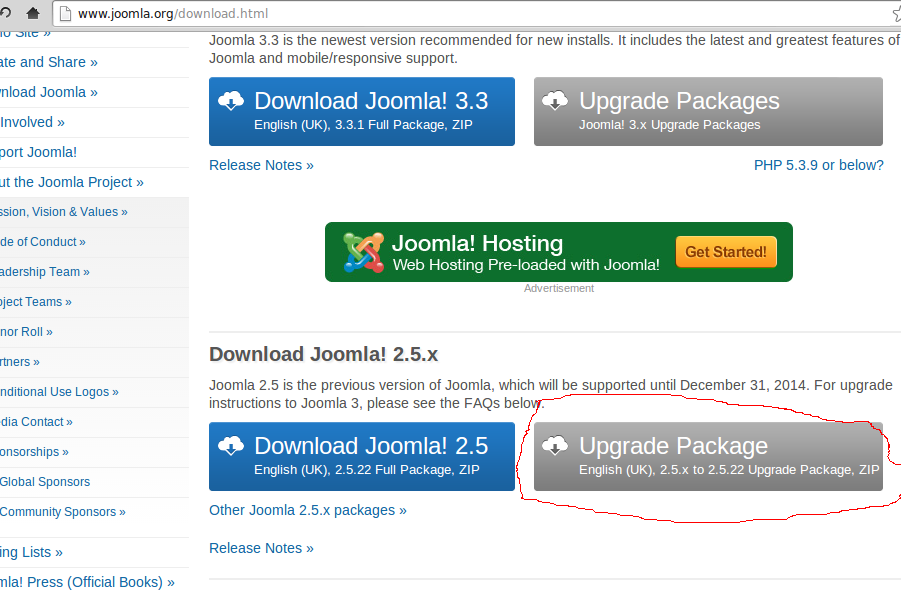-
AuthorPosts
-
davidsg3 Friend
davidsg3
- Join date:
- October 2010
- Posts:
- 144
- Downloads:
- 0
- Uploads:
- 44
- Thanks:
- 22
- Thanked:
- 3 times in 1 posts
June 30, 2014 at 12:49 pm #199294Hi Guys.
My site doesn’t show captcha form and the users can’t send any kind of request.
Can you help me?
http://vinilsimes.com/contactanos.html
I can’t find any kind of error in my admin zone to solve this issue by myself.
Thanks
alexsmirnov Friend
alexsmirnov
- Join date:
- July 2012
- Posts:
- 786
- Downloads:
- 1
- Uploads:
- 226
- Thanks:
- 226
- Thanked:
- 163 times in 119 posts
June 30, 2014 at 7:35 pm #540710Hi there,
If you are talking about ReCaptcha, then please have a look at discussion at http://www.joomlart.com/forums/topic/captcha-shows-up-in-contact-but-noit-in-registration/.
Hope this helps,
Regards,
Alex
davidsg3 Friend
davidsg3
- Join date:
- October 2010
- Posts:
- 144
- Downloads:
- 0
- Uploads:
- 44
- Thanks:
- 22
- Thanked:
- 3 times in 1 posts
July 21, 2014 at 8:52 am #542983well, this problem not affect to our website.
OIn our case, captcha doesn’t work in contact form. I tried everything but it is a problem I have in various sites I have.
Please need how to fix it.
Thanks!
alexsmirnov Friend
alexsmirnov
- Join date:
- July 2012
- Posts:
- 786
- Downloads:
- 1
- Uploads:
- 226
- Thanks:
- 226
- Thanked:
- 163 times in 119 posts
July 21, 2014 at 9:44 am #542993Hi there,
What web-site would you like us to help you with: http://vinilsimes.com/contactanos.html or http://bertasxocolat.es/contacto.html?
Please feel free to PM me the offending web-site Super User credentials to have a look around your system.
Regards,
Alex
davidsg3 Friend
davidsg3
- Join date:
- October 2010
- Posts:
- 144
- Downloads:
- 0
- Uploads:
- 44
- Thanks:
- 22
- Thanked:
- 3 times in 1 posts
July 21, 2014 at 10:11 am #542996HI ALex.
Yes it is.
I send to you via PM my user for try to help me.
Thanks
alexsmirnov Friend
alexsmirnov
- Join date:
- July 2012
- Posts:
- 786
- Downloads:
- 1
- Uploads:
- 226
- Thanks:
- 226
- Thanked:
- 163 times in 119 posts
July 22, 2014 at 4:36 am #543061Hi there,
Please upgrade your current Joomla 2.5.7 to the latest at the time of this writing Joomla version 2.5.22 using the “Joomla_2.5.x_to_2.5.22-Stable-Patch_Package.zip” upgrade patch and that should take care of your ReCaptcha issue:
Judging by the error message “The PHP allow_url_fopen setting is disabled. This setting must be enabled for the updater to work.” I’ve bumped into going in your system to Components -> Joomla! Update, you most likely won’t be able to upgrade your system under your admin panel. Hopefully, unzipping the upgrade patch in the root of your system will do the trick for you.
Please don’t forget to back up your system before upgrading it.
Hope this helps,
Regards,
Alex
chavan Friend
chavan
- Join date:
- October 2014
- Posts:
- 4612
- Downloads:
- 0
- Uploads:
- 110
- Thanked:
- 1440 times in 1290 posts
July 27, 2014 at 5:42 am #543514I have fixed the coding issue, Now you need to provide the correct key. Please generate a key for your website and add it to the catpcha plugin.
This would fix the issue.
AuthorPostsViewing 7 posts - 1 through 7 (of 7 total)This topic contains 7 replies, has 3 voices, and was last updated by
chavan 9 years, 8 months ago.
We moved to new unified forum. Please post all new support queries in our New Forum
Capcha not showed in contact form
Viewing 7 posts - 1 through 7 (of 7 total)