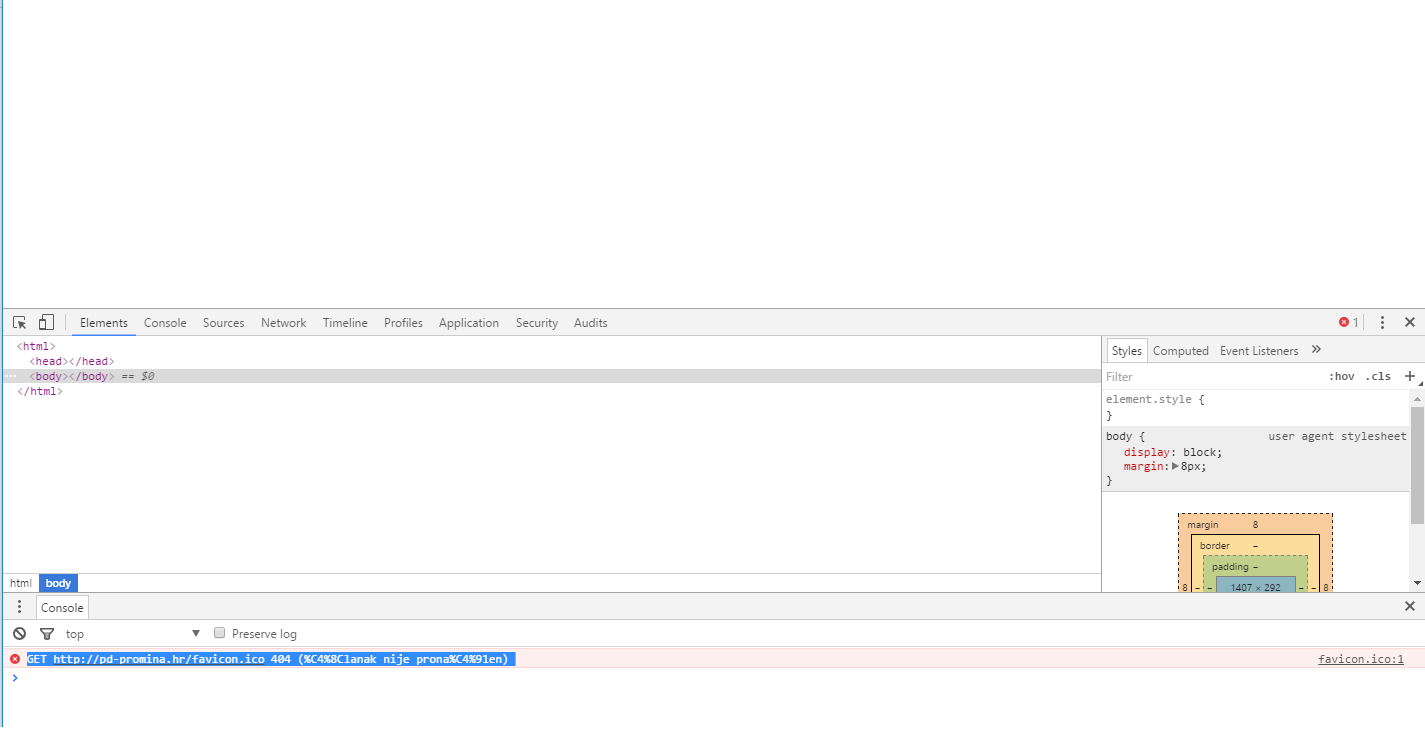-
AuthorPosts
-
February 27, 2017 at 6:21 pm #1013928
After hitting that "DODAJ NOVU VIJEST" button, it’s not loading page for creating article.
Saguaros Moderator
Saguaros
- Join date:
- September 2014
- Posts:
- 31405
- Downloads:
- 237
- Uploads:
- 471
- Thanks:
- 845
- Thanked:
- 5346 times in 4964 posts
February 28, 2017 at 7:32 am #1014079Hi,
You can try to access Administrator Panel of your site > Extensions > Templates > Purity template and disable the Optimize JS option and refresh that create page to see how it goes.
Then inspect the element as your screenshot to see the error occurs in which JS file.
Regards
February 28, 2017 at 3:37 pm #1014205February 28, 2017 at 3:41 pm #1014207I tried to replace favicon.ico and now the error is gone, but then again page is blank. Tried to delete cache, database fix, create new menu item with page create, but same again.
After turning on Error Reporting to Development i googled it and figure it out that memory_limit is low.
Fatal error: Allowed memory size of 33554432 bytes exhausted (tried to allocate 72 bytes) in /home/pdpromin/public_html/libraries/f0f/utils/observable/dispatcher.php on line 217
Added this to index.php in public_html and to index.php in administrator folder, after <?php
"ini_set(‘memory_limit’,’64’);"
Saguaros Moderator
Saguaros
- Join date:
- September 2014
- Posts:
- 31405
- Downloads:
- 237
- Uploads:
- 471
- Thanks:
- 845
- Thanked:
- 5346 times in 4964 posts
March 1, 2017 at 1:43 am #1014274Is it working now?
You can share the site login info if you still need help.
March 1, 2017 at 5:05 pm #1014488Yes, it’s working, after above steps. Thx
AuthorPostsViewing 6 posts - 1 through 6 (of 6 total)This topic contains 6 replies, has 2 voices, and was last updated by
antimon 7 years, 1 month ago.
The topic ‘Can't create article’ is closed to new replies.
Can't create article
Viewing 6 posts - 1 through 6 (of 6 total)