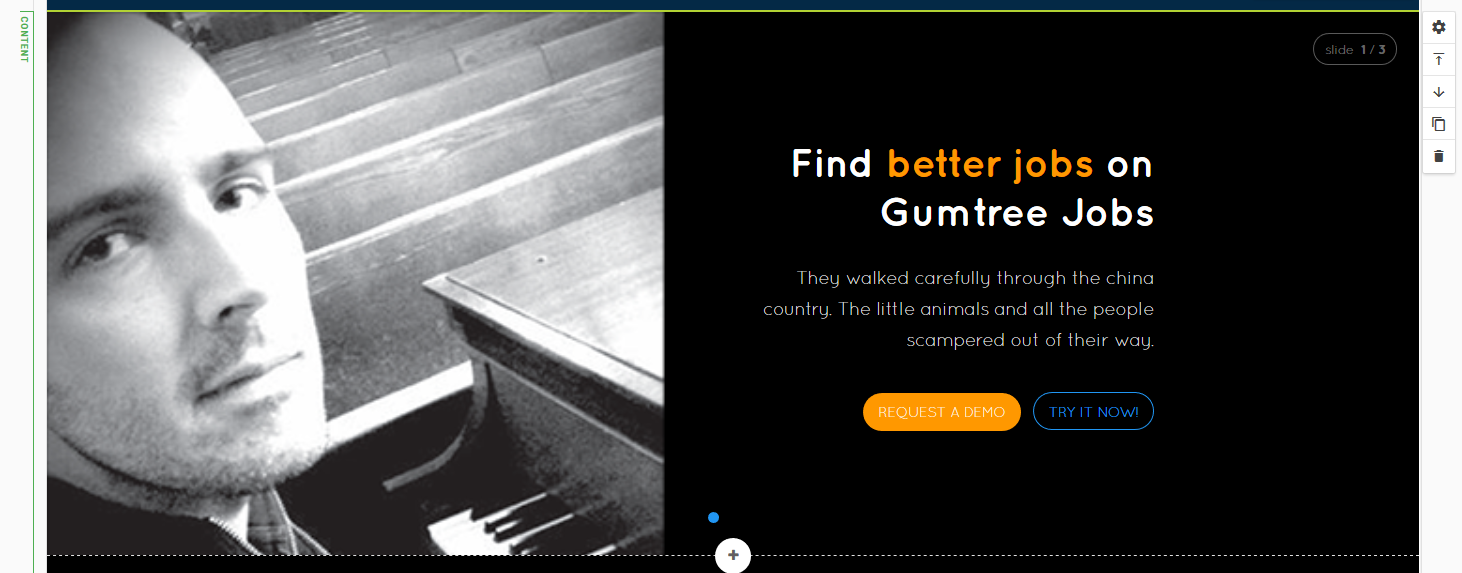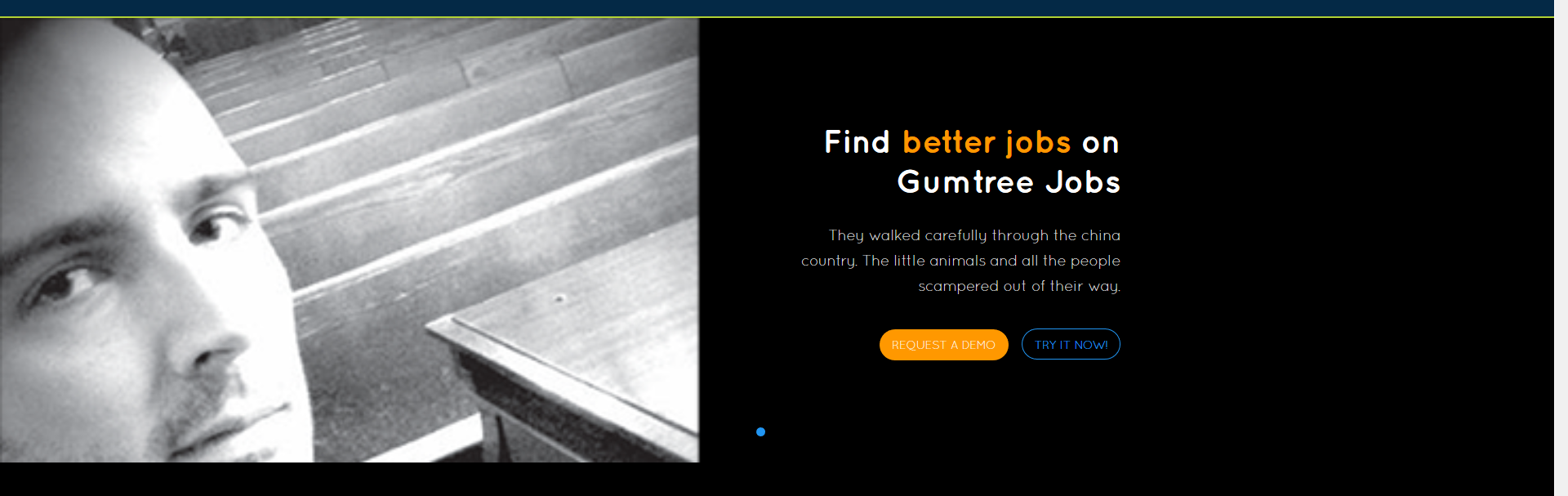-
AuthorPosts
-
June 22, 2017 at 11:24 pm #1043614
I have tried a variety of fixes for sizing images in the Container—>Slideshow. Sizing never seems to be consistent. I have tried downloading the original JA Builder images and creating my own on top of them to meet their size. But my images turn out, still, to be too large when viewed in publishing mode. No amount of changing the settings works. I have to make the images smaller to get the size I want in publish mode. It’s all very confusing.
Are there instructions on how to work with Container—>Slideshow? For that matter, are there instructions on how to replace images for any/all of the content sections that require image replacement?
Really eager for some help on this as I’ve been up hours working to find a fix.
L.
-
This topic was modified 6 years, 10 months ago by
lastevns.
-
This topic was modified 6 years, 10 months ago by
lastevns.
-
This topic was modified 6 years, 10 months ago by
lastevns.
-
This topic was modified 6 years, 10 months ago by
lastevns.
-
 Pankaj Sharma
Moderator
Pankaj Sharma
Moderator
Pankaj Sharma
- Join date:
- February 2015
- Posts:
- 24589
- Downloads:
- 144
- Uploads:
- 202
- Thanks:
- 127
- Thanked:
- 4196 times in 4019 posts
June 23, 2017 at 1:39 am #1043664Hi
You can set the background size from the settings Here ehttp://prntscr.com/fn3bjd
to 100% to make image responsive, its as cover now so that will appear behind the text.
Make it 100% will make it responsive but does not show behind the text in small devices.Regards
June 23, 2017 at 2:48 am #1043686Okay. I had already noticed that at the very smallest phone resolutions I didn’t get 100% scalability. So, I guess this goes hand-in-hand with accepting that limitation. I did find that choosing 100% works better than most other permutations of configuration options — at least so far. Thank you!
L.
Hi
You can set the background size from the settings Here ehttp://prntscr.com/fn3bjd
to 100% to make image responsive, its as cover now so that will appear behind the text.
Make it 100% will make it responsive but does not show behind the text in small devices.Regards
 Pankaj Sharma
Moderator
Pankaj Sharma
Moderator
Pankaj Sharma
- Join date:
- February 2015
- Posts:
- 24589
- Downloads:
- 144
- Uploads:
- 202
- Thanks:
- 127
- Thanked:
- 4196 times in 4019 posts
-
AuthorPosts
Viewing 4 posts - 1 through 4 (of 4 total)This topic contains 3 replies, has 2 voices, and was last updated by
 Pankaj Sharma 6 years, 10 months ago.
Pankaj Sharma 6 years, 10 months ago.We moved to new unified forum. Please post all new support queries in our New Forum
Jump to forum
-
This topic was modified 6 years, 10 months ago by