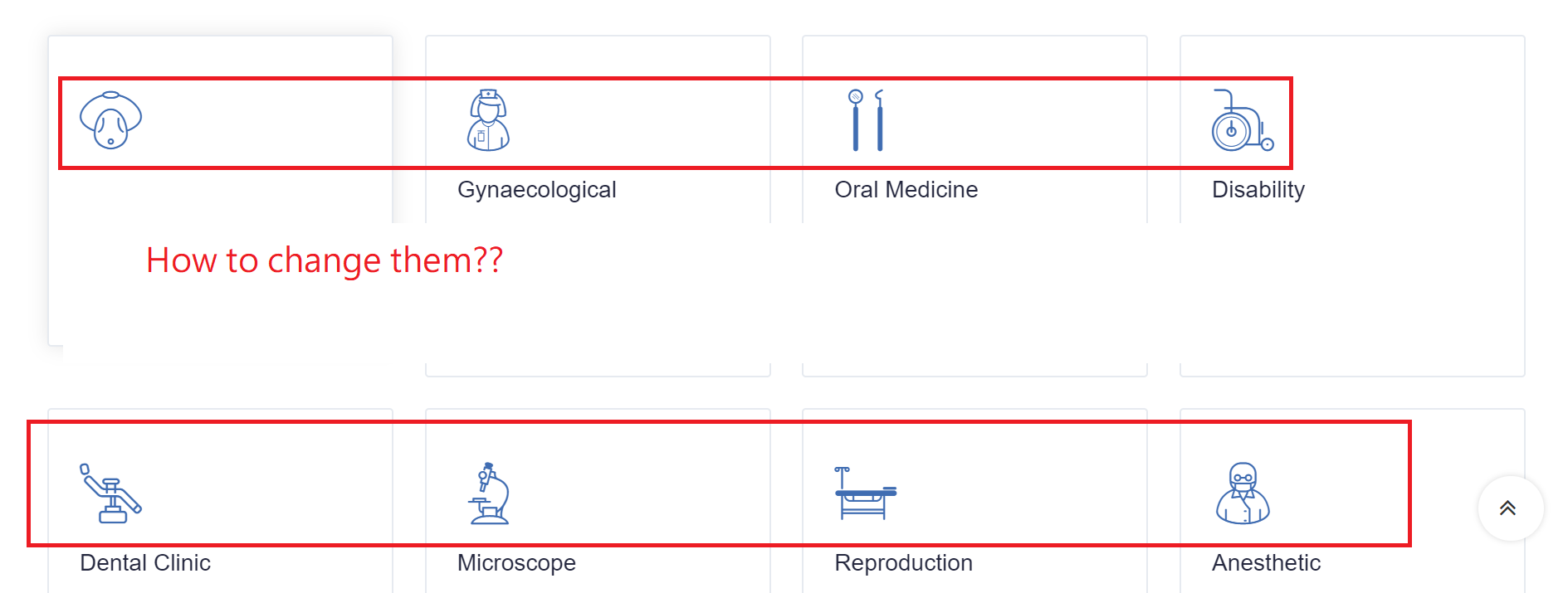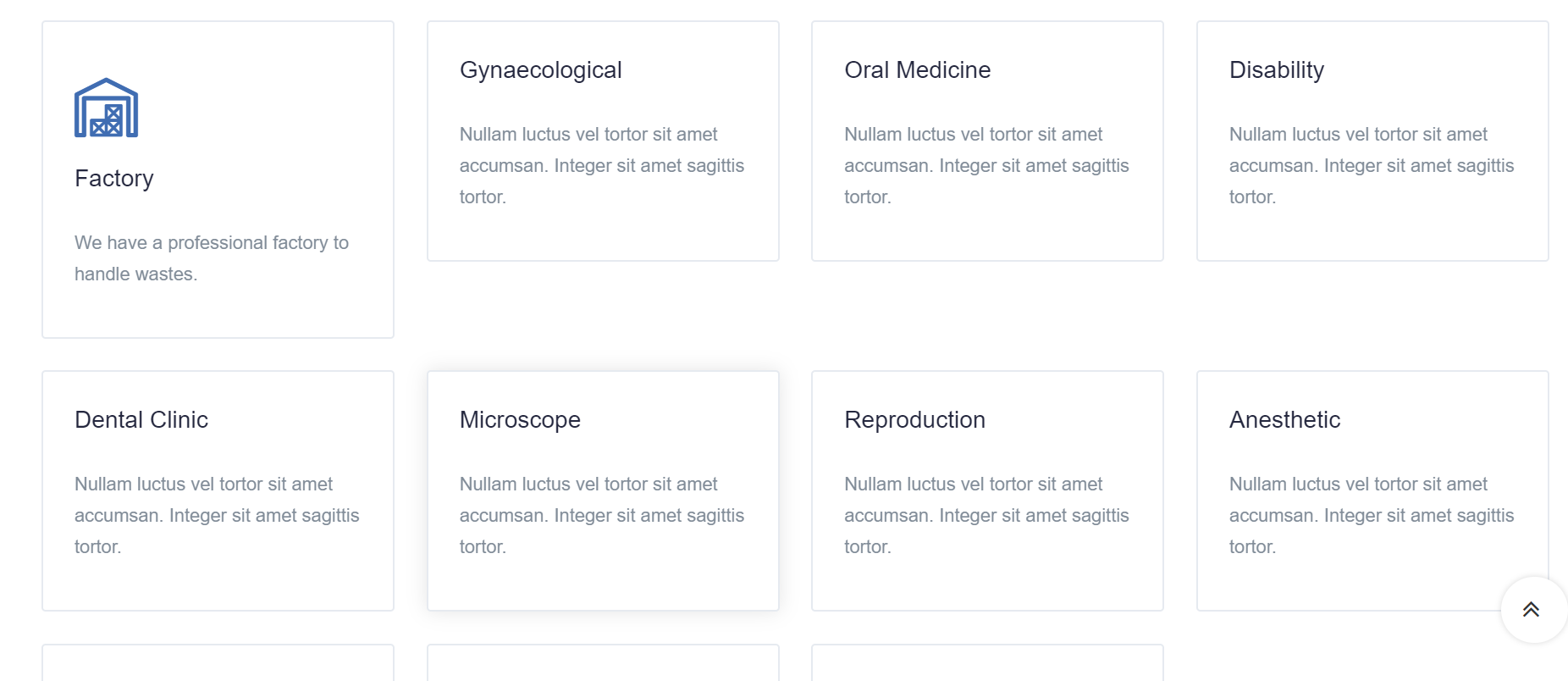-
AuthorPosts
-
May 24, 2017 at 9:10 am #1036653
hi
i have a questions about xlayout(Department,Doctor),i want to use different picture on it.
how or where to do it?
pavit Moderator
pavit
- Join date:
- September 2007
- Posts:
- 15749
- Downloads:
- 199
- Uploads:
- 2274
- Thanks:
- 417
- Thanked:
- 4028 times in 3778 posts
May 24, 2017 at 1:10 pm #1036708…i see a document about "Departments Page"
May i change an original menu item "Departments" to another name is "Introductions" then go to step3?
So i need to browsing flaticon website then find an icon that i want..
It’s show me two operation,one is collection the other one is download or BASE64.
I can’t do the things like step3 to change icon.(step3..#2…flaticon class, for example: flaticon-operating-mask)What the next step?
Thanks for your answer indeed.
pavit Moderator
pavit
- Join date:
- September 2007
- Posts:
- 15749
- Downloads:
- 199
- Uploads:
- 2274
- Thanks:
- 417
- Thanked:
- 4028 times in 3778 posts
May 24, 2017 at 2:34 pm #1036717May i change an original menu item "Departments" to another name is "Introductions" then go to step3?
Yes you can change it
I can’t do the things like step3 to change icon.
Could you explain what you mean exactly with i can’t do ? if you want to add new icons you need to first import them from flaticon website.
If you open the flaticon.html file inside this folder /templates/ja_healthcare/fonts/flaticon/font/
You can read instructions and replicate for your website
Essentially you can simply build your own series of icons going to http://www.flaticon.com/ create your own collection , after you added all the necessary icons into the collection download it on your local as iconfont
extract the zipped collection and upload the files into your /templates/yourtemplate/fonts/flaticon/ folder the resulting css will have all settings already for your new icons.
so if you choosed to show a taxi icon then you will need to add at your article "flaticon-transport" into extra-fields tab .
May 24, 2017 at 3:14 pm #1036731I am so sorry to let you confused.An exactly meaning is that i still don’t know how to replace icon.You are very clever to understand what i mean because your explain are the answer.
pavit Moderator
pavit
- Join date:
- September 2007
- Posts:
- 15749
- Downloads:
- 199
- Uploads:
- 2274
- Thanks:
- 417
- Thanked:
- 4028 times in 3778 posts
May 24, 2017 at 4:16 pm #1036741You are very clever to understand what i mean because your explain are the answer.
Ok let me know if you still need help
May 25, 2017 at 10:04 am #1036968Thank for your help that i am already change an icon.
If i want to change an icon,i need to do the same operation again,right?
pavit Moderator
pavit
- Join date:
- September 2007
- Posts:
- 15749
- Downloads:
- 199
- Uploads:
- 2274
- Thanks:
- 417
- Thanked:
- 4028 times in 3778 posts
May 25, 2017 at 10:19 am #1036977If i want to change an icon,i need to do the same operation again,right?
Correct , and choose icons from package you downloaded.
May 25, 2017 at 10:49 am #1036992ok,i see.thanks.
AuthorPostsViewing 9 posts - 1 through 9 (of 9 total)This topic contains 8 replies, has 2 voices, and was last updated by
YungCheng 6 years, 11 months ago.
We moved to new unified forum. Please post all new support queries in our New Forum
Jump to forum