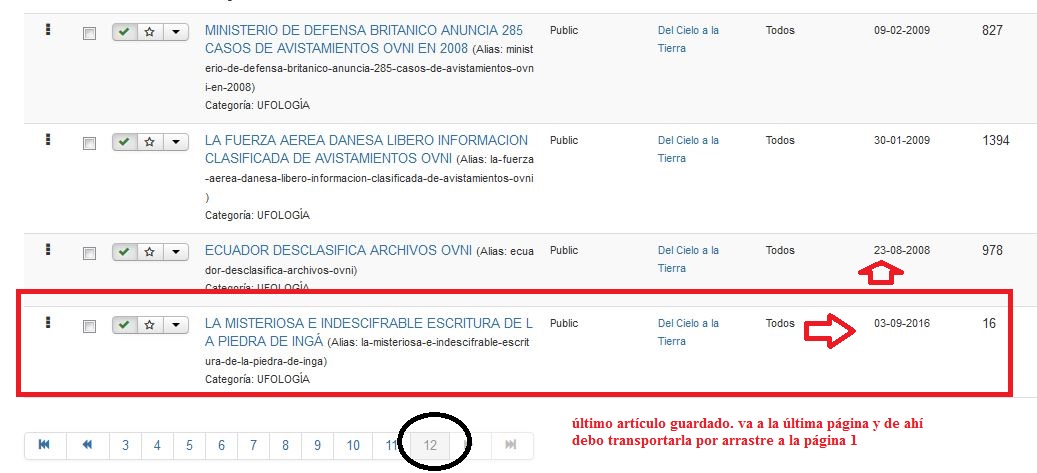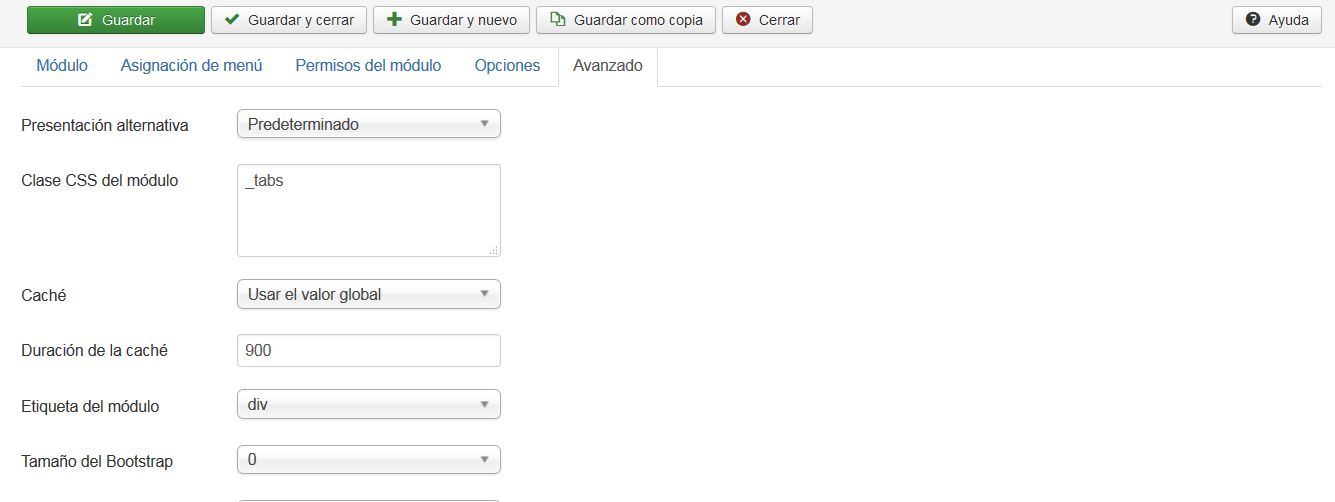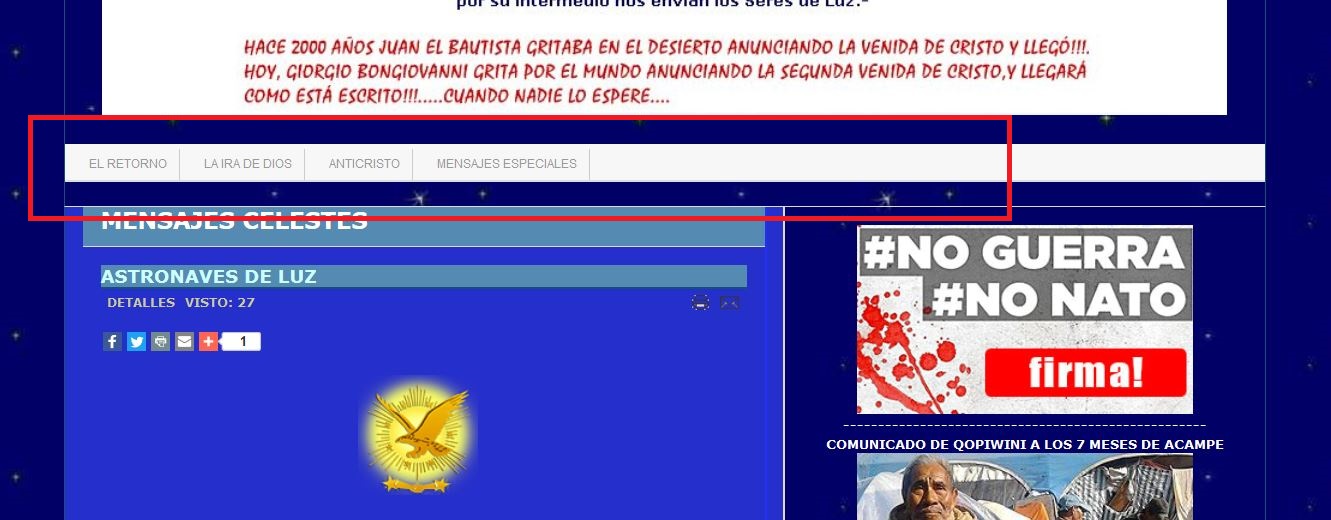-
AuthorPosts
-
September 6, 2016 at 5:01 pm #966129
Hi
I have a great problem, since I updated to 3.6.2 the new articles I do in the categorie comes to the last place and it is not seen in the module if I do not pick the article manually to the first place, but as I have lots of articles I have to move it manually 240 places!!!!
Can you help me to solve this problem?
Send you a capture
The first capture shows the last article I did before updated to 3.6.2 and the second one shows the last article I did that went to the las page after the article of 2008
Best regards
Carmenhttp://www.delcieloalatierra.com.ar
jateline III-
pavit Moderator
pavit
- Join date:
- September 2007
- Posts:
- 15749
- Downloads:
- 199
- Uploads:
- 2274
- Thanks:
- 417
- Thanked:
- 4028 times in 3778 posts
September 6, 2016 at 5:28 pm #966141Hi there
Articles order can be fetched for various values like publishing date id etc etc , if it is giving a new ID assignments ( 16 ) and it is not using the incremental id then something happened to your database that is started to assign ids not taking them in correct order
Example
database has 2 tables
_asset
_content
In the asset table are stored all articles ids , so if you delete an article it doesn’t delete the id assigned to article so when you add a new article id order is still incremental order , if you clean the #_asset table then id order is lost and when you create a new article first free id ( old deleted articles ) is assigned to new article created
This is a Joomla core setting and has nothing to do with template anyway , you should rebuild your asset table to keep all articles ids in the correct order.
Hope it helps
September 7, 2016 at 2:37 pm #966422Hi
Thanks for your answer, I fixed it, but discovered another issue after this update. I have a module called tabfrontal, it is an html module that I have since joomla 1.5 and now do not function. It has an css _tab and this code order
{jatabs type="articles" catid="107" view="introtext" ajax=true position="top" animType="animfade"} {/jatabs}
Can you tell me how can I make it ok?
Send you some images.
Best regards
Carmen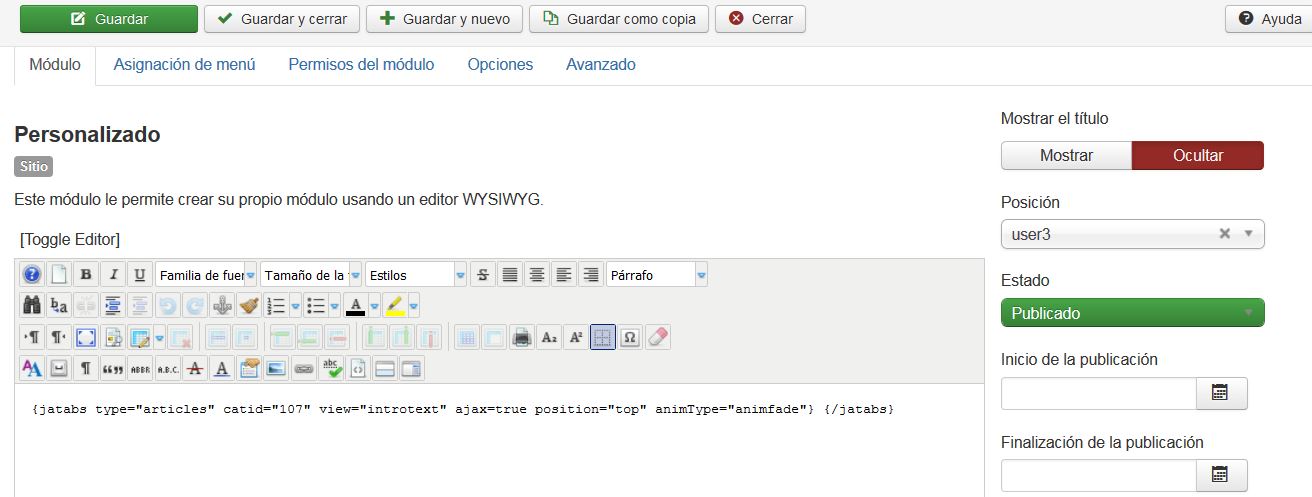
pavit Moderator
pavit
- Join date:
- September 2007
- Posts:
- 15749
- Downloads:
- 199
- Uploads:
- 2274
- Thanks:
- 417
- Thanked:
- 4028 times in 3778 posts
September 7, 2016 at 3:44 pm #966446Hi
This is another problem related to the module specific update and not to the core joomla update , could you be so kind to open a new topic for your new issue ? and provide also in it an url for your backend and a temp super user account so we can have a look at your settings and answer in a faster and exact way.
Regards
AuthorPostsViewing 4 posts - 1 through 4 (of 4 total)This topic contains 3 replies, has 2 voices, and was last updated by
pavit 7 years, 7 months ago.
We moved to new unified forum. Please post all new support queries in our New Forum
Jump to forum
-
after updated to 3.6.2
Viewing 4 posts - 1 through 4 (of 4 total)