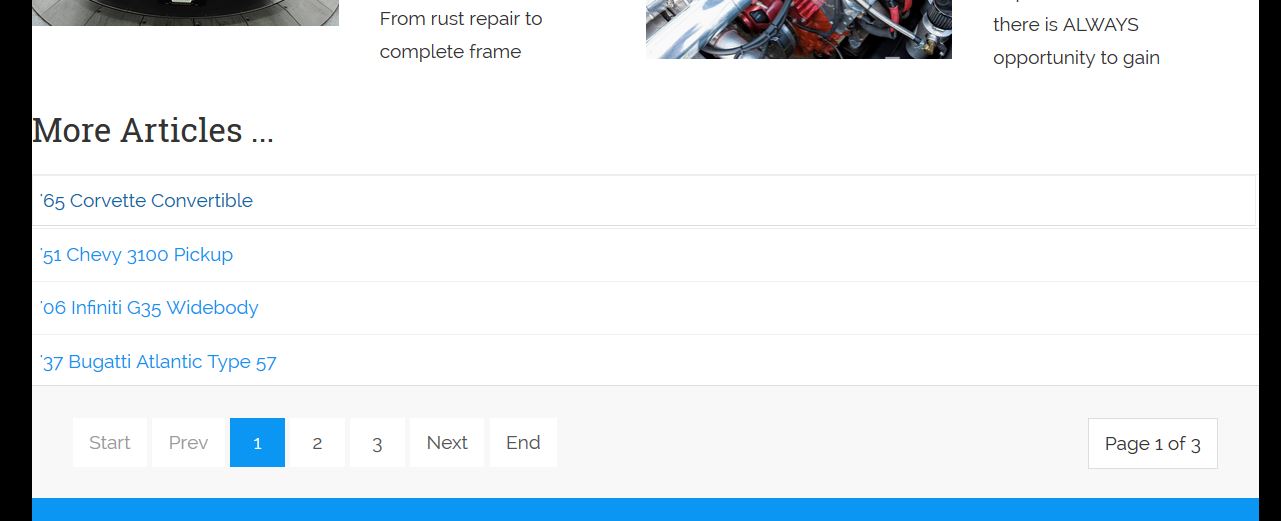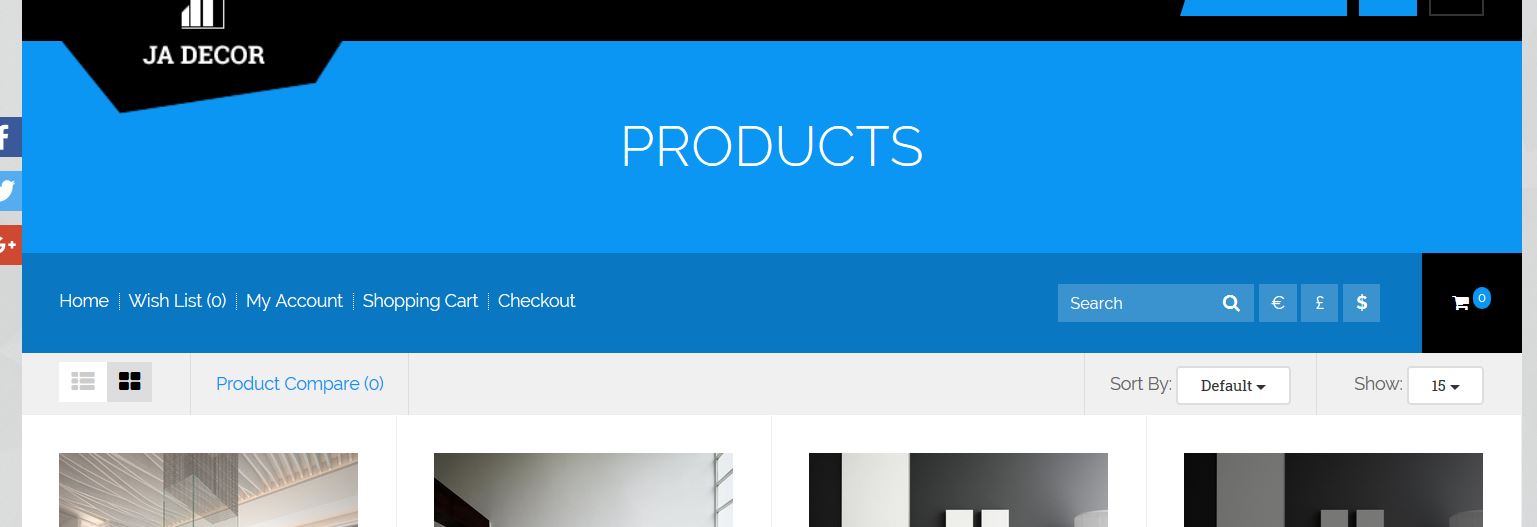-
AuthorPosts
-
 dbc011
Friend
dbc011
Friend
dbc011
- Join date:
- February 2015
- Posts:
- 91
- Downloads:
- 13
- Uploads:
- 33
- Thanks:
- 2
- Thanked:
- 1 times in 1 posts
January 3, 2016 at 6:51 am #837226Thanks.. I went thru them all and matched up the settings. I am down to 2 LAST ISSUES
Issue 1 – I can’t figure out. I want to remove 2 sections that are showing up in the home page (all languages). I’ve attached screen shots of them. I have looked and looked and I can’t find how these sections are being added to each of the home pages, so I can’t figure out how to remove them.
Issue 2 – It seems I’ve lost the Masthead for the Vaydor pages. I would like to have them displayed only on the Vaydor pages. I’ve attached a sample Masthead from the demo site (attachment 2-Masthead.JPG). I tried to edit the Masthead Module and add a line for the English Vaydor Article, but nothing showed up.
Help is appreciated. Almost there.
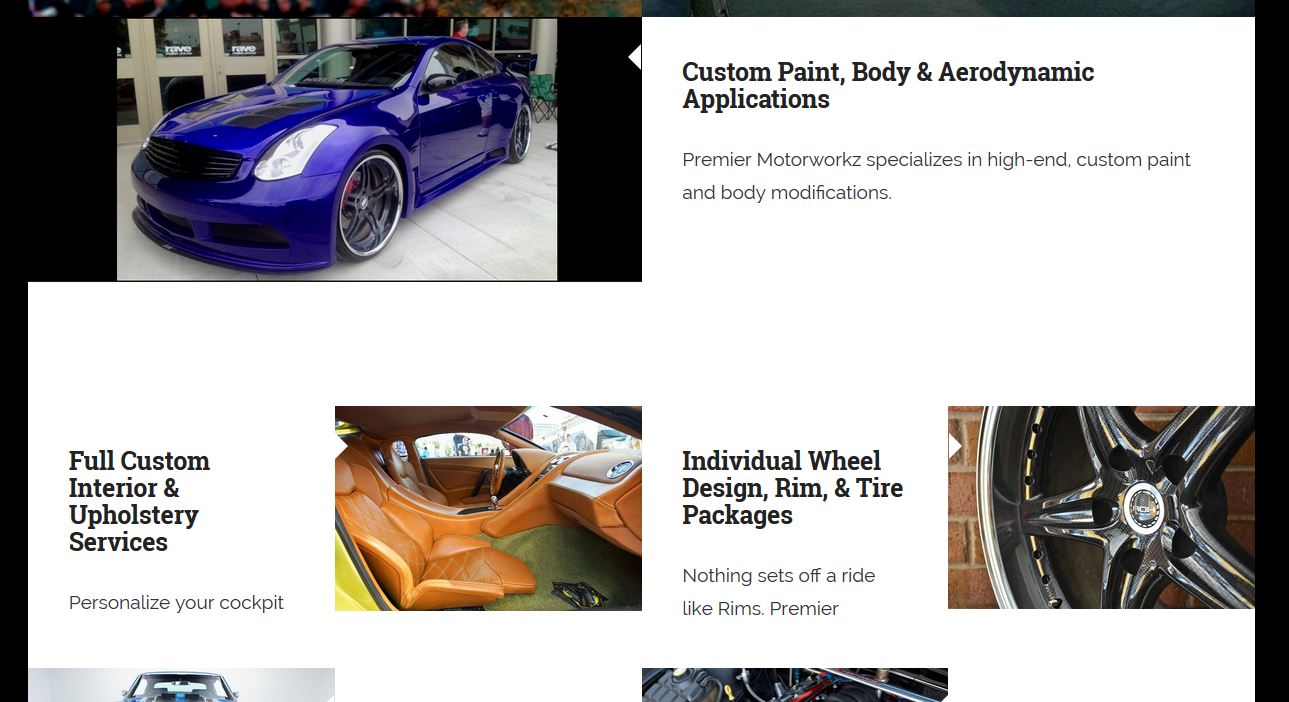
pavit Moderator
pavit
- Join date:
- September 2007
- Posts:
- 15749
- Downloads:
- 199
- Uploads:
- 2274
- Thanks:
- 417
- Thanked:
- 4028 times in 3778 posts
January 3, 2016 at 9:02 am #837243Hi
Please one thing at once otherwise will be difficult to follow changes
1) Could you explain in details what you want to remove exactly ?
 dbc011
Friend
dbc011
Friend
dbc011
- Join date:
- February 2015
- Posts:
- 91
- Downloads:
- 13
- Uploads:
- 33
- Thanks:
- 2
- Thanked:
- 1 times in 1 posts
January 3, 2016 at 4:51 pm #837392I figured out what is causing the additional content on the homepages. All homepage menus are using the "Featured Articles" Menu Type. Those additional boxes are Featured Articles.
Is there a Menu Type I can select that would just be the blank page? I have all the content I want from placing Modules on the homepages. (very similar to the demo of jadecor)
This is how I want the page to display: Slideshow "Our Services" (normal layout) About Us & Video placeholder "Featured Projects" (triangle layout)
Thx.
pavit Moderator
pavit
- Join date:
- September 2007
- Posts:
- 15749
- Downloads:
- 199
- Uploads:
- 2274
- Thanks:
- 417
- Thanked:
- 4028 times in 3778 posts
 dbc011
Friend
dbc011
Friend
dbc011
- Join date:
- February 2015
- Posts:
- 91
- Downloads:
- 13
- Uploads:
- 33
- Thanks:
- 2
- Thanked:
- 1 times in 1 posts
January 4, 2016 at 7:03 am #837934Is that how the English and Arabic home pages are set in the JA Decor demo site?
pavit Moderator
pavit
- Join date:
- September 2007
- Posts:
- 15749
- Downloads:
- 199
- Uploads:
- 2274
- Thanks:
- 417
- Thanked:
- 4028 times in 3778 posts
January 4, 2016 at 7:25 am #837951Is that how the English and Arabic home pages are set in the JA Decor demo site?
No
I think would be better for you to download and install locally a quickstart version of the template so you can copy settings and also you can better understand how to change them in a fast way.
AuthorPostsThis topic contains 20 replies, has 2 voices, and was last updated by
pavit 8 years, 3 months ago.
We moved to new unified forum. Please post all new support queries in our New Forum
Jump to forum