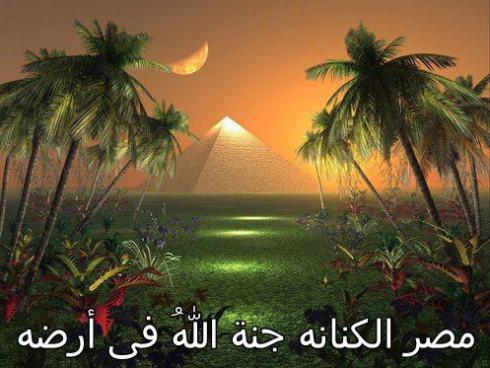-
AuthorPosts
-
April 27, 2006 at 3:53 pm #116631
I have tried a few templates and with the JA Altair template, when using a gallery or on any page that I don’t show menu blocks, the content will take up 100% of the content area.
In the JA_Archenar template, when I remove the menus it still shows the space for the menu bars and of course it’s blank.
What’s the difference and how do I make Archenar act like Altair when there are no menus showing?
Thank you!
Hung Dinh Friend
Hung Dinh
- Join date:
- September 2014
- Posts:
- 4408
- Downloads:
- 11
- Uploads:
- 189
- Thanks:
- 309
- Thanked:
- 3310 times in 3 posts
April 27, 2006 at 5:23 pm #209240If you want to remove the menu, delete the following line (line ~ 27, 28)
<?php mosLoadModules('header',-1); ?>If you want to remove the menu + color changer, delete the following lines (line ~ 27, 28)
<?php mosLoadModules('header',-1); ?>
<ul id="user-bar">
<li><a href="#" onclick="setActiveStyleSheet(''); return false;"><img src="<?php echo $mosConfig_live_site;?>/templates/ja_archenar/images/green.gif" border="0" alt="Default" /></a></li>
<li><a href="#" onclick="setActiveStyleSheet('red'); return false;"><img src="<?php echo $mosConfig_live_site;?>/templates/ja_archenar/images/red.gif" border="0" alt="Vivid Red" /></a></li>
<li><a href="#" onclick="setActiveStyleSheet('blue'); return false;"><img src="<?php echo $mosConfig_live_site;?>/templates/ja_archenar/images/blue.gif" border="0" alt="Classic Blue" /></a></li>
</ul>
</div>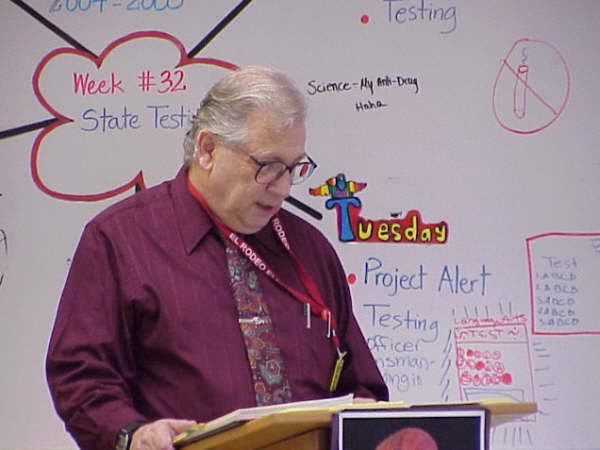
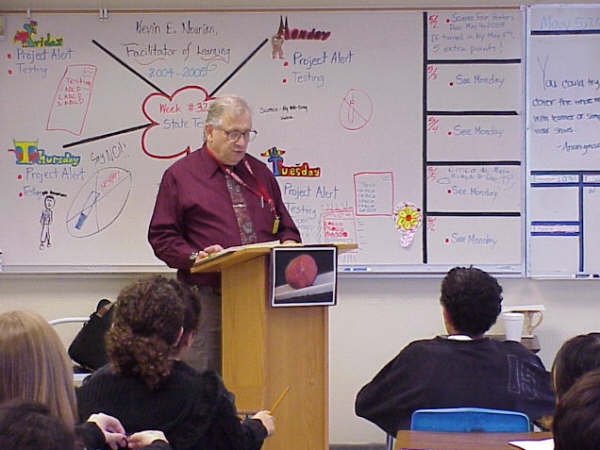
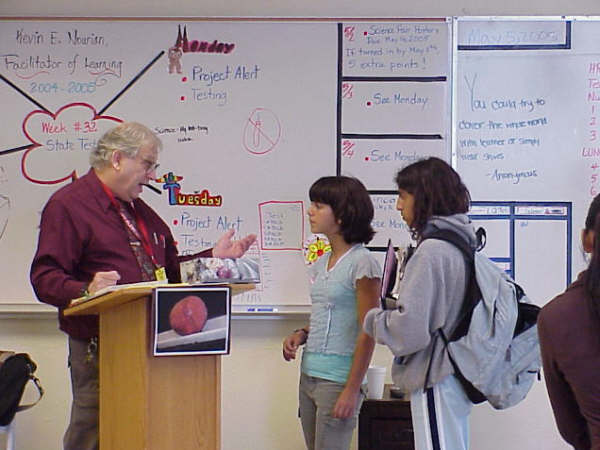 April 27, 2006 at 6:01 pm #209244
April 27, 2006 at 6:01 pm #209244I don’t think I made myself clear, my fault.
I want to have the option of having menus. However, for the gallery page, I’d like to remove the menus. In JA_Altair, since I don’t show any menus on the gallery page or the store page, my gallery and my store show up taking 100% of the content window. That’s all I’m looking for in this css template.
So that if I don’t show any menus, the article, or gallery, or store, or whatever the content is… it will take 100% of the space rather than leaving the space open for menus. Just like JA_Altair.
Thank you.
 May 1, 2006 at 6:30 pm #209278
May 1, 2006 at 6:30 pm #209278If you look at the Joomlart site, the forum spreads out the full size of the content page. But if you go to the home page, it’s 3 column. That’s all I’m looking for.
Thanks
Hieu Nguyen Admin
Hieu Nguyen
- Join date:
- November 2005
- Posts:
- 678
- Downloads:
- 36
- Uploads:
- 0
- Thanks:
- 69
- Thanked:
- 61 times in 1 posts
May 3, 2006 at 3:55 am #209296Dear friend, please download the attachment in this post, unzip and copy those files to your JA Archenar template folder (overwrite if asked). 😉
Guide:
– There are 2 files index.php and template_css.css in this attachment.
– Copy the index.php to your “ja_archenar” folder.
– Copy the template_css.css to “ja_archenar/css” folder.
AuthorPostsViewing 5 posts - 1 through 5 (of 5 total)This topic contains 5 replies, has 3 voices, and was last updated by
Hieu Nguyen 17 years, 12 months ago.
We moved to new unified forum. Please post all new support queries in our New Forum
Jump to forum
100% viewing area when no menus shown
Viewing 5 posts - 1 through 5 (of 5 total)