talktobiola Hello
You can right click on the element (such as header, text, button, ...) to inspect element, you can see the CSS rule defined for that element and customize style for it:
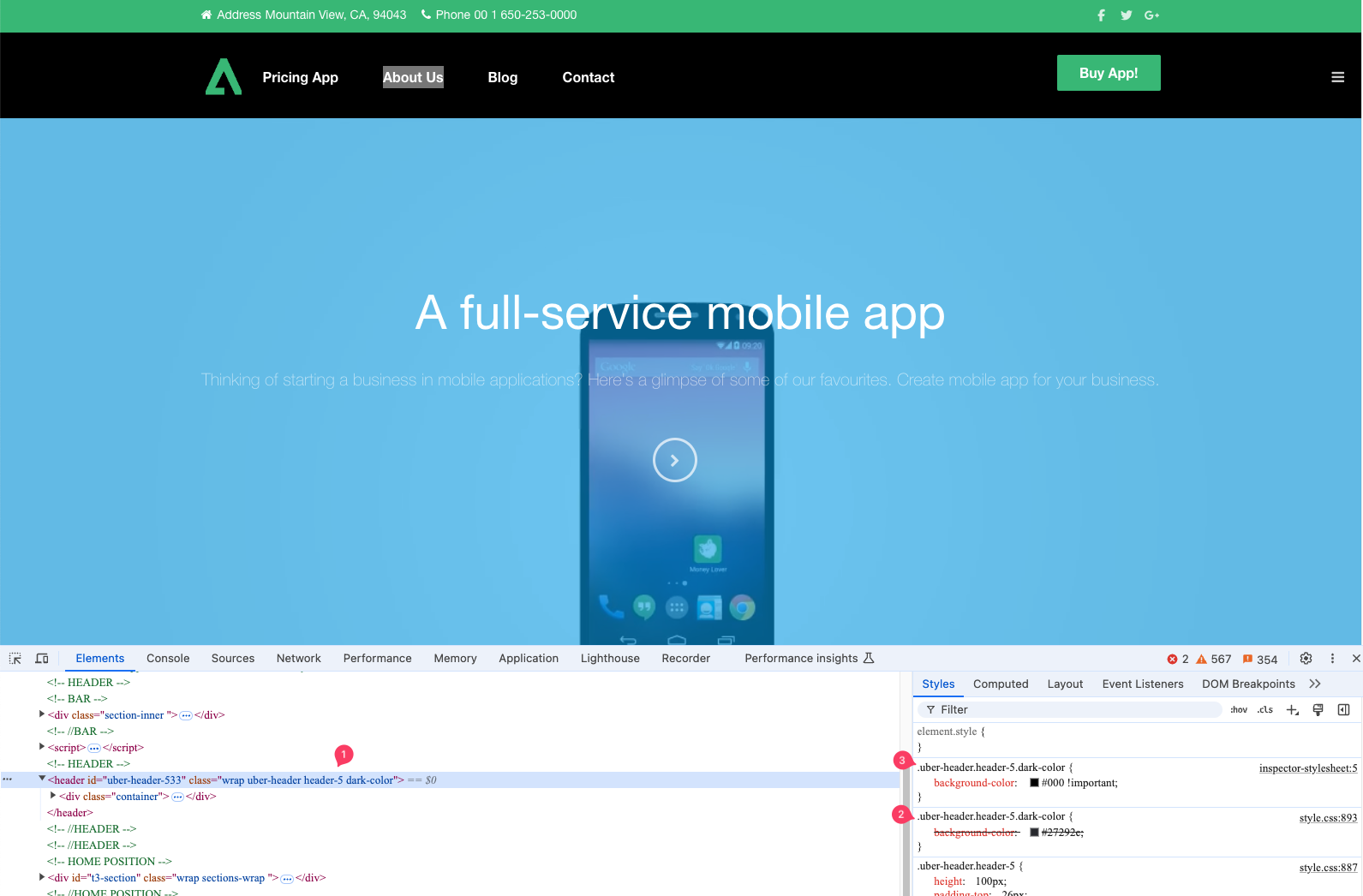
Then add your custom css into this file: root/templates/uber/css/custom.css (create this file if it doesn't exist now)
For example:
.uber-header.dark-color .navbar-default .navbar-nav > li > a, .uber-header.none-color.affix .navbar-default .navbar-nav > li > a {
color: #fff !important; /*change color for menu item text*/
}
.uber-header.header-5.dark-color {
background-color: #000 !important; /*change background color of the header*/
}