brslice Hello
The issue you're experiencing is related to the Layout settings on your site. After logging into the backend, I noticed that the default template style, ja_titan - Default, is currently set to use the home-horizontal layout.
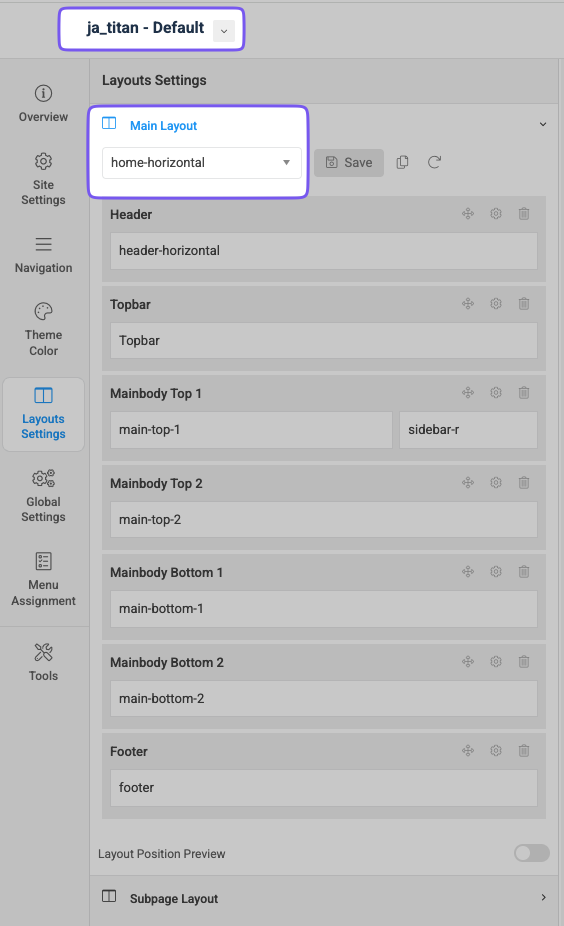
This layout is specifically designed for the homepage in a horizontal view and does not include the component block (the main content block). As a result, the content from the Article Category Timeline page is not displayed.
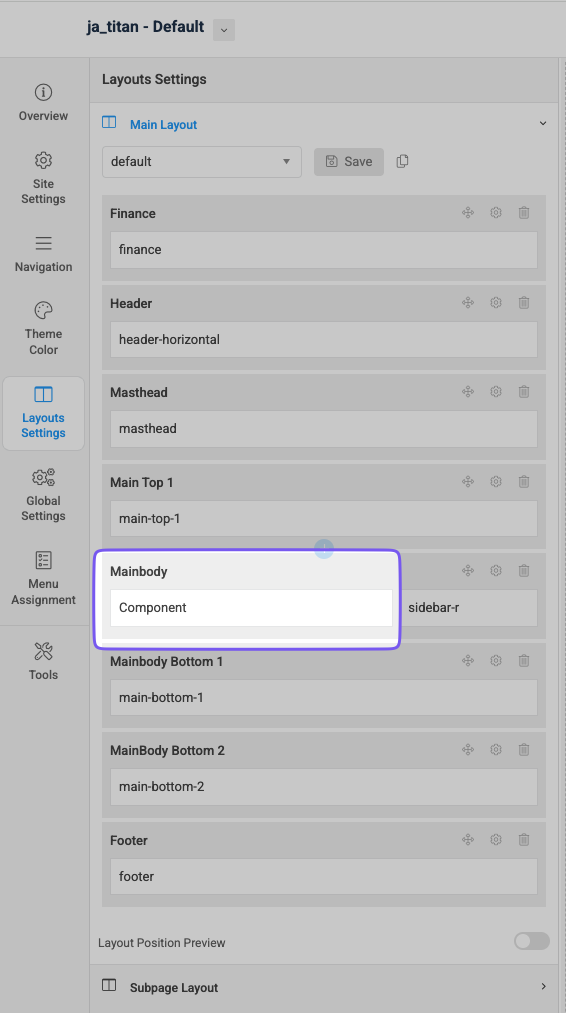
You have two options to resolve this:
1/ Continue using the home-horizontal layout:
Add a new section to this layout and load the component block into it (similar to the Mainbody section shown in the screenshot above).
2/ Adjust the layout and menu item settings:
Configure your layout and menu items to match the demo site. For instance, use the home-horizontal layout for specific pages, such as the homepage only, while the default template style uses the default layout for other pages.
Let me know how you’d like to proceed, and I’d be happy to help you set this up! 😊